I had my first real-life encounter with the OLPC XO at the CommandN 100th episode party last Thursday. Mike Fletcher, whom I consider to be Toronto’s Python go-to guy, is contributing to the OLPC effort and brought the his to the party.
Its look is reminiscent of my beloved first Apple laptop, the original “clamshell” iBook, or perhaps of Fisher-Price toys designed in the age of Star Trek: The Next Generation. Its appearance seems to announce that it’s both durable and fun:

The OLPC, side-by-side with my accordion. The OLPC is considerably more compact and easier to carry, which explains why the “One Accordion Per Child” idea never caught on.
It’s designed for kids from the get-go. The integral handle is best suited to a child’s hands, and beside the handle are a couple of holes so that kids can loop a shoulder strap, belt, sash or rope for over-the-shoulder carrying. The keyboard is the sealed, rubberized type, which should make it spill- and dust-resistant.

The network screen on the XO. There wasn’t another one in the room, so there’s not much on this screen.
The keys are clearly designed for kids’ hands. I wonder if Mike plugs in a USB keyboard to code on it:

Adult hands contrasted with the XO’s keyboard.
I saw some of the applications in its built-in suite, including the browser, word processor, drawing app and a music making app. I’m told that there’s a programming environment for kids to make their own application, although I didn’t get a look at that.
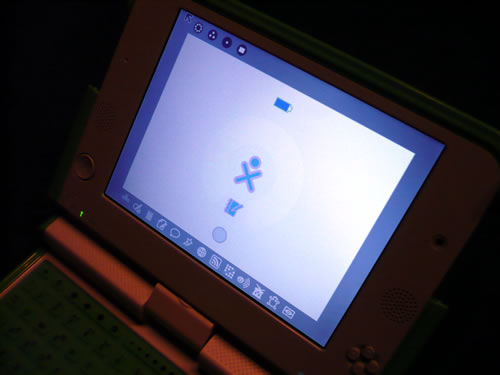
The screen can also be rotated 180 degrees and then pressed shut so that the OLPC becomes a handy ebook reader. It’s a helluva lot nicer (and cheaper) than many other ebook readers I’ve seen:
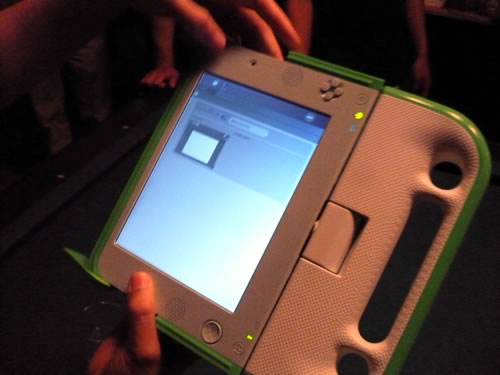
The XO in its “ebook” configuration.
Over at Ed Felten’s Freedom to Tinker blog, there’s a review of the XO written by a very articulate 12-year old named “SG”. Although SG isn’t quite in the OLPC’s target demographic, s/he’s in the right age group.
5 replies on “First Encounter with an OLPC XO / A 12-Year-Old’s Review”
[…] First Encounter with an OLPC XO / A 12-Year-Old’s Review – Joey gets his adult-sized hands on a "One Laptop Per Child" machine. […]
[…] Handy; sealed-rubber keyboard; screen swivels into tablet/e-book reader […]
Has anyone tried the drawing tablet portion of the XO (left and right of the touchpad)?
How well does it work? Can you draw with it? Do graphics?
Can you turn off the backlight completely? Can you read for long periods of time without eye strain? Why bother with e-ink at all?
@Charlie: I believe the backlight can be turned off completely (I recall that one of the requirements was that the screen needed to be readable both in the dark and in bright sunlight).