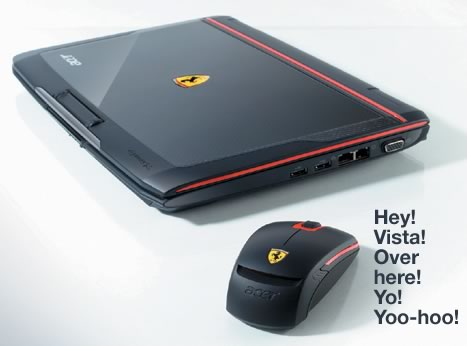
You might remember my difficulties with the Acer Ferrari 1000’s Bluetooth mouse from this posting. I reported that the mouse was invisible to the computer, even though I had confirmed that there were fresh batteries in the mouse and that its red light was glowing. The “Add Bluetooth Device” wizard kept showing me this:

I have since discovered the secret to making Bluetooth work! One day, which checking the audio jacks along the front edge of the laptop, I saw a switch with the Bluetooth logo on it. Pushing this spring-loaded switch to the right and then letting go caused a little blue indicator shaped like the Bluetooth logo to glow. I immediately opened the Bluetooth control panel, and seconds later, I had a working Bluetooth mouse!

The Magic Dance you must perform in order to get Bluetooth to work on the Acer Ferrari 1000.
So there it is — in order to activate Bluetooth on the Acer Ferrari 1000, you have to activate it both in the control panel and using the little tucked-out-of-the-way switch on the front edge. It’s an annoying and unnecessary magic dance.
Notes:
- Don’t bother generating a Bluetooth passkey for the mouse — if you don’t select the “no passkey” option, the computer will not connect to the mouse.
- I took the photo of the front edge of the laptop from Craig Pringle’s blog entry — check it out for his review of the Acer Ferrari 1000 that Microsoft sent him.
8 replies on “Getting Bluetooth to Work on the Acer Ferrari 1000 Laptop”
A number of notebooks on the PC side have a switch on the front that disables the wireless functions – both WiFi and Bluetooth. My Lenovo is one of these.
Many of my PC-centric friends lambasted my PowerBook for not having this feature, however the only reason I can see for having it on the Lenovo is to disable the WiFi when waking up, as the machine seems to randomly have the RPC server crash on wakeup when the WiFi is on.
i have the same problem. I have an Travelmate 2493 with windows vista Home Basic. I tryed to activate bluetooth and when i move the buton appear a message in display ” No bluetooth device”. I tryed to connect my laptop with a samsung mobile phone E250 , bluetooth compatible.
Can anyone help me?
i have this same issue but i am running windows XP SP2, i have a acer aspire 9300 and the buttons are in the top. even if i press the buttons nothing happens. i am trying to get it to connect to my motorola razr but the bluetooth on this lappy just wont start. is there someone else i have to do?? i have updated drivers and everything but it still tells me that i have no bluetooth device installed…
I have the same problem to connect to nokia or motorola phone
Have a Acer Aspire 9423wsmi Vista Ulti, when I click the bluetooth button on the left of the key board I get the message “No Device”?
How do I get to bluetooth it doesn’t show in the control panel under printers | other devices where it should, begining to think the hard where is missing?
i want to have this Ferrari laptop 1000 this is one of a most beautiful laptop i ever see
NNNNNIICCCEEE
On a Samsung Tab Windows 8.1, I held down the reset button while turning on the Acer Ferrari N551 Mouse. After multiple attempts with passcode, I decided to leave the field blank and hit “Next”! Voila, it paired like a dream. Hope this helps.