This morning at the PDC keynote, one of the announcements made was about the online, web-based versions of the Office Apps we know and love: Word, Excel, PowerPoint and OneNote. They look better than their Google Apps equivalents — so good that it’s quite hard to tell the web version from the desktop version. Take a look…
Word
Take a look at these two photos that I took at the keynote. Which one is the desktop Word and which one is the web Word?
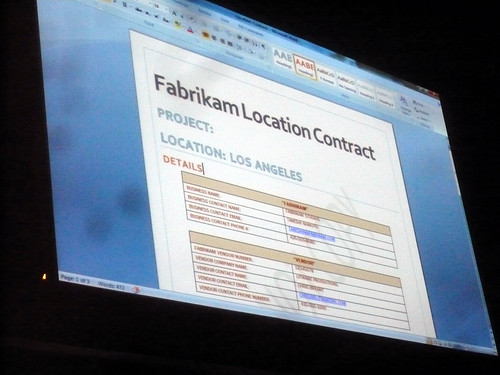
Click the picture to see it on its Flickr page, where you can see it in larger sizes.
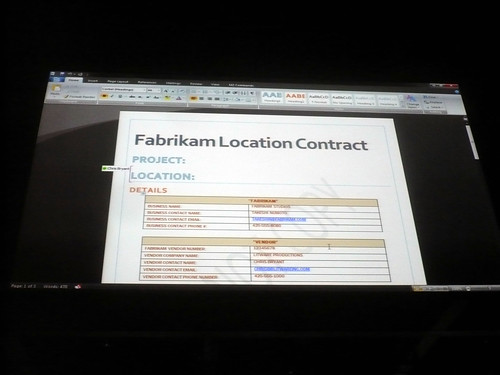
Click the picture to see it on its Flickr page, where you can see it in larger sizes.
The answer: The top one is the web version; the bottom one is the desktop version.
OneNote
Try the same thing again, this time as OneNote:
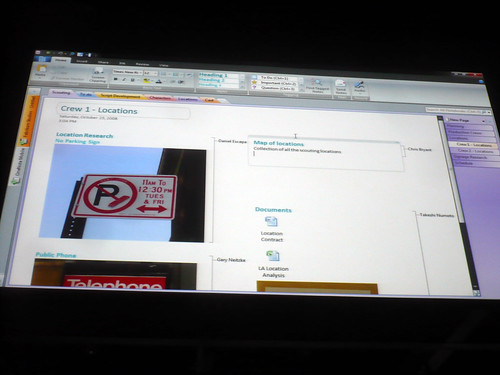
Click the picture to see it on its Flickr page, where you can see it in larger sizes.
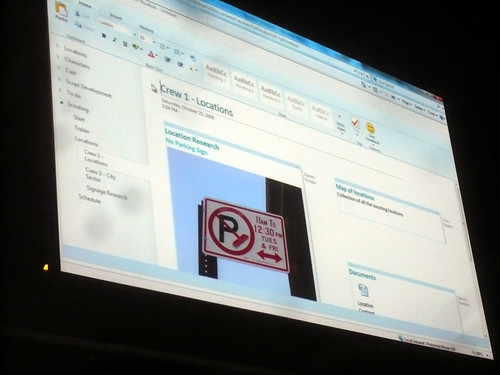
Click the picture to see it on its Flickr page, where you can see it in larger sizes.
The answer: The top one is the desktop version; the bottom one is the web version.
Excel
One more time, with Excel:
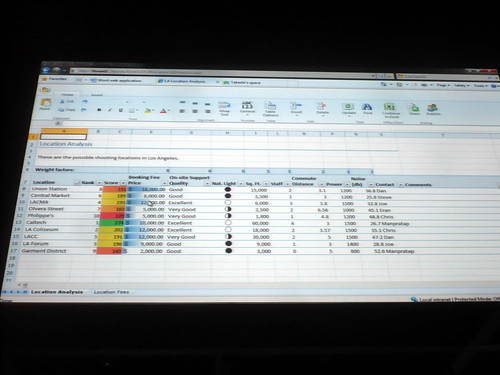
Click the picture to see it on its Flickr page, where you can see it in larger sizes.
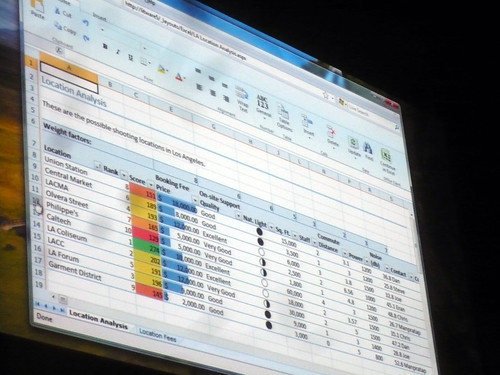
Click the picture to see it on its Flickr page, where you can see it in larger sizes.
The answer: The top one is the desktop version; the bottom one is the web version.
Live Collaboration
One more thing: in the demo, they were running the web, desktop and phone versions simultaneously on the same document, with each user’s edits updating the other two’s versions. There are some great collaborative possibilities here.
2 replies on “Web Versions of Office: About Effing Time!”
They look really great. Did they mention at all how it deals with edits to the same field (i.e. same cell for Excel)?
@ Danny
I’d hope in a better fashion than existing shared workbooks. Some db-like atomicity would be good.