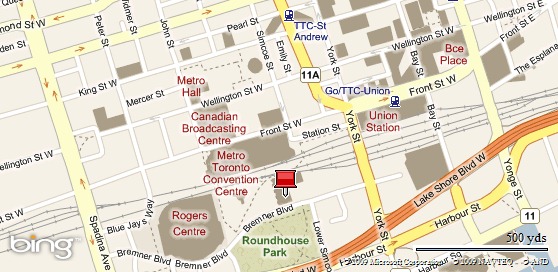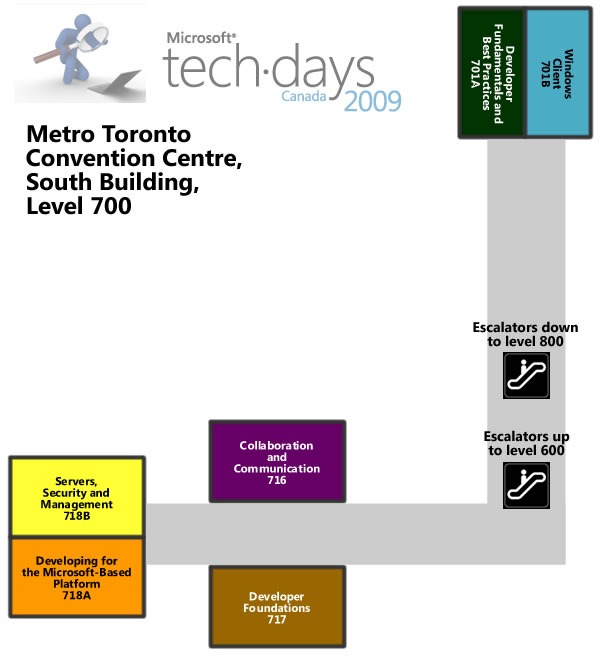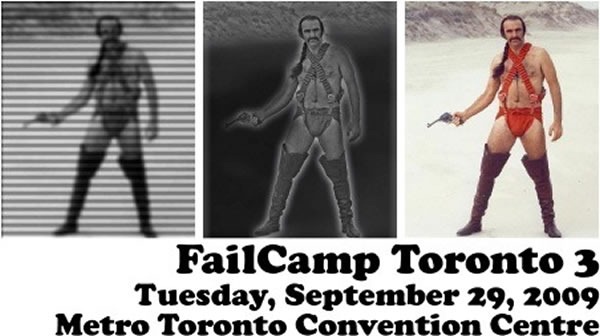TechDays Canada 2009 is Microsoft Canada’s cross-country conference that shows you how to make the most of our currently available tools and technologies. A couple of weeks ago, we held the first TechDays 2009 conference in Vancouver, and it went quite well. This week, TechDays makes the second stop of its seven-city tour: Toronto, on Tuesday, September 29th and Wednesday, September 30th.
TechDays takes the content of the excellent-but-expensive TechEd North America conference, takes it to cities across Canada and pairs it with local speakers and makes it available at a very affordable price. It’s a learning conference, a chance to network with people from Microsoft and techies in your area and of course, a swag opportunity with the TechDays 2009 Learning Kit, which comes with $700 worth of stuff, including a TechNet Plus direct subscription.
For the benefit of the 1200 people who will be attending as well as those of your who are curious about the event, I put together this article which will cover the schedule and other details about TechDays Toronto.
Venue

TechDays Toronto takes place at the South Building of the Metro Toronto Convention Centre, right by the CN Tower and Rogers Centre (a.k.a. the SkyDome), located at 222 Bremner Boulevard, shown on the map below:
Note that if you enter the Convention Centre via through Front Street, you’re entering the North Building. To get to TechDays Toronto from the North Building, go to the floor above street level and take the walkway/bridge to the South Building. The TechDays sessions will take place on Level 700 of the South Building.
Schedule
TechDays Toronto takes place on Tuesday, September 29th and Wednesday, September 30th. There’s a complimentary breakfast from 8:00 a.m. to 9:00 a.m. on both days, and the sessions start running at 9:00 a.m.. There’s an introductory session for each track on both days that runs from 9:00 a.m. to 9:15 a.m., where the track leads provide an overview of the day’s sessions.
Each track has two morning sessions spaced out by a 20-minute break, followed by 65-minute break for lunch.
Tuesday is the longer of the two days, as it has three afternoon sessions spaced out by 15-minute breaks; the third session is a bonus session. FailCamp Toronto 3 will take place Tuesday evening.
Wednesday has just two afternoon sessions, spaced out by a 20-minute break and will conclude at 4:00 p.m.
Day 1 (Tuesday, September 29th)
|
Time |
Track 1: |
Track 2: |
Track 3: |
Track 4: |
Track 5: |
Track 6: |
|
Room |
Room 701A |
Room 718A |
Room 701B |
Room 718B |
Room 716 |
Room 717 |
|
8:00am to 9:00am |
Breakfast |
|||||
|
9:00am to 9:15am |
Track Introduction |
|||||
|
9:15am to 10:30am |
Tips and Tricks for Visual Studio |
What’s New in Silverlight 3 |
Microsoft Deployment Toolkit 2010: The Next Generation |
From Zero to Live Migration: How to Set Up a Live Migration |
Deploying Microsoft Office SharePoint Server 2007 in a Virtual World |
S-O-L-I-D : The Five OO Principles that will Change your Life Forever |
|
10:30am to 10:50am |
Break (20 minutes) |
|||||
|
10:50am to 12:05pm |
Test Driven Development Techniques |
Expression Blend for Developers |
A Geek’s Guide to Windows User State Migration Tool 4.0 |
SCVMM 2008: Performance and Resource Optimization (PRO) and Management Integration |
Versioning and Upgrade of SharePoint-based Solutions |
Going from 0 to 100 Dollars per Hour with the .NET You Never Knew |
|
12:05pm to 1:10pm |
Lunch (65 minutes) |
|||||
|
1:10pm to 2:25pm |
Patterns for the Rest of Us |
Building Modular Applications Using Silverlight and WPF |
Easing the Migration from Windows XP to Windows 7 |
Microsoft SQL Server 2008 Virtualization Considerations and Best Practices |
Comprehensive Security for Microsoft Office SharePoint Server 2007 |
Layers, the Secret Language of Architects |
|
2:25pm to 2:45pm |
Break (20 minutes) |
|||||
|
2:45pm to 4:00pm |
A Strategic Comparison of Data Access Technologies from Microsoft |
Optimizing Your Apps for the Windows 7 User Experience |
Working the Windows Recovery Environment (WinRE) |
Monitoring UNIX/Linux with Microsoft System Center Operations Manager 2007 R2 |
Using Microsoft Dashboards, Scorecards, and Analytics to Monitor the Health of your IT Infrastructure |
Refactoring for Fun and Profit |
|
4:00pm to 4:20pm |
Break (20 minutes) |
|||||
|
Bonus sessions 4:20pm to 5:30pm |
How ISVs can strengthen their business by Working with Microsoft |
Taking Your Application on the Road with Windows Mobile Software |
Application-Aware Data Protection with Dell EqualLogic |
Interoperable Web Platform: IIS7, Web Platform Installer and Web App Gallery |
TBD |
TBD |
| 5:30pm |
Day 1 ends |
|||||
| 7:00pm to 9:30pm |
FailCamp Toronto 3 |
|||||
Day 2 (Wednesday, September 30th)
|
Time |
Track 1: |
Track 2: |
Track 3: |
Track 4: |
Track 5: |
Track 6: |
|
Room |
Room 701A |
Room 718A |
Room 701B |
Room 718B |
Room 716 |
Room 717 |
|
8:00am to 9:00am |
Breakfast |
|||||
|
9:00am to 9:15am |
Track Introduction |
|||||
|
9:15am to 10:30am |
Practical Web Testing |
Introducing ASP.NET MVC |
Inside the Application Compatibility Toolkit 5.5 |
Reinventing Remote Access with DirectAccess |
Architecture of Microsoft Exchange Server 2010 |
S-O-L-I-D : The Five OO Principles that will Change your Life Forever |
|
10:30am to 10:50am |
Break (20 minutes) |
|||||
|
10:50am to 12:05pm |
Better Software Change and Configuration Management Through TFS |
SOLIDify Your ASP.NET MVC Applications |
Solving Application Compatibility Issues Through Virtualization |
BranchCache: Helping You Save on WAN Bandwidth Consumption at Branch Offices |
Transition and Deployment of Microsoft Exchange Server 2010 |
Going from 0 to 100 Dollars per Hour with the .NET You Never Knew |
|
12:05pm to 1:10pm |
Lunch (65 minutes) |
|||||
|
1:10pm to 2:30pm |
Metrics That Matter: Using Team System for Process Improvement from Microsoft |
Building RESTful Services with WCF |
Windows-Based Application Readiness for Developers |
Server Management Improvements in Windows Server 2008 R2 |
High Availability in Microsoft Exchange Server 2010 |
Layers, the Secret Language of Architects |
|
2:30pm to 2:50pm |
Break (20 minutes) | |||||
|
2:50pm to 4:00pm |
Database Change Management with Team System | Developing and Consuming Services for SharePoint | No Budget for Tools? No Problem! Hot Tools on a Limited IT Budget | Best Practices in Architecting and Implementing Windows Server Update Services (WSUS) | Exchange Server 2010 Management Tools |
Refactoring for Fun and Profit |
|
4:00pm |
Day 2 ends; conference wrap-up |
|||||
FailCamp Toronto 3
Since we had the venue for two days, it meant that we had these nice large conference rooms available to us on the night of Day 1 of TechDays Toronto. Rather than let them just sit there, we thought it might be fun to put one of them to good use with a community event. We got in touch with Justin Kozuch of Refresh Events and Meghann Millard of Unspace, and thus FailCamp Toronto 3 was born!
FailCamp Toronto 3 is the third FailCamp we’ve held in Toronto. Created by Thomas Fuchs and Amy Hoy, FailCamp can best be described as a “celebration of failure”. It starts with an opening monologue covering failure in history, followed by a failure free-for-all in which some selected storytellers and audience members are invited to share their stories of failure – and more importantly, the lessons learned from them. We’ll award prizes to the most spectacular stories of failure, and we’ll head to the pub afterwards!
FailCamp Toronto 3 takes place in room 716, South Building, Metro Toronto Convention Centre at 7:00 p.m. on the evening of Tuesday, September 29th. For more information about FailCamp Toronto 3 and to register to attend (it’s free!), see the FailCamp event page.