
Introducing the Windows Phone App Challenge
“I’d love to write an app for launch,” a number of people have told me, “but I can’t think of an app to write. Got any ideas?”
Sure. I have lots of ideas. A few of them are even good (and won’t get anyone put in a compromising position, thrown in jail, or both)! My plan is to take those good ideas and present them to you, the potential Windows Phone 7 developer, as a challenge to turn those ideas into apps and submit them to Marketplace. You can make them available for free or charge for them, and I’ll ask for only one thing: email me and let me know that you’ve submitted an App Challenge app (that goes double if you’re a developer based in Canada)!
Here’s the first App Challenge: Build a Pomodoro Timer app. It’s a simple app, you can write a basic one in a hurry, but if you dress it up a little, you just might be able to sell it and make some decent coin. Sound tempting?
The Pomodoro Technique
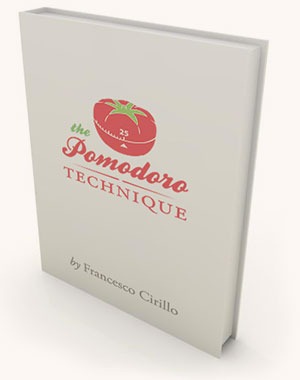 When you multitask – and a lot of programmers do – you might think that you’re getting more done, but in the end you end up with a set of half-finished tasks half-heartedly done. The way to really get stuff done and get into the much-vaunted “flow” state is to focus on a single task at a time.
When you multitask – and a lot of programmers do – you might think that you’re getting more done, but in the end you end up with a set of half-finished tasks half-heartedly done. The way to really get stuff done and get into the much-vaunted “flow” state is to focus on a single task at a time.
The problem is that our brains aren’t evolved for doing that sort of thing for really long stretches. Being able to focus on a single task for hours would’ve gotten us killed by sneaky predators or the other horrible things that Mother Nature came up with in her infinite wisdom and even more infinite sadism. The tendency to get distracted by other things is a great safety feature in the wild, but not so useful in the white-collar 21st century world.
The Pomodoro Technique is a way to be productive that also takes both the need to focus and our limited attention span into account. Francesco Cirillo came up with the idea in the late 1980s and formally defined it in 1992, and there are a lot of people, Yours Truly included, who use it to get stuff done. Here it is in a nutshell:
- Choose a task that you want to get done. It can be anything: writing some code, filing your expenses, answering your email, filling out TPS reports, cleaning the garage – anything that you need to get done.
- Set a timer for 25 minutes. Francesco Cirillo used one of those wind-up kitchen timers shaped like a tomato, which in Italian is pomodoro, from which the technique got its name.
- Do that task, and only that task, until the timer goes off. Focus completely on the task.
- When the timer goes off, you have completed a Pomodoro! Take a five-minute break. Stretch. Walk around. Get a drink of water.
- Repeat. You can either continue with the same task, or pick another one. Whatever task you pick, you must completely focus on it for 25 minutes.
- Every 4 Pomodori (that’s the plural form), take a longer break. You’re only human.
That’s it!
Here’s why it works:
- 25 minutes doesn’t seem so bad. Ever looked at a pile of work that you had to do and felt the fingers of icy dread wrap around your heart? That’s because you’re picturing the hours, days, weeks, months and even years that it will take. This is the sort of thing that leads to procrastination, and take it from me, procrastination will screw you up in so many ways. Looking at work in bite-sized chunks make it easier to deal with, in the same way that breaking down a program into bite-sized blocks of code makes it easier to deal with.
- It’s simple. The more complex a working methodology, the less likely it is that you’ll follow it. Pomodoro is dirt easy — it takes only a minute to explain (and less than a minute if you talk quickly), and the only technology you need is a countdown timer that can measure a 25-minute interval.
- It harnesses the most powerful force in the universe: compound interest. (Okay, you can argue that love is the most powerful force in the universe, but for the moment, let’s say it’s compound interest.) Compound interest is the result of tiny gains made over time. Each interest payment is almost too small to notice on its own, but collectively, and with enough time, the total interest is huge. Every Pomodoro is a compound interest payment in your “stuff done” bank, and over time, it really adds up!
If you’d like to find out more about the Pomodoro Technique, you can check out the book by its inventor, The Pomodoro Technique, which is available free of charge in electronic form from the Pomodoro Technique site. You might also want to look at Pomodoro Technique Illustrated, written by Staffan Noteberg and published by the Pragmatic Programmers.
Your Challenge: Build a Pomodoro Timer App
The 25-minute countdown timer is incredibly important to the Pomodoro Technique. You can’t truly practice Pomodoro without it; you’d have to occasionally check the time, which takes away from the one thing you’re supposed to do during a Pomodoro: focus.
Here’s the basic user story:
- The user picks a task that s/he wants to focus on during the Pomodoro sprint.
- The user starts the timer and begins working.
- 25 minutes later, the timer makes some kind of sound signalling the end of the sprint.
Because I’m a nice guy and want you to succeed, I’m going to give you the starting point for a basic Pomodoro timer and leave it to you to finish it.

It’s past any sane person’s bedtime as I write this, so I decided to save myself a little trouble and use Nigel “Compiled Experience” Sampson’s Minutes to Midnight app as the basis for my dirt-simple Pomodoro timer example. I left the XAML pretty much as-is; here’s the underlying code:
using System;
using System.Windows;
using System.Windows.Threading;
namespace Pomodoro
{
public partial class MainPage
{
private DispatcherTimer timer;
private DateTime endTime;
public MainPage()
{
InitializeComponent();
Loaded += OnLoaded;
}
private void OnLoaded(object sender, RoutedEventArgs e)
{
timer = new DispatcherTimer
{
Interval = TimeSpan.FromSeconds(1)
};
timer.Tick += OnTick;
endTime = DateTime.Now.AddMinutes(25);
timer.Start();
}
private void OnTick(object sender, EventArgs e)
{
var timeLeft = endTime - DateTime.Now;
Countdown.Text = String.Format("{0:D2}:{1:D2}",
timeLeft.Minutes, timeLeft.Seconds);
}
}
}
The Minutes to Midnight app counts down the hours, minutes and second to midnight , which is pretty close in spirit to what a Pomodoro timer does. It uses a DispatcherTimer object and its Tick event to update the display of the time remaining to midnight every second.
I simply took the app and made the following changes:
- Changed the namespace to
Pomodoro - Declared a new instance variable,
endTime, which would store the time when the Pomodoro should end. - In the
OnLoadedevent handler, I initializedendTimeto the current time plus 25 minutes. - In the
OnTickevent handler, I:- Changed the calculated value of
timeLeftso that it was equal to the amount of time remaining until the end of the Pomodoro. - Changed the formatting of the displayed time so that only the minutes and seconds remaining were shown.
- Changed the calculated value of
Now it’s your turn! Can you:
- Make the timer stop when the 25 minutes is up?
- Make it play a sound when the 25 minutes is up?
- Add controls so the user can start, stop and reset the timer?
- Let the user type in the name of the task that s/he is supposed to focus on during the Pomodoro?
- Store the number of achieved Pomodori and catalog them by task type and date?
- Give the user a “medal”, “trophy” or “achievement” for completing large numbers of Pomodori?
- Break away from the digital readout and make it look and feel more like a tomato-shaped kitchen timer? (See this article for inspriation.)
- Make the code less like “example” code and more like “real” code (for instance, moving the main program logic out of the event handlers)?
- Add a screen or two that explains the Pomodoro Technique?
- Come up with other enhancements?
- Write and submit a finished, polished Pomodoro timer app and submit it to Marketplace in the next couple of days?
There’s your challenge! Go write a Pomodoro timer app, submit it to Marketplace, and don’t forget to let me know about it!
One reply on “Windows Phone App Challenge #1: The Pomodoro Timer”
An app even a guido like me would love. :)