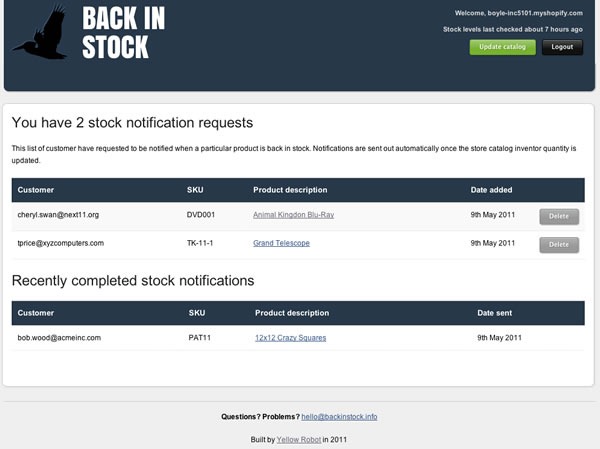The shops that I’m most loyal to, whether they’re in the real world or online, tend to be smaller, boutique ones. I find that they tend to focus on the quality of their products, their staff is knowledgeable and the customer service is better. In particular, if something I want is out of stock, these small, boutique-y places will often go to the trouble to place an order for me and get my contact info so that they can call or email me as soon is they’ve got the item back in stock again. That’s the sort of service that our friend Gary Vaynerchuk talks about in his book The Thank You Economy (a worthwhile read that we recommend to anyone with a Shopify shop).
Wouldn’t it be nice if there were some automatic way to provide that same sort of service to the customers of your online shop – to notify them when an item they want is back in stock?
That’s what Back in Stock is for. We asked its developer, Matthew Smith-Stubbs, a few questions; his answers are below.
What does Back in Stock do?
Back in Stock allows store owners to automatically notify customers of new inventory available to order.
With Back in Stock installed on your shop, when your customers visit one of your product pages with zero inventory, they’ll see a registration form. They can enter their email address on that form, and when you restock that product, they’ll be automatically sent an email informing them that the item they wanted is back in stock. It’s a simple but effective way to increase store sales.
What are the key features of Back in Stock?
- Back In Stock is easy to install, and runs automatically in the background.

- It provides you with information on what your customers want to buy, even when an item is not available, which is great for reordering.
- It’s not useful not just for out of stock products, but also for evaluating customer demand when expanding your product range.
- The email template and customer registration form can be customized, so it works great for shops in any language.
Why should shop owners use Back in Stock?
Shop owners work hard to attract visitors to their online shop, so it’s important to give those visitors every opportunity to become paying customers.
With Back In Stock installed on your store you reduce the number of customers going away empty handed. It’s a simple but effective way to increase your sales as well as monitor customer demand.
Tell us a little about yourself.
I’m an independent web developer living in London, UK. You can find me on Twitter at @msmithstubbs, and I have a blog for app announcements at http://blog.backinstock.info. And of course, my Shopify app Back In Stock lives at http://backinstock.info.
Where did you get the idea for Back in Stock?
The idea came from my own frustration trying to order an out of stock item online. A little while ago I was attempting to purchase a Gaggia Classic espresso machine. Unfortunately the store was out of stock, and had to check the website regularly to find out new inventory was available. At the same time I was investigating the Shopify API and decided it would be a useful feature for Shopify stores.
How long did it take for you to build Back in Stock?
It took a week for the initial build, plus two weeks of beta testing. I’m currently developing new features planned for release in the coming months.
Where can I find out more about Back in Stock?
You can find out more about Back in Stock on its page in the Shopify App Store.