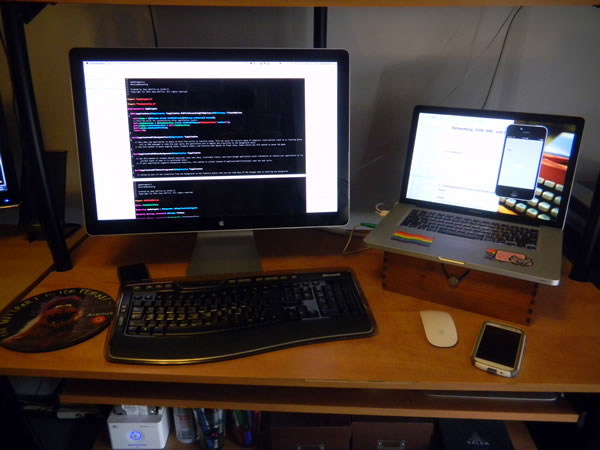
The Apple side of my desk at my home office.
 While doing some serious iOS development self-training this long weekend (it’s Family Day weekend in many parts of Canada), I looked around for a visual catalogue of the standard iPhone virtual keyboards, but couldn’t find any.
While doing some serious iOS development self-training this long weekend (it’s Family Day weekend in many parts of Canada), I looked around for a visual catalogue of the standard iPhone virtual keyboards, but couldn’t find any.
Yes, Xcode’s Interface Builder gives you a list of keyboard types…
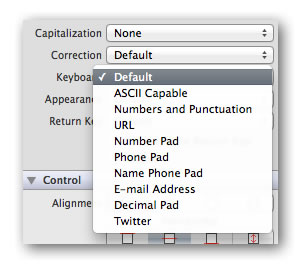
…and the UITextInputTraits Protocol Reference in Apple’s online docs does an adequate job of telling you what the UIKeyboardType enums are:
typedef enum {
UIKeyboardTypeDefault,
UIKeyboardTypeASCIICapable,
UIKeyboardTypeNumbersAndPunctuation,
UIKeyboardTypeURL,
UIKeyboardTypeNumberPad,
UIKeyboardTypePhonePad,
UIKeyboardTypeNamePhonePad,
UIKeyboardTypeEmailAddress,
UIKeyboardTypeDecimalPad,
UIKeyboardTypeTwitter,
UIKeyboardTypeAlphabet = UIKeyboardTypeASCIICapable
} UIKeyboardType;
…but I couldn’t find any resource that showed me both the human-friendly and UIKeyboardType enums, what the primary and alternate views for each keyboard look like, and a half-decent description of each. In the spirit of the “See a need, fill a need” hacker ethos, I put together this visual catalogue of the iPhone’s standard virtual keyboards to share with the iOS developer community. Enjoy!
iPhone Virtual Keyboards and UIKeyboardTypes Visual Catalogue
| Keyboard Name |
Description |
| ASCII Capable |
UIKeyboardTypeASCIICapable
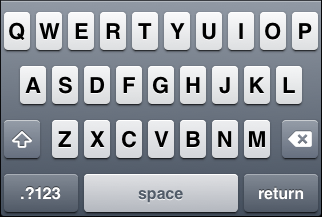 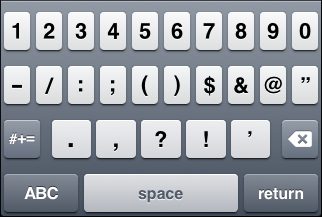
A general-purpose keyboard, containing standard ASCII characters. The primary view shows letters, and the alternate view shows numbers and punctuation. |
| Numbers and Punctuation |
UIKeyboardTypeNumbersAndPunctuation
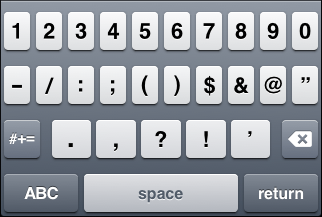
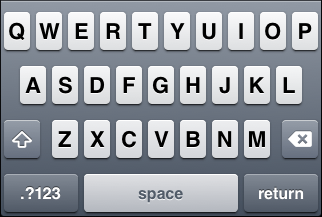
Like the ASCII Capable keyboard, but the views are reversed: the primary view shows numbers and punctuation, and the alternate view shows letters. |
| URL |
UIKeyboardTypeURL
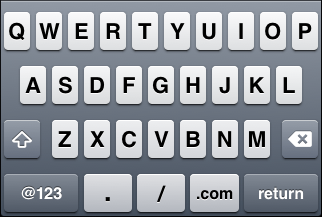
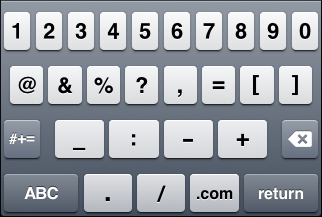
A keyboard optimized for entering URLs. The keyboard features a “.com” key, makes the “.” and “/” keys prominent, and omits the space bar. The primary view shows letters, and the alternate view shows numbers and punctuation. |
| Number Pad |
UIKeyboardTypeNumberPad
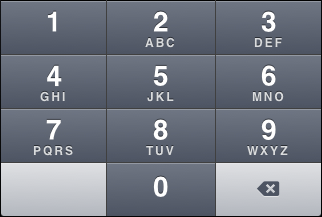
A numeric keypad designed for PIN entry. It’s labelled phone-style with letters, featuring the digits 0 through 9 prominently. This keyboard has a single view and doesn’t support auto-capitalization. |
| Phone Pad |
UIKeyboardTypePhonePad
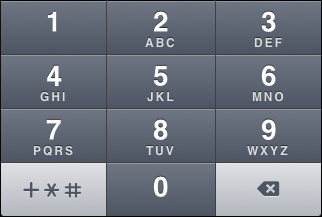
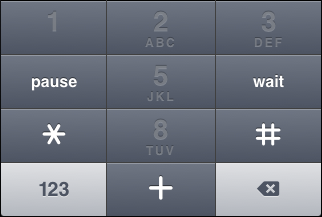
A numeric keypad designed for phone number entry. It’s labelled phone-style with letters, featuring the digits 0 through 9 prominently in the primary view, and the pause, wait, “*“, “#” and “+” keys in the alternate view. This keyboard doesn’t support auto-capitalization. |
| Name Phone Pad |
UIKeyboardTypeNamePhonePad
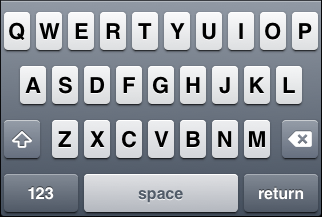
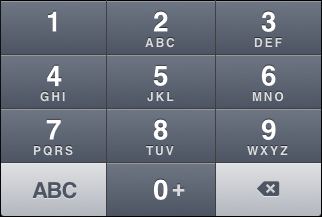
A keyboard for entering names and phone numbers. The primary view shows letters. The alternate view shows a phone-style number pad with the digits 0 through 9; holding down the 0 key enters a “+” character. |
| E-mail Address |
UIKeyboardTypeEmailAddress

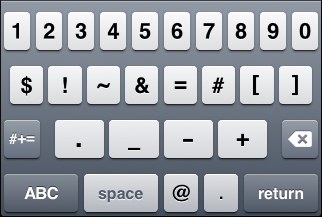
A keyboard for entering email addresses, with “@“, “.” and space characters featured prominently (even though email addresses shouldn’t have spaces in them). The primary view shows letters, and the alternate view shows numbers and punctuation. |
| Decimal Pad |
UIKeyboardTypeDecimalPad
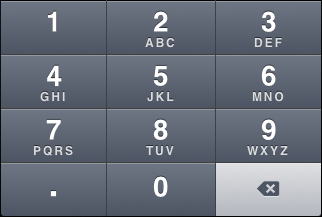
A numeric keypad suitable for entering general numbers including a decimal point. |
| Twitter |
UIKeyboardTypeTwitter

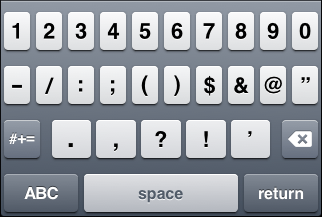
A keyboard optimized for tweets, providing easy access to the “@” and “#” characters. The primary view shows letters, and the alternate view shows numbers and punctuation. As the only keyboard type devoted to a specific third-party web application, it’s a testament to Twitter’s reach. |
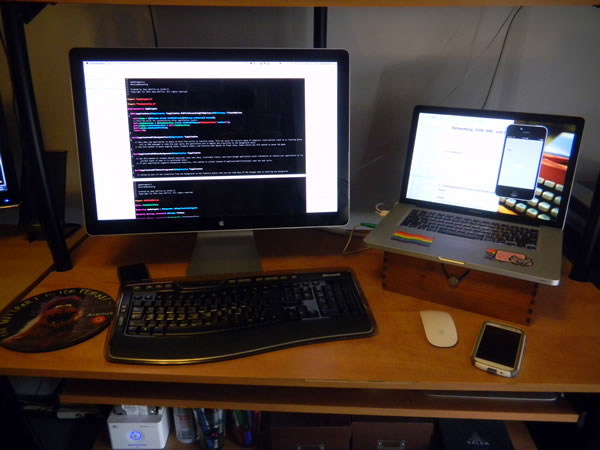
 While doing some serious iOS development self-training this long weekend (it’s Family Day weekend in many parts of Canada), I looked around for a visual catalogue of the standard iPhone virtual keyboards, but couldn’t find any.
While doing some serious iOS development self-training this long weekend (it’s Family Day weekend in many parts of Canada), I looked around for a visual catalogue of the standard iPhone virtual keyboards, but couldn’t find any.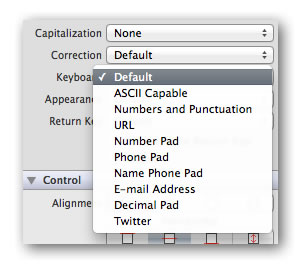
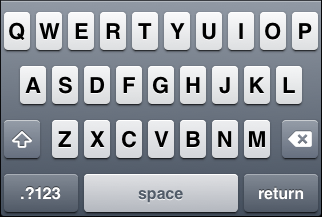
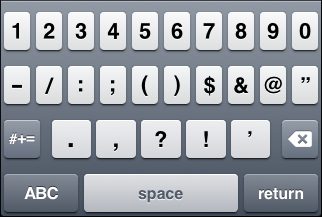
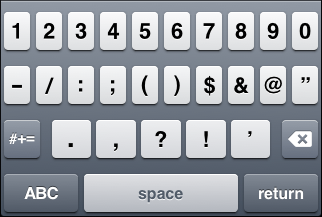
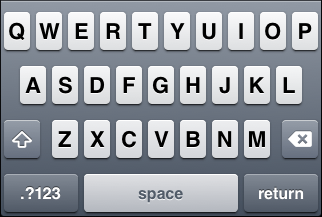
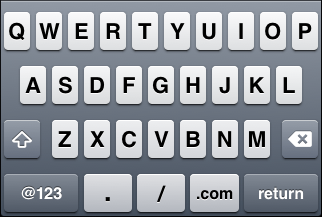
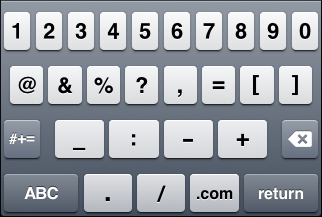
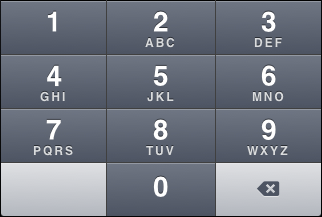
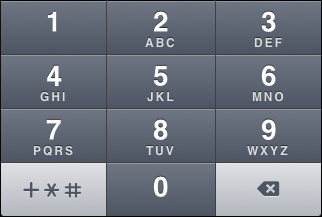
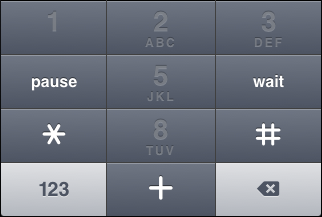
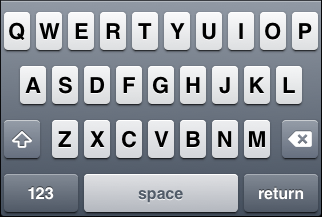
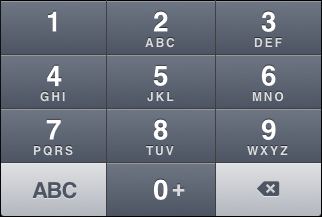

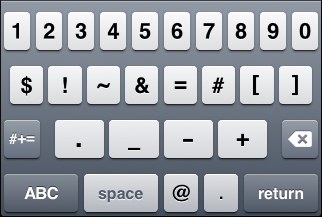
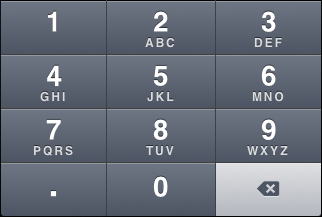

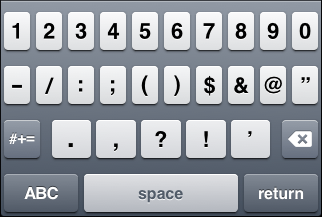
4 replies on “The iPhone’s Virtual Keyboards: A Visual Catalogue”
[…] The iPhone’s Virtual Keyboards: A Visual Catalogue (globalnerdy.com) […]
Thanks! I was looking for a quick reference to all of the keyboards and found your site. Seems to be the only one that lays it out nice and easy. Added to my delcious feed even =)
[…] been over two years since I published my visual catalog of iOS’ virtual keyboards on the iPhone, which covered iOS 6. At the time, it was the only place you could get a listing of the names of […]
Thank you for the visual layout of the keyboards and the explanation below each one. The minute differences you highlight make it clear. I came here to find out what the heck is a twitter keyboard layout and found gold instead.
Thanks