
This week, we’ve had demos of interesting new user interface hardware, most notably Microsoft’s Surface Dial…
…and Apple’s Touch Bar:
In many of the demos for both devices:
- The user’s dominant hand — the one with the better fine motor control — is being used to operate a pointing device, whether it’s a mouse, stylus, or touchscreen for some kind of fine motor control action — typically pointing at, creating, or editing onscreen objects, and
- The user’s non-dominant hand is used to operate a option-picking device that affects the outcome of what s/he is doing with his/her dominant hand.
The UI tech for our dominant hands caught on quickly, making the transition from obscure device found only in super-advanced computing labs to a tool common enough to be part of a now-legendary gag in a popular movie in less than two decades…
…but our non-dominant hands have stayed empty for the most part, as no clear winners have emerged. Tools like the Surface Dial and Touch Bar may represent a new movement to bring our non-dominant hands back into the computing game.
It’s kind of odd to think that our non-dominant hands have little to do at our computers, when the demo that introduced to the mouse to an unsuspecting world actually featured an equally unusual device for our non-dominant hands.
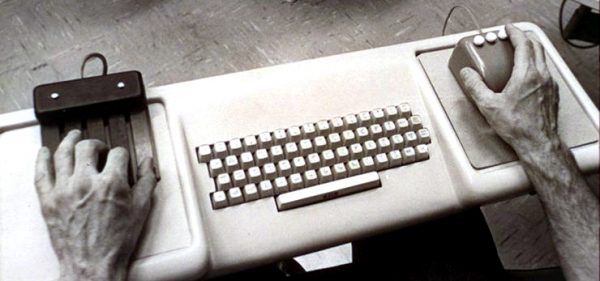
Doug Englebart’s console from “The Mother of All Demos”, which was given on December 9, 1968. From left to right, the input devices are: chorded keyboard, standard keyboard, and the then-newfangled mouse.
On December 9, 1968, computer engineer Doug Englebart gave a presentation of a combined hardware/software system called oN-Line System, or NLS for short at the ACM/IEEE Fall Joint Computer Conference in San Francisco. In this now-legendary presentation — since dubbed “The Mother of All Demos” — he demonstrated so many computing innovations that we take for granted today, including windowed GUIs, hypertext, networking, and most famously, the mouse:
There was one innovation in the Mother of All Demos that didn’t catch on, and it was under Englebart’s left hand:
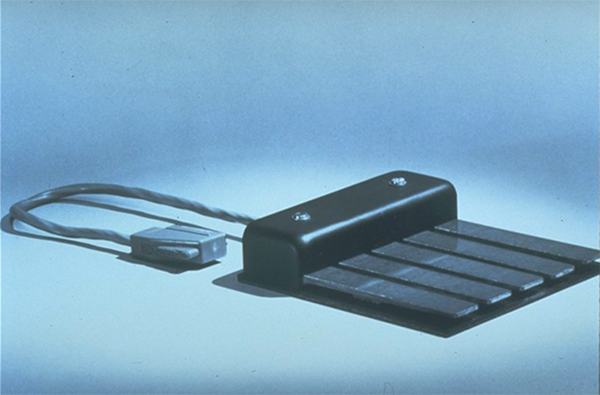
It was the keyset, a chorded keyboard. Pressing a single key would generate a character or command, and pressing combinations of keys — like playing chords on a piano — would generate different characters or commands. With 5 keys and 2 states per key, the keyset allowed for the input of 31 different characters or commands (5 keys and 2 states actually allows for 32 combinations, but one of them is where no keys are pressed):
The keyset didn’t catch on, probably because it required you to memorize what each chording combination did. The Surface Dial and Touch Bar get around this by providing a context-sensitive visual guide — Surface Dial does this by providing you with a pie menu (a.k.a. radial menu), and the Touch Bar is a tiny touchscreen that gives you the context-appropriate virtual buttons and sliders.
Right now, the closest thing we have to non-dominant hand interface that’s used by a significant number of people is the W-A-S-D set of keys for games with a first-person-type perspective:
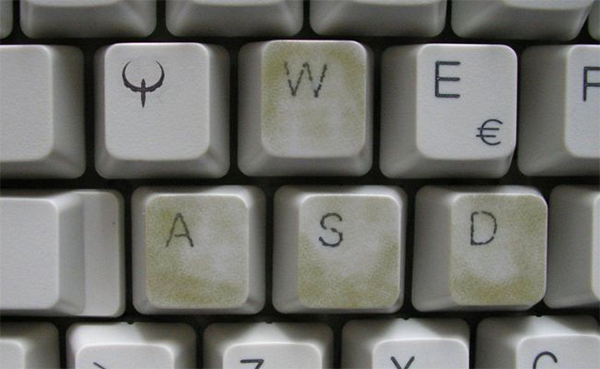
Clean your keyboards every now and then. Please.
I expect (and hope) that our non-dominant hands are in for an interesting time over the next little while.
Watch the Mother of All Demos
If you’ve never seen Doug Englebart give the Mother of All Demos — or if you haven’t seen it in a while — watch it, keeping in mind that at the time, a lot of people were still interacting with computers by feeding punch cards into them!