![If you have one of these... [Photo of Apple Watch]](https://www.globalnerdy.com/wp-content/uploads/2020/02/if-you-have-one-of-these.jpg)
![...and you’re attending this... [Photo of keynote speech at Synapse Summit]](https://www.globalnerdy.com/wp-content/uploads/2020/02/and-youre-attending-this.jpg)
![...then you’ll want this app! [Screenshots of “Big Event 2020” Apple Watch app]](https://www.globalnerdy.com/wp-content/uploads/2020/02/then-youll-want-this-app.jpg)
 If you read this blog regularly, you might have heard that I’ve got a personal initiative to complete 20 projects in 2020. Here’s the latest one of those projects: an Apple Watch app that shows you the Day 1 and Day 2 schedules of the Synapse Summit 2020 conference, which takes place this Tuesday and Wednesday.
If you read this blog regularly, you might have heard that I’ve got a personal initiative to complete 20 projects in 2020. Here’s the latest one of those projects: an Apple Watch app that shows you the Day 1 and Day 2 schedules of the Synapse Summit 2020 conference, which takes place this Tuesday and Wednesday.
What’s this app all about?
This app — which goes by the name Big Event 2020 — is as about as simple as it gets. (It had to be simple — I had to start and complete it on Saturday afternoon.)
When you launch it, you’re taken to the main screen, shown below:
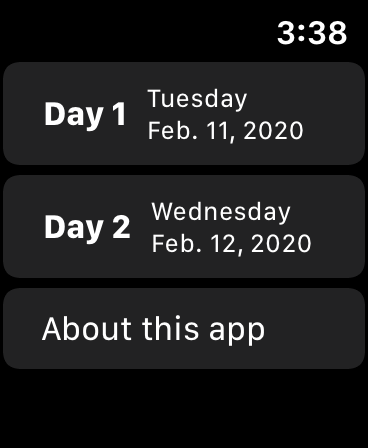
Tapping the Day 1 or Day 2 button takes you to a screen listing that day’s events:
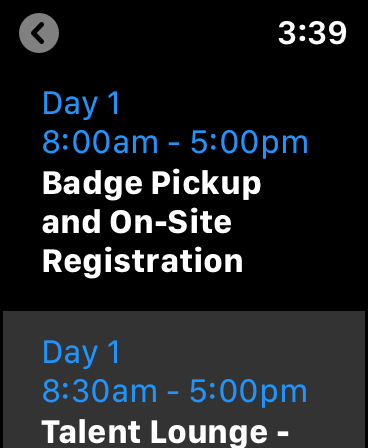
Tapping on an event takes you to a screen with the description of that event:
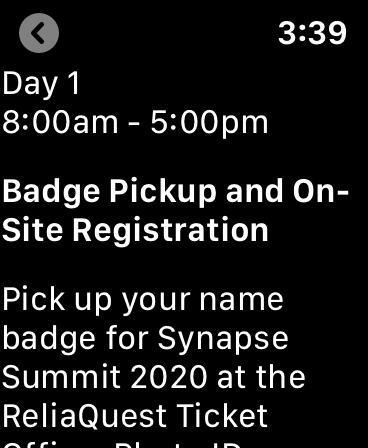
The app’s completely independent — the schedule’s built into the app, and it doesn’t connect to any networks. It doesn’t collect any personal information, doesn’t show you any ads, and won’t cost you anything.
If you have an Apple Watch, this app simply puts the schedule for Synapse Summit 2020 on your wrist and always within easy reach. Think of it as my way of contributing to the big event of Tampa Bay’s booming tech/entrepreneur scene.
How do you get this app?
Open the App Store app on your Apple Watch:

Tap the Search button:

You’ll be presented with two ways to search for apps:

These ways are:
- Dictation: You can speak the search term.
- Scribble: You can write the search term with your finger.
If you really want to feel like you’re living in the high-tech future, go with the first option. Tap Dictation:

Speak the words “Big event twenty twenty” into the watch. The words will appear at the top of the screen as you speak them. Tap Done when the words Big event 2020 appear at the top of the screen.
You’ll be presented with a list of matching results. Big Event 2020 should be the first one:

Tap on the Big Event 2020 result, which will take you to its screen:

Tap on the ![]() icon to download and install the app on your watch. When the process is complete, the icon will be replaced by a button labeled OPEN:
icon to download and install the app on your watch. When the process is complete, the icon will be replaced by a button labeled OPEN:

Tap the OPEN button to launch the app. You can also launch the app by tapping the ![]() icon on the Home screen.
icon on the Home screen.
How do you get an app like this for your event?
Drop me a line at joey@joeydevilla.com, and let’s talk!