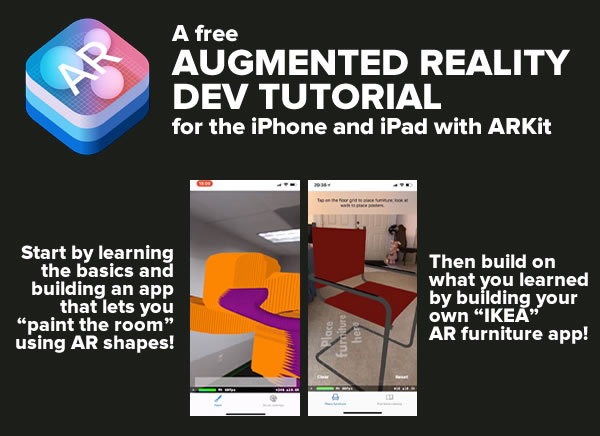
If you’re taking advantage of the stay-at-home order to boost your development skills, I have something for you: a FREE tutorial that shows you how to build augmented reality apps for the iPhone and iPad using Apple’s ARKit. This tutorial has a full set of materials: a 97-minute video of the tutorial, a written step-by-step guide for the tutorial, as well as starter and finished code for both tutorial projects.
In the tutorial, you’ll build two apps:
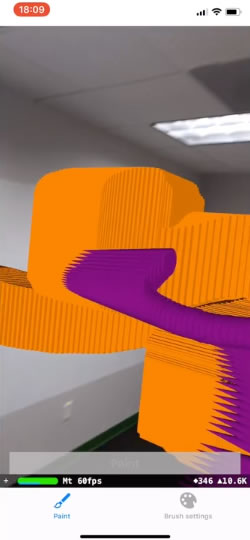
Happy AR Painter: A Bob Ross-themed AR painting app that lets the you use your iPhone or iPad to “paint” in 3D space using geometric shapes that can be animated. Think of it as a much less expensive version of Google’s Tilt Brush!

Raykea: IKEA Place was one of the hottest apps when ARKit first came out. It lets you see what IKEA furniture would look like in your home! Raykea is a similar app that you can build, and you’d be surprised how easy it is to put together (probably easier than putting IKEA furniture together).
Here’s the tutorial video, which was shot at RWDevCon 2018:
And here are the tutorial materials:
- Step-by-step written guide for the tutorial [317KB PDF]
- Xcode project files for Happy AR Painter [1.2MB Xcode project, compressed]
- Xcode project files for Raykea [18.7MB Xcode project, compressed]
Give the tutorial a try, and if you have any questions, feel from to put the in the comments or contact me directly at joey@joeydevilla.com!