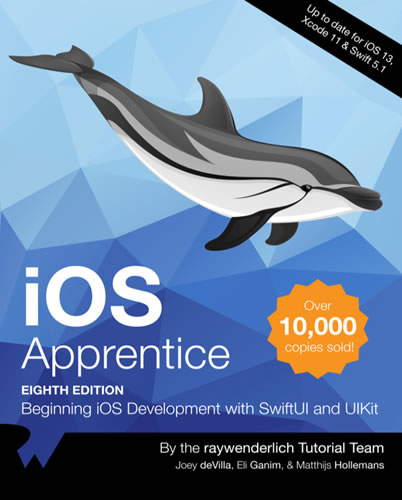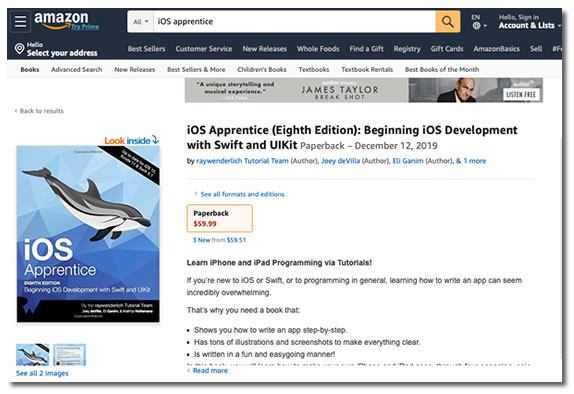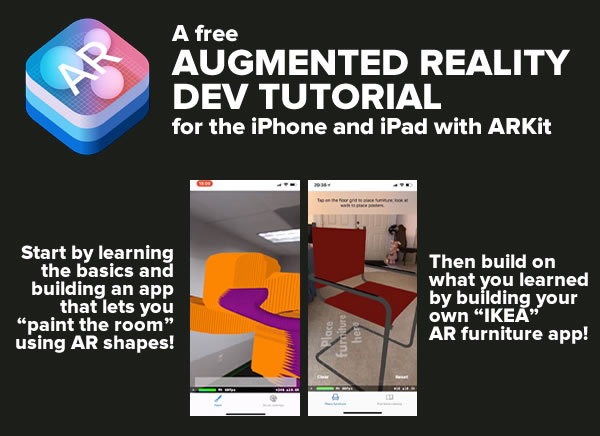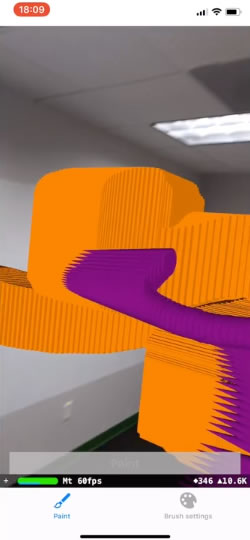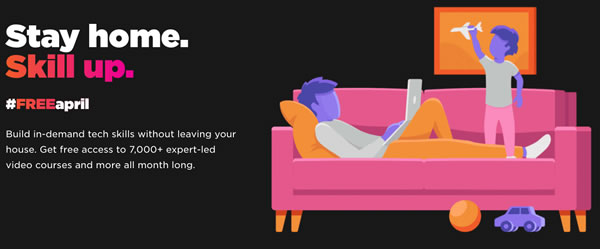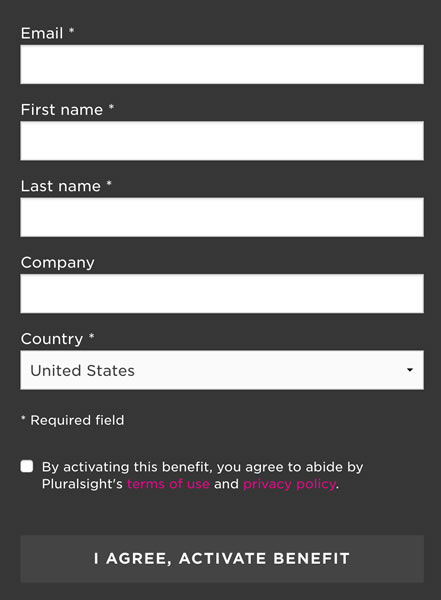I may be out of a job, but from now until the end of next week, I do have work: finishing the revision of iOS Apprentice, Eighth Edition, a book that teaches you how to write iPhone and iPad apps, even if you have no prior programming experience.
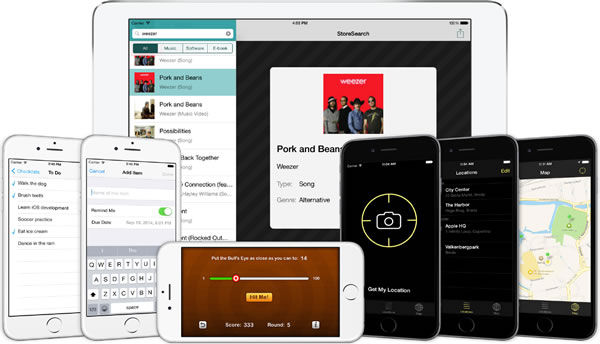
In its 1200+ pages, the book walks you through building 4 apps:
- Bullseye, a simple game where you learn the basics of iOS programming,
- Checklists, a “to-do” lists app that teaches you how to make use of table views, one of the most common and useful interface elements,
- My Locations, which introduces maps and geolocation in apps,
- Store Search, a project that introduces iPad development and which uses networking to search the iTunes Store.
iOS Apprentice is a special book for me, because I learned iOS programming back in 2012 (when the iPhone 4S was the newest model) from an earlier edition. The book launched me into the world of iPhone development, and as a result of that, into the world of mobile and IoT development in general. Since then, I’ve always wanted to repay the book by writing a later edition. Last year, I got my chance when I interviewed to become one of its authors and was chosen.
For a taste of what iOS Apprentice is like, check out this video series below, which is based on the first 8 chapters of the book, which I wrote. It shows you how to get started as an iOS developer by walking you through the process of making Bullseye, a simple game:
You can get your hands on this book in a couple of ways. If you want the paperback edition, you can get it at Amazon.com…
…and if you want the ebook edition (which comes with free updates, including the one I’m working on right now), you can get it at the RayWenderlich.com site:
 I’m also bringing back the Tampa iOS Meetup in the next couple of weeks, where I’ll use the programming exercises in iOS Apprentice as a starting point. If you’ve been meaning to learn iOS programming, keep an eye on Tampa iOS Meetup — it’s coming back!
I’m also bringing back the Tampa iOS Meetup in the next couple of weeks, where I’ll use the programming exercises in iOS Apprentice as a starting point. If you’ve been meaning to learn iOS programming, keep an eye on Tampa iOS Meetup — it’s coming back!

Are you looking for someone with both strong development and “soft” skills? Someone who’s comfortable either being in a team of developers or leading one? Someone who can handle code, coders, and customers? Someone who can clearly communicate with both humans and technology? The first step in finding this person is to check out my LinkedIn profile.