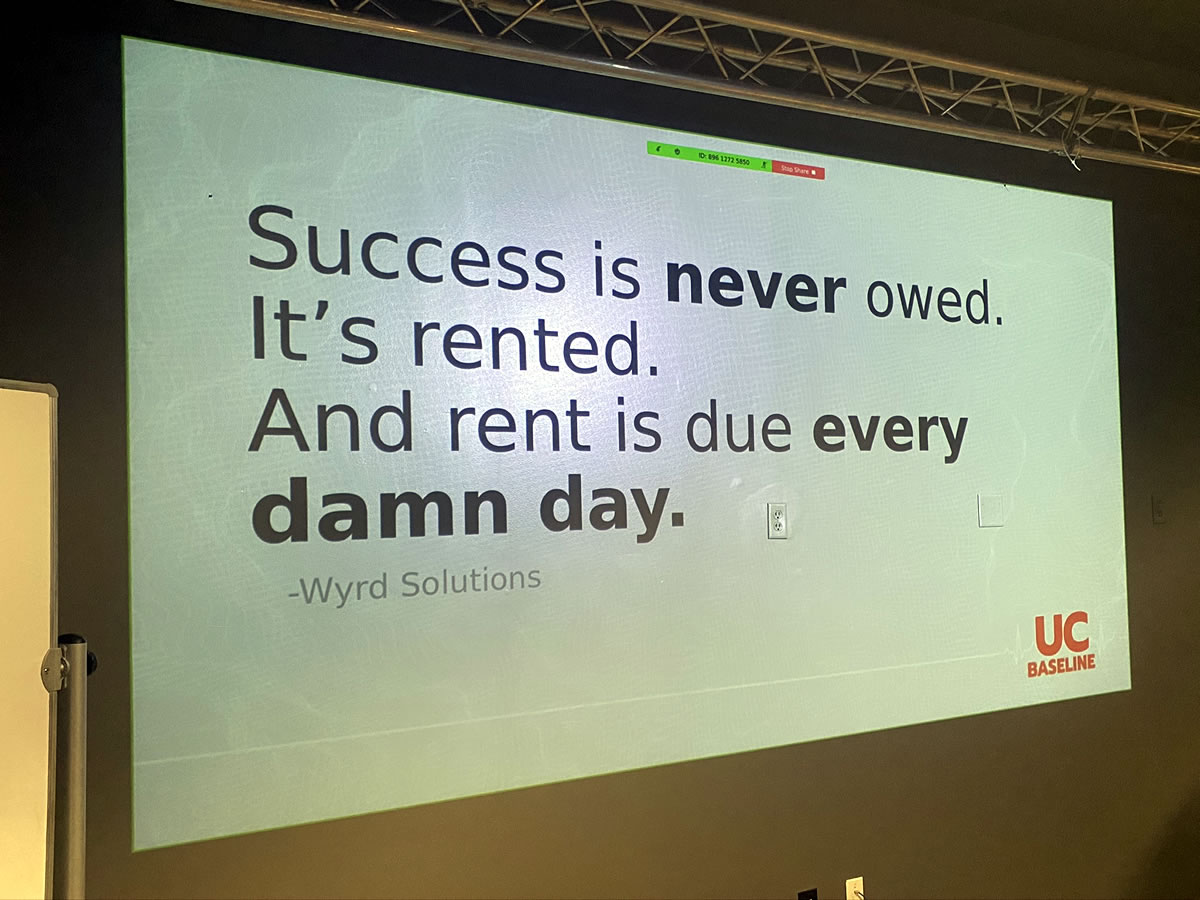
It’s the end of Week 3 of the inaugural class of UC Baseline, the cybersecurity program offered by Tampa Bay’s security guild/coworking space/clubhouse for merry tech pranksters The Undercroft. This week has been all about operating systems, with Monday to Wednesday devoted to Linux, and Thursday and Friday set aside for that contradiction in terms known as Windows security.
Not everyone in the program is a techie, and not everyone in the program has had much experience with the operating system, so the Linux portion of the week was largely an introduction.
Here are some photos from the Linux days…
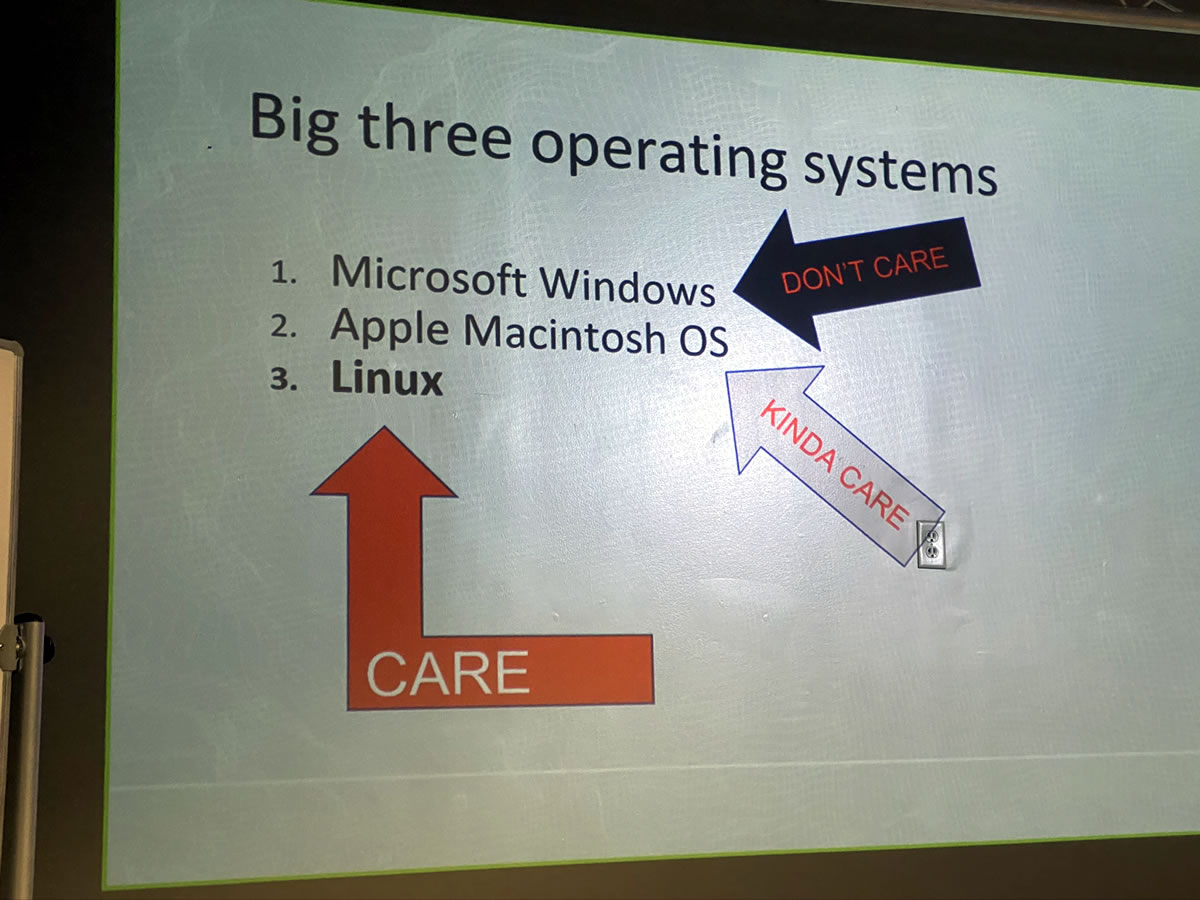
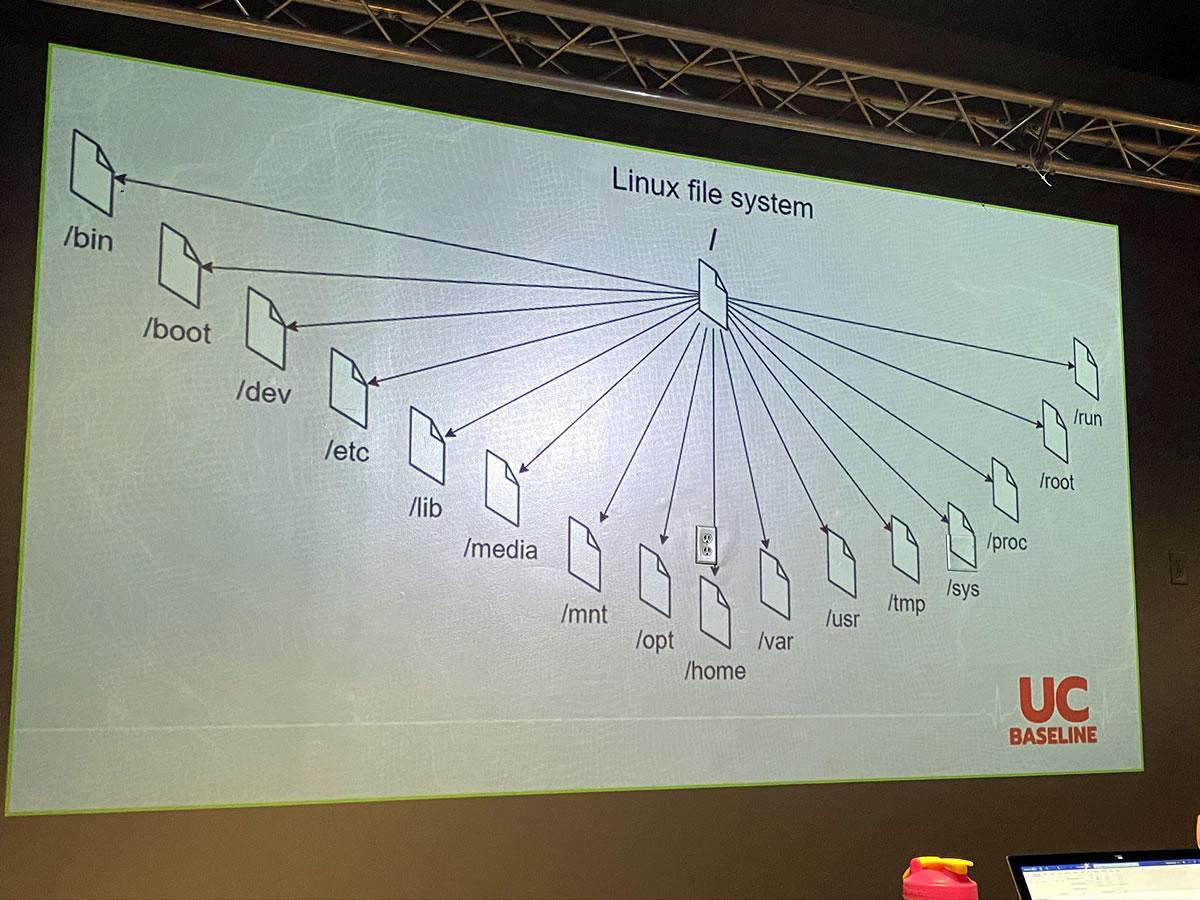
A lot of the sessions were hands-on. To ensure that we were all seeing the same thing for each exercise, we all ran a GUI-free Ubuntu from a USB key:
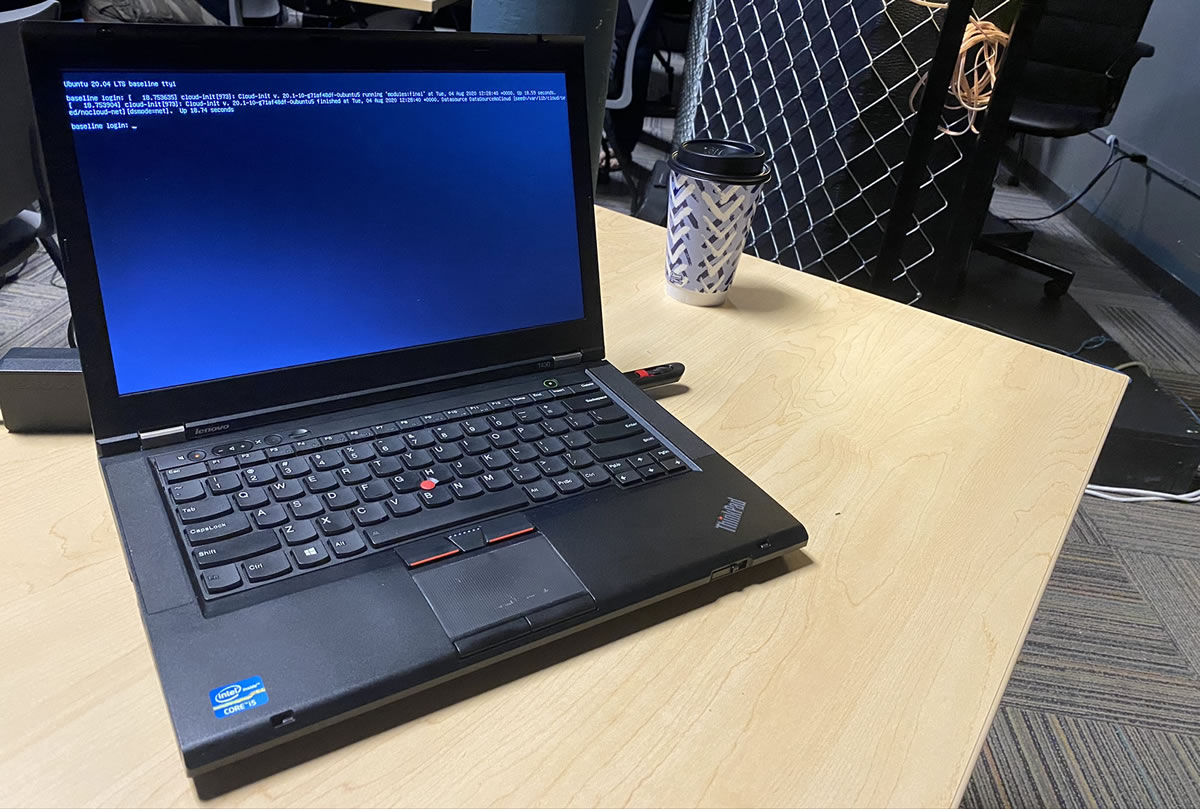
This is me setting my hostname. The denotation of the name is the French word for “host”, but the connotation in Quebec French is a little more…colloquial:
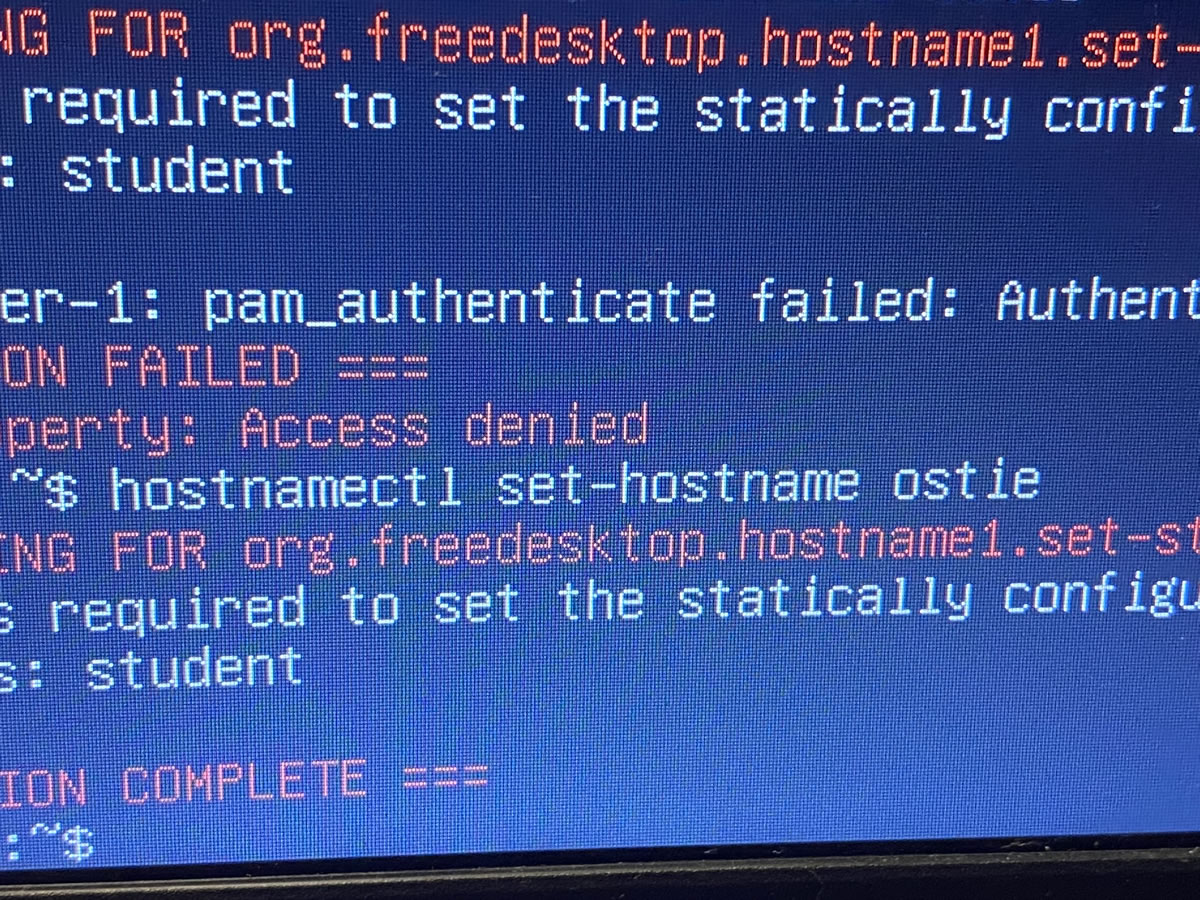
The Undercroft has a nice little enclosed courtyard, and I love having lunch there. I’m going to miss it when the course ends:

I took advantage of a little downtime during the day to whip up a simple port scanner in Python, complete with 1337 H4X0R 5P34K:
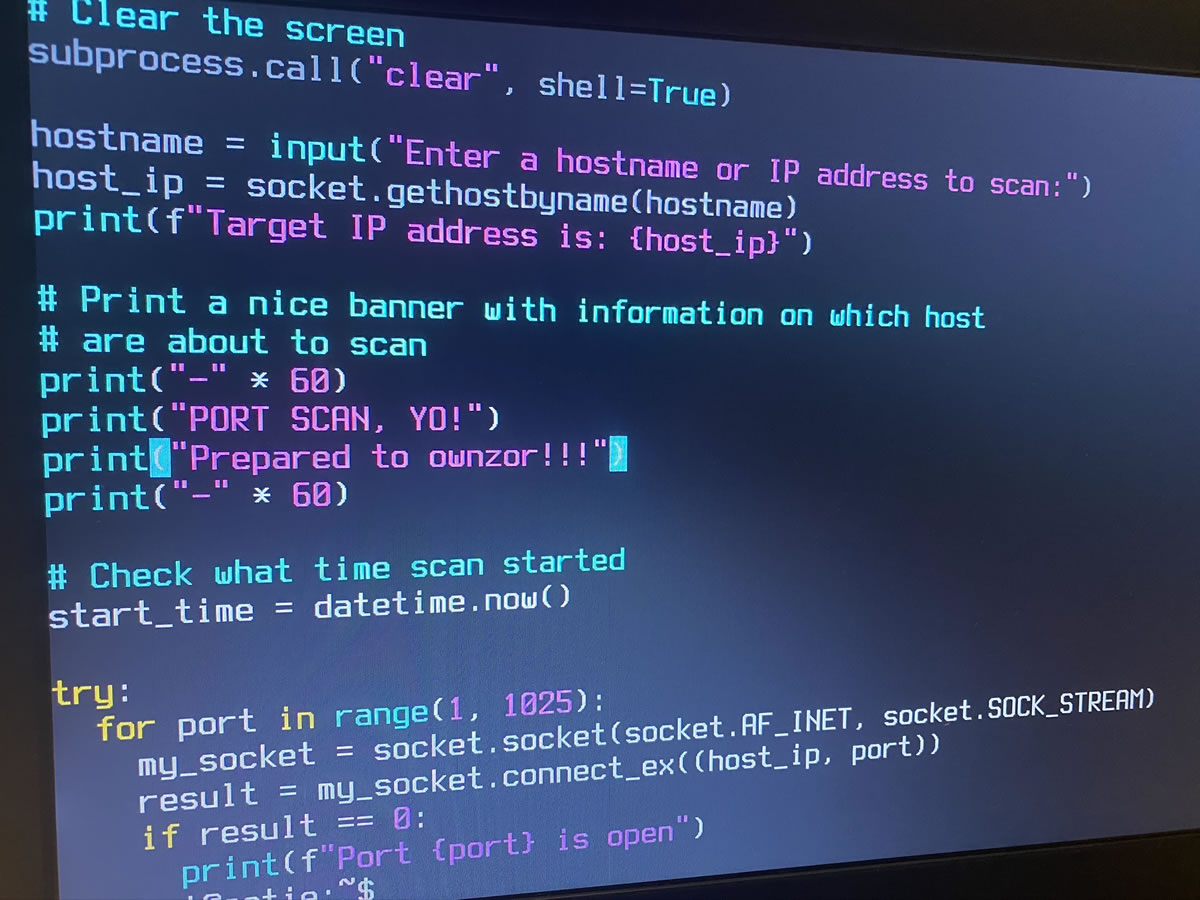
I don’t write shell scripts often, but when I do, 75% of the script’s purpose is to share an inside joke with myself:
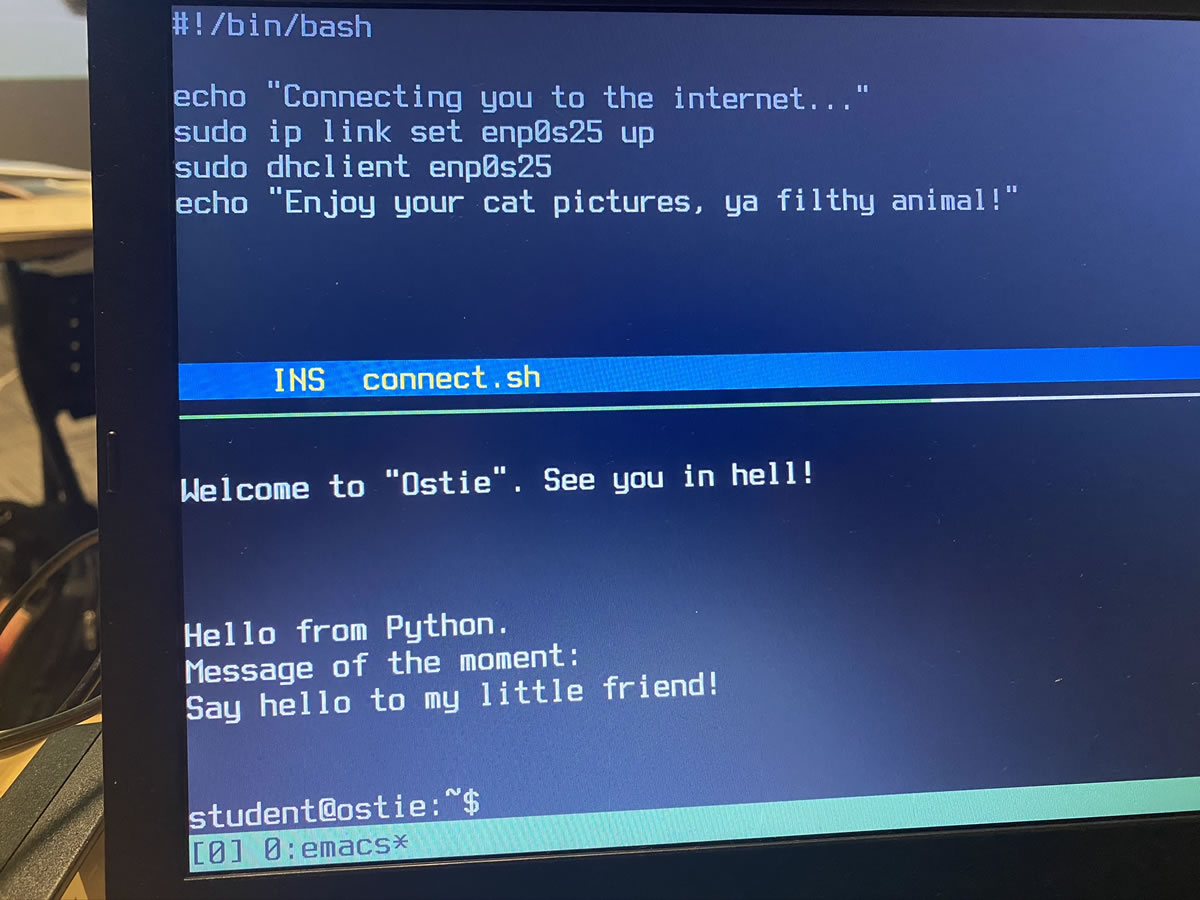
Even though I spend my time on the command line on POSIX-based systems like Linux and macOS, I do it in a GUI-based terminal program, where I can control/command-N a new window or control/command-T a new tab. Instead of that nice, cozy world, we were deep in 80-by-24 land, which meant we were splitting screens with good ol’ tmux, which I haven’t used in a dog’s age.
In the top pane below, I was working on a quick Python script to call from .bashrc for kick, and in the bottom pane, I thought I’d run Gopher for old times’ sake:
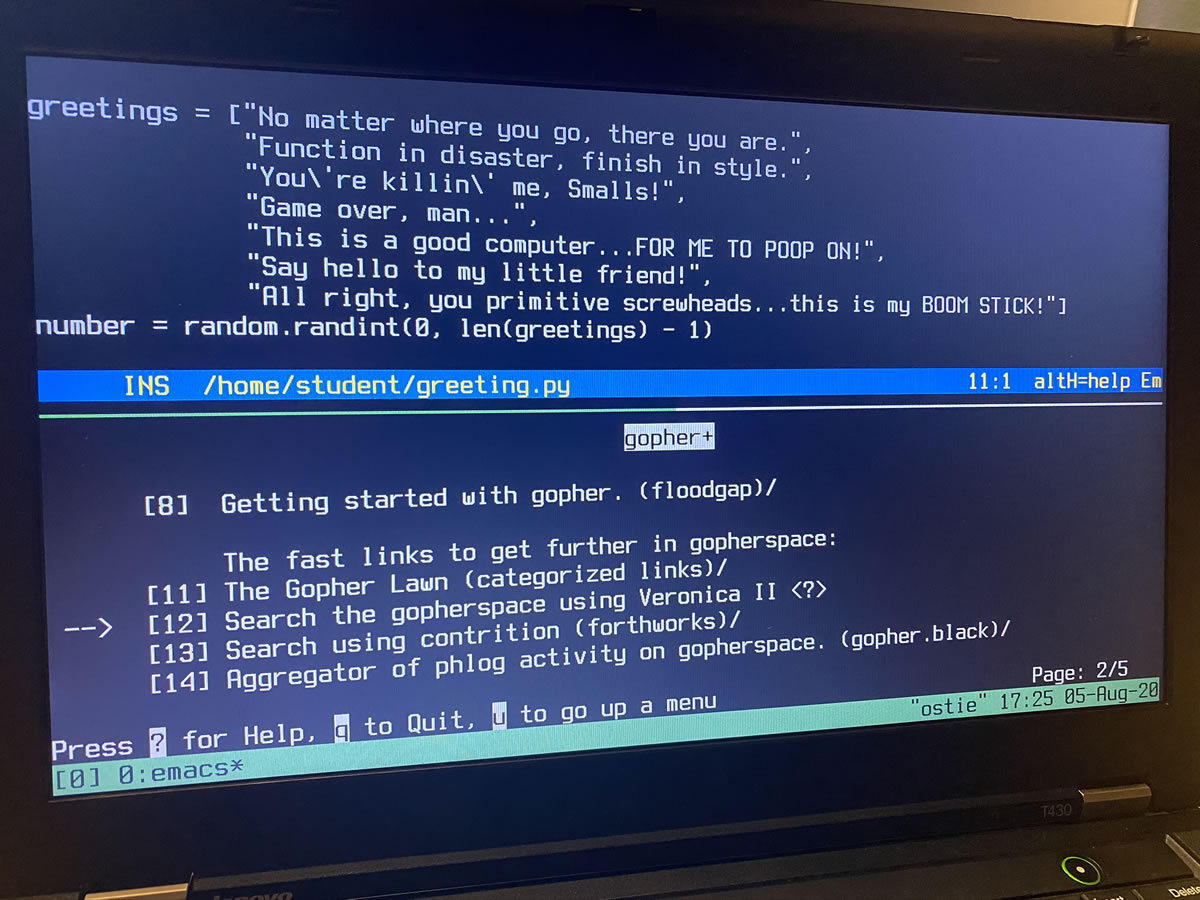
No OS administration class is complete without covering the process of adding and managing users:
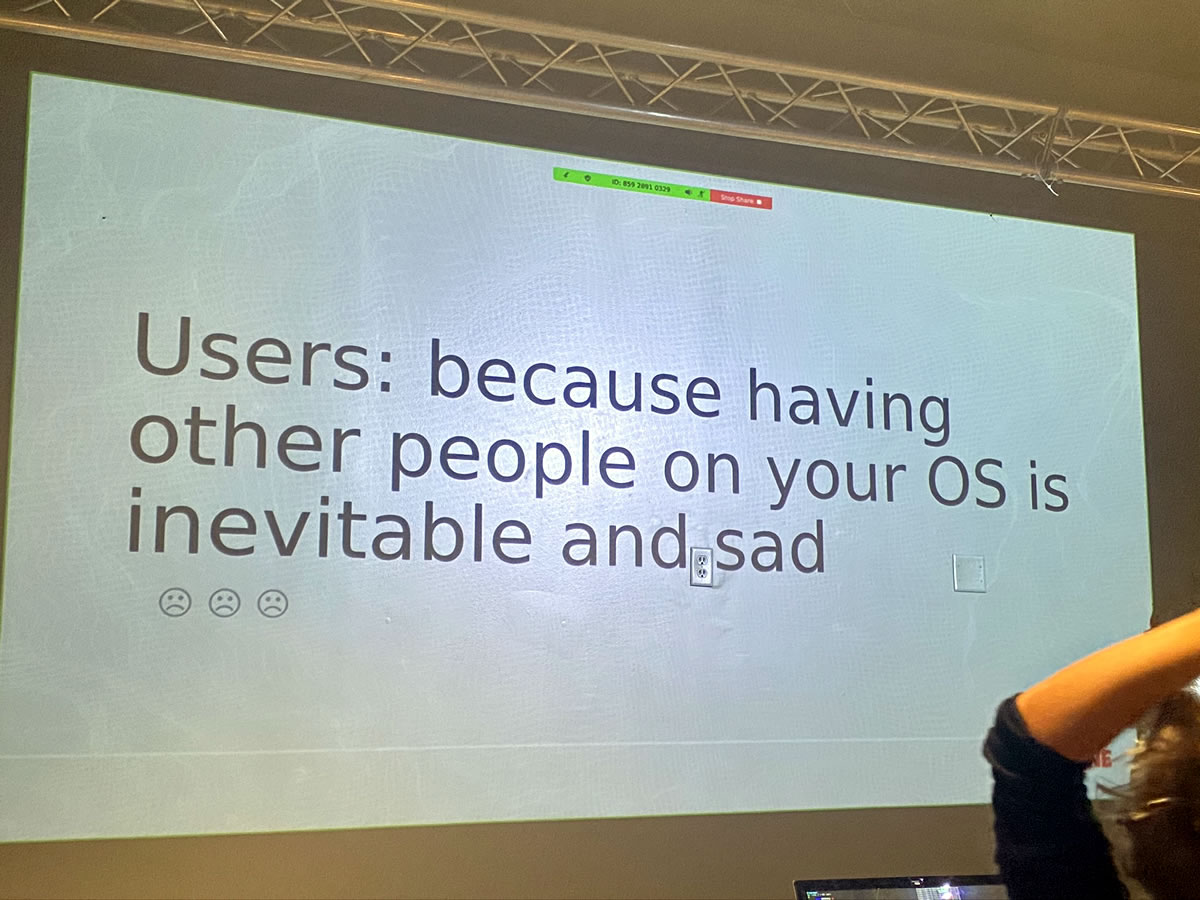
One reply on “Scenes from “Operating systems” week at The Undercroft’s “UC Baseline” cybersecurity course, part one: Linux 101”
[…] week has been all about operating systems, and Monday to Wednesday were devoted to Linux (which I wrote about earlier). The remainder of the week, Thursday and Friday, were set aside for that contradiction in terms […]