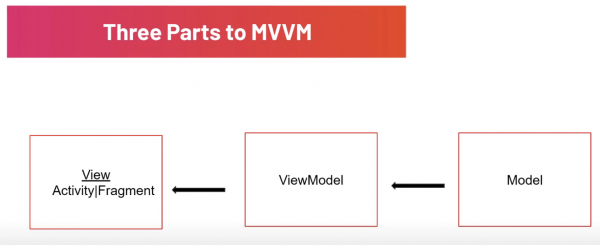
Last week, I pointed you to Tutorials.EU’s video tutorial, Everything You Need To Know About Retrofit in Android | Get Data from an API, which showed you how to build an app that accesses the Rick and Morty API using the Retrofit HTTP client for Android.

This week, they expand on that tutorial by showing you how to clean up the project’s architecture by refactoring it so that it uses the MVVM (Model-View-ViewModel) architecture:
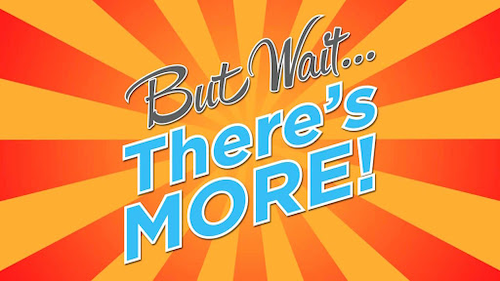
This video is the second in a series. In next week’s video, you’ll change the implementation so that it uses coroutines to perform tasks in the background.
