
The End of Year Tech Meetup Extravaganza for Tampa Bay’s tech community happens tonight at 5:30 at on the lawn at Armature Works! I’ll be there, and if you can make it, you should come join us!
Here are a couple of tips to help you make the most of the event. I’ll see you there!
Relax: All of us have been cooped up at home for a while.
If you feel that your social skills are a bit rusty from over a year’s worth of quarantining, don’t worry — we’re all feeling that way.
If you need proof, here’s a short list of articles on the topic of dealing with post-pandemic social awkwardness:
- How to Cope With Social Awkwardness After COVID-19
- Feeling Socially Awkward After COVID Quarantining? You are Not Alone
- It’s not just you. We’re all socially awkward now.
- Why we may have to re-learn to socialise
- 5 Ways to Sharpen Your Social Skills After Isolation
- If Your Social Skills Feel Rusty as We Near the End of the Pandemic, You’re Not Alone—Here’s How to Get Them Back on Track
- Do We Even Know How To Socialize Anymore?
If you’re feeling anxious about meeting up with people because you think you’ve forgotten how to socialize outside the bounds of a Zoom or Teams chat, remember that we’re all in the same situation. Relax and enjoy the opportunity to talk with people face-to-face again.
What’s your one-line self-introduction?
When meeting new people, especially at a tech event, you’re going to hear this question:
“What do you do?”
Many people, when asked this question, find it hard to come up with an answer on the spot. You might want to give some thought about what you’d like to give as your answer.
It should be quick — 15 seconds, and ideally, shorter. It’s not supposed to be your life story, but a little pleasantry that gives the people you’re meeting an idea of who you are and what you’re all about. Think of it as an “elevator pitch” for yourself.
You get bonus points if you can make it so that your self-introduction invite people to find out more about you. Susan RoAne, author of How to Work a Room (a book I recommend) likes to tell a story about someone she met whose one-liner was “I help rich people sleep at night”. That’s more interesting than “I’m a financial analyst”.
Have your “What I’ve been up to during the quarantine” story handy.
A lot of us haven’t seen each other in person since the spring of 2020, and it’s only natural that this question will come up:
“What have you been up to?”
I’ll admit it — here’s what I remember doing during way back during the start of the plague:
March 2020 was eighteen months ago, and thanks to the pandemic, it feels like a much longer stretch of time — especially the beginning, when the lockdown gave the days a certain monotonous quality.
Before the event, or at least on your way there, you might find it helpful to work on a rough idea of the “What I’ve been up to during the quarantine” story you’d like to tell.
That story doesn’t have to be a fully fleshed-out screenplay of your life during the plague. All you really need are a couple of points that you’re comfortable talking about, any of which could be a good starting point for a conversation to get reacquainted with old friends or get acquainted with new ones.
Remember that telling your “What I’ve been up to” story is about catching up, not competition. Unfortunately, a lot of hustle culture proponents spent the pandemic pushing the idea that the only right way to spend the lockdown was to master a new skill or start of new business. Many people lost their jobs, were suddenly in homes that were full all the time, adjusted to school being at home, lost friends and family, or faced other challenges that were either brought about or made worse by COVID. You shouldn’t feel bad if you didn’t become a productivity dynamo over the past 18 months, and you shouldn’t think badly of others if they didn’t either.
Join conversations! Here’s how you do it.
If this is your nightmare…
…the steps below are how you handle it:
- Pick a lively group of people you’d like to join in conversation. As people who are already in a conversation, they’ve already done some of the work for you. They’re lively, which makes it more likely that they’re open to people joining in. They’ve also picked a topic, which saves you the effort of having to come up with one. It also lets you decide whether or not it interests you. If they’re lively and their topic of conversation interests you, proceed to step 2. If not, go find another group!
- Stand on the periphery and look interested. Just do it. This is a conference, and one of the attendees’ goals is to meet people. Smile. Pipe in if you have something to contribute; people here are pretty cool about that.
- When acknowledged, step into the group. You’re in like Flynn! Step in confidently and introduce yourself. If you’ve got that one-line summary of who you are that I talked about earlier, now’s the time to use it.
- Don’t force a change of subject. You’ve just joined the convo, and you’re not campaigning. Contribute, and let the subject changes come naturally.
Feel free to join me in at any conversational circle I’m in! I always keep an eye on the periphery for people who want to join in, and I’ll invite them.
You’re not just a guest; you’re also a host!
This is especially true at an event like this, which is happening in a public venue rather than being a closed event in a convention hall or someone’s house. It’s up to all of us who are attending to make this get-together work.
One of the best ways to be a “guest host” is to make introductions, say “hello” to people who are by themselves and seem to be looking for a conversation, giving directions to places like the bathroom, and generally making people more comfortable. It’s not just good karma, but it’s also a good way to help build the tech community and promote yourself.
You don’t need business cards; all you need is a smartphone and LinkedIn.
There often comes a time when you meet someone at an event like this and want to add them to your professional contacts. There was once a time when you’d do this by exchanging business cards…
…but these days, all you need is a smartphone, LinkedIn, and a contact info-sharing technique that LinkedIn should publicize more.
Suppose you want to exchange contact info with someone and want to do it with little fuss. Do the following…
Open LinkedIn on your phone, then tap the search box at the top of the screen:
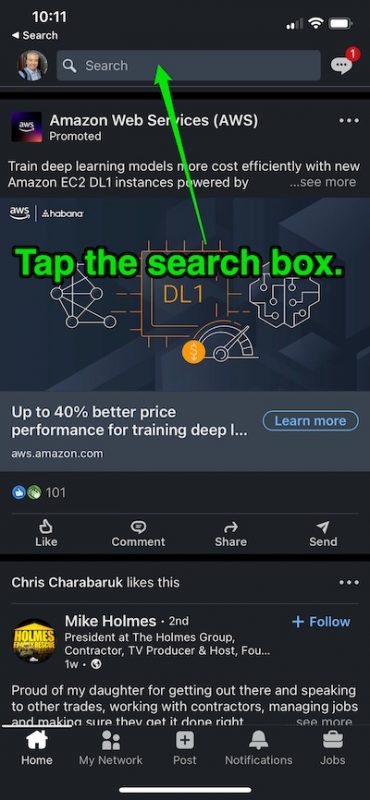
You’ll be taken to the search screen. Tap the icon on the right side of that screen’s search box:
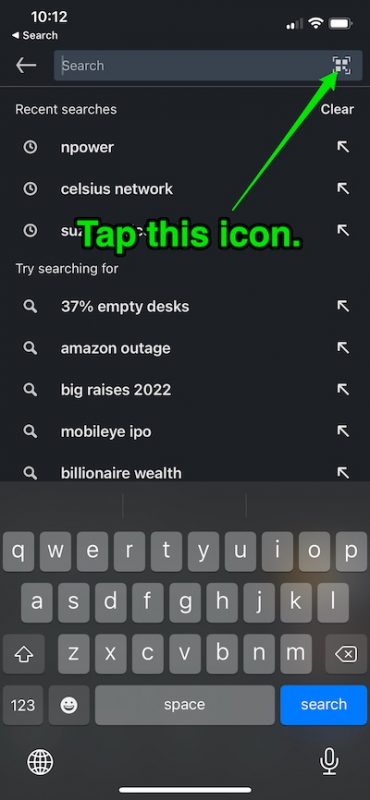
You’ll be taken to this screen:
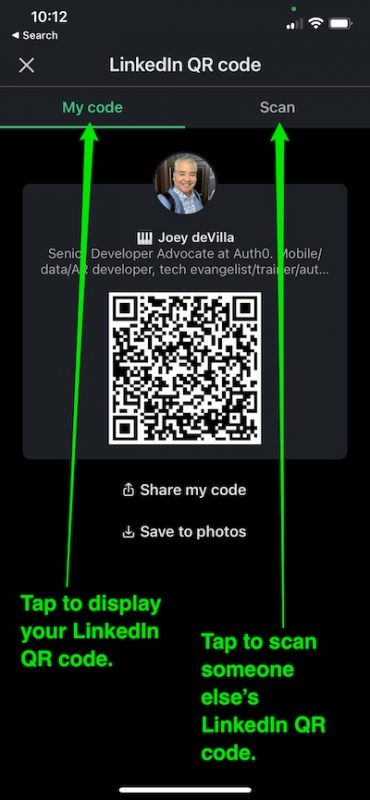
At this point, you can make a connection:
- The person who wants the contact info should tap Scan, which puts their phone in scan mode. Their camera will activate, and you should point it at the other person’s QR code.
- The person who wants to be contacted should tap My code (which is the default), and this will display the QR code, which the other person should scan.
Once you scan someone’s QR code, LinkedIn will take you to their profile, at which point you can press the Connect button and make a connection.

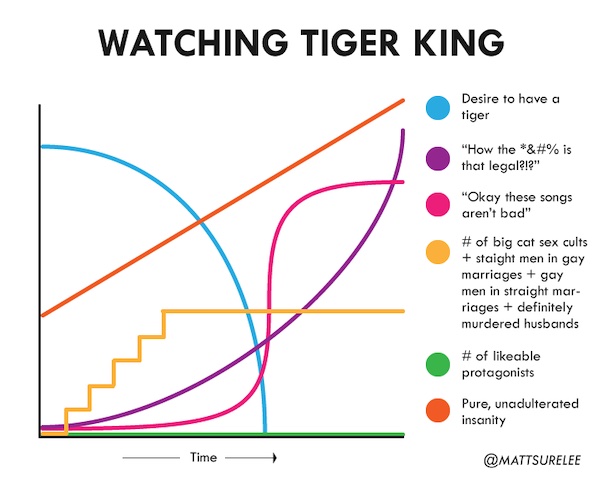

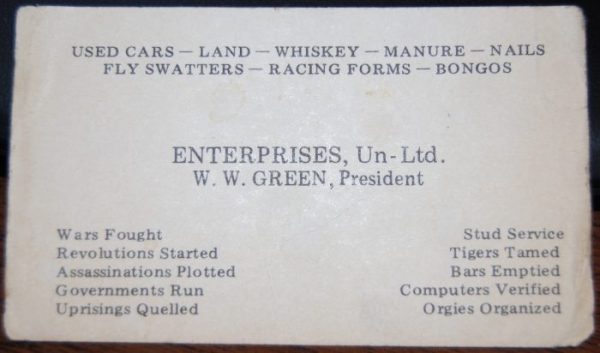
One reply on “How to socialize at tonight’s End of Year Tech Meetup Extravaganza”
What fun to get an alert that the title of my book (How To Work a Room) and I are quoted in your blog. I’m so happy that so many of my ideas and suggestions are shared.
Esp. The “Act like a host” which I learned from Dr. Adeele Scheele.