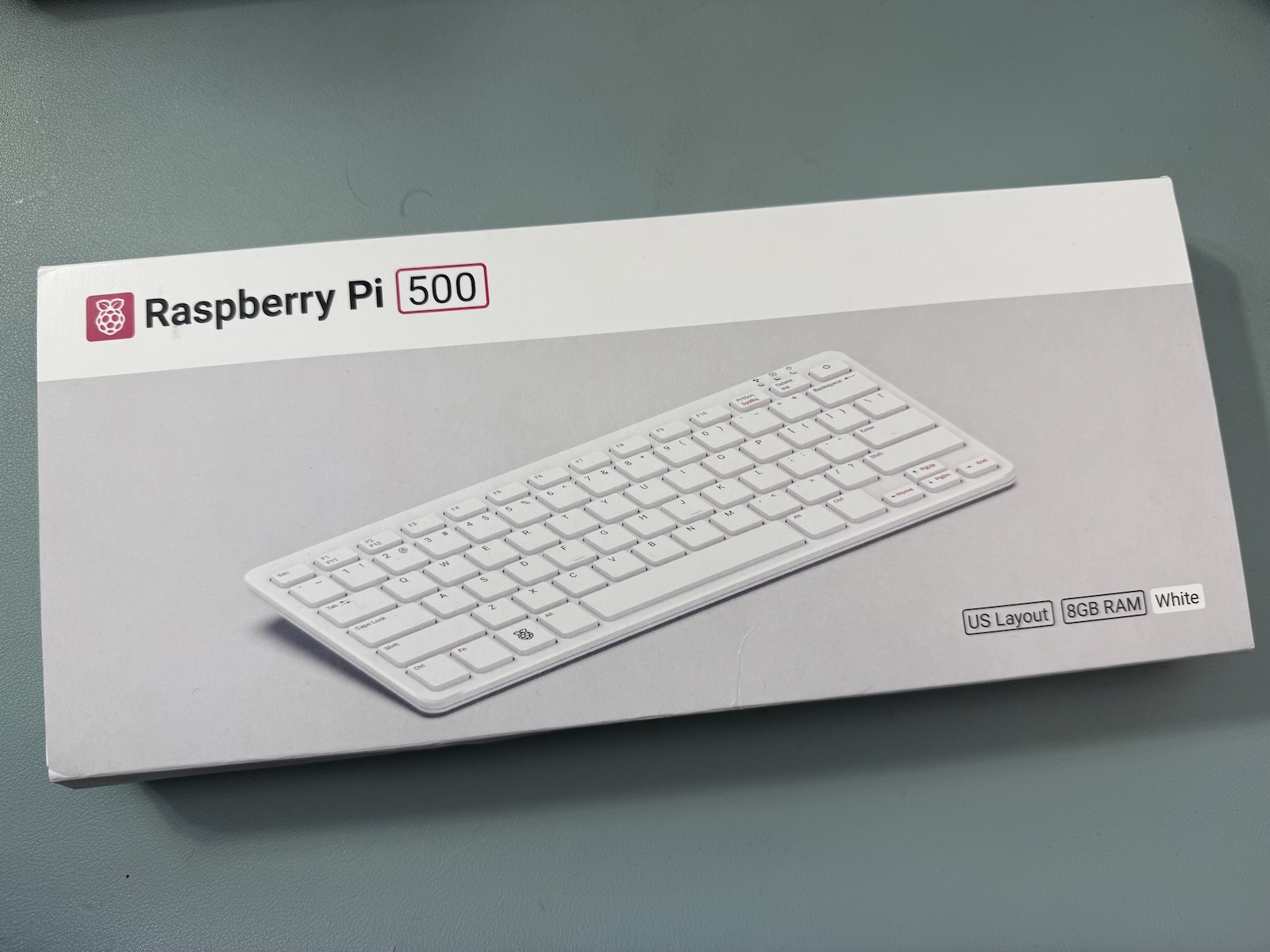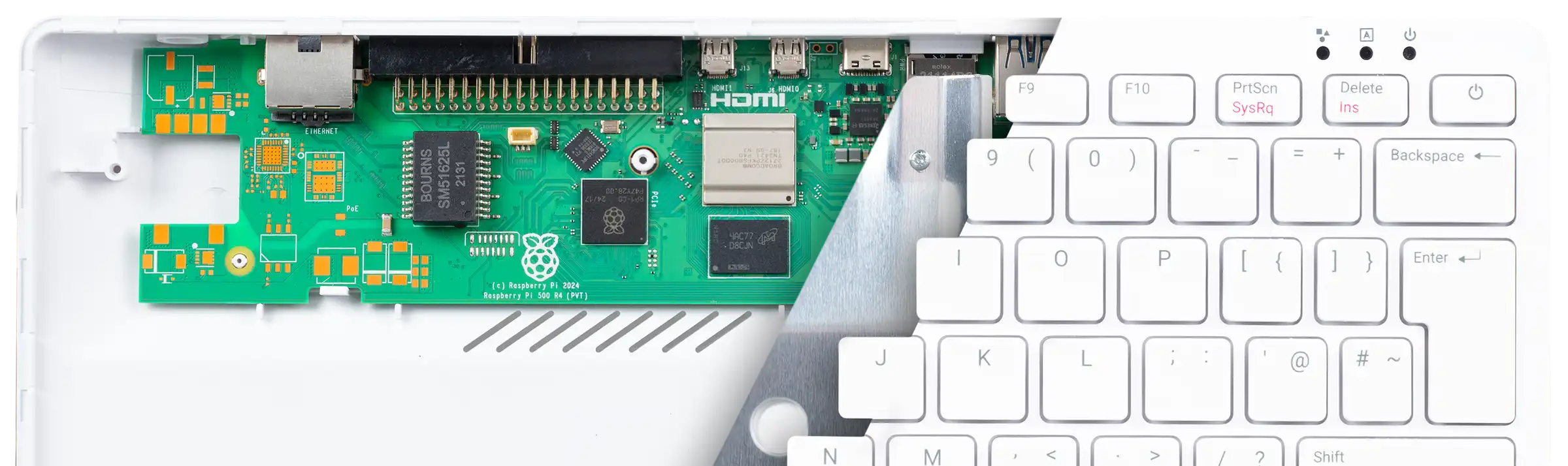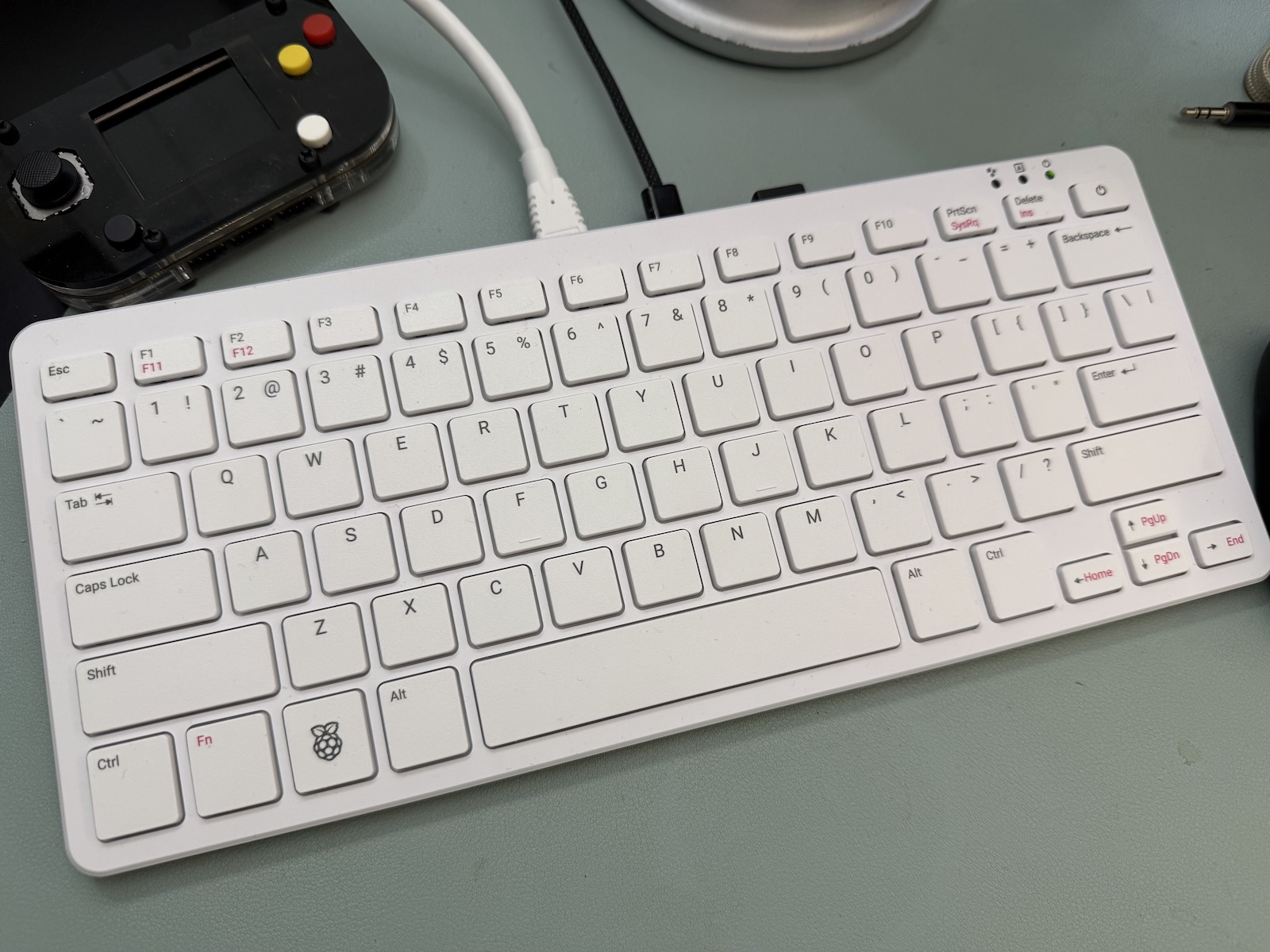So this arrived:
It’s a Raspberry Pi 500, which takes a Raspberry Pi 5, the latest generation of the “Internet of Things” tiny computer, and puts it into a keyboard chassis. I probably have more than enough computers, but I love Raspberry Pis, and this 1980s-style “all-in-one” form factor was impossible to resist, especially with its $90 price tag.
Technical details
The full details are on the official product sheet, but I’ve listed the more important stuff below:
- Device: Raspberry Pi 500
- What it is: A Raspberry Pi 5 single-board computer placed inside a keyboard chassis to create a 1980s-style “all-in-one” computer
- Specs:
- 2.4GHz quad-core 64-bit Arm Cortex-A76 CPU with cryptography extensions, 512KB per-core L2 caches and a 2MB shared L3 cache
- 8GB LPDDR4X-4267 SDRAM
- 32GB Class A2 microSD included (this is the “hard drive”)
- Dual-band (2.4GHz and 5.0GHz) IEEE 802.11b/g/n/ac wifi
- Bluetooth 5.0, BLE
- Gigabit Ethernet
- 2 USB 3.0 ports and 1 USB 2.0 port
- Horizontal 40-pin GPIO header
- 2 micro HDMIs port (supports up to 4Kp60)
- H.265 (4Kp60 decode)
- OpenGL ES 3.0 graphics
- Price: US$90
- First released: December 2024
- Where to buy one:
- I bought mine via CanaKit
- Central Computers
- Vilros
- Cytron
What it’s like
Here’s the Pi 500 as seen from the top…
…and here it is, as seen from the back.
This form factor takes me back the 1980s all-in-one computers on which I learned, most notably units like the Apple ][, Commodore VIC-20 and 64, Texas Instruments 99/4, Radio Shack TRS-80 and TRS-80 Color Computer, Atari 400 and 800, and Sinclair ZX80, ZX81, and ZX Spectrum (all of whose names are properly pronounced starting with “Zed-Ex”).
I put it on. my main desk and hooked it up to the secondary monitor with an HDMI splitter so that my MacBook and the Pi 500 can share it. Here’s what it looks like on my desk:
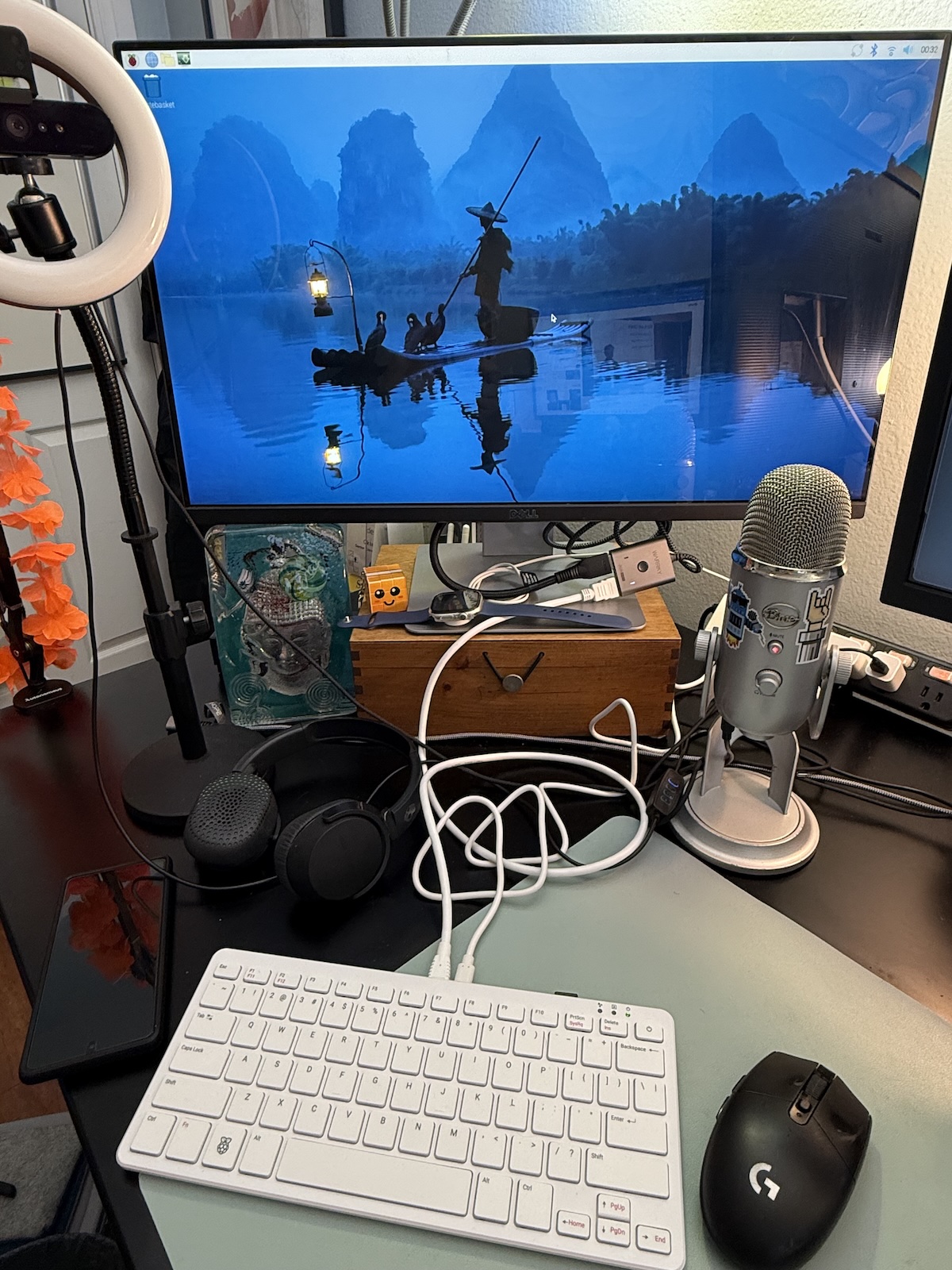 Setup was straightforward: the Pi 500 comes with a 32 GB A2-class MicroSD card, which acts as its “hard drive.” I plugged it into a MicroSD-to-USB adapter, plugged into my MacBook, and used the Raspberry Pi Imager app to load the latest version of the Raspberry Pi OS, which is based on Debian, onto the card.
Setup was straightforward: the Pi 500 comes with a 32 GB A2-class MicroSD card, which acts as its “hard drive.” I plugged it into a MicroSD-to-USB adapter, plugged into my MacBook, and used the Raspberry Pi Imager app to load the latest version of the Raspberry Pi OS, which is based on Debian, onto the card.
In case you need a reminder that we live in an age of technological wonders, here’s the MicroSD card, posed beside a U.S. quarter coin for scale:
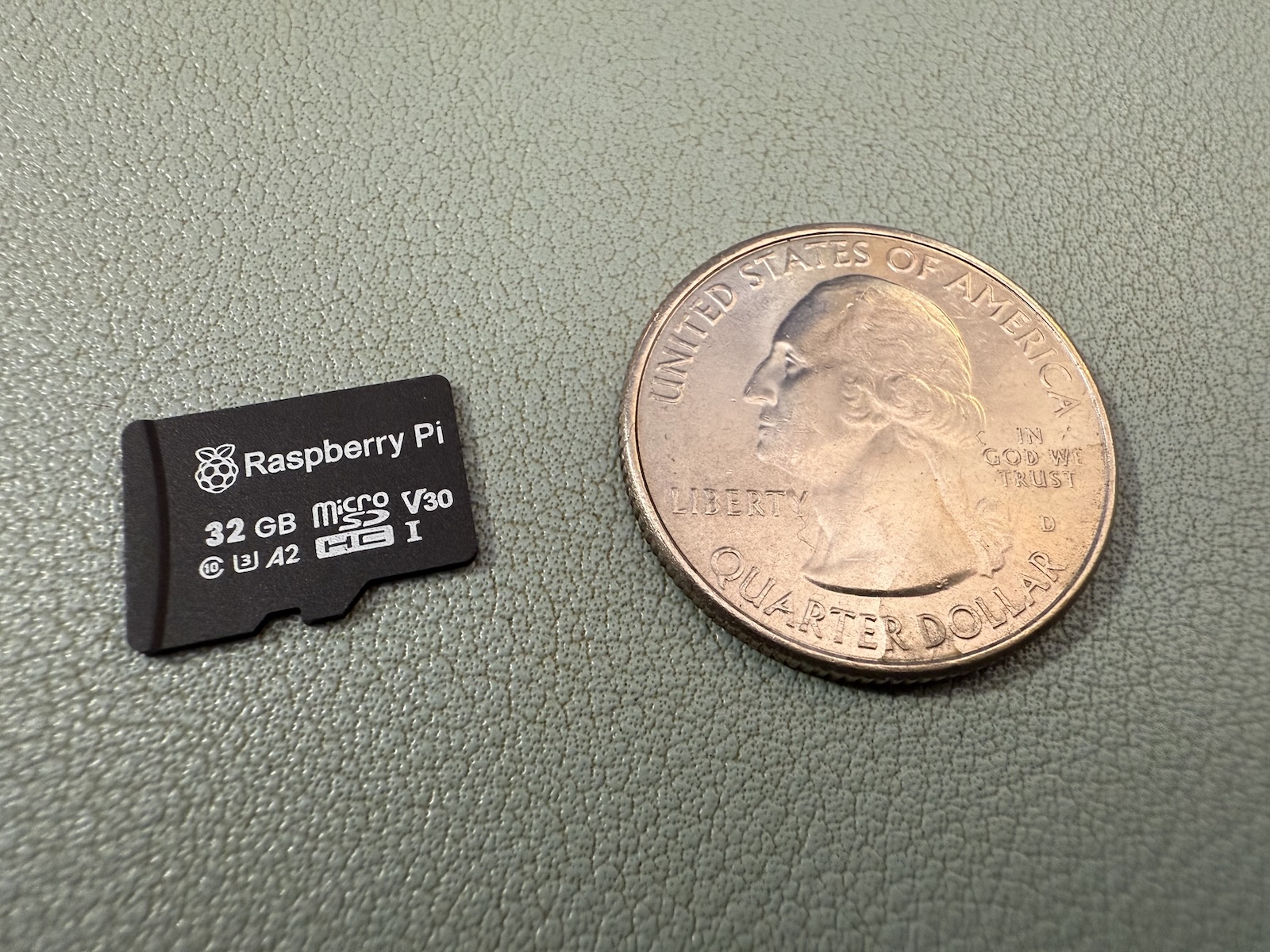 I was a bit concerned about the “feel” of the keyboard based on its “chiclet” style, but it’s actually not bad. It feels like a mid-level “wintel” laptop keyboard, and I think the feel of the Pi 500 keyboard feels better than the one on my Windows machine, a 2020-edition Acer Nitro 5 (nice machine, but I despise its keyboard and trackpad).
I was a bit concerned about the “feel” of the keyboard based on its “chiclet” style, but it’s actually not bad. It feels like a mid-level “wintel” laptop keyboard, and I think the feel of the Pi 500 keyboard feels better than the one on my Windows machine, a 2020-edition Acer Nitro 5 (nice machine, but I despise its keyboard and trackpad).
What it’s for
I already have computers that can run circles around the Pi 500 — an M1 MacBook pro and a Windows gaming laptop powered by a 10th-gen i5. What possible use could the Pi 500 possibly serve for me?
Here are my excuses — er, reasons:
- As a server for mobile apps or client applications that I’m running on my Mac and Windows machines.
- As a “bare-bones” computer for sharpening some rusty C++ skills and learning Go. No fancy IDEs — it’s just Visual Studio Code and the command line.
- Because it’s fun.
Maybe that last reason is the most important — it’s just fun to play with the Pi 500, and that form factor makes me feel nostalgic for the days when I’d play games that I entered from BASIC source code published in Creative Computing or COMPUTE! magazine.
Watch this space
I’ll write more about my experiences with the Raspberry Pi 500 here, so watch this space if you’re curious about this fun, inexpensive platform!