 With Apple moving over 9 million phones on the iPhone 5C / 5S opening weekend, all pre-loaded with iOS 7, and with iOS 7 adoption at 60% before last weekend, it’s a good time to start working on your iOS 7 coding chops. I’m working on my own tutorials for iOS 7 development, which will appear shortly in my iOS Fortnightly series of tutorial articles. In the meantime, I can tide you over with all sorts of tutorials and examples on iOS 7 development from all over the web…
With Apple moving over 9 million phones on the iPhone 5C / 5S opening weekend, all pre-loaded with iOS 7, and with iOS 7 adoption at 60% before last weekend, it’s a good time to start working on your iOS 7 coding chops. I’m working on my own tutorials for iOS 7 development, which will appear shortly in my iOS Fortnightly series of tutorial articles. In the meantime, I can tide you over with all sorts of tutorials and examples on iOS 7 development from all over the web…
iOS 7 Sampler: An App That Demos and Provides Code Samples for New features in iOS 7
A GitHub user going by the handle “shu223” has put together an app — iOS7 Sampler, which demonstrates a good number of features that premiere in the just-released version of iOS. Among the features for which there are demos and code are:
- Dynamic behaviours
- Speech synthesis
- Custom transitions
- 3D maps
- Smile detection in images
- Image filters
- Sprite Kit
- Map directions
- Parallax motion effects
- Multipeer connectivity
- AirDrop, post to Flickr/Vimeo, add to reading list
- QR code generator
- Static map snapshots
I’m definitely downloading this one. Get it here!
Ash Furrow’s Introduction to UIMotionEffect and Introduction to UIKit Dynamics
If you’re interested in getting the “parallax” effect that you can see on iOS 7’s home screens — and which have been making a few users seasick — check out Teehan+Lax developer Ash Furrow’s Introduction to UIMotionEffect.
If dynamic optical effects isn’t your thing, perhaps adding a 2D physics engine to your UI is, in which case you’ll want to look at Ash’s other article, Introduction to UIKit Dynamics.
If the name “Ash Furrow” sounds familiar, it might be because I pointed to his iOS programming tutorial ebook, Your First iOS App, in an article here in Global Nerdy back in July.
Using UIKit Dynamics to Make a Simple “Pong” App
Over at the blog of renowned programming teachers Big Nerd Ranch, there’s another article about using UIKit Dynamics to add 2D physics to a user interface, this time with a rudimentary “pong” app.
Loads of iOS 7 Development Tutorials at Ray Wenderlich
The latest article at Ray Wenderlich’s site is an introduction to Text Kit, the new framework which brings a whole new level of easy control over typography to iOS. Given that the new look introduced in iOS 7 emphasizes typography heavily — something with which this old Windows Phone Champ is quite familiar — sooner or later, you’re going to make use of Text Kit, so start learning it now.
If you’re looking to write 2D games or 2D graphic-intensive apps, you’ll want to pick up Sprite Kit. Luckily, there are already three tutorials at Ray Wenderlich:
- Sprite Kit Tutorial for Beginners
- Sprite Kit Tutorial: Animation and Texture Atlases
- Sprite Kit Tutorial: How to Drag and Drop Sprites
Last but not least, there’s a UIKit Dynamics tutorial for some real physics action sin your UIs.
The iOS 7 articles at Ray Wenderlich are condensed versions of more in-depth chapters within their new book, iOS 7 by Tutorials, which features 25 chapters and 800 pages of material on new goodies in iOS 7. At a mere $54, it’s a good investment in your development career.
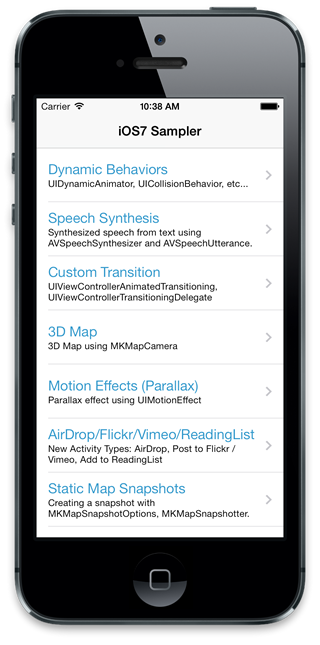



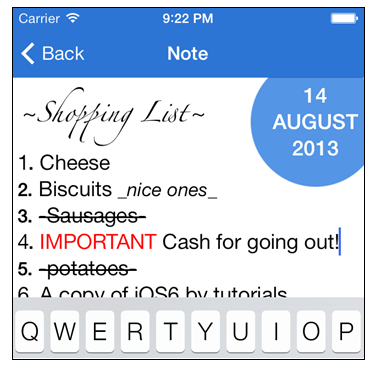
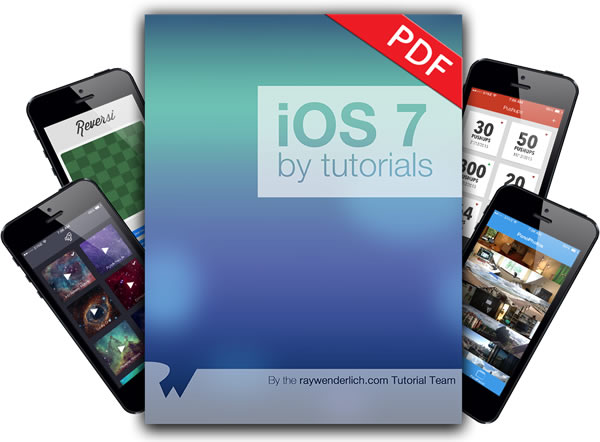
One reply on “iOS 7 Developer Tutorial-a-palooza: iOS 7 Sampler, a UIMotionEffect Tutorial, 3 UIKit Dynamics Tutorials, 3 Sprite Kit Tutorials, and a Text Kit Tutorial”
[…] iOS 7 Developer Tutorial-a-palooza: iOS 7 Sampler, a UIMotionEffect Tutorial, 3 UIKit Dynamics Tutor… (Joey deVilla) […]