Have you always wanted to try writing augmented reality apps for iOS with ARKit? Do you have some free time this weekend? If you answered “yes” to both, you should know that Beginning ARKit, my course at RayWenderlich.com, is available for free until Friday, Arpil 5th!
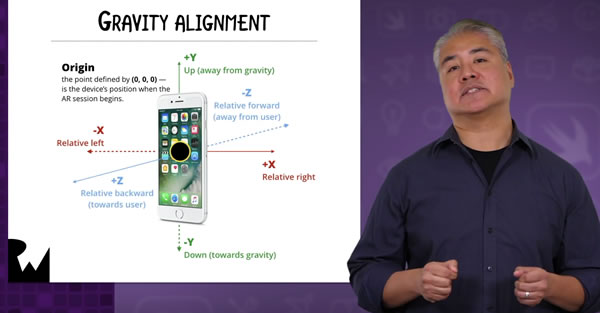
In 2 hours and 22 minutes of video, plus the time it takes you to get the starter projects and code along with me, I can take you from the AR equivalent of “Hello, world!” to building apps that you can turn into your own creations in the App Store…
Hello, AR World!: Your first foray into AR programming, which comes with a free SceneKit tutorial:

Happy AR Painter: An augmented reality tribute to Bob Ross, which turns your iDevice into a Google Tilt Brush-like thing that lets you paint in 3D space. This one had a lot of people at RWDevCon playing with it well after my workshop:
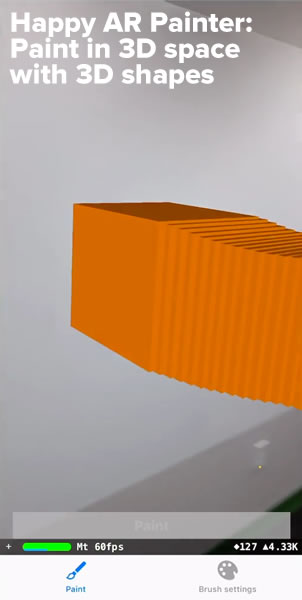
Raykea: In 300-ish lines of code, you’ll be able to write an app that does a little more than IKEA Place. Not only does it let you place virtual furniture in the room you’re in to see what it looks like, it also finds vertical surfaces and covers them with posters!

BaedekAR: The name’s a play on “Baedeker”, and this app is a museum app in the making. Point it at a known work of art, and it’ll draw an AR annotation telling you the title of the work, and an AR hotspot that you can tap to get more information about the work. This is one that I’m trying to promote to my cruise industry customers.

BaedekAR 3D: This app takes the BaedekAR app into the third dimension by having it use a new feature in ARKit 2.0: 3D object recognition! We’ll use this to detect 3D objects in the real world and draw AR annotations so you know what they are.
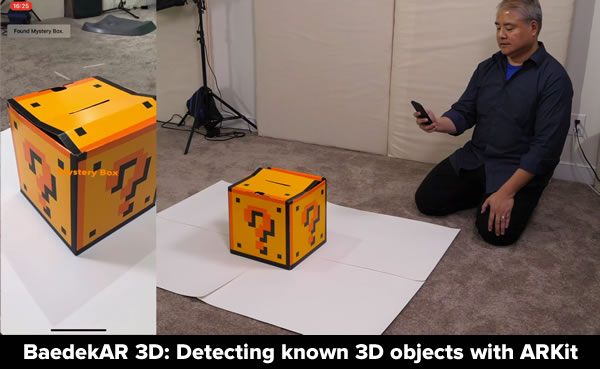
Once again, this course is FREE until Friday, April 5th! If you’re ready to learn ARKit and have fun at the same time, head there now and start learning!
