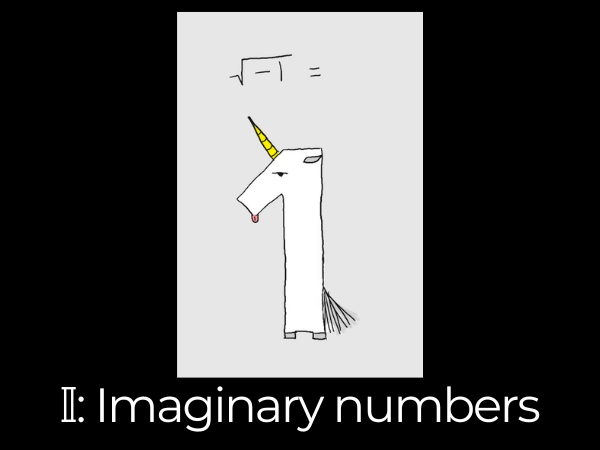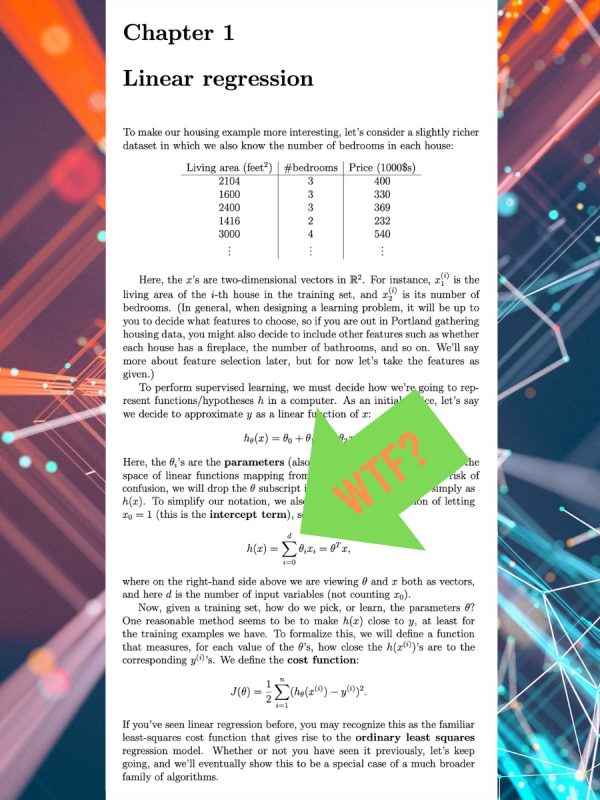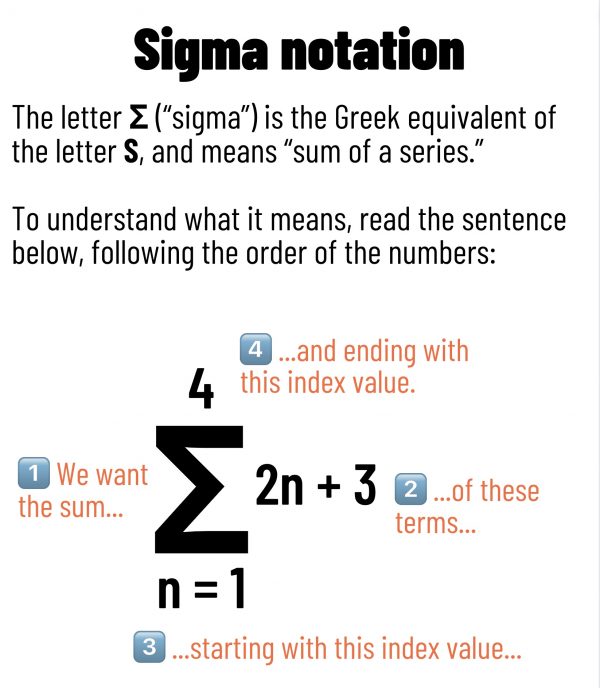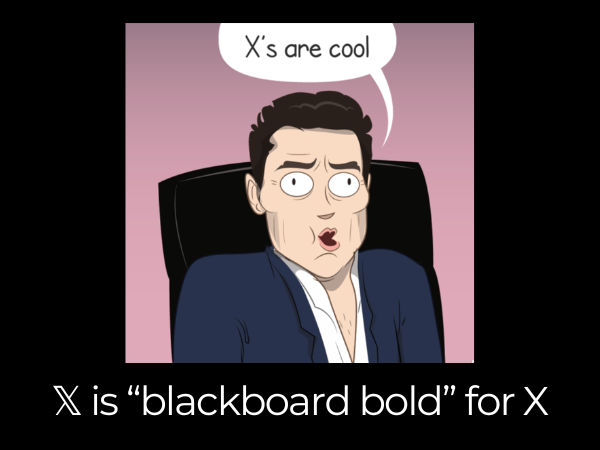
By now, you may have heard that Twitter goes by a new name and logo: X. And not just any ordinary X, but an X that looks like this:
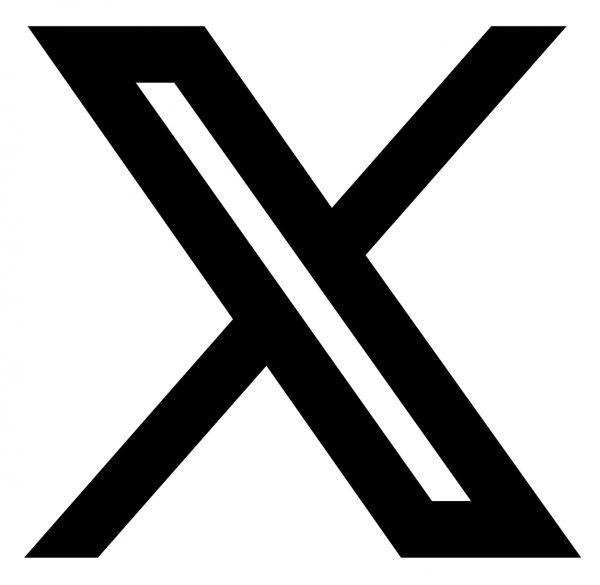
This art deco-looking version of the letter “X” isn’t an original design for The Company Formerly Known as Twitter; it’s one of the blackboard bold or double-struck characters used in mathematics, shown below…
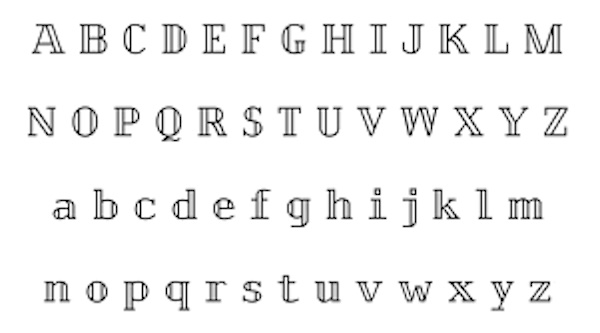
…and they’re part of the unicode character set.
Why are these characters called “blackboard bold” or “double struck?”
You may remember sets from your math classes: a concept of a collection of things, each one unique. In math, sets are generally named with a single capital letter, and in math texts, that letter was boldfaced.
Making boldfaced text by hand is tough, especially on a blackboard. In the 1950s and 1960s, a number of math professors started “faking” the bold effect by repeating many of the strokes in a set name’s letter but offsetting them a little. This effect was called “blackboard bold” because it was the blackboard form of bold text. It was also called “double struck” because the effect looked like the text was struck twice with a typewriter.
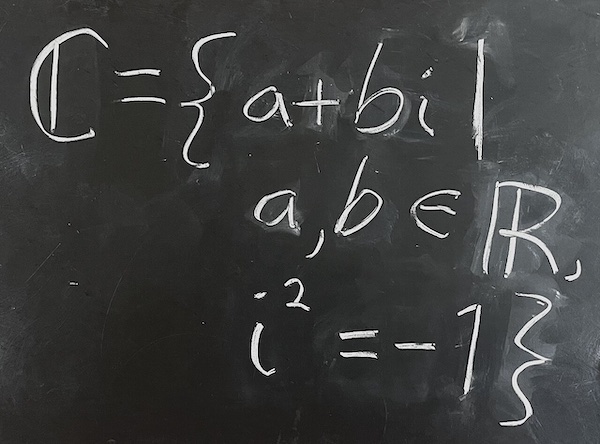
Creative Commons photo by Jacob Rus. Tap to view the source.
The blackboard bold version of X isn’t used too often, but there are other blackboard bold letters that you might want to familiarize yourself with, especially if your programming starts getting deeper and deeper into math.
Sets whose names are blackboard bold letters
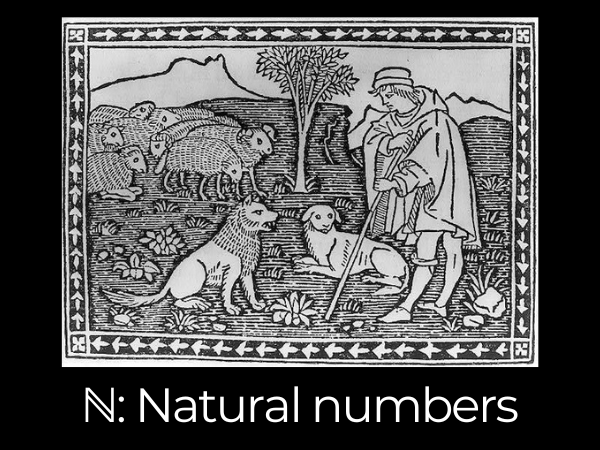
First, there’s N, the set of natural numbers. These are the positive numbers: 1, 2, 3, and so on. They get their name from because they were the first numbers that we “naturally” first came up with.
These were probably our first set of numbers. We used them for keeping count of things that were important to us, such as our children and our livestock (hence the picture above).
Note that 0 is not considered one of the natural numbers, as it is not positive (nor is it negative — it’s in a category all its own).
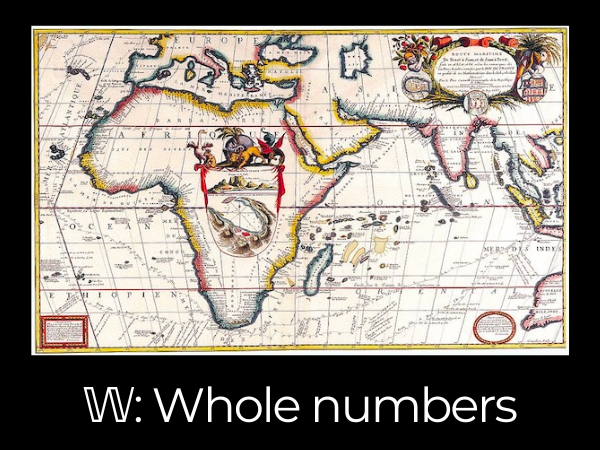
The next set is W, the set of whole numbers — that’s 0, 1, 2, 3, and so on. It’s basically an expanded version of N, where the expansion is the inclusion of 0. Because it’s a set that contains N, we say that W is a superset of N.
What’s with the old-timey map above? It’s of the spice route, which connected the two peoples who gave us the Hindu-Arabic number system, which gave us the direct predecessor of what we call “zero” today.
Some programming languages have a whole number type that goes by a name like unsigned integer.
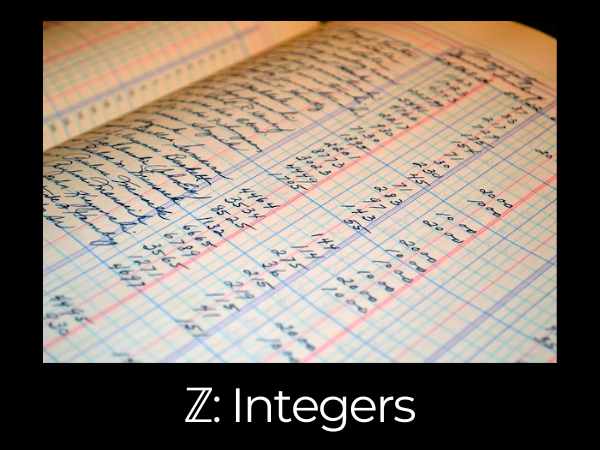
Whole numbers leads us to the next set: Z, for Integers. Z is a superset of W, as it includes W and all the negative integers as well. We started using negative numbers around 200 BCE to represent debt (hence the picture of the ledger above).
Why use Z for integers? Because it’s derived from the German word zahlen, which means “numbers.”
Most programming languages have an int or integer type.
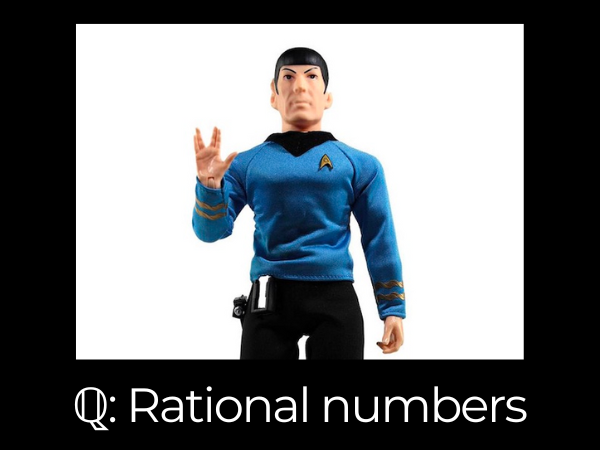
The next set is Q, the set of rational numbers. In this case, rational doesn’t mean “based on reason” or “logical” (hence the picture of Mr. Spock), but “ratio,” as in one number divided by another.
Q is the set of all possible combinations of a / b, where a and b are both integers. The “Q” stands for quotient (the result of a division operation).
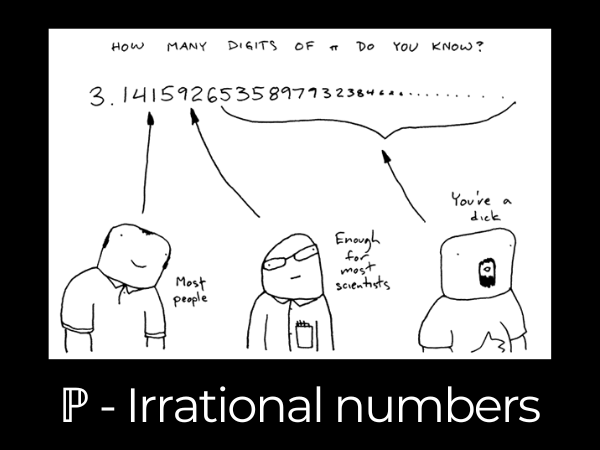
Believe it or not, Q doesn’t contain every possible number. There are some numbers you just can’t get from a ratio of two integers. These numbers are numbers like π, e, and a number of other numbers that seem to magically define how the universe works.
This set of numbers is P, the set of irrational numbers. They’re not irrational because they’re unreasonable, but because you can’t get them through a ratio.
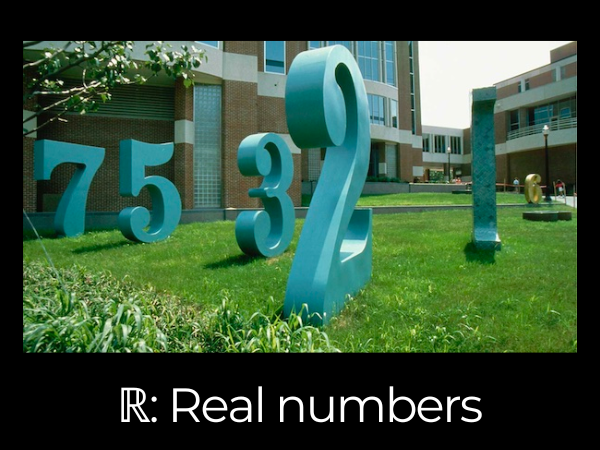
If you join the set of rational numbers Q and the set of irrational number P, you get R, the set of real numbers.
Why are they called “real?” Because they’re not imaginary.
Most programming languages have a real number type — typically, it’s called double.
There’s a set of numbers that can’t be quantified — these numbers are called imaginary, and they’re in a set called I.
Examples of imaginary numbers:
- i, which is the square root of -1. You may sometimes see people using j for the square root of -1; that’s because they’re electrical engineers, who already use i as a variable representing electrical current.
- Any multiple of i
“Imaginary” is a bit of a misleading name. Technically, all numbers are imaginary! The name comes from mathematicians’ initial discomfort with numbers that when squared, produce a negative value.
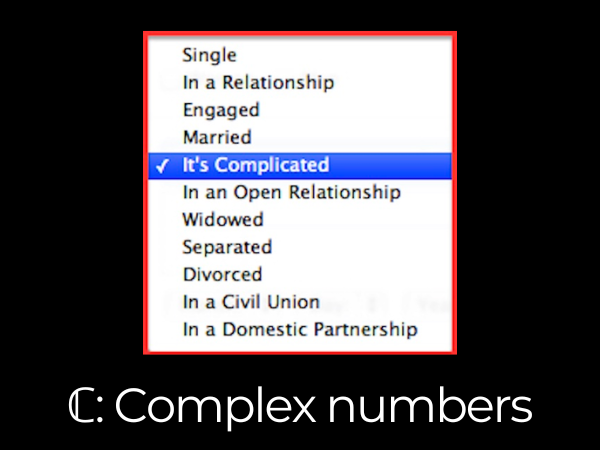
And finally, we have C, the set of complex numbers, which are expressed as the following:
a + bi
where:
- a is the real part of the number, and
- b is the imaginary part of the number.
Every number is a complex number; it’s just that the numbers we use most of the time have 0 for the b value. For example, the number 3.1415 expressed as a complex number if 3.1415 + 0i.
Complex numbers are typically used in equations where there’s a whole lot of jiggling going on, such as AC current, as well as equations involving light waves or quantum mechanics.
You may be surprised to find out that Python has a built-in complex number type! If you fire up a Python REPL and enter the following…
my_complex_number = 1 + 2j
my_complex_number…Python will respond with (1+2j). Note that Python uses j to represent the square root of -1, just like electrical engineers do.
Try this:
print(type(my_complex_number))Python will respond with <class 'complex'>, indicating that my_complex_number is an instance of the built-in complex class.
You can get the real and imaginary parts of my_complex_number by using complex’s real and imag properties:
my_complex_number.real # 1.0
my_complex_number.imag # 2.0You can find out more about working with complex numbers in Python in this Real Python article.