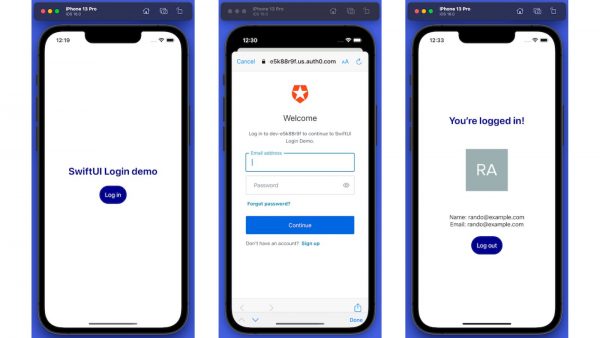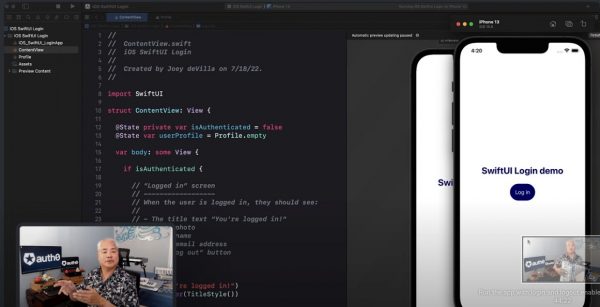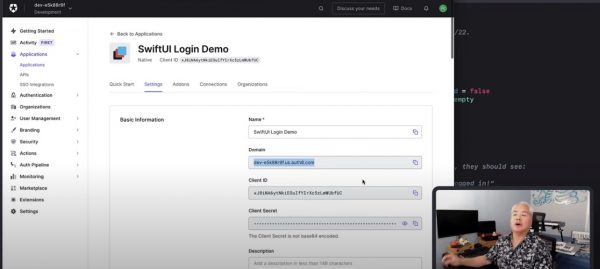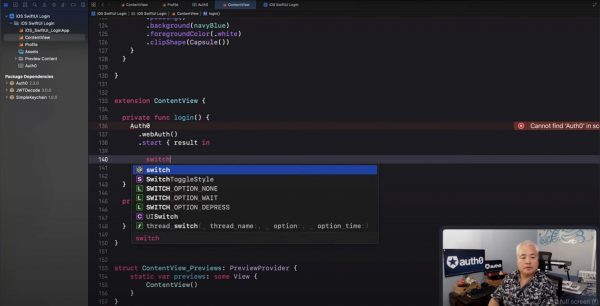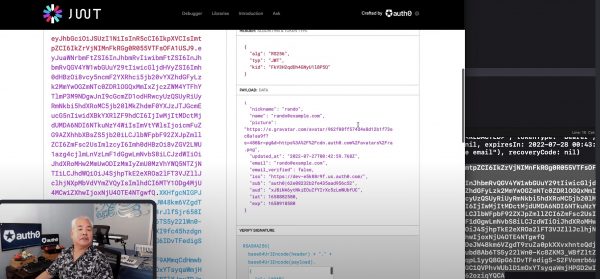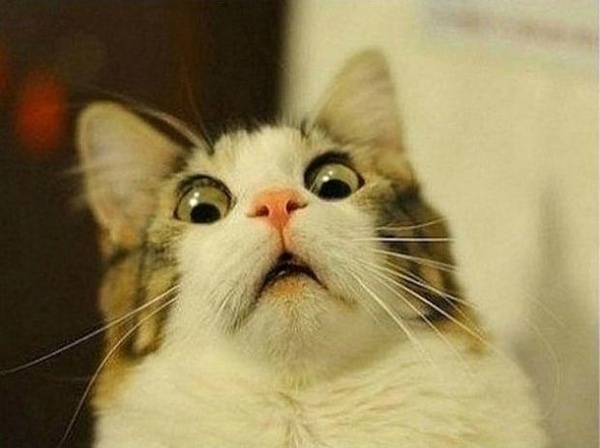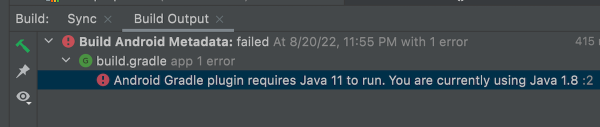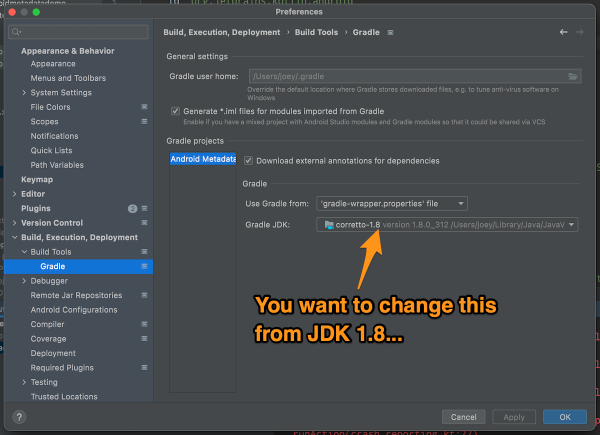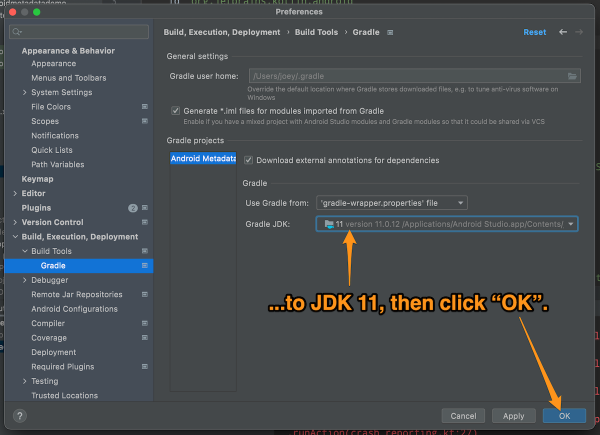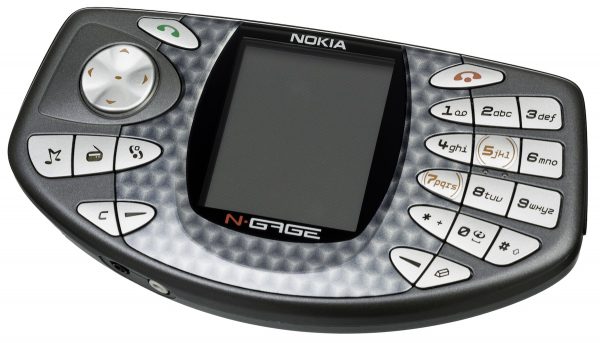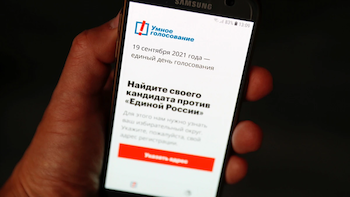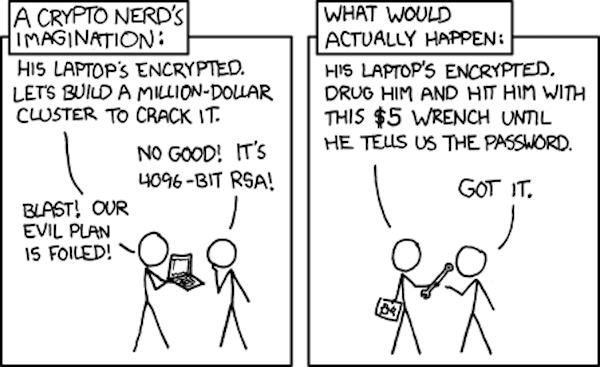Of the many ideas for Twitter that Elon Musk has been posting for public reaction since taking over, the best one — an easy choice, as most of the ones he’s tweeted run the gamut from dismal to disastrous — is resurrecting Vine, the proto-TikTok short video service where you could share incredibly short (six-second) looping videos:
If you did that and actually competed with tik tok that’d be hilarious — MrBeast (@MrBeast) October 31, 2022
Vine started as its own company in June 2012, Twitter acquired it in October 2012, and its first official release was in January 2013. Twitter announced that it would discontinue Vine in October 2016 and disabled all uploads.
If Vine could be turned into a TikTok competitor as YouTuber Jimmy “MrBeast” Donaldson suggests, it could help counter TikTok’s serious security issues and help give Twitter a much-needed image boost.

Here’s the problem:
Musk has asked engineers to look at the old code. This would be a sensible thing if we were dealing with a hardware, mechanical, or physical artifact, but Vine is software. Even more challenging is the fact that it’s mobile software. That was first released in 2012 and last updated in 2016.
As software developer and product manager Sara Beykpour put it (and on Twitter, no less!):
some free advice, from someone who worked at Vine and also led the shutdown of Vine.
This code is 6+ years old. Some of it is 10+. You don’t want to look there. If you want to revive Vine, you should start over.
trust me on this one guys ✌️🌱 https://t.co/knM0mKM3Xf— sara beykpour (@pandemona) October 31, 2022
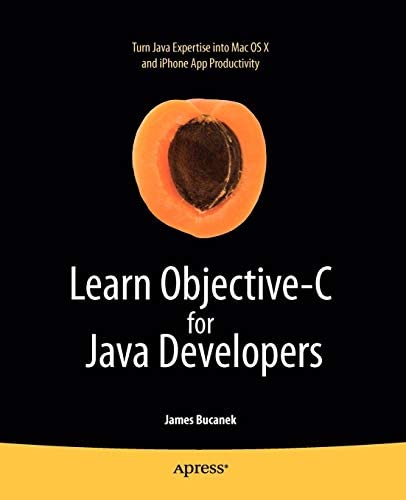
I have no inside knowledge of Vine, but I’d be willing to bet that the Android and iOS Vine apps were probably written as native apps. React Native wasn’t out until 2015, and every other cross-platform solution at the time (including Xamarin) wouldn’t have been up to the task.
In 2012, when Vine began, that would mean:
- On Android: writing the app in Java using Eclipse (the stable 1.0 version of Android Studio wouldn’t come out until December 2014).
- On iOS: writing the app in Objective-C, quite possibly using NIBs instead of storyboards.
Simply put — ancient stuff, at least by the standards of mobile development. While there are still some Java-based Android and Objective-C-based iOS projects out there, the majority of the top apps in the stores are written in either Kotlin or Swift.
It would be a good idea to have a handful of developers look over the old Vine code for an audit. There’s a chance that there might be a few useful ideas in there, possibly in feature switches that never got turned on. However, that old code will probably be useless as a starting point to build on in the short timeframe that Musk suggests for the relaunch of Vine.
In case you were wondering…
…the flagship phones of 2016, when Vine was active, were the Samsung Galaxy S7 on the Android side, which came with Android 6 (a.k.a. “Marshmallow”, a.k.a. API 23)…
…and on the iOS side, it was the iPhone 7, which came with iOS 10.