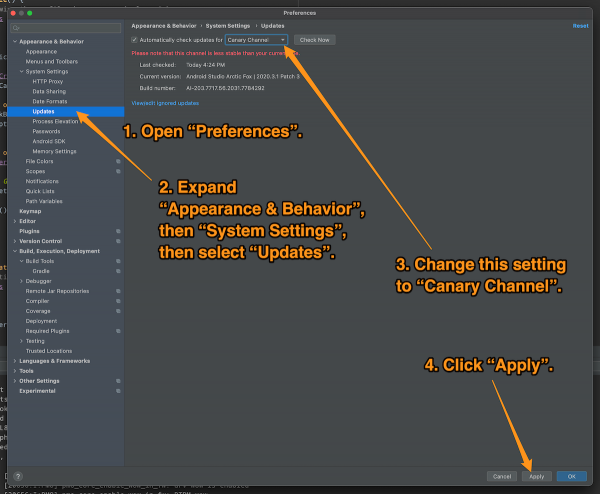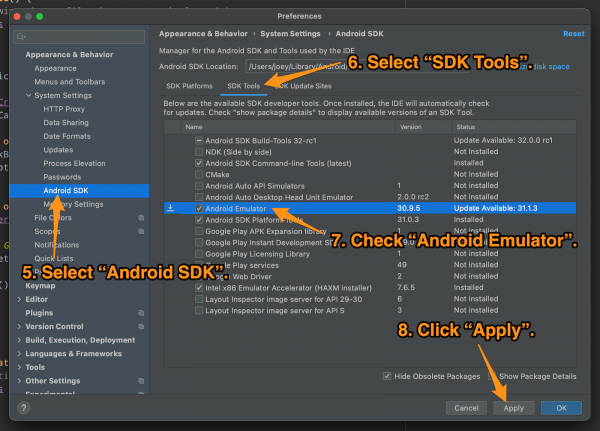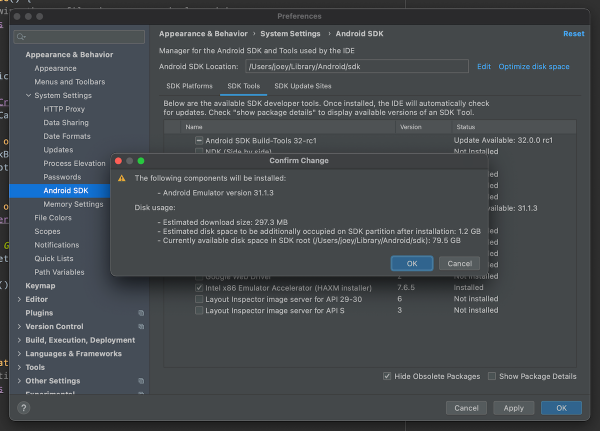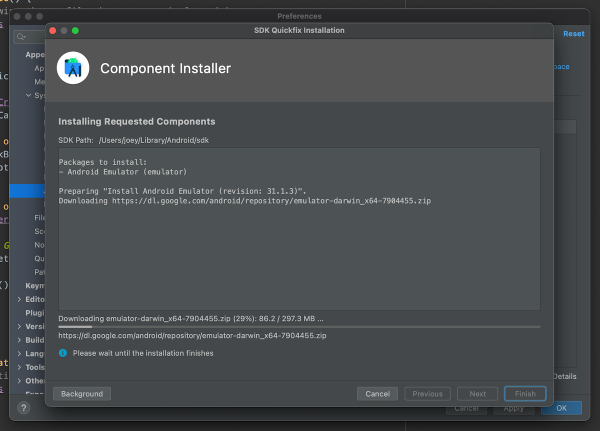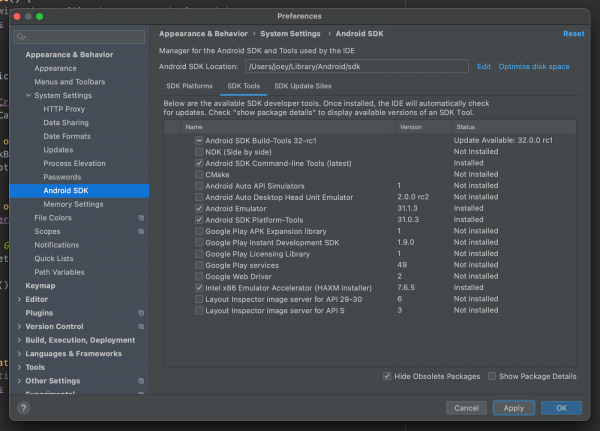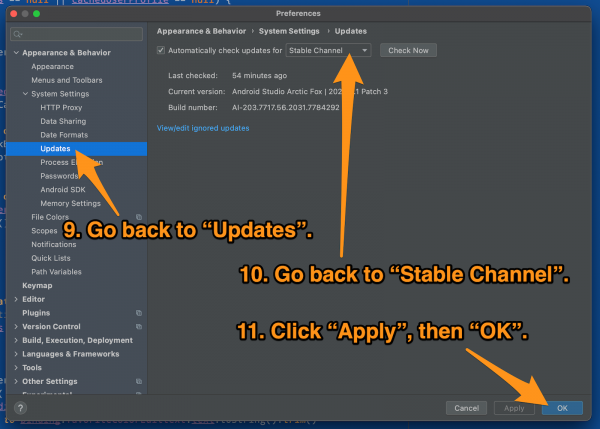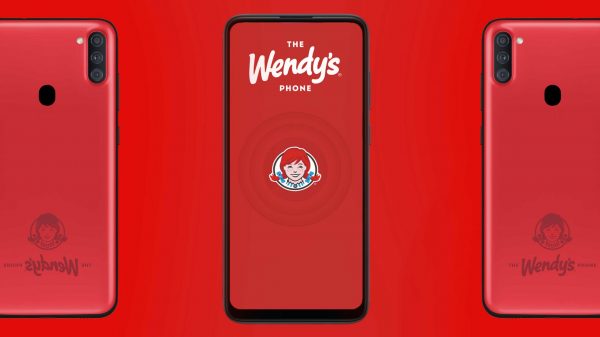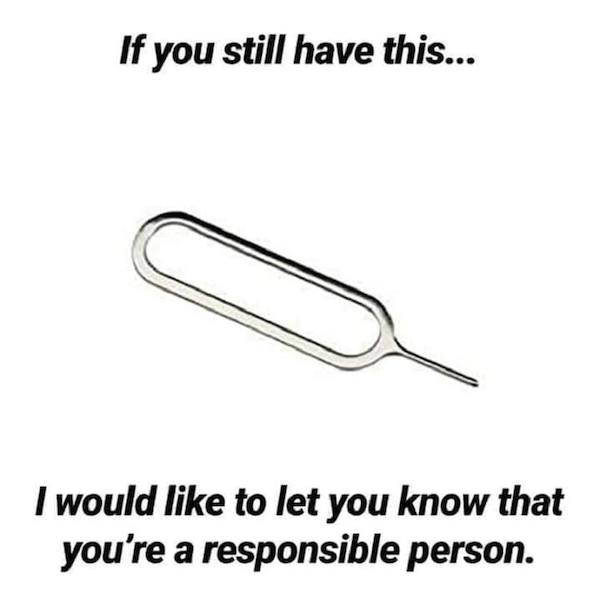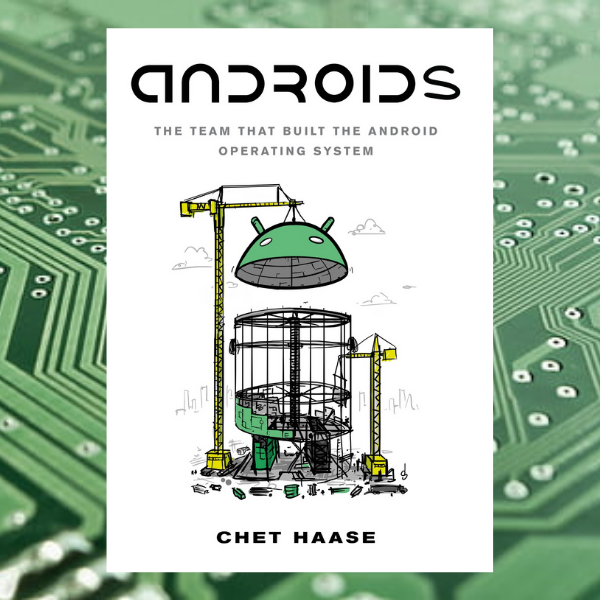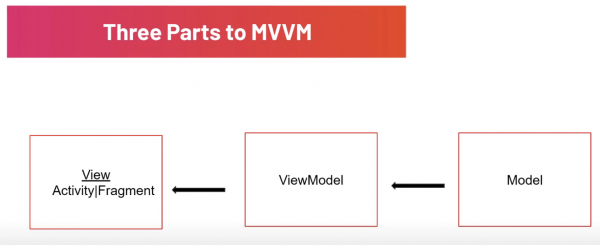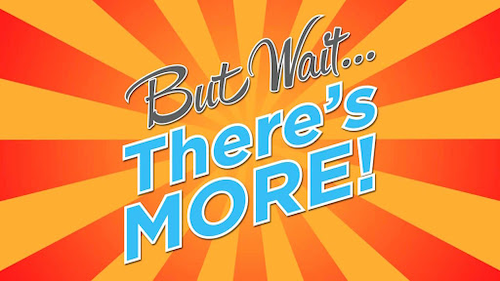Apple’s announcement of a support for unlisted apps in the App Store opens up some interesting possibilities. Here are a few that I can think of.
What are unlisted apps?
Apple’s new way to distribute apps via the App Store is an interesting one: unlisted app distribution. The simplest way to describe them is that they’re like unlisted YouTube videos, but for apps.
In other words, you can only get an unlisted app if you have its link. You won’t find it by browsing the App Store or using its search feature. They won’t appear as featured apps or recommended app. They will be accessible via Apple Business Manager and Apple School Manager. But for the most part, they’re invisible and inaccessible to the general public unless you have their link.
Keep in find that “unlisted” doesn’t mean “unexamined”. Unlisted apps are still subject to the regular the app review process; the unlisted status only affects how they can be found. This means that you can’t use it as a replacement for TestFlight or beta testing — unlisted apps must be ready for final distribution.
It also appears that you can convert any of your apps that are already in the App Store into unlisted apps.
How can you use unlisted apps?
1. Employee apps for smaller companies
Many companies produce dedicated, proprietary custom internal-use apps for their employees to use in order to get their work done. If your company has the required budget and people to do so, it can distribute those apps through the Apple Developer Enterprise Program.
The Apple Developer Enterprise Program be overkill for a lot of smaller organizations, who might just want to limit the availability and findability of their apps to their employees. This is where unlisted apps come in — the company could just send employees the link to the app.
2. School apps for students and teachers
Take the above scenario and replace “companies” with “schools” — especially smaller ones — and the same use case arises. It could be a simple way to limit the distribution of school-specific apps mostly to students, teachers, and staff.
3. Limited-time conference/convention/concert companion apps
Many conferences and concerts like to have their own custom apps, and it’s not unusual for developers to create conference apps that they wish existed (for example, Tampa’s 2020 Synapse Summit didn’t have its own watch app, so I created one).
These apps have a limited lifetime, and once the conference has come and gone, they just litter the App Store. Unlisted apps would be a good solution.
4. Limited-time research apps
Since smartphones and smartwatches are essentially sensor-laden, constantly-networked, always-on supercomputers that people keep within arm’s reach most of the time, they are useful tools for research project apps that either monitor test subjects or get input from them. These apps could easily be distributed as unlisted apps.
5. Portfolio/resume apps
There are times when a developer might want to present their portfolio in a memorable way, and an app that functioned as a portfolio would certainly be memorable! A portfolio app would be a good use case for unlisted apps.