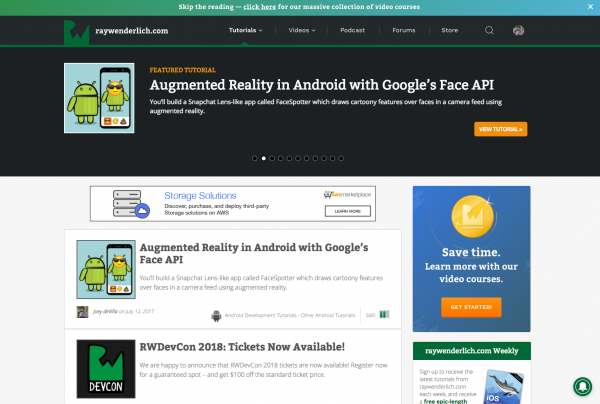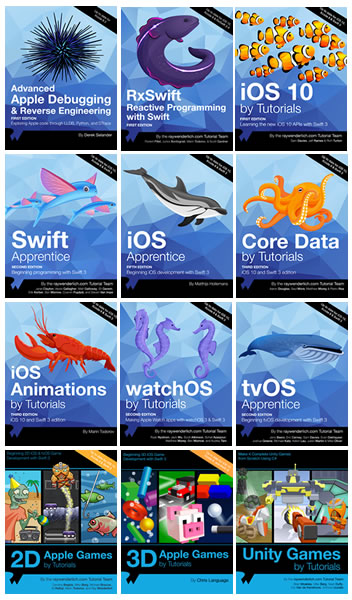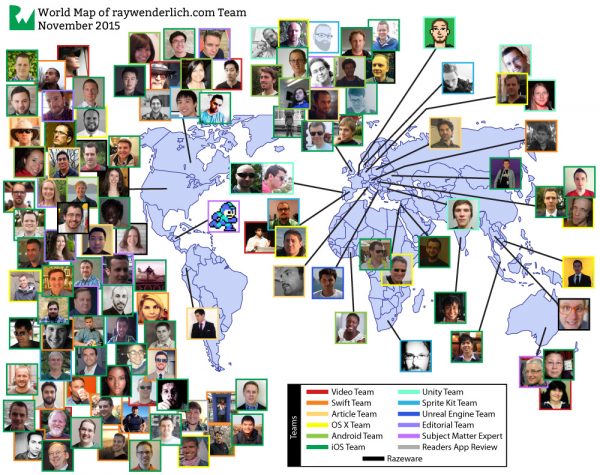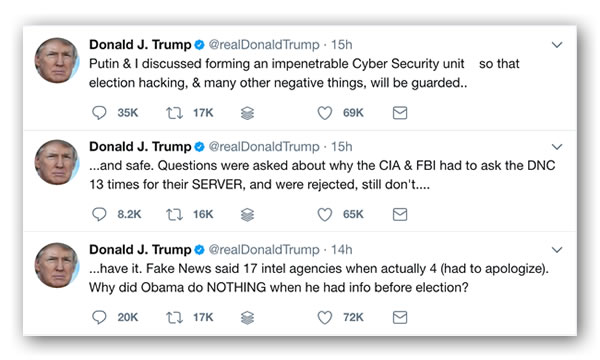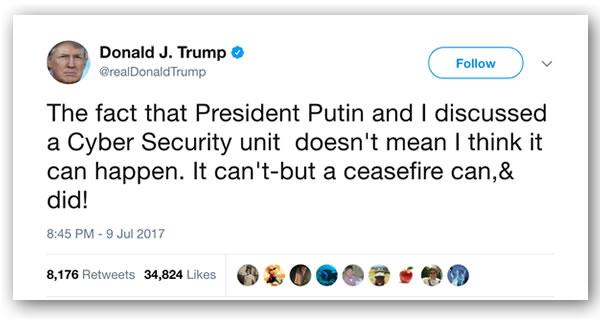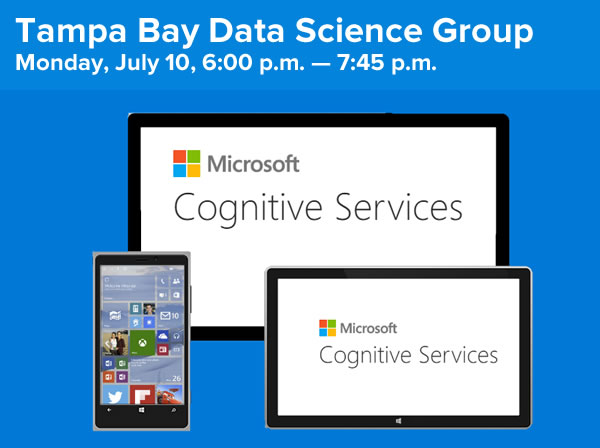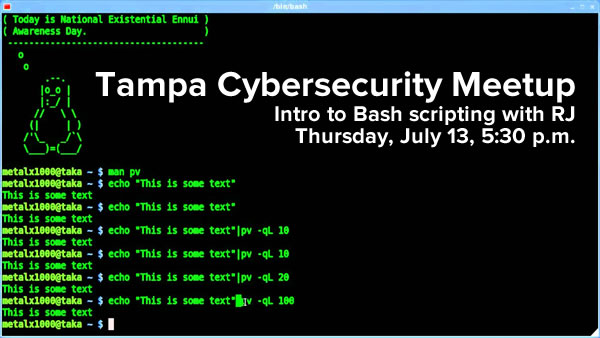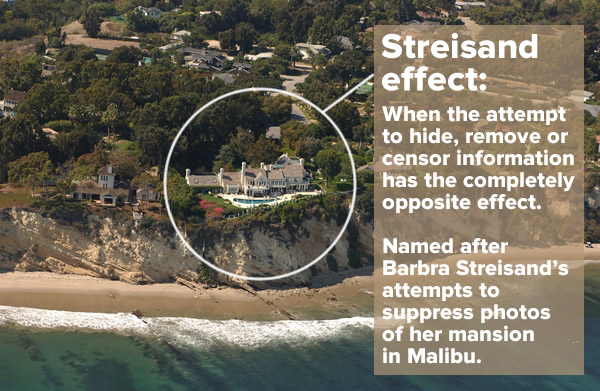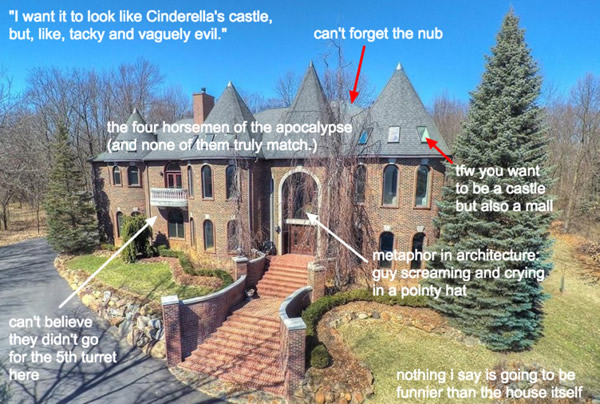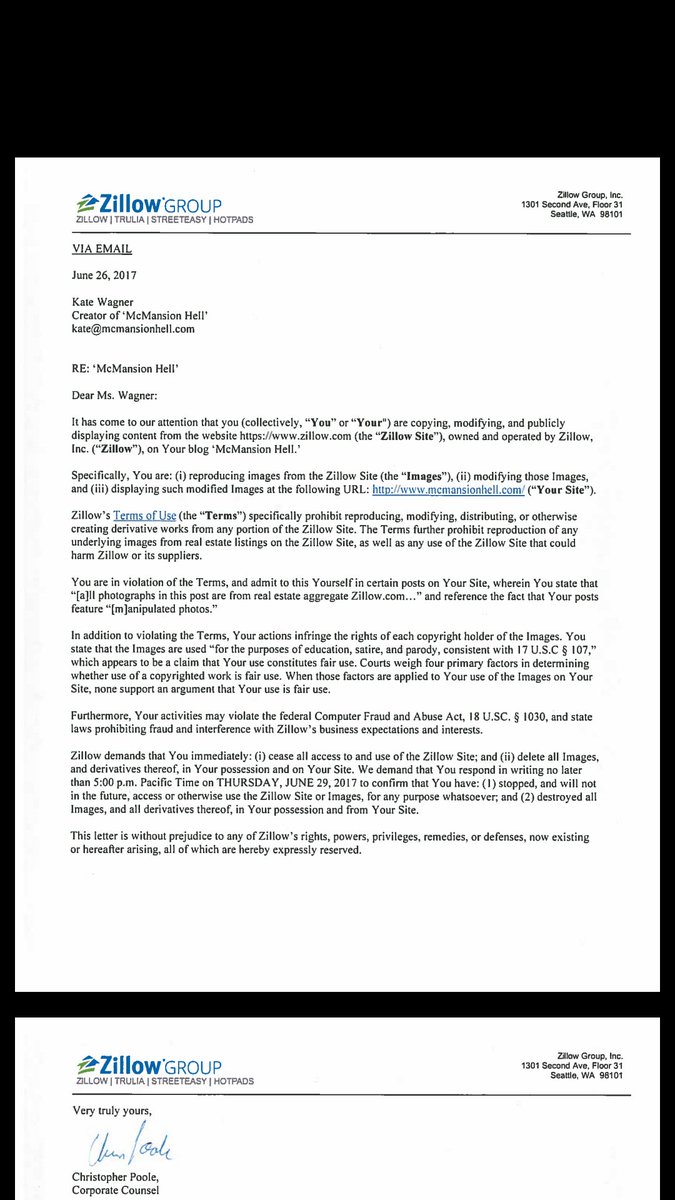If you’ve even considered doing iOS development, chances are that you’ve heard of RayWenderlich.com (their home page is pictured above). They’re a site with over 1600 programming tutorials to date, a dozen iOS programming books (pictured below)…
…600 video lessons, and a consistently sold-out annual iOS developer tutorial conference. They are the go-to place for new and experienced iOS developers to learn programming languages and techniques for developing apps for the iPhone, iPad, Apple TV, Apple Watch, and even MacOS. When I learned iOS development, I learned it from RayWenderlich.com. It’s a great honor to be invited to join them!
And here’s the article I wrote for them:
That’s right: its title is Augmented Reality in Android with Google’s Face API. Android and Google, not iOS and Apple.
Give the article a look! With a provided “starter” app, it walks you through the process of using Google’s Mobile Vision suite of libraries and its Face API to create Snapchat Filters-like app that draws googly eyes, a pig nose, and a moustache over any face detected by your device’s camera:
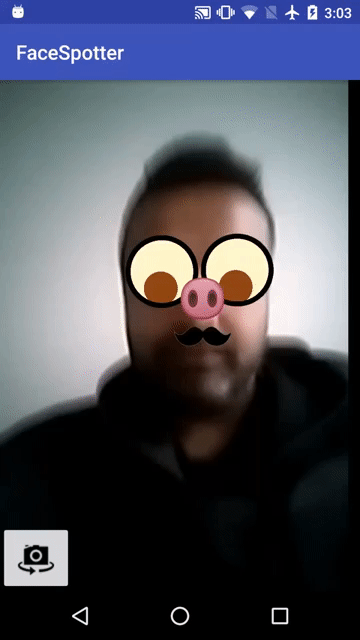
If you’ve been reading this blog for a while, you might be surprised that I signed up to join the Android team. After all, here in Tampa, I run this meetup, not the Android one…
…I have an app in the App Store, but nothing in Google Play, and most of my recent mobile development articles are about iOS and Swift, not Android and Java. Plus, while I have an Android Phone — a Moto G4 — my primary phone is an iPhone 6S.
So why would I join the Android team, and on a site where fewer than 30 of its 1600+ tutorials are Android tutorials?
Because it’s a move towards a need and my discomfort.

Talk about moving towards your discomfort!
 In January, RayWenderlich.com announced that they were looking for a co-maintainer for their open source project, Swift Algorithm Club. I applied for the position (you can see the text of the email I sent them here), but didn’t get it. However, as one of the top four applicants, they offered me the chance to submit an “audition” for some part of their site. The choices included:
In January, RayWenderlich.com announced that they were looking for a co-maintainer for their open source project, Swift Algorithm Club. I applied for the position (you can see the text of the email I sent them here), but didn’t get it. However, as one of the top four applicants, they offered me the chance to submit an “audition” for some part of their site. The choices included:
- iOS team: writing tutorials or tech editing them
- MacOS team: writing tutorials or tech editing them
- Android team: writing tutorials or tech editing them
- Video team: making or editing their video courses or screencasts
The “smart” move would’ve been to audition for the iOS team. After all, iOS is their stock in trade, whether it’s on their site, books, videos, podcast, and conference, and the vast majority of their audience is there for the iOS content.
But they’re also expanding their scope to include Android programming, and out of over 1600 tutorials, they currently have fewer than 30 for Android. Android, as clunky and Windows-y as it feels to iOS users, runs on 2 billion monthly active devices as of May 2017 (that’s double Apple’s count in January 2016). It has deep penetration outside the affluent bubble of the First World and even within the First World’s less well-off corners (for one example, check out this article: The Accidental Classism and Unintentional Racism Of iOS Development for Children). And finally, the promotion of the Swift-like programming language Kotlin to first-class status as an Android development language with Android Studio 3.0 made it a more tempting platform for development.
The thought of writing Android tutorials is a little discomforting. I have more iOS programming practice than Android practice, but I’m counting on that discomfort to push me to be better. Comfort is nice, but comfortable people stagnate.
There’s also the matter of “the protegé effect” — I wanted to get better at Android programming, and the best way to learn something is to teach it to someone else. Besides, as a seasoned tech evangelist, I’m an old hand at picking up new technologies and then teaching others how to use them.
This is from a couple of years ago — there are probably more people on the team now.
Ray tells me that they’ve got some great plans for Android on RayWenderlich.com. I’m looking forward to helping bring about those plans, and to the challenges that come with them. Follow me here — or on RayWenderlich.com — and see what happens!
In case you were wondering, Global Nerdy will remain an ongoing concern. I’ll still post articles here regularly; it’s just that I’ll also be posting Android programming tutorials on RayWenderlich.com, and getting paid for them too.