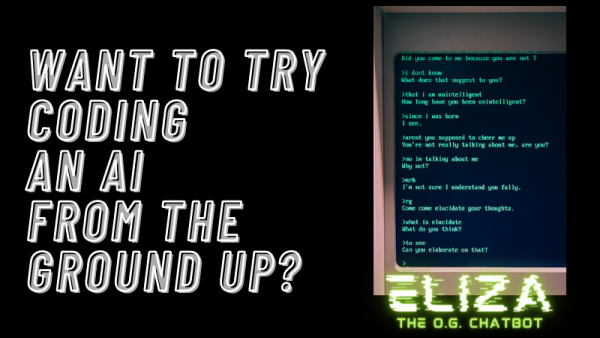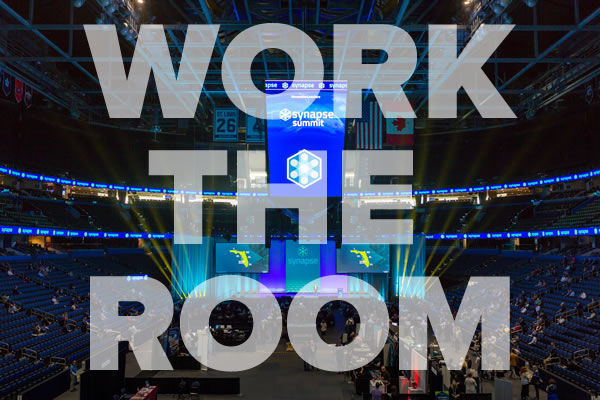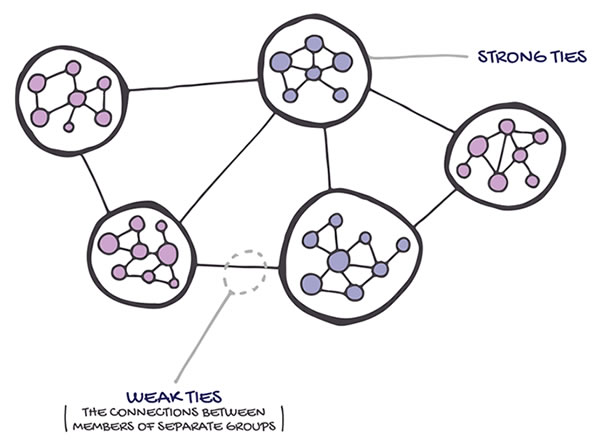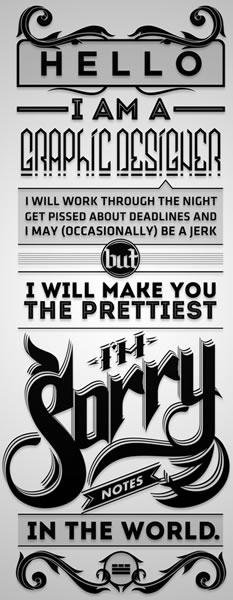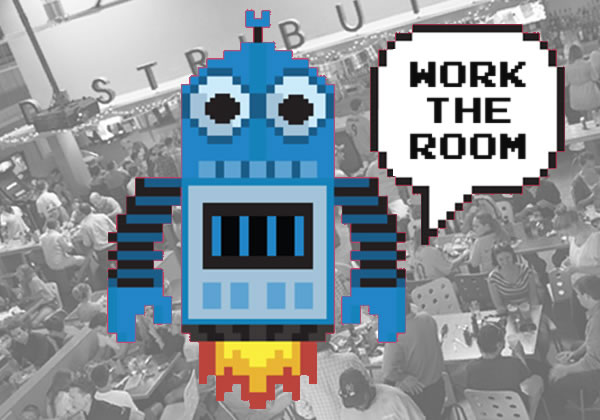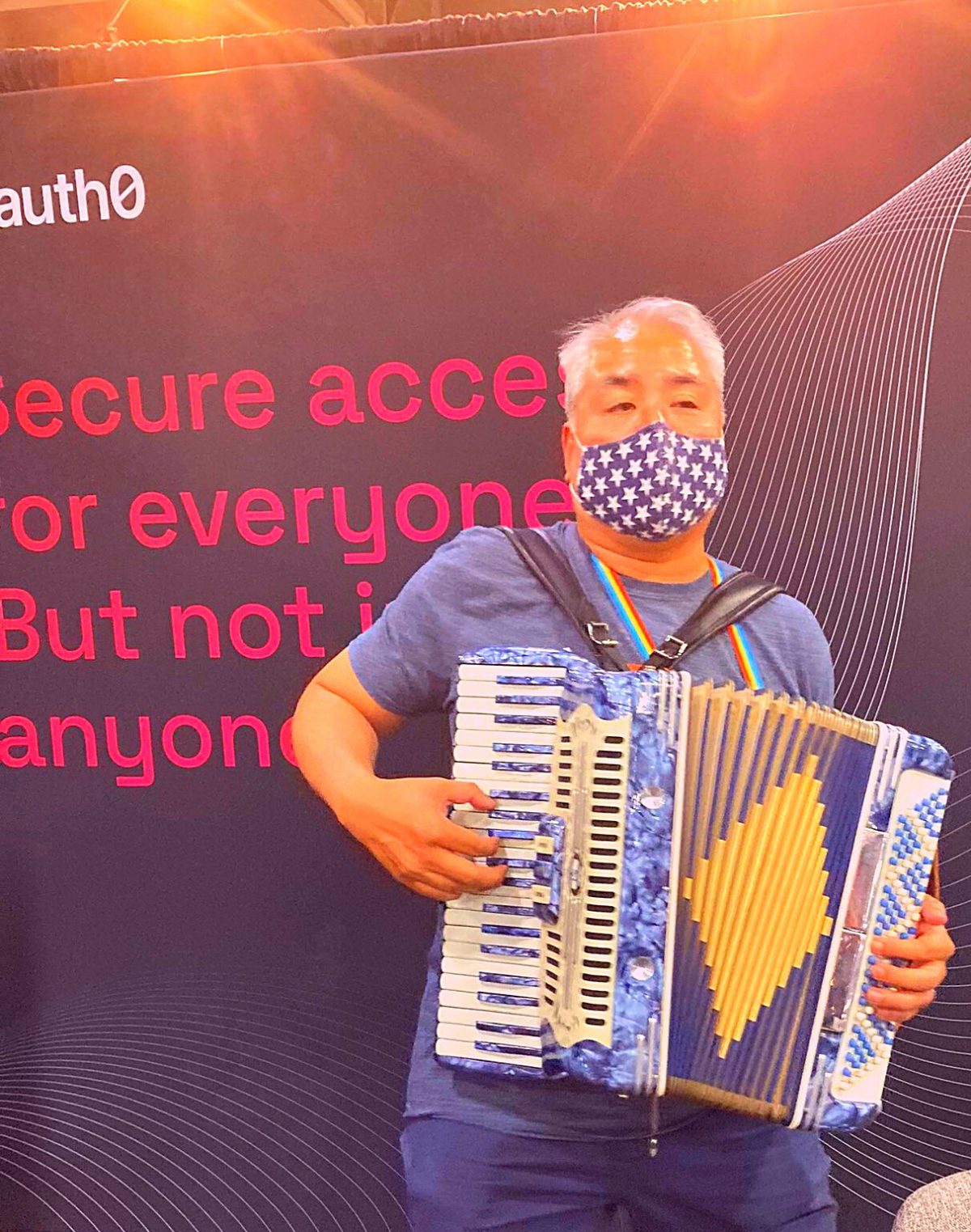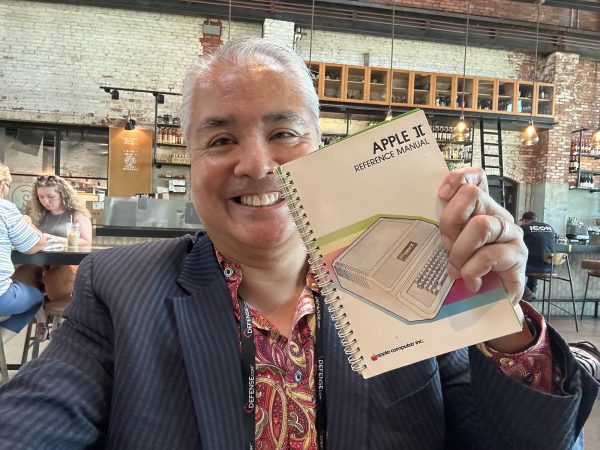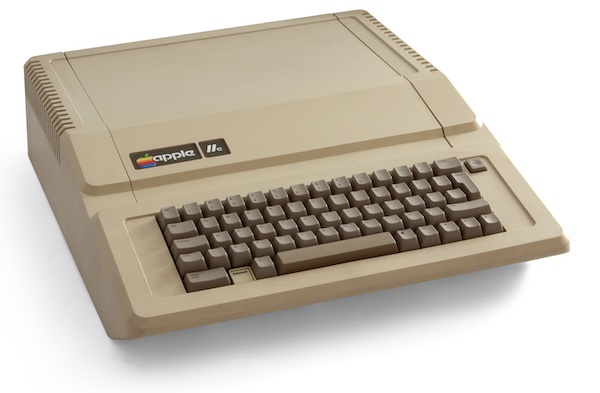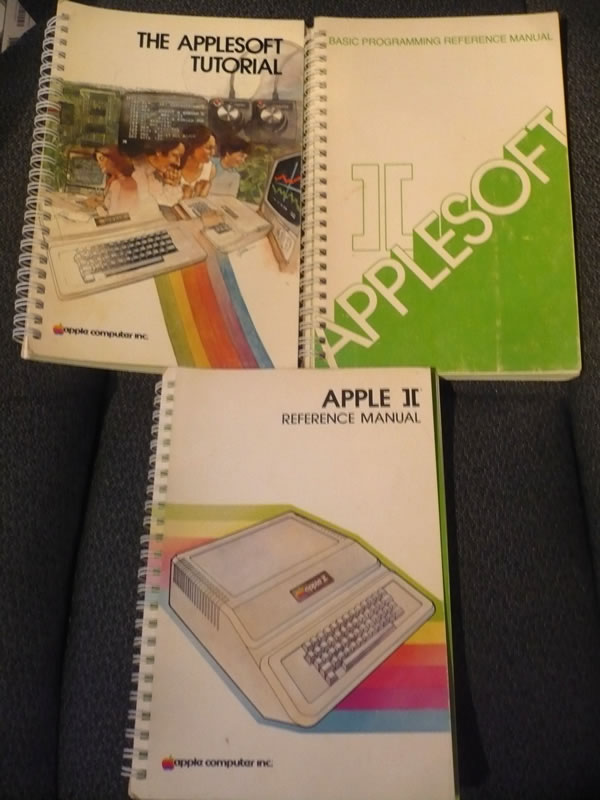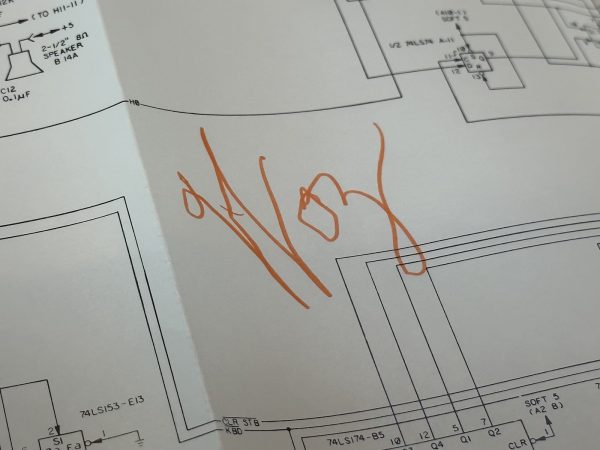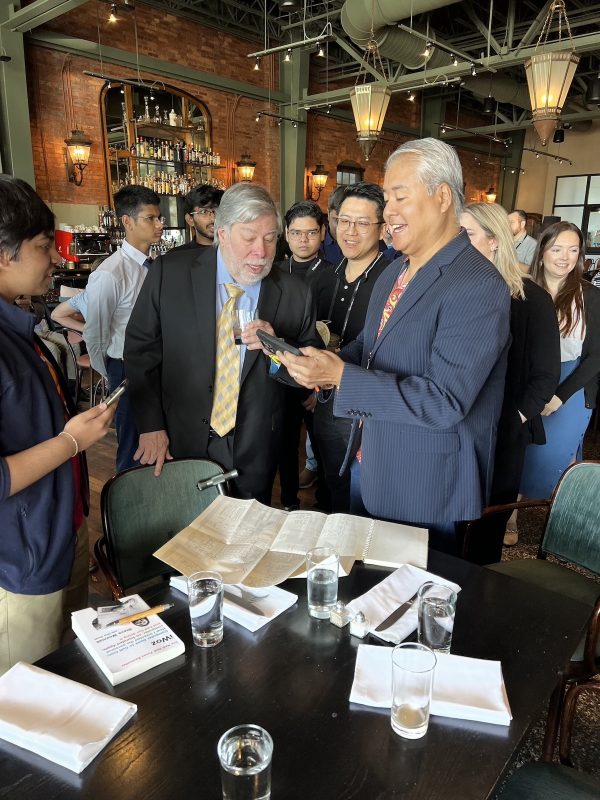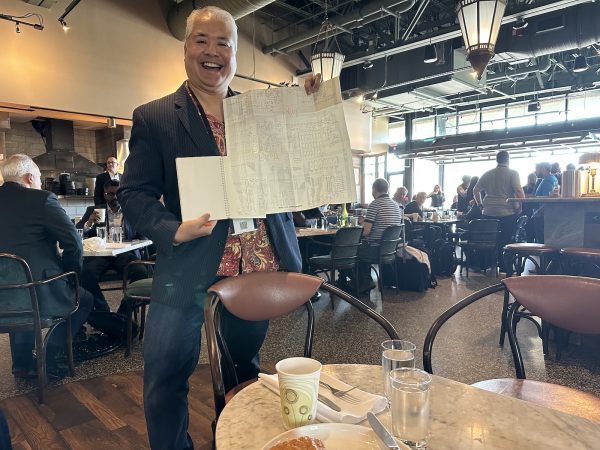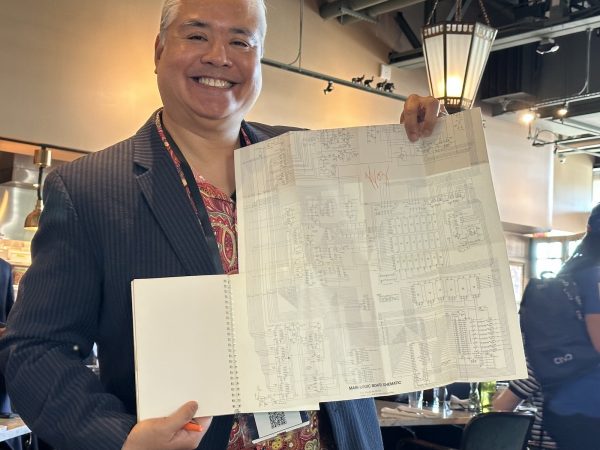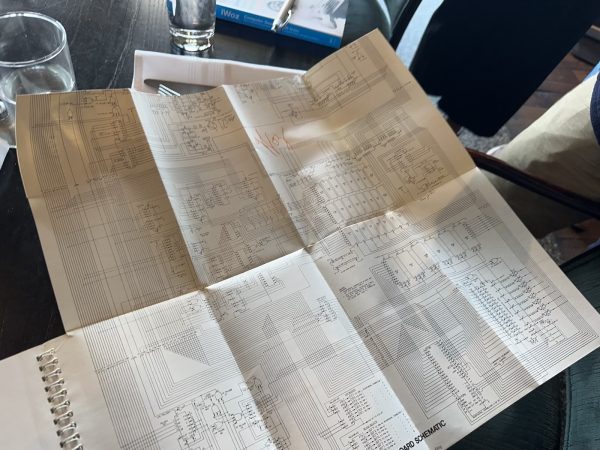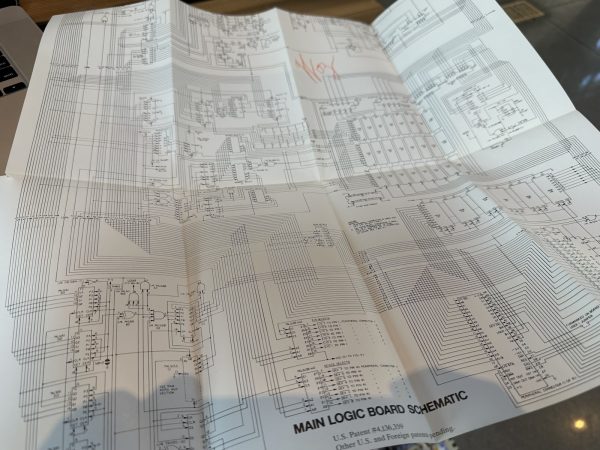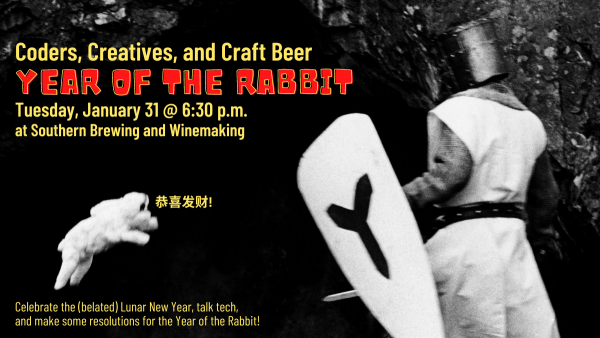The past couple of weeks have kept me pretty busy, but I didn’t want to let this one slip through the cracks: I recently appeared on Cyber Florida’s No Password Required podcast! I talked with host Jack Clabby and guest host Tashya Denose (who hosts the Do We Belong Here? podcast) about how I got into my line of work, and a lot about how saying “yes” when opportunities arrives can pay off big time.
It was a fun interview that you can listen to using the player below…
…or if you’d like the video version, it’s here…
…or if you prefer more standard podcast sources, you can listen to it via these services:
What is Cyber Florida?
It’s the short name for the Florida Center for Cybersecurity. In addition to being the people behind the No Password Required and Do We Belong Here? podcasts, they’re an organization with the missions of making Florida a national leader in cybersecurity education. They’re funded by the state of Florida and hosted at the University of South Florida, and among other things, they:
- Work to build a robust pipeline of future professionals by introducing cyber safety and career awareness programs to K–12 schools.
- Help Florida’s public colleges and universities offer degree and certificate programs that produce ready-to-hire graduates.
- Create and champion pathways for women and minorities, veterans and first-responders, and career changers to enter the field to help address our nation’s critical cyber workforce shortage.
- Invest in novel research that contributes to our nation’s competitive edge and conduct studies that yield new insights into cybercrime, privacy, user behavior, and organizational needs to help craft local, state, and national policy.
- Engage millions of Floridians through awareness campaigns and host events and resources to help protect those populations and organizations that are most vulnerable to cybercrime.
What is No Password Required?
The No Password Required podcast brings in monthly guests who are at the very top of the cybersecurity field. I have no idea why they think I’m in that category, but I’m grateful!
The focus in this podcast is less on dry topics like cybersecurity measures, practices, techniques, and technologies, and more on their guests’ personalities and how they reached their current career status. This fits with Cyber Florida’s mission to create more Florida-based cybersecurity professionals! Each of their guests shares stories that made them laugh, think, and learn. It’s a fun listen.
What is Do We Belong Here?

Do We Belong Here? is a podcast dedicated to proving that everyone has a place in the world of cybersecurity. It’s hosted by…
- Tashya Denose, the Cyber Whisperer
- Pam Lindemoen, the Chief Information Security Officer Advisor at Cisco
…and it’s produced by Cyber Florida’s Sarina Gandy. It focuses on highlighting the industry leaders who are working to make cybersecurity a more inclusive and welcoming place, and having open conversations to show that we are never alone in our struggles.



![“Woz” (Steve Wozniak) looks over the schematic Joey deVilla’s copy of the Apple ][ Reference Manual and Joey holds it open for him.](https://www.globalnerdy.com/wp-content/uploads/2023/02/woz-and-me-600x584.jpeg)