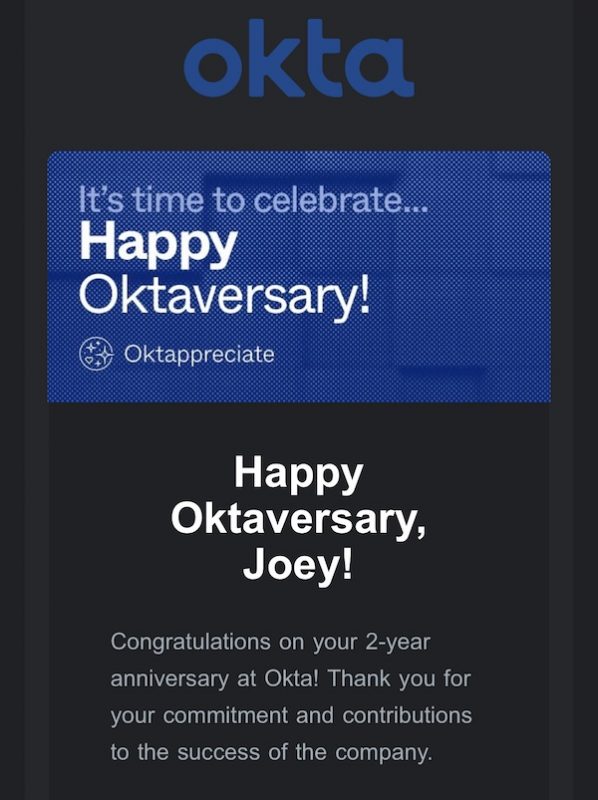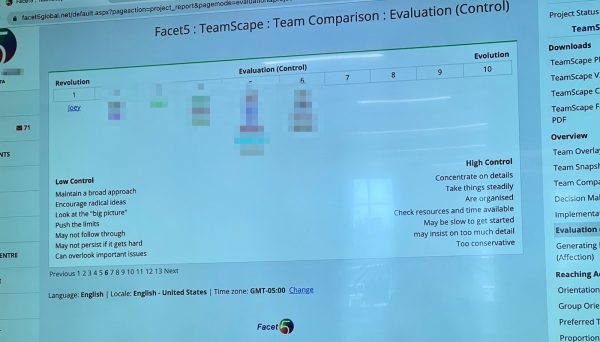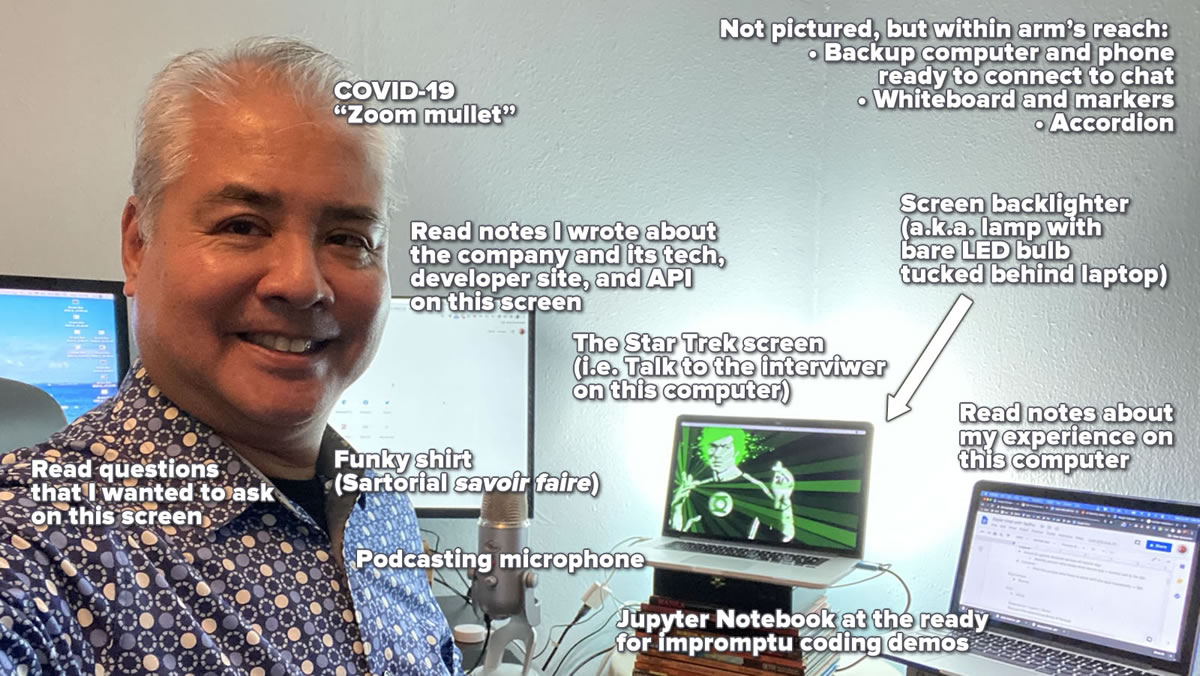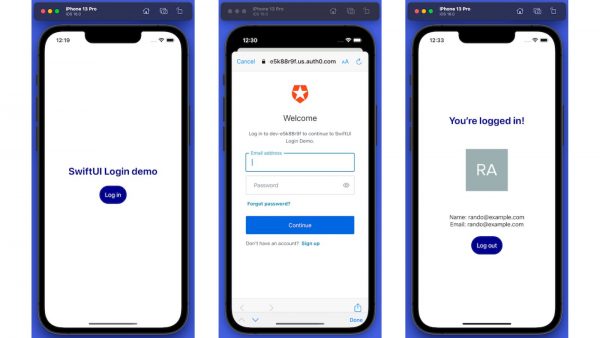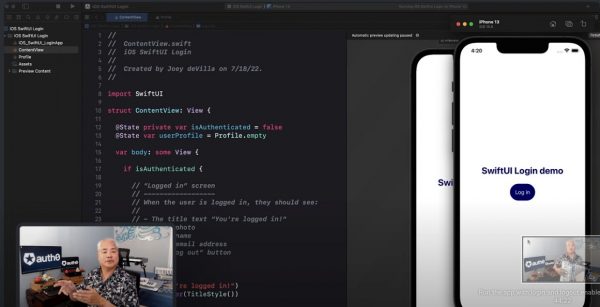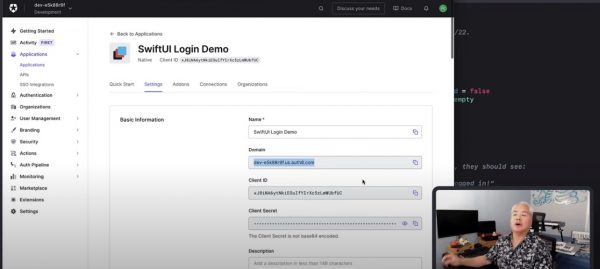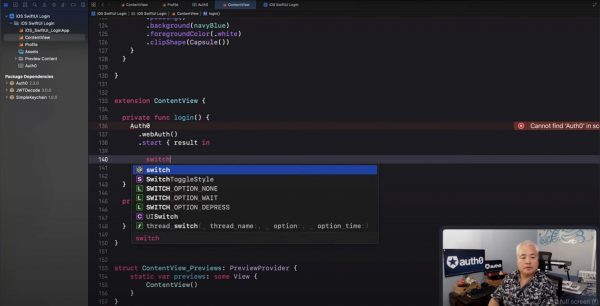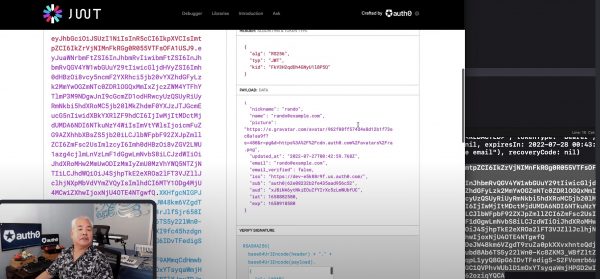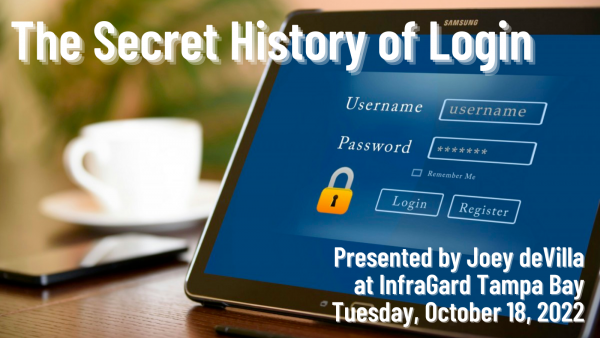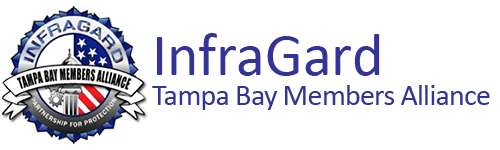Here’s the list of tech, entrepreneur, and nerd events for Tampa Bay and surrounding areas for the week of Monday, October 24 through Sunday, October 30, 2022.
Every week, with the assistance of a couple of Jupyter Notebooks that I put together, I compile this list for the Tampa Bay tech community.
As far as event types go, this list casts a rather wide net. It includes events that would be of interest to techies, nerds, and entrepreneurs. It includes (but isn’t limited to) events that fall under the category of:
- Programming, DevOps, systems administration, and testing
- Tech project management / agile processes
- Video, board, and role-playing games
- Book, philosophy, and discussion clubs
- Tech, business, and entrepreneur networking events
- Toastmasters (because nerds really need to up their presentation game)
- Sci-fi, fantasy, and other genre fandoms
- Anything I deem geeky
By “Tampa Bay and surrounding areas”, this list covers events that originate or are aimed at the area within 100 miles of the Port of Tampa. At the very least, that includes the cities of Tampa, St. Petersburg, and Clearwater, but as far north as Ocala, as far south as Fort Myers, and includes Orlando and its surrounding cities.
Monday, October 24
Tuesday, October 25

CyberX Tampa 2022 takes place Tuesday, October 25, from 5:30 p.m. to 8:00 p.m. at TheIncLab in Ybor City, and I’ll be there! It’ll be an evening of all things cybersecurity-related with some of Tampa Bay’s largest companies, CISOs, and tech leaders! And yes, it’s FREE to attend!
| Group | Event Name | Time |
|---|---|---|
| Orlando Virtual Reality | Free OPEN Passes to API World 2022 (Oct 25-27, San Jose, CA & Nov 1-3, Virtual ) | 7:00 AM |
| Business Strategy Meetup Group | Business Networking | 7:15 AM |
| Tampa Bay Agile | v-Lean Coffee | 7:30 AM |
| Orlando Melrose Makers | In-Person: Makerspace Open Lab | 10:30 AM |
| Tampa / St Pete Business Connections | Westchase/Oldsmar Business Networking Lunch ~ All Welcome | 11:00 AM |
| Florida Startup: Idea to IPO | How to Find Product Market Fit Quickly | 11:00 AM |
| Young Professionals Networking JOIN in and Connect! | Westchase/Oldsmar Business Networking Lunch ~ All Welcome | 11:00 AM |
| Tampa Bay Business Networking Meetings & Mixers | Upper Pinellas,Oldsmar,Westchase Networking Lunch -Wild Rover Brewing Company | 11:00 AM |
| Pasco County Young Entrepreneurs/Business Owners All Welcome | Professional Business Networking Lunch Glory Day’s New Tampa | 11:30 AM |
| Professional Business Networking with RGAnetwork.net | New Tampa RGA Chapter ~ Glory Days Meet your next referral partner! | 11:30 AM |
| Network Professionals Inc. of South Pinellas (NPI) | NPI Seminole Referral Pros Chapter – Exchange Qualified Business Referrals | 11:30 AM |
| Wesley Chapel, Trinity, New Tampa, Business Professionals | New Tampa Networking Lunch at Glory Day’s Grill New Tampa | 11:30 AM |
| Manatee River Business Exchange Club | Great group for referrals – Several new members – WE are growing!!! | 12:00 PM |
| Global Networking Summit | Networking Brunch | 12:00 PM |
| Block Co-op – Bitcoin Crypto Blockchain Orlando | Bitcoin/Crypto. Buying, Selling and sharing ideas. Small group atmosphere. | 1:00 PM |
| Free Video Production Classes – TV/Internet | Social Video Marketing Tips(ONLINE CLASS)-FREE for Hillsborough County Residents | 4:15 PM |
| Sarasota Manatee Science and Technology Social Group | Science and Technology Society of Sarasota-Manatee Inaugural Meeting | 5:00 PM |
| TECHnically Volunteers of Tampa Bay | Volunteers Needed for CyberX Tampa Bay | 5:00 PM |
| Tampa Cybersecurity Training | CyberX Tampa 2022 | 5:30 PM |
| Career Success Academy | CyberX Tampa 2022 | 5:30 PM |
| Tampa Bay Tech Career Advice Forum | CyberX Tampa 2022 | 5:30 PM |
| Adventures On Tap DnD and Board Games | Nerd Night at Deadwords Brewing | 6:00 PM |
| Orlando Poker Tournaments Meetup Group | .25/.50 Texas Holdem Cashgame Online | 6:00 PM |
| Critical Hit Games | Marvel Crisis Protocol Night | 6:00 PM |
| Toastmasters Division E | Bartow Toastmasters HYBRID Meeting | 6:00 PM |
| Tampa Hackerspace | Weekly Open Make Night | 6:00 PM |
| Network After Work – Orlando Networking Events | Orlando at Half Barrel Beer Project | 6:00 PM |
| Florida Center for Creative Photography | Meet & Greet at O’Keefe’s Family Restaurant | 6:00 PM |
| The Fervent Book Club Sarasota | The FERVENT Book Club, Sarasota | 6:30 PM |
| Pinellas Writers | Weekly Group Meetings – All Writers Welcome! | 6:30 PM |
| West Pasco Toastmasters Club #2824 | Weekly Meeting | 6:30 PM |
| Tampa Power Apps and Flow User Group | Customize Bookings in your Power App | 6:30 PM |
| Tampa – Sarasota – Venice Trivia & Quiz Meetup | Trivia Night – Moose Lodge 2117 Smartphone Trivia Game Show | 6:30 PM |
| Their Eyes Were Watching Books – Classic Book Meetup | October Book Club | 6:30 PM |
| Toastmasters District 48 | Brandon Toastmasters Club | 7:00 PM |
| Tampa Bay Gaming: RPG’s, Board Games & more! | D&D Adventurers League at Armada Games | 7:00 PM |
| The Orlando Python User Group | Pythonic Monthly Meeting | 7:00 PM |
| Bradenton Photo Group | Self-Assignment Photo Challenge – Focus Stacking | 7:00 PM |
| Hacktivate – Hackathon Based Training Events | Meetup Kickoff | 7:00 PM |
| St. Pete Beers ‘n Board Games for Young Adults | St. Pete Beers ‘n Board Games Meetup for Young Adults | 7:00 PM |
| Tampa Bay Card Room | .25/.50 Texas Holdem Cashgame Online | 7:00 PM |
| Central Florida Computer Society | Central Florida Computer Society TechSIG (Please join us!!) | 7:00 PM |
| Kava Culture Clearwater | Trivia Night | 7:00 PM |
| TB Chess – Tampa Bay – St. Petersburg Chess Meetup Group | Let’s play chess at 54th Ave Kava House! | 7:30 PM |
| Shut Up & Write!® Tampa | Online Event: Shut Up & Write on Zoom | 7:45 PM |
Wednesday, October 26
Thursday, October 27
| Group | Event Name | Time |
|---|---|---|
| Pasco County Young Entrepreneurs/Business Owners All Welcome | Happy Hangar Early Bird Professionals Networking | 7:30 AM |
| Professional Business Networking with RGAnetwork.net | Wesley Chapel/Lutz networking breakfast | 7:30 AM |
| Business Networking Weekly Meeting for Local Professionals | Business Networking for Local Professionals | 8:00 AM |
| eCommerce Livestream Tampa | eCommerce Livestream 2022 – Learn from Founders of 9 Figure Online Stores | 9:00 AM |
| NTi Port Richey, FL | NTi Port Richey – Business Referral Network | 9:00 AM |
| UiPath RPA Tampa | Innovate with the data you have with UiPath and Snowflake | 10:00 AM |
| Orlando Melrose Makers | In-Person: Makerspace Open Lab | 10:30 AM |
| Young Professionals Networking JOIN in and Connect! | The Founders Meeting where it all Began! JOIN us! Bring a guest and get a gift | 11:00 AM |
| Tampa Bay Business Networking Happy Hour/Meetings/Meet Up | Pinellas County’s Largest Networking Lunch and your invited! | 11:00 AM |
| Florida Startup: Idea to IPO | How to Cut Product Development Costs by up to 50%! | 11:00 AM |
| Block Co-op – Bitcoin Crypto Blockchain Orlando | Crypto Set-up Class -Limited to 5 Seats Only | 11:00 AM |
| Tampa / St Pete Business Connections | Clearwater/Central Pinellas Networking Lunch | 11:00 AM |
| Business Game Changers Group | Clearwater Professional Networking Lunch | 11:00 AM |
| Orlando Cybersecurity Meetup | 5 incident response tips derived from cyberattacks in 2022 | 11:00 AM |
| Pasco County Young Entrepreneurs/Business Owners All Welcome | Wesley Chapel Professional Networking Lunch at Chuck Lager America’s Tavern | 11:30 AM |
| Network Professionals Inc. of South Pinellas (NPI) | NPI Power Lunch – Exchange Qualified Business Referrals | 11:30 AM |
| Hyperledger Tampa | Tokenization deep-dive | 12:00 PM |
| “Learn and Earn” Millionaire Mind Secrets & Networking | Online Zoom! Millionaire Mind Lunch; Book Club and Networking! | 12:00 PM |
| StartUp Xchange | Startup Strategy Office Hours | 2:00 PM |
| eCommerce Livestream Tampa | Fireside Chat with Vinny Lingham on Customer Retention | 3:45 PM |
| Ironhack Tampa – Tech Careers, Learning and Networking | October Web Development Workshop: Learn the Basics of Coding with HTML & CSS | 5:00 PM |
| Tampa – Sarasota – Venice Trivia & Quiz Meetup | Trivia Night – Bunkers Bar of Sun City Center Smartphone Trivia Game Show | 5:00 PM |
| Network After Work Tampa – Networking Events | Access MBA Event East Coast | 5:00 PM |
| Amazon Seller Meetup | Clearwater, Florida | Amazon Seller Meetup | Clearwater-Tampa MEET UP | 5:30 PM |
| Ironhack Tampa – Tech Careers, Learning and Networking | The Basics of Web Development | 6:00 PM |
| Toastmasters District 48 | Clearwater Community Toastmasters | 6:00 PM |
| Elite Business Professionals and Entrepreneurs | Business Professionals Network and Mingle | 6:00 PM |
| Indian Shores Library Read and Feeds | Read & Feed: Be My Ghost | 6:00 PM |
| Orlando Poker Tournaments Meetup Group | .25/.50 Texas Holdem Cashgame Online | 6:00 PM |
| ONETUG – Orlando .NET User Group | ONETUG Nerd Dinner | 6:00 PM |
| Brandon and Seffner area AD&D and Rifts (Palladium) Group | 1st ed AD&D Campaign. | 6:00 PM |
| Summerfield Board/Card Game Night | Summerfield Tabletop/Board/Card Games | 6:00 PM |
| Sarasota Strategy Board Game League | Root – Thursday October 27 | 6:00 PM |
| Tampa Bay Gaming: RPG’s, Board Games & more! | D&D Adventurers League at Critical Hit Games | 6:00 PM |
| Critical Hit Games | Warhammer Night | 6:00 PM |
| Orlando Board Gaming Weekly Meetup | Central Florida Board Gaming at The Collective | 6:00 PM |
| Tampa SharePoint Online User Group | A First SPFx app using MS Graph | 6:30 PM |
| Tampa Free Writing Group | Writing Meetup at Dignitary Tea and Coffee House | 6:30 PM |
| Tampa Writers Alliance | Tampa Writers Alliance Poetry Group | 6:30 PM |
| Tampa Hackerspace | Members Only: Plasma Table Orientation | 7:00 PM |
| Tampa Hackerspace | Girls Who Code for Grades 6-12 | 7:00 PM |
| Tampa Hackerspace | 3D Printing Guild | 7:00 PM |
| WordPress Clearwater FL | WordPress Monthly Meetup | 7:00 PM |
| Tampa Bay Card Room | .25/.50 Texas Holdem Cashgame Online | 7:00 PM |
| Tampa Bay Technology Center | WordPress | 7:00 PM |
| Live streaming production and talent | Live streaming production and talent | 7:00 PM |
| Work From Home -Online Business Opportunities and Networking | How To Create A Successful Print on Demand Business: Design, SEO, Branding | 8:00 PM |
Friday, October 28
Saturday, October 29
| Group | Event Name | Time |
|---|---|---|
| Central Florida Philosophy Meetup | Wake Up and Think Clearly Saturday morning share and discuss. | 7:00 AM |
| Toastmasters Division G | Early Bird Ocala | 8:00 AM |
| Indian Shores Library Read and Feeds | Halloween Book Sale | 9:00 AM |
| Tampa Hackerspace | GSWCF: Sew What? Make Your Own Bag! | 9:00 AM |
| Chess Republic | Coffee & Chess: Tampa Midtown | 9:30 AM |
| Writers Group at the Haunted Antique Shop | Writers Group at the Haunted Antique Shop | 9:30 AM |
| Orlando Lady Developers Meetup | Code with me – learning sessions weekly on Saturdays | 10:00 AM |
| Orlando Melrose Makers | In-Person: Makerspace Open Lab | 10:30 AM |
| Old Tampa Book Company | Earn Free Books ~ Save Our World! | 11:00 AM |
| The Maker Team – Plant City | Our October 29 program will be about table saws, presented by Kent Akselsen | 1:00 PM |
| Suncoast Makers | FREE Fab Lab Orientation | 1:00 PM |
| Central Florida Florida Foam Fighting (Fumetsu) | Fighter Practice! (Newbies welcome) | 2:00 PM |
| Casual Scrabble Play | Anyone up for Scrabble? | 2:00 PM |
| Bradenton Photo Group | Beyond Camera Basics | 2:30 PM |
| Tampa Bay Gaming: RPG’s, Board Games & more! | Saturday MTG Draft at Hammerfall Games and Collectibles | 3:00 PM |
| St. Pete Short Video Projects Meetup Group | Join us at the multimedia studio…. let’s get creative! | 3:00 PM |
| Tampa Bay Tabletoppers | Game Day! | 4:00 PM |
| Orlando Horror Movie Fans 20s-30s | Halloween Bar Crawl | 4:00 PM |
| Orlando Adventurer’s Guild | [In-Person] The Wild Beyond the Witchlight – DM Calvin (Tier 2) | 5:00 PM |
| Orlando Stoics | IN-PERSON: Seneca’s “On the shortness of life” (Part 2) | 5:00 PM |
| Remote Collective ST. PETE | Social Club For Remote Workers | Halloween Pub Crawl!! 🎃 | 5:00 PM |
| Critical Hit Games | Store Halloween Party | 5:00 PM |
| New Port Richey Casual Games and Fun Socializing Group! | Game Night in October | 5:30 PM |
| Orlando Poker Tournaments Meetup Group | .25/.50 Texas Holdem Cashgame Online | 6:00 PM |
| Oviedo Middle Aged Gamers (OMAG) | Golf Group – RPG One-Shots | 6:00 PM |
| Nerd Night Out | NerdBrew 6th Annual Hallowversary Party! | 7:00 PM |
| Central Florida AD&D (1st ed.) Grognards Guild | THE ONE-SHOT GUILD | 7:00 PM |
| Tampa Bay Card Room | .25/.50 Texas Holdem Cashgame Online | 7:00 PM |
| Remote Collective SARASOTA | Social Club for Remote Workers | *** SOLD OUT *** Haunted Halloween @ Sage | COSTUME PARTY | 7:30 PM |
| Horror Fan Fun Time Gang | Horror Friends Costume Party! | 8:00 PM |
| Esports Players Club Tampa | Halloween Lock-In | 10:00 PM |
Sunday, October 30
| Group | Event Name | Time |
|---|---|---|
| Toastmasters District 48 | Clearwater Sunday Speakers Toastmasters Club | 9:30 AM |
| Suncoast Critical Thinking Discussion Group | CRITICAL THINKERS SUNDAY BRUNCH AT ROSEMARY & THYME | 10:00 AM |
| Orlando Urban Professionals Meetup Group | Spooky Costume Social Brunch | 12:00 PM |
| Board Games and Card Games in Sarasota & Bradenton | Games at Descent Into Gaming | 12:00 PM |
| Brandon and Seffner area AD&D and Rifts (Palladium) Group | The Contemptible Cube of Quazar (An OSR One Shot) | 12:30 PM |
| Saint Petersburg Introverts Socializing (Ages 20s-40s) | Halloween on wheels Downtown St.Petersburg | 1:00 PM |
| Beginners Guide to D and D | D&D Adventurers League | 1:00 PM |
| Tampa Bay Gaming: RPG’s, Board Games & more! | D&D Adventurers League at Critical Hit Games | 2:00 PM |
| Software Engineers IRL | Lean Coffee (or just chatting about software) at Foxtail | 2:00 PM |
| Critical Hit Games | D&D Adventurers League | 2:00 PM |
| Drunk’n Meeples West Pasco (Boardgames) | Weekend Game Day | 2:00 PM |
| Thinking While Drinking Tampa | Mexican Day of the Dead [IN-PERSON] | 3:00 PM |
| Brown Girls’ Book Club, Fit, & Hangout Group | Yoga in the Galleries | 4:00 PM |
| Bradenton Photo Group | Sunset Under The Pier | 5:30 PM |
| Tampa Hackerspace | Sew Awesome! (Textile Arts & Crafts) | 5:30 PM |
| Orlando Poker Tournaments Meetup Group | .25/.50 Texas Holdem Cashgame Online | 6:00 PM |
| Orlando Horror Movie Fans 20s-30s | Halloween Horror Nights | 6:00 PM |
| Orlando Adventurer’s Guild | October New Player Nights – Various DMs (Tier 1: Level 1-4) | 6:00 PM |
| Gen Geek | Candlelight Concert: A Haunted Evening of Halloween Classics | 6:30 PM |
| Tampa Bay Card Room | .25/.50 Texas Holdem Cashgame Online | 7:00 PM |
| Nerd Night Out | A Duck Presents NB Movie Night | 7:00 PM |
| Nerdbrew Events | NerdBrew Karaoke @ MacDinton’s! | 8:00 PM |
| Solana – Tampa | Office Hours | 8:00 PM |
Do you have any events or announcements that you’d like to see on this list?
Let me know at joey@joeydevilla.com!
Join the mailing list!
If you’d like to get this list in your email inbox every week, enter your email address below. You’ll only be emailed once a week, and the email will contain this list, plus links to any interesting news, upcoming events, and tech articles. Join the Tampa Bay Tech Events list and always be informed of what’s coming up in Tampa Bay!