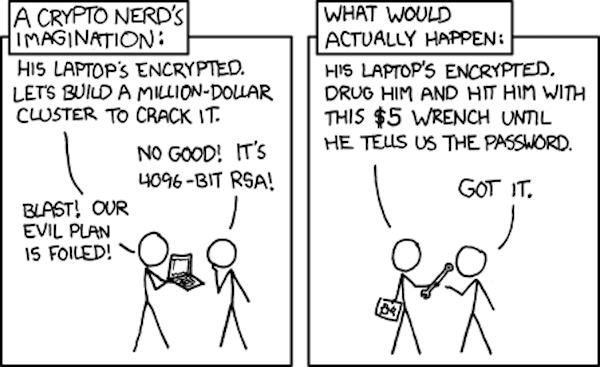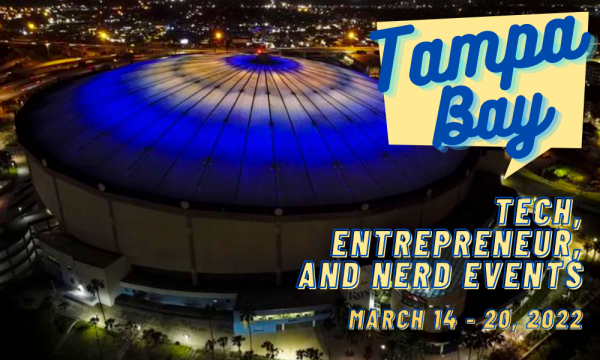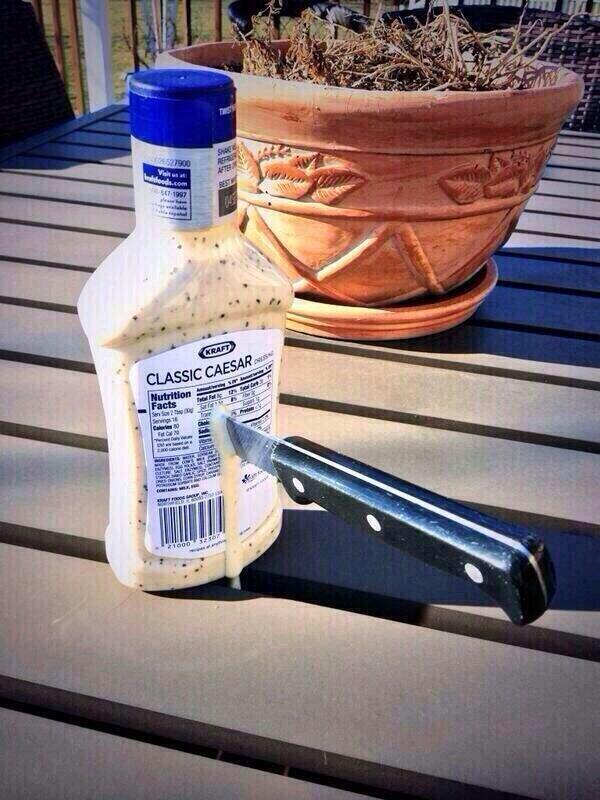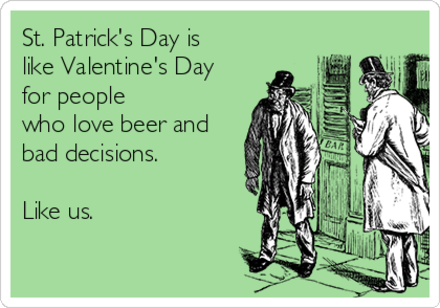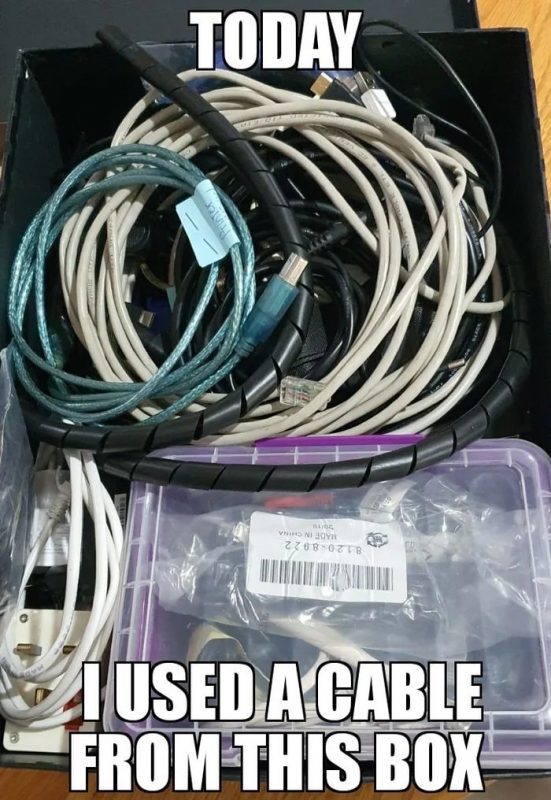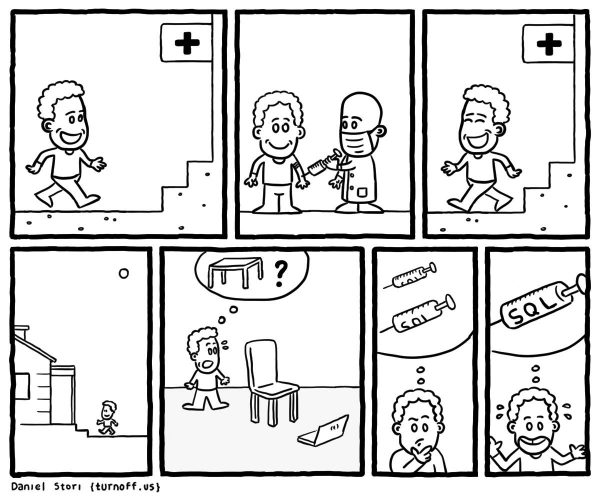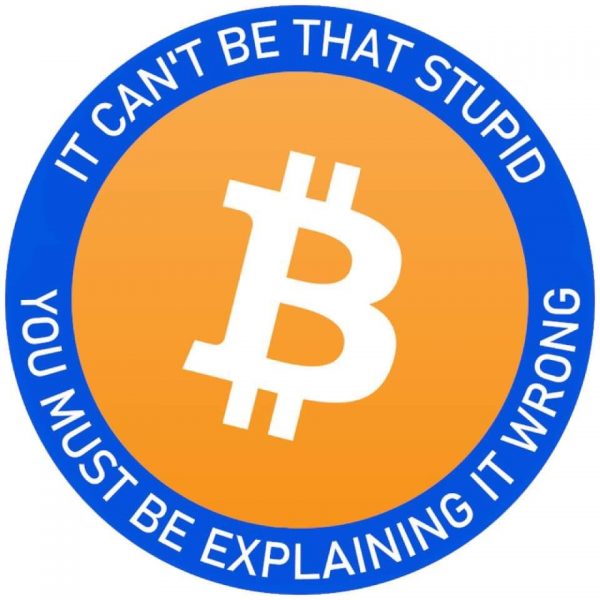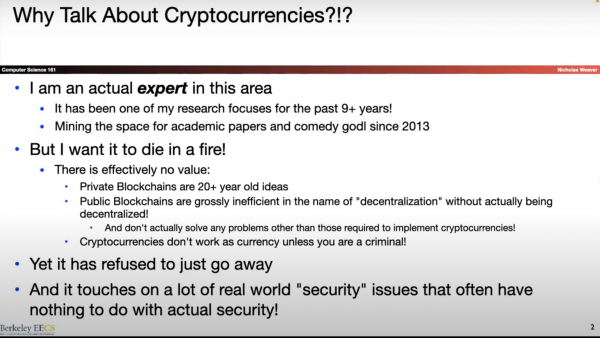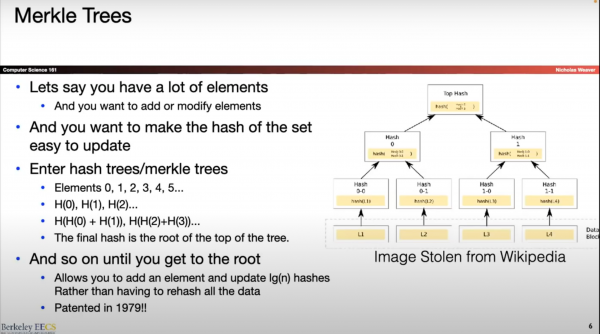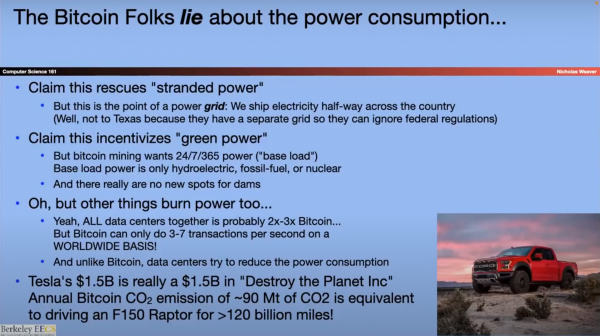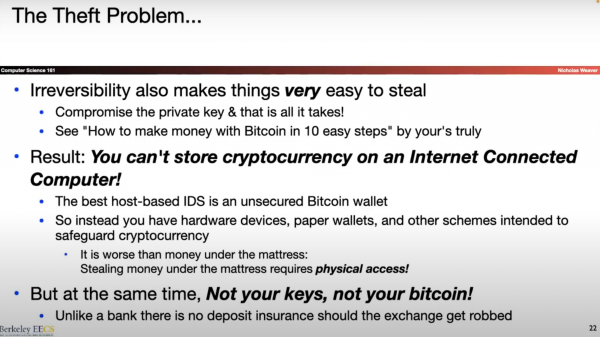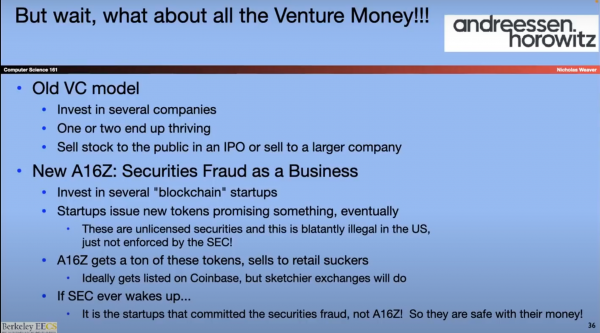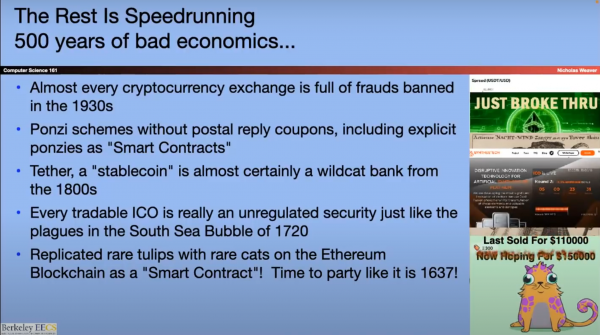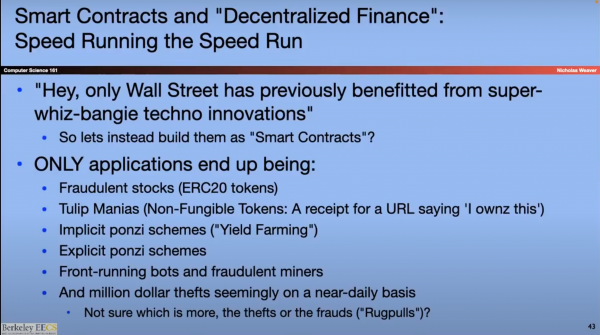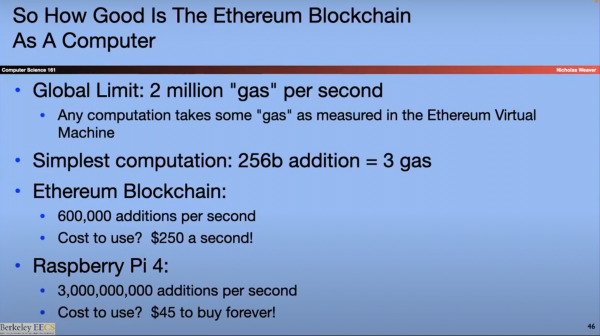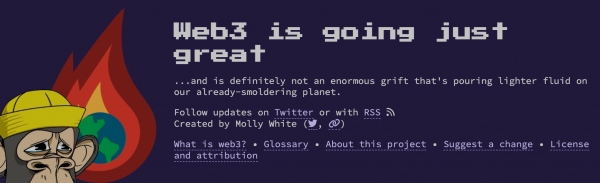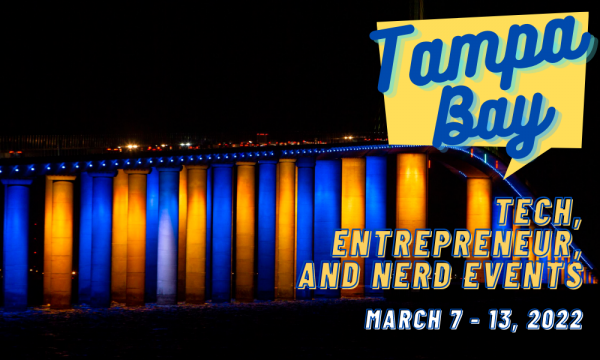Goons (hired goons!) following the order of Vladimir Putin went to the homes of Apple and Google executives in Moscow and threatened to arrest them unless Navalny — an app that helped voters to strategically cast ballots against Putin — was taken down from their respective app stores.
It’s summarized in the first two paragraphs of the Washington Post story, Putin’s pre-war moves against U.S. tech giants laid groundwork for crackdown on free expression:
Russian agents came to the home of Google’s top executive in Moscow to deliver a frightening ultimatum last September: take down an app that had drawn the ire of Russian President Vladimir Putin within 24 hours or be taken to prison.
Google quickly moved the woman to a hotel where she checked in under an assumed name and might be protected by the presence of other guests and hotel security, according to people with knowledge of the matter. The same agents — believed by company officials to be from Russia’s FSB, a successor to the KGB intelligence service — then showed up at her room to tell her the clock was still ticking.
It turns out that the same demand was made to an Apple executive in the similarly threatening manner.
It’s one thing to feel pressure from a government official or a street-level thug in their employ, but it’s entirely something else to get an ultimatum delivered by a member of the world’s most notorious spy agency (or, more accurately, the agency that the world’s most notorious spy agency turned into), especially after they’ve bypassed the security arrangements of two of the world’s best-heeled companies and have been known to poison political enemies (including Alexei Navalny, after whom the app is named).
The Navalny app
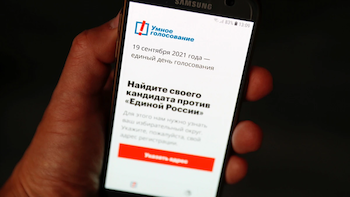
As mentioned earlier, the app gets its name from Alexei Navalny, Russian opposition leader and general thorn in Vladimir Putin’s side. He’s also the leader of the Russia of the Future party, which is described as pro-reform, anti-Putin, anti-corruption, and pro-European. He also has the dubious distinction of being a survivor of a Putin poisoning attempt.
The Navalny app is a backup for a website that presented strategic voting options during the 2021 election in Russia. The idea was to prevent the election of Putin’s party, United Russia. If you went to the site and chose your electoral district, it would tell you which of your district’s candidate had the best chance of defeating the United Russia candidate. The Russian government could easily block the site, which is on the open internet, and could be blocked by forcing ISPs to filter it out, or possibly through ASN blocking.
The app had the similar functionality as the site, but since it was available only through the walled gardens of Apple’s App Store and Google’s Play Store, it can’t be directly censored by a state. It would take indirect — and, as we’ve seen, downright nasty — action to make an app unavailable.
The perspective from a few months ago
You may remember that back in September, there were a number of stories about Apple and Google “caving” and removing the app. Some of them were very critical of both companies for the move:
- Wired, Septermber 17, 2021 — Apple and Google Go Further Than Ever to Appease Russia
- Recode, September 17, 2021 — Apple shut down a voting app in Russia. That should worry everyone.
- Reuters, September 17, 2021 — Google, Apple remove Navalny app from stores as Russian elections begin
- The Guardian, September 17, 2021 — Apple and Google accused of ‘political censorship’ over Alexei Navalny app
- The New York Times, September 23, 2021 — Google and Apple, Under Pressure From Russia, Remove Voting App
And there’s Rachel Maddow’s scathing piece on the matter (see above).
What this says about the limits of big tech’s power
Russia’s solution to the problem of the Navalny app was a variation on the crudely descriptive euphemism of rubber-hose cryptanalysis. In practical terms, it’s the extraction of the decoding key for an encrypted message through intimidation or torture, the latter of which can include beating the key holder with a rubber hose.
It’s probably why Russia passed a law last year requiring big U.S. tech companies to open offices in Russia by the start of 2022. By opening local offices, there would be local management, who could then be subjected to rubber-hosery. In light of this story, we can expect these offices to close soon, if they haven’t already.
In case you didn’t get the “hired goons” reference…
It’s from an old Simpsons episode: