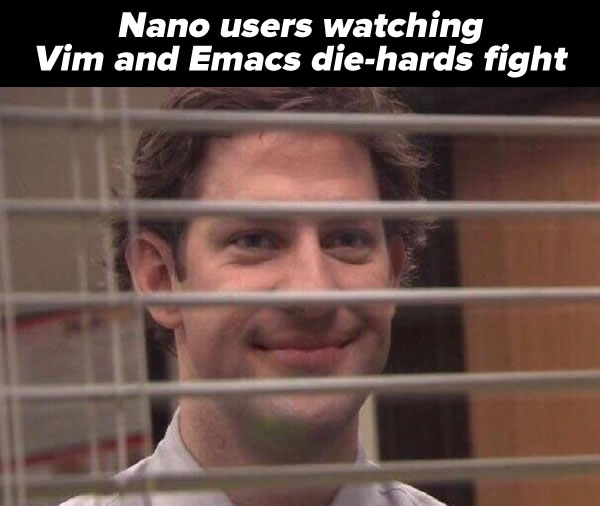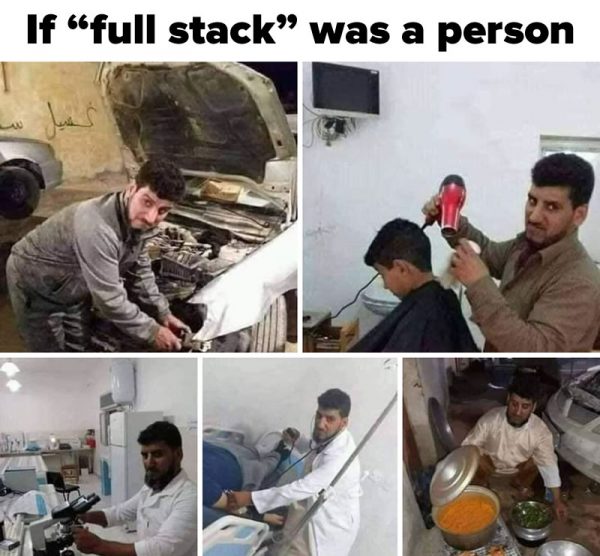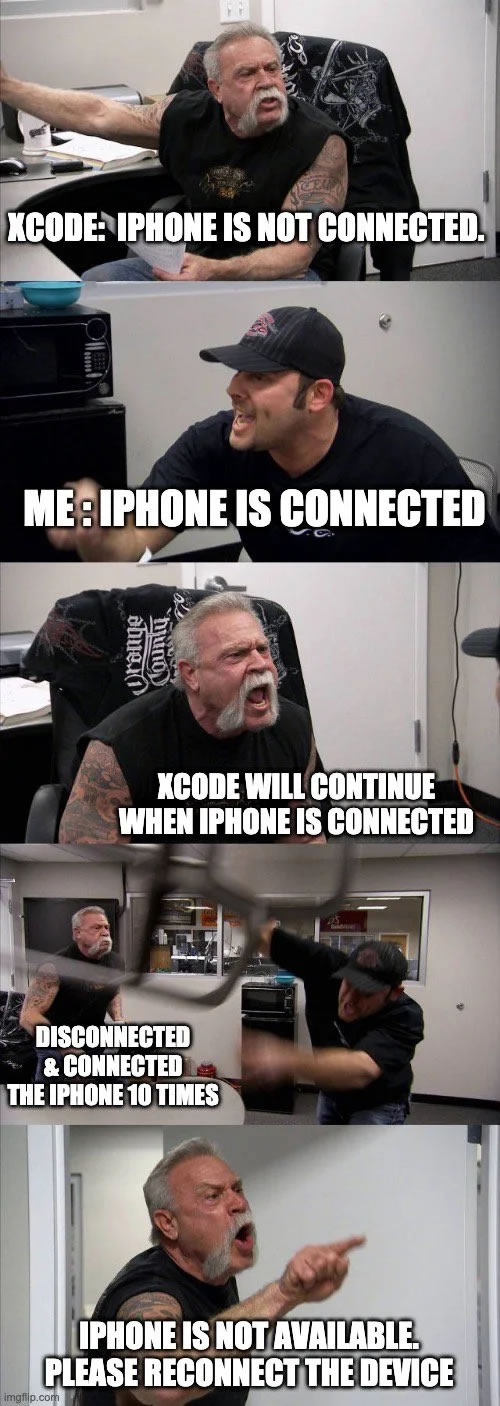
Hey, Florida techies and entrepreneurs — the online conference Synapse Converge: Global Entrepreneur Week edition happens Monday, November 16 and runs through Thursday, November 19, and it’s FREE to attend!
If you’re a would-be entrepreneur looking for inspiration or an entrepreneur seeking knowledge to help you bring your startup to the next step, this conference is for you.
Synapse Converge: Global Entrepreneur Week edition, as its name implies, is put together by:
 Synapse Florida, Florida’s innovation hub, whose mission is to connect entrepreneurs, investors, and other stakeholders to accelerate success in Florida’s thriving economies.
Synapse Florida, Florida’s innovation hub, whose mission is to connect entrepreneurs, investors, and other stakeholders to accelerate success in Florida’s thriving economies. Global Entrepreneurship Week, a collection of tens of thousands of events, activities and competitions each November that inspire millions to explore their potential as an entrepreneur while fostering connections and increasing collaboration within their ecosystems.
Global Entrepreneurship Week, a collection of tens of thousands of events, activities and competitions each November that inspire millions to explore their potential as an entrepreneur while fostering connections and increasing collaboration within their ecosystems.
This conference has two tracks:
- Entrepreneur Leadership track:
- Candid interviews with successful entrepreneurs and leaders.
- Tangible tools to help late-stage companies and enterprises connect and identify opportunities to partner.
- Gives investors the opportunity to make their mark by supporting growing Florida companies.
- Startup Toolkit track:
- 12 distinct, sequential sessions taught by leading Florida academics and business leaders, on the entrepreneurial journey.
- Features sessions ranging from “Is Entrepreneurship for You?” to “Getting to Growth Stage”, and everything in between.
Find out more at the Synapse Converge: Global Entrepreneur Week edition conference at their site.
Developer meme of the day
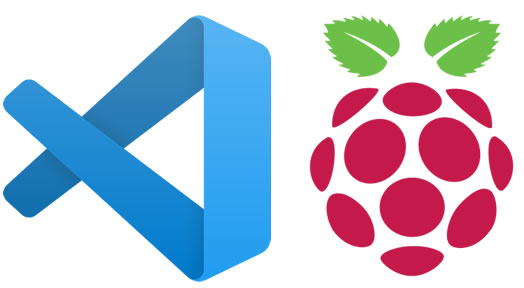
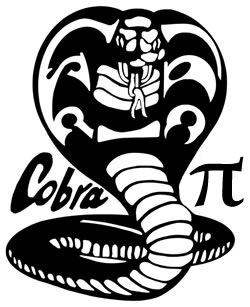
Yes, you can run Visual Studio Code on Raspberry Pi!
You’ve got many options for editing code or other plain text files on your Raspberry Pi. It is, after all, a Linux machine, and you’ve got all the classic command-line editors — vim, emacs, and…
And the windows-and-mouse-based Geany (text editor) and Thonny (beginner-friendly Python IDE) come along with even the bare-bones version of the Raspberry Pi OS setup.
But if you’re like about half the developers who answered the 2019 Stack Overflow survey, your “home” editor is Visual Studio Code. And yes, you can run Visual Studio Code on Raspberry Pi.
How to install Visual Studio Code on Raspberry Pi
If you go to Visual Studio Code’s “downloads” page, you’ll see this:

For the Raspberry Pi, you want to download the Debian package for systems with ARM processors (click on the ARM button in the .deb row).
Once downloaded, go to your Downloads directory and double-click on the the .deb file you just downloaded. You’ll see greeted with this dialog box:
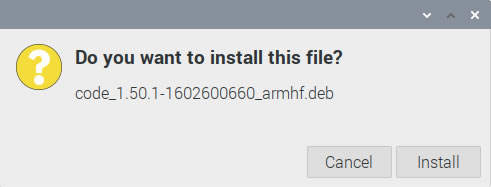
Click the Install button. You’ll be presented with another dialog box, this time asking for your user password, since it’s required when installing new applications:
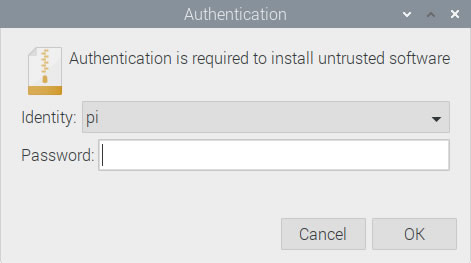
Enter the password you use to log into the Raspberry Pi into the Password field and click OK.
Visual Studio Code will be installed on your Pi. Once the process is done, you can launch it by clicking on the Start Menu (the raspberry icon in the upper left-hand corner)…
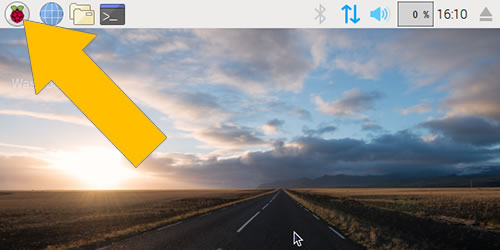
…and in the menu that appears, select the Programming menu. A sub-menu will appear, and one of the items will be Visual Studio Code. Click that and…
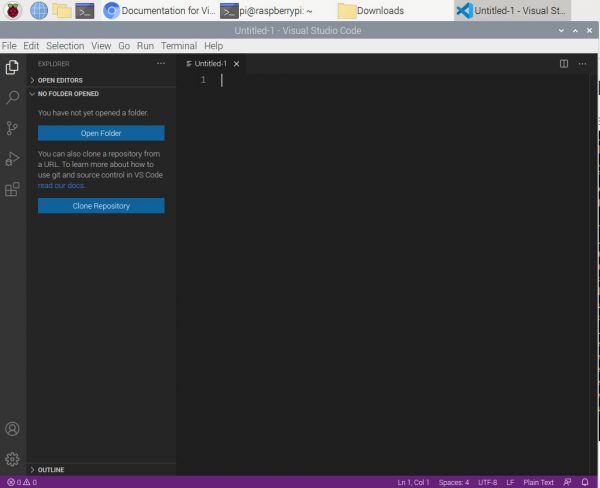
You’ll be in the Visual Studio Code that you know and love from Windows, macOS, and Linux! And yes, all the plugins that you’ve come to depend on will be available.
Go forth and code!

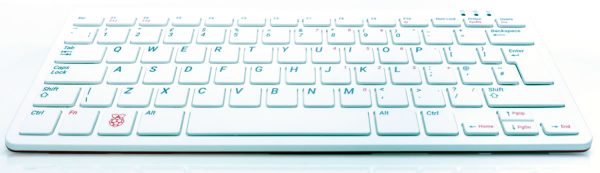
The Raspberry Pi 400 — a Raspberry Pi 4 board with 4GB RAM built into a compact keyboard — was announced just today, and the base unit (just the computer built into the compact keyboard) retails for $70!
The computer

The Raspberry Pi 400 is a slightly updated model from last year’s Raspberry Pi 4, and has these specs:
| Feature | Notes |
| Processor | 1.8 GHz ARM Cortex-A72 CPU (A little faster than the Raspberry Pi 4’s 1.5 GHz CPU) |
| RAM | 4 GB |
| Networking |
|
| Video | 2 micro HDMI ports that can each drive 4K/60 Hz video |
| USB |
|
| Power | Provided via adapter and USB-C |
| Additional ports | 40-pin GPIO interface |
The complete kit

For an extra $30, you can get the kit, which is the complete “ready to go out of the box” package. It starts with the Raspberry Pi 400 computer-in-a-keyboard unit described above, and it adds:
- The official USB mouse
- The official USB-C power supply
- An SD card with Raspberry Pi OS pre-installed
- A micro HDMI to HDMI cable
- The Official Raspberry Pi Beginner’s Guide
The kind of computer that hasn’t been seen since the 1980s

Let’s quickly take stock of what you get with just the Raspberry Pi 400, never mind the kit:
- A fully-equipped computer with a decent processor, decent RAM, wifi/wired/Bluetooth networking with 2 fast USB ports to spare once you’ve plugged a mouse into the slower one.
- A computer that you can do hardware experiments with, thanks to its GPIO pins, and an abundance of hobbyist-focused expansion kits.
- A computer that you can plug into your TV.
- A computer that costs $100.
There hasn’t been a computer like this since the machines pictured below came out…

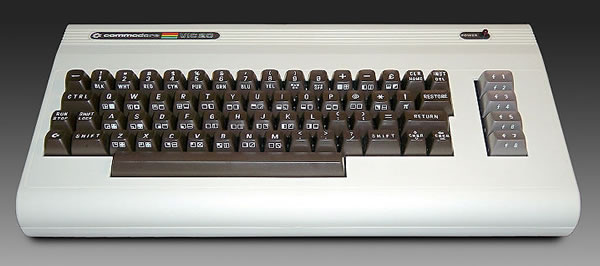
…and those machines couldn’t hold a candle to the proper desktops of that era.
On the other hand, you’ll find that the Raspberry Pi 400 can easily keep up with the sort of computer that gets issued for standard office work. You could easily use it to do schoolwork or office work, and it’s actually a decent Linux software development machine and retro-style gaming console, too! And with its expansion capabilities, it’s an excellent machine for IoT and sensor projects.
This is the sort of machine that children of the 1980s and early 1990s learned on, many of whom are today’s techies…
…and this machine will probably be the machine that a lot of children of the 2020s will cut their programming teeth on, and who’ll be the techies of the 2040s and 2050s.
Given a choice between a Chromebook and a Raspberry Pi 400, I’d take the Pi, because I can do a lot more with it. In fact, I might be able to do a lot of my new job with it (which is something I might try soon, just to see what happens).
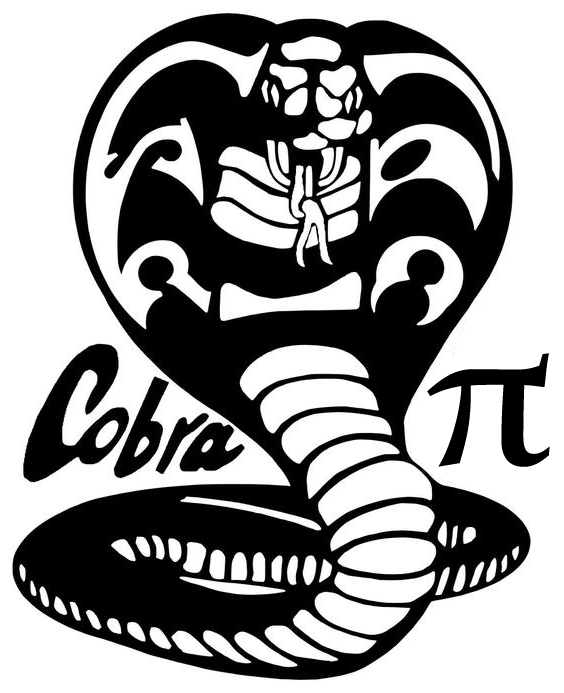
By the bye, keep an eye on this blog for a new feature: Cobra Pi, which covers programming on the Raspberry Pi, and whose motto is: “Code hard! Fail fast! No latency!”
It’ll cover all sorts of cool programming tips, tricks, and techniques on the Raspberry Pi, including JavaScript, Python, and even C and ARM assembly language!
If “full stack” was a person…
Once again, here’s the weekly list of events for events for Tampa Bay techies, entrepreneurs, and nerds. Every week, on GlobalNerdy.com and on the mailing list, I scour the announcements for events that are interesting to or useful for those of you who are building the future here in “The Other Bay Area, on The Other West Coast”.
This list covers events from Monday, November 2 through Sunday, November 8, 2020. That’s right, this week has both Election Day and my birthday!
I’ve opted to list only those events that I can confirm are happening online. I’m not yet listing in-person events, as we’re still in the middle of a pandemic in one of the hardest-hit states (803,000 cases, which is an increase of 51,000 since last week, and 15,916 deaths, which is up 844 from last week) in one of the hardest-hit countries in the world (9.2 million cases, which is an increase of over a million from last week, and 230,000 deaths, which is up 11,000 from last week).
Events — especially virtual, online ones — can pop up at the last minute. I add them to the list as I find out about them. Come back and check this article from time to time, as you might find a new listing that wasn’t there before!
Monday, November 2
- Tampa Bay Tech Career Advice Forum — Job Seeker Coffee Talk @ 9:00 AM to 10:00 AM
- North Port Toastmasters Meets Online!! @ 6:30 PM to 8:00 PM
- Cool ‘n Confident Toastmasters @ 6:30 PM to 8:00 PM
- South Tampa Toastmasters — Get Outta UR Comfort Zone Every Monday night Zooming with Us FUN Toastmasters! @ 7:00 PM to 8:15 PM
- Thinkful Webinar | UX/UI Design: Designing A UX Case Study @ 8:00 PM to 10:00 PM
Tuesday, November 3
Sure, there are events today, but if you’re in the U.S. and eligible to vote and haven’t done so already — GO VOTE!
- Venice Area Toastmasters Club #5486 @ 7:30 AM to 9:00 AM
- Tampa Bay Tech Career Advice Forum — Writing Resumes that Work! @ 10:00 AM to 11:30 AM
- Clearwater Renaissance Speakers Toastmasters @ 12:00 PM to 1:00 PM
- Online Weekly Open Make Night @ 6:00 PM to 10:00 PM
- Naples Toastmasters Club #2835 @ 7:00 PM to 8:30 PM
- Online Event: Shut Up & Write on Zoom @ 8:45 PM to 10:45 PM
Wednesday, November 4
- North Tampa Networking Group — Business networking @ 9:00 AM to 10:00 AM
- Tampa Bay Agile — Grow Financial Virtual Agile Tour @ 11:00 AM to 12:00 PM
- Young Professionals of Tampa Bay Networking Group — Wesley Chapel Networking Lunch Virtual @ 11:30 AM to 1:00 PM
- Heart of Agile Weekly Coffee Corner @ 12:30 PM to 1:45 PM
- Scrum Master Guild- Understanding Personality Styles using D.I.S.C. @ 6:00 PM to 8:00 PM
- Crypto Investors Club (5 STAR RATED) @ 6:30 PM to 8:30 PM
- Tampa New Career Meetup Group — Companies that are hiring during a crazy 2020 @ 7:00 PM to 8:00 PM
- Women In Linux — Understanding Linux @ 7:00 PM to 9:00 PM
- Carrollwood Toastmasters Meetings now conducted Online using Zoom @ 7:00 PM to 8:30 PM
Thursday, November 5
🎂 Oh hey, it’s my birthday! 🥳
- Tampa Bay Connections — Business over Breakfast Tampa Bay @ 7:30 AM to 9:00 AM
- Sarasota Speakers Exchange Toastmasters @ 12:00 PM to 1:00 PM
- Telecom Park Toastmasters #6745 @ 12:00 PM to 1:00 PM
- Tampa Bay Tech Career Advice Forum — The Job Seekers Lunch Hour @ 12:00 PM to 1:30 PM
- Network After Work Tampa – Networking Events — Transform Your Life And Business With Strategic Brutal Honesty @ 3:00 PM to 4:00 PM
- Tampa Bay Connections — Virtual Speed Networking Thursday’s 5pm to 7pm ~ door prizes! @ 5:00 PM to 7:00 PM
- Pinellas Tech Network — Career Success is Not an Accident: Do This in a Virtual World to Still Succeed @ 6:00 PM to 7:00 PM
- St Pete Beach Toastmasters Zoom Group – Improve Your Public Speaking! @ 6:30 PM to 8:00 PM
- GREY MATTERS: The Forum For Open Minds @ 6:30 PM to 8:30 PM
- Drupal User Group of Tampa Bay — Working with Configuration Manager across environments (also Tugboat!) @ 7:00 PM to 8:30 PM
- Tampa Bay Coalition of Reason — John Petrocelli – Persuasive Bullshitters & the Insidious Bullshit Hypothesis @ 7:00 PM to 9:00 PM
- Tampa Hackerspace — Online Electronics Guild Meetup @ 7:00 PM to 9:00 PM
- Thinkful Webinar | Intro to Data Analytics: SQL Fundamentals @ 9:00 PM to 11:00 PM
Friday, November 6
- Young Professionals of Tampa Bay Networking Group — Friday Business Introductions JOIN us Virtually All Welcome @ 11:30 AM to 1:00 PM
- South Fl Public Relations and Marketing — Friday Business Introductions @ 11:30 AM to 1:00 PM
- Professional Business Networking with RGAnetwork.net — Friday Virtual Networking Lunch @ 11:30 AM to 1:00 PM
- IIBA Tampa Bay — Lunch & Learn Series #14: Project Estimating: Twenty Six Sprints @ 12:00 PM to 1:00 PM
- USA Windows Virtual Desktop User Group — November Meetup @ 12:00 PM to 2:00 PM
- Tampa Bay Tech Career Advice Forum — Career Success through Community Involvement with Erica Woods @ 3:00 PM to 4:30 PM
- Digital First Friday St. Petersburg — Fireside Chat:B2C Amazon E-Commerce Best Practices @ 5:30 PM to 7:00 PM
- Positively Speaking Toastmasters @ 6:15 PM to 7:45 PM
Saturday, November 7
Sunday, November 8
Do you have any events or announcements that you’d like to see on this list?
Let me know at joey@joeydevilla.com!
Join the mailing list!
If you’d like to get this list in your email inbox every week, enter your email address below. You’ll only be emailed once a week, and the email will contain this list, plus links to any interesting news, upcoming events, and tech articles.
Join the Tampa Bay Tech Events list and always be informed of what’s coming up in Tampa Bay!