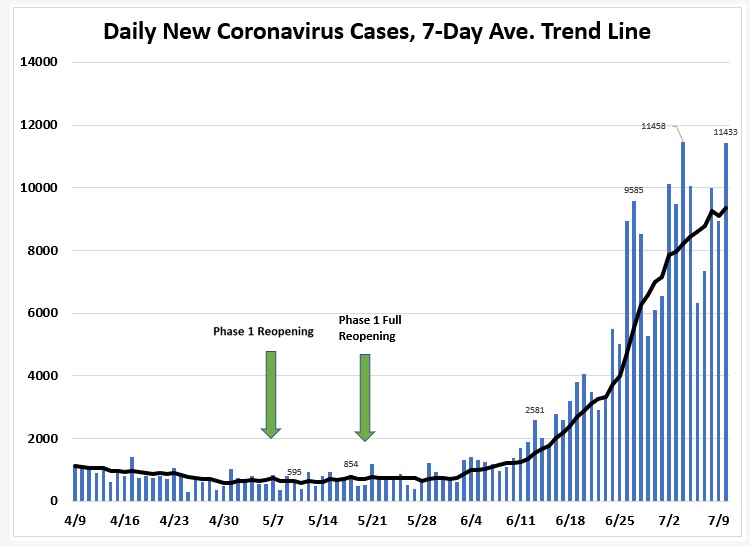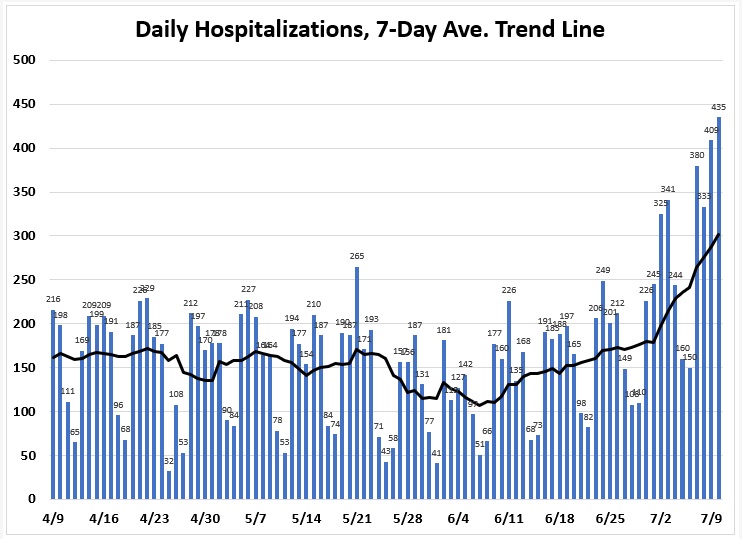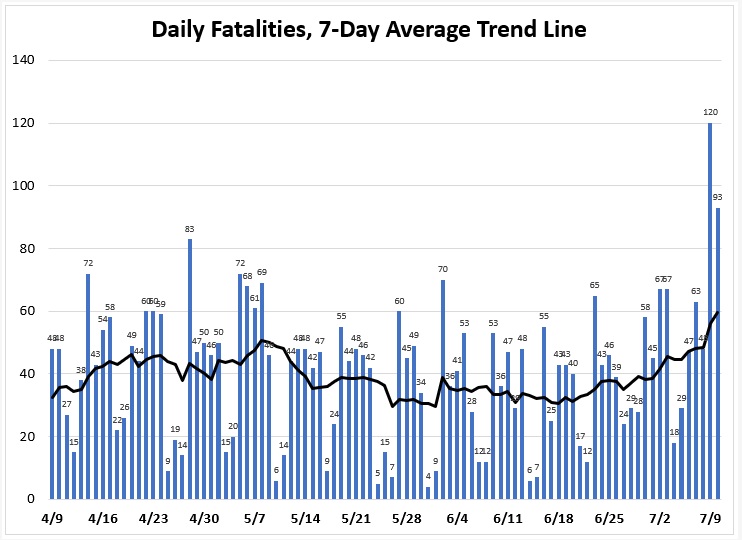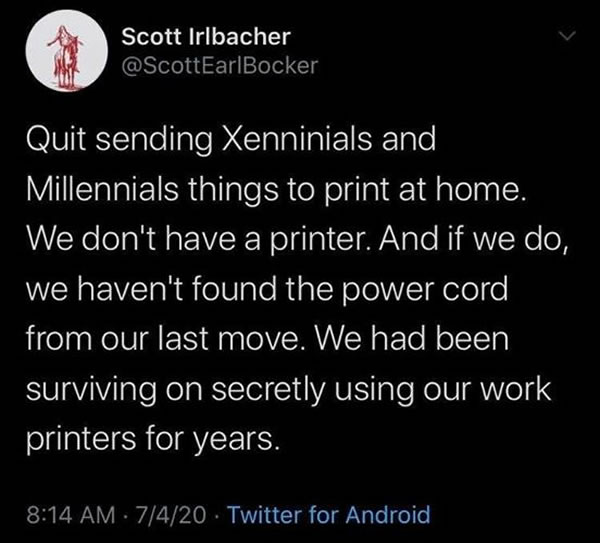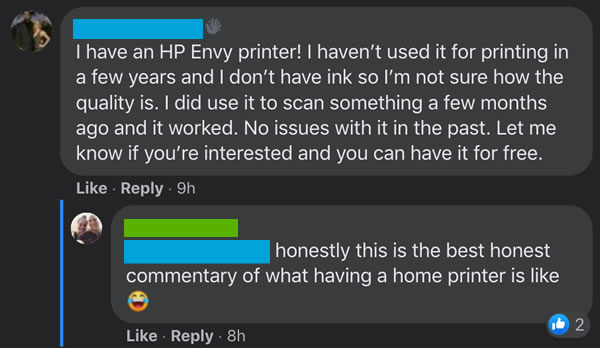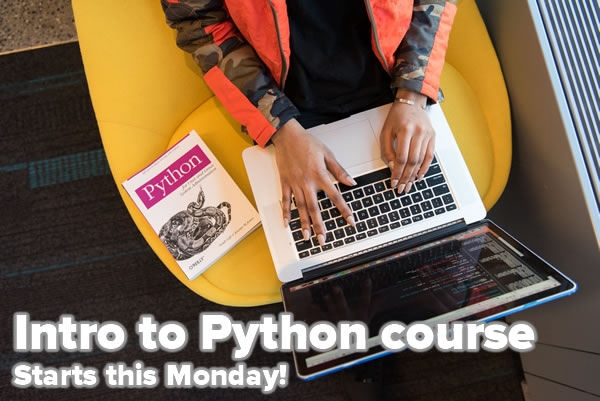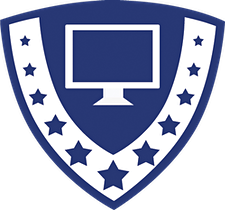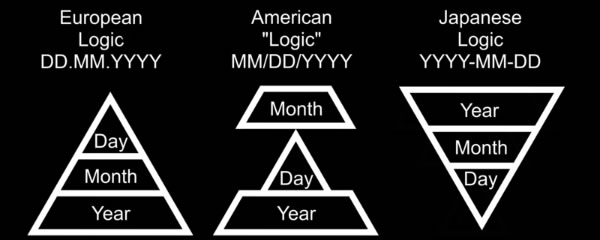Hello, Tampa Bay techies, entrepreneurs, and nerds! Welcome to the weekly list of online-only events for techies, entrepreneurs, and nerds based in an around the Tampa Bay area.
Keep an eye on this post; I update it when I hear about new events, it’s always changing. Stay safe, stay connected, and #MakeItTampaBay!
Why this list has only online events
In the spirit of “Show, don’t tell,” I’ll explain with the three charts below.
This week’s events
Monday, July 13
- Computer Coach Training Center — Monday Morning Coffee Talk @ 9:00 AM to 10:00 AM
- Let’s Talk Business-Tampa Bay Virtual Meetings @ 2:45 PM to 4:15 PM
- Cannabis Entrepreneurs & Investors — Women’s Cannabis Investor & Entrepreneur Webinar @ 5:00 PM to 6:00 PM
- Tampa Bay Tech Career Advice Forum — 24 Hour Python Coding Class @ 6:00 PM to 10:00 PM
- East Bradenton Ladies Book and Social Club (40+) — July Book Club @ 6:00 PM to 8:00 PM
- North Port Toastmasters Meets Online!! @ 6:30 PM to 8:00 PM
- Tampa Bay Thinkers — What Can Be Done About Racism in the U.S.? @ 7:00 PM to 9:00 PM
- Wordier Than Thou Meetup for Writers and Book Lovers — Wordier’s Publishing Salon: Sandra Gail Lambert @ 7:00 PM to 8:00 PM
- Toastmasters District 48 — Kick Start Your Week Every Monday night Zooming with People Who Inspire! @ 7:00 PM to 8:15 PM
- Tampa Bay Coalition of Reason — Online: Why did we like religion? Why did we leave? Recovering From Religion @ 8:00 PM to 10:00 PM
Tuesday, July 14
- GDG SunCoast — Google Cloud Next ’20: OnAir – 9 week digital event @ 12:00 PM to 10:00 PM
- Clearwater Renaissance Speakers Toastmasters @ 12:00 PM to 1:00 PM EDT
- Prospera — How to create a one-page business plan @ 1:30 PM to 3:00 PM
- Tampa Bay Connections — Virtual Speed Networking Tuesday’s 5pm to 7pm ~ door prizes! @ 5:00 PM to 7:00 PM
- Tampa Hackerspace — Online Weekly Open Make Night @ 6:00 PM to 10:00 PM
- Florida Podcasters Association — General Meeting @ 6:00 PM to 7:30 PM
- cYbor Security Meetup — Master of Puppets – Using human cognition to manipulate people @ 6:00 PM to 8:00 PM
- Tampa Hackerspace — Online Weekly Open Make Night @ 6:00 PM to 10:00 PM
- Suncoast Developers Guild — Crash Course: Intro to Web Development @ 6:30 PM to 8:30 PM
- Suncoast Developers Guild — Code Katas Meetup @ 7:00 PM to 9:30 PM
- St. Pete .NET Meetup — Building Event-Driven Apps with Dapr in Kubernetes with Siva Kumar @ 7:00 PM to 9:00 PM
- New Port Richey WordPress — Hangout: Meet Your WordPress Neighbor Networking! @ 7:00 PM to 8:00 PM
- Thinkful Webinar | Learn Data Analytics With Thinkful @ 8:00 PM to 10:00 PM
Wednesday, July 15
- Bootstrappers Breakfast® Tampa Bay Area — Virtual Bootstrappers Breakfast® @ 8:30 AM to 10:00 AM
- Free Video Production Classes – TV/Internet — Digital Video Editing Class (ONLINE CLASS) -FREE for Hillsborough residents only @ 1:00 PM to 3:00 PM
- Tampa Bay DevOps — Amazon DevOps Yesterday Today Tomorrow Transformation Story @ 4:30 PM to 6:00 PM
- Professional Business Networking with RGAnetwork.net — Virtual Speed Networking Mixer tonight~ 5pm to 7pm @ 5:00 PM to 7:00 PM
- Tampa Bay UX Group — Virtual UX “Lean” Happy Hour @ 6:00 PM to 8:00 PM
- Continuous Improvement Network (CI Net) — The future is now – Is your business ready? Business transformation revealed @ 6:00 PM to 7:00 PM
- Read Between The Wines Book Club — July Book – Circling the Sun by Paula McLain @ 6:30 PM to 7:30 PM
- Suncoast Developers Guild — Open Code @ 7:00 PM to 9:00 PM
- Tampa Bay Young Professionals Group — Livestream Concert from St Pete Featuring K1D0’s unique Electronic Dance Music @ 7:00 PM to 8:30 PM
- Carrollwood Toastmasters Meetings now conducted Online using Zoom @ 7:00 PM to 8:30 PM
Thursday, July 16
- Microsoft Tech Talk (MTT) Remote | Teams and Apps- Elevate Your Collaboration @ 10:00 AM to 12:15 PM
- Wesley Chapel Young Entrepreneurs Meetup (40 and Under) — Business Networking Lunch Every Thursday Virtually @ 11:30 AM to 1:00 PM
- Sarasota Speakers Exchange Toastmasters @ 12:00 PM to 1:00 PM
- Prospera — Starting my business the right way @ 1:30 PM to 3:00 PM
- Tampa Bay Azure User Group — Azure: Big Data and Analytics @ 6:00 PM to 8:00 PM
- Suncoast Developers Guild — Community Chat: Tech Tools – Share your Favorite Tips & Tricks @ 6:30 PM to 8:30 PM
- Tampa Hackerspace — Online 3D Printer Deltamaker Orientation (members only) @ 7:00 PM to 8:30 PM
Friday, July 17
- Prospera — Prepare your business against hurricanes @ 10:00 AM to 11:30 AM
- Computer Coach Training Center — Talent Acquisition + Job Seeker Mixer @ 3:00 PM to 5:00 PM
- Geekocracy! — Virtual Scavenger Hunt @ 7:00 PM to 9:00 PM
Saturday, July 18
Sunday, July 19
- Shut Up & Write!® St. Pete via Zoom @ 9:00 AM to 10:00 AM
- Book vs Movie Club — Die Hard / Nothing Lasts Forever @ 12:00 PM to 2:00 PM
- Brandon to New Tampa Women’s Book Club — ONLINE July Book Club – “The Curious Charms of Arthur Pepper” by Phaedra Patrick @ 1:30 PM to 2:30 PM
- Women’s 20s-30s Book Club — Normal People Book Discussion @ 3:00 PM to 5:00 PM
- Tampa Bay Coalition of Reason — Humanistic Jewish Perspectives on Intermarriage @ 2:00 PM to 4:00 PM
- Tampa Hackerspace — ONLINE Microcontroller Monthly Meetup (M3) @ 3:00 PM to 5:00 PM
Do you have an upcoming event that you’d like to see on this list?
If you know of an upcoming event that you think should appear on this list, please let me know!
Join the mailing list!
If you’d like to get this list in your email inbox every week, enter your email address below. You’ll only be emailed once a week, and the email will contain this list, plus links to any interesting news, upcoming events, and tech articles.
Join the Tampa Bay Tech Events list and always be informed of what’s coming up in Tampa Bay!