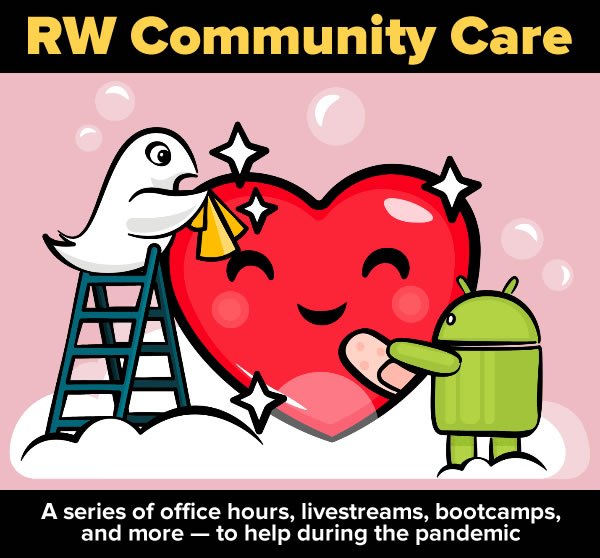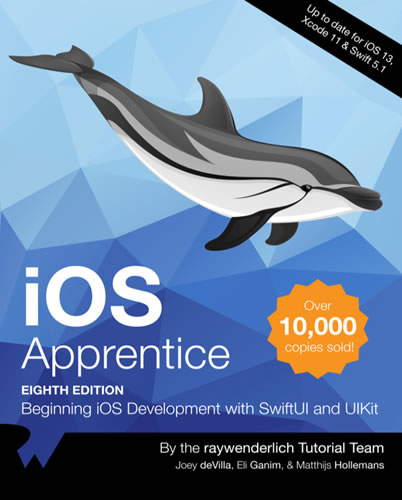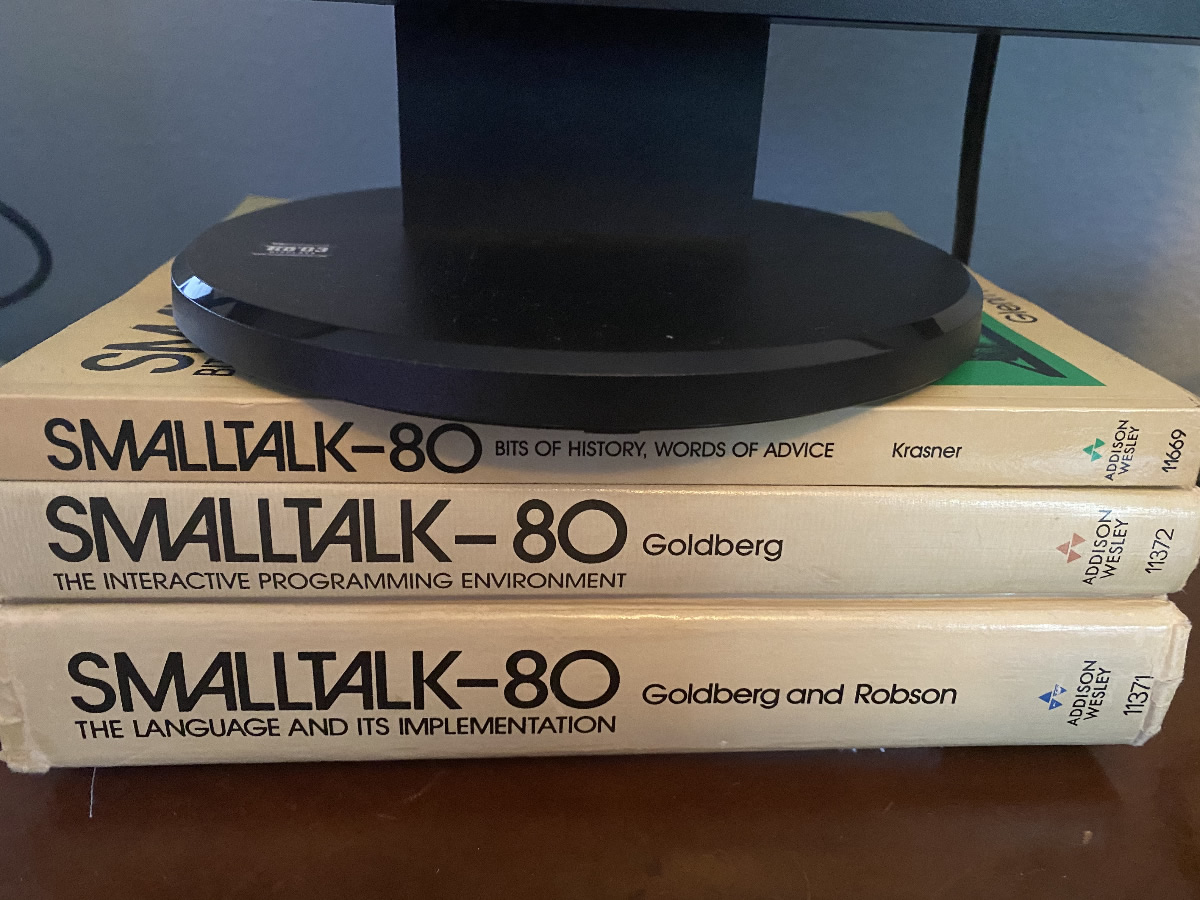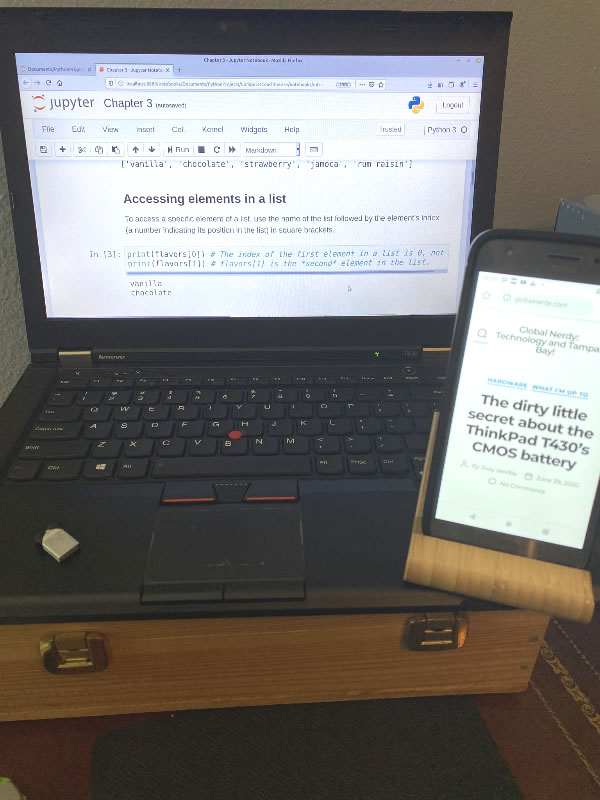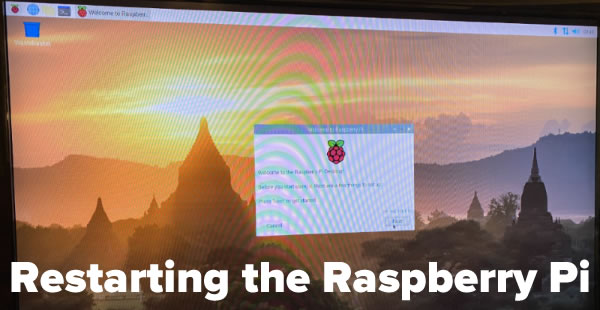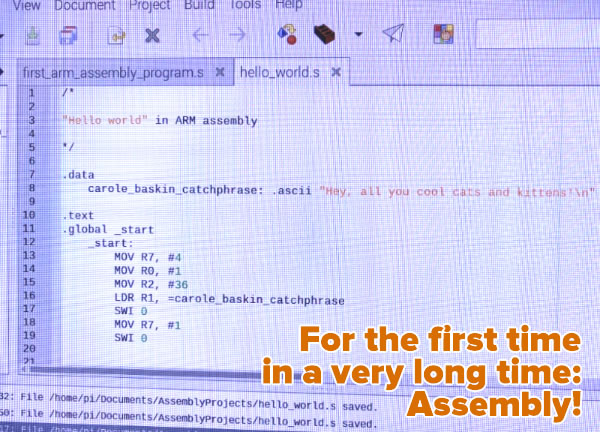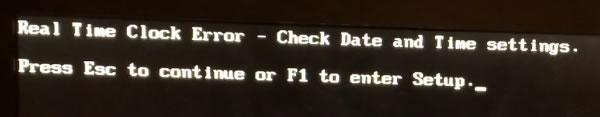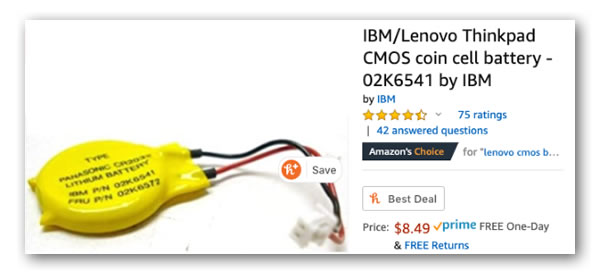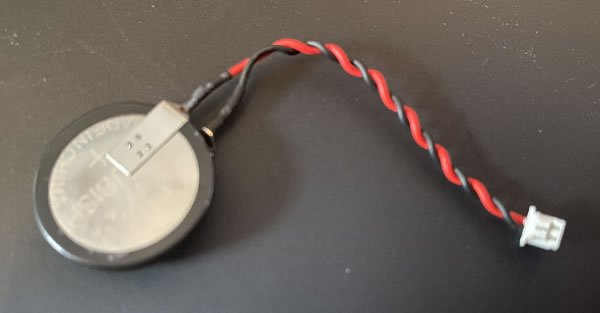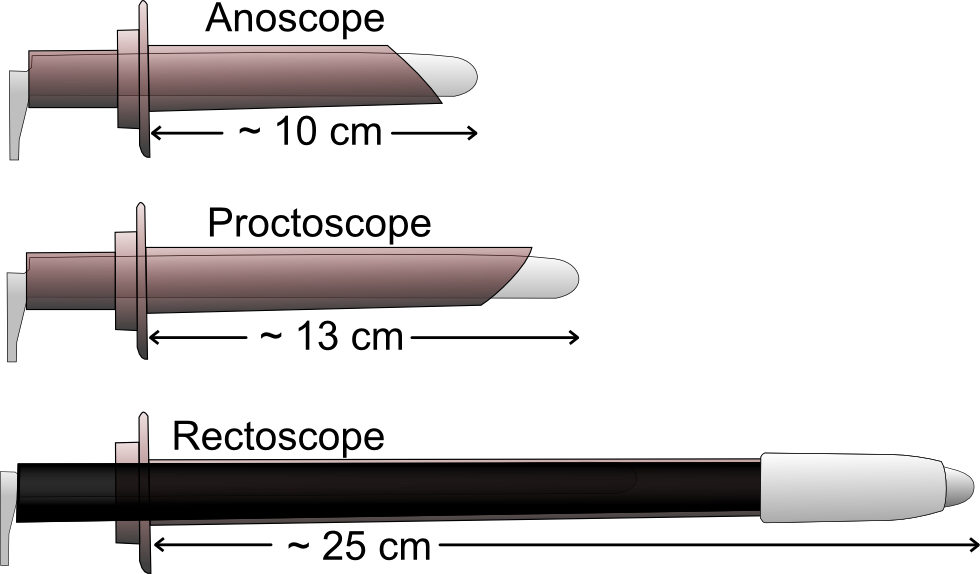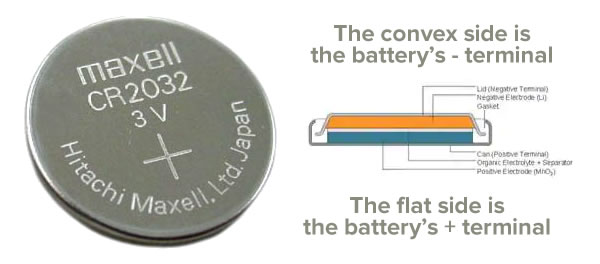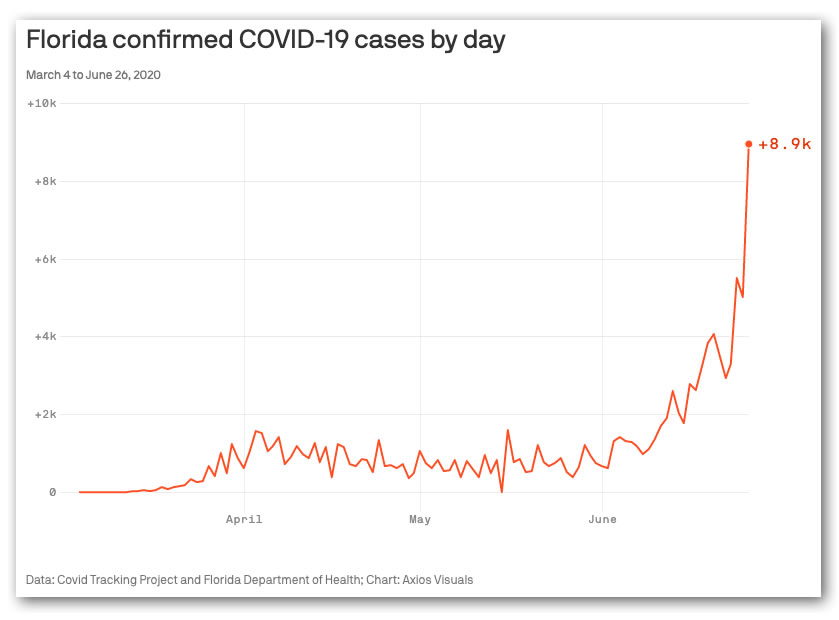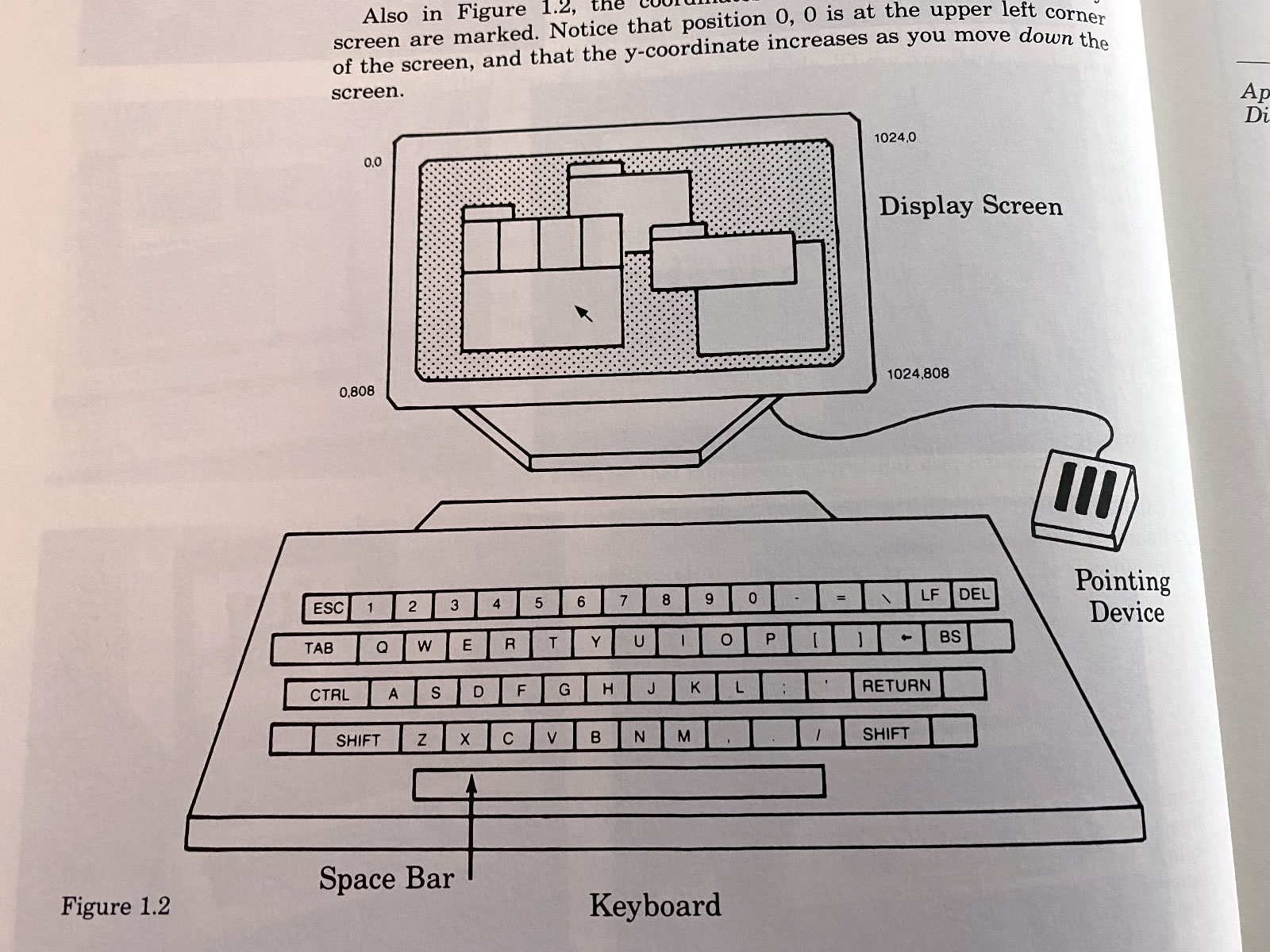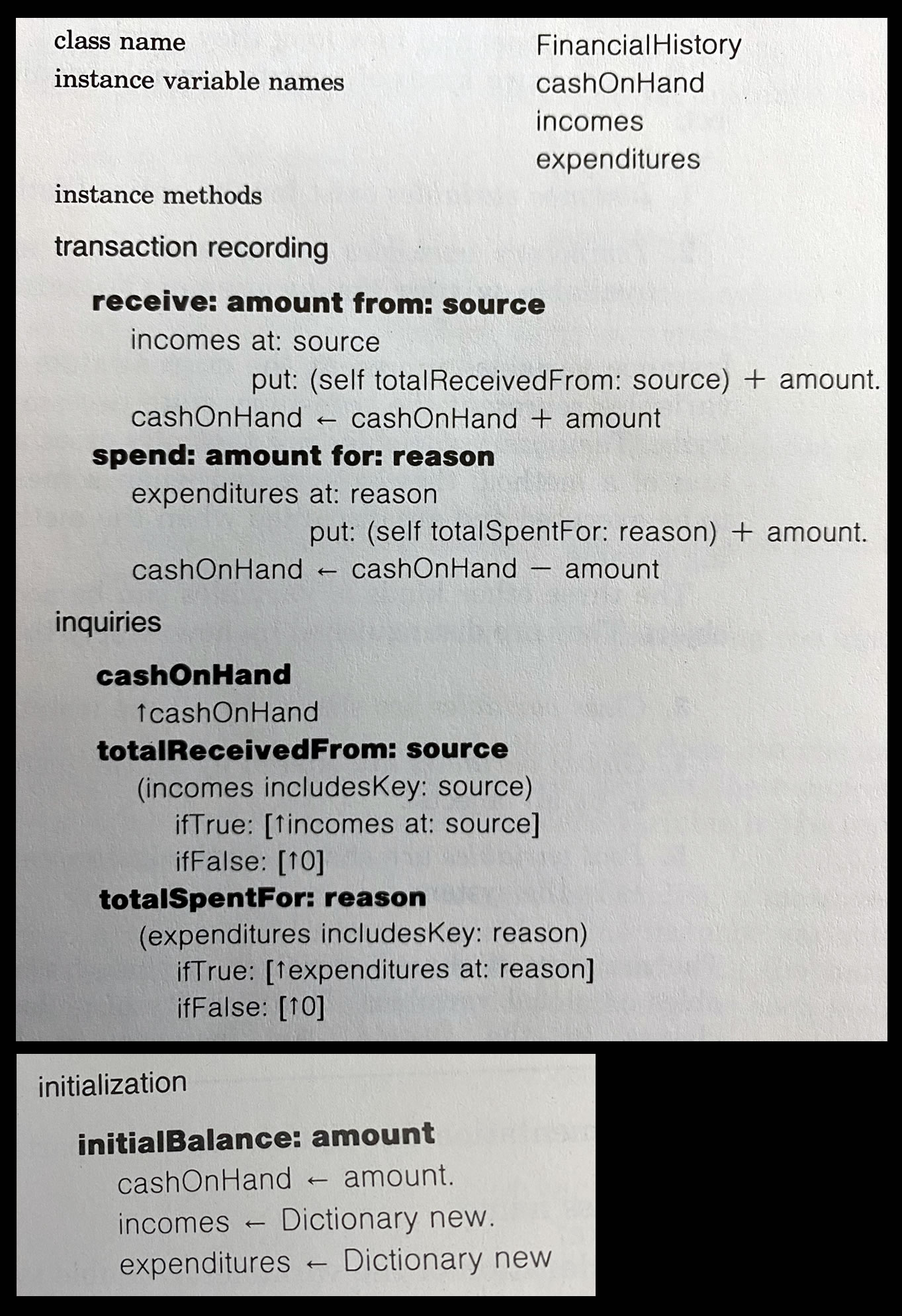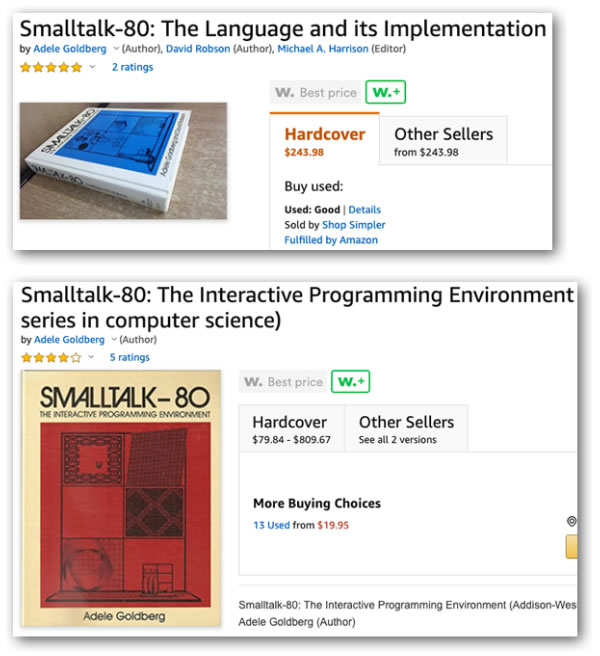Mike Dominick, who runs The Mad Botter — which develops automation/integration software — moved to the Tampa Bay area three years ago. It’s been my experience that Tampa Bay techies don’t do things halfway, so it shouldn’t be a surprise that in addition to the day job, he also has a technology- and open source-focused podcast named The Mike Dominick Show.
Mike Dominick, who runs The Mad Botter — which develops automation/integration software — moved to the Tampa Bay area three years ago. It’s been my experience that Tampa Bay techies don’t do things halfway, so it shouldn’t be a surprise that in addition to the day job, he also has a technology- and open source-focused podcast named The Mike Dominick Show.
I had the privilege of being the guest for Episode 25 of the Mike Dominick Show, which we recorded yesterday afternoon (that’s its player above), and it was a fun conversation that covered:
- The Toronto tech scene
- Taking up the accordion
- How I got into developer evangelism
- Learning iOS programming via raywenderlich.com and then joining them
- Remote work and the pandemic
- WWDC 2020 and SwiftUI, Python and Burning Man
- Windows Phone and my time as a Windows Phone Champ
- What I’ve been doing while looking for work
- The hidden opportunities that come with having to stay inside
 Mike ends each podcast with two questions — one tough and one easy. The tough question he asked me was “What question should I have asked you that I didn’t?” You’ll have to listen to hear how I answered that one.
Mike ends each podcast with two questions — one tough and one easy. The tough question he asked me was “What question should I have asked you that I didn’t?” You’ll have to listen to hear how I answered that one.
Don’t just listen to my episode — be sure to check out previous ones, including these ones that I’ve enjoyed on my daily bike rides:
- Episode 24: Mike’s wife, Lara Ann Dominick, on how she spent her lockdown: Writing a book! If you’re looking for quarantine inspiration, check this one out.
- Episode 22: Sean McBride, West Point grad and Army veteran who made the transition to software development via a coding bootcamp.
- Episode 16: Matt Vaughn of Full Stack Talent, a Tampa Bay tech recruitment company, on the Tampa Bay tech scene, and how he got into his line of work.