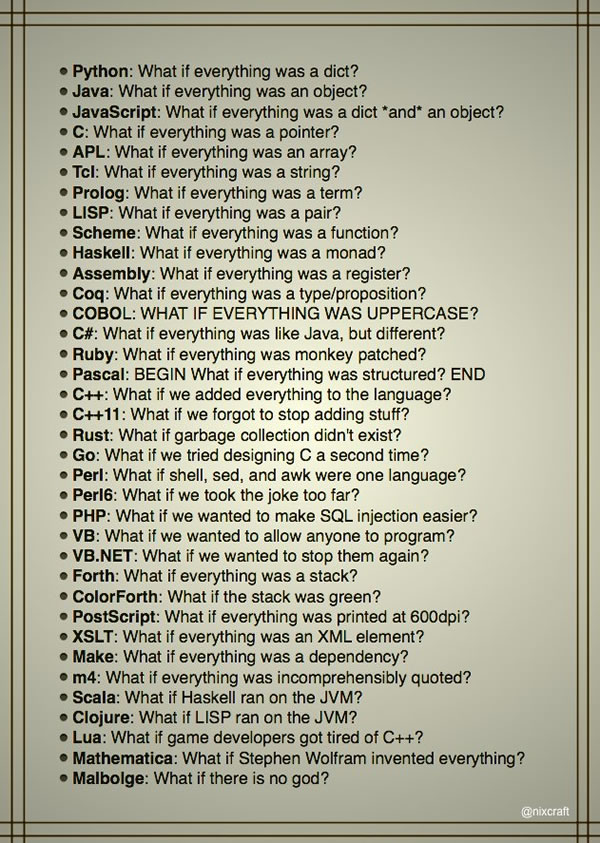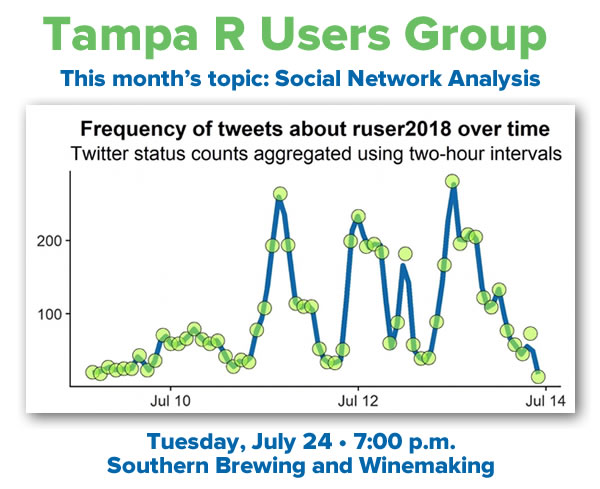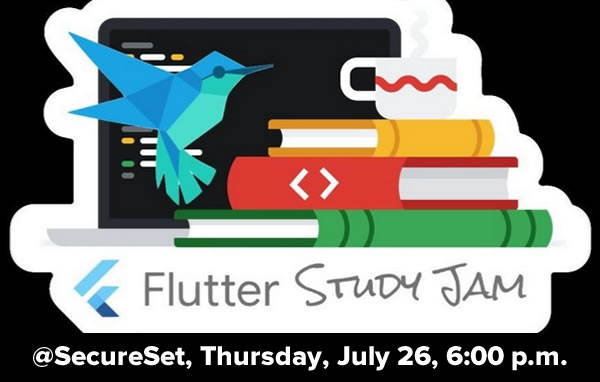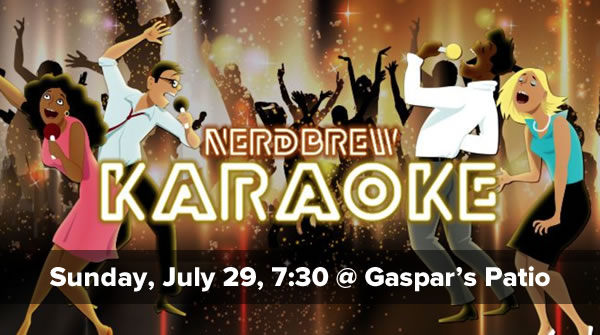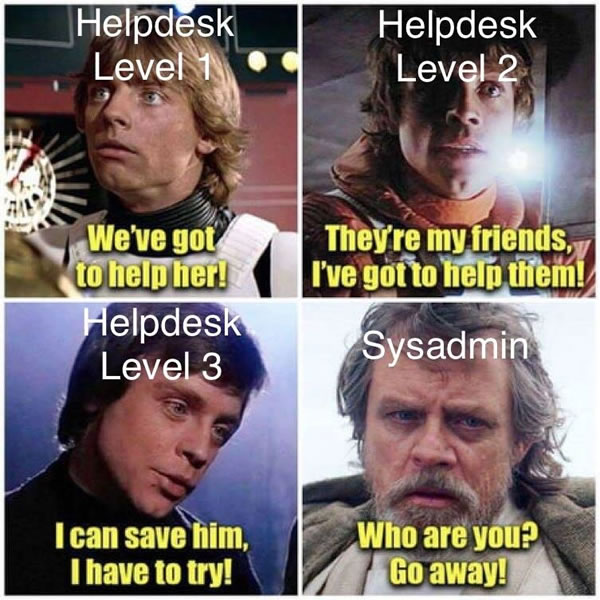Celebrate International Friendship Day with 50% off all JetBrains IDEs
July 30th is International Friendship Day, and JetBrains is celebrating with a half-price sale on all personal annuals plans for their IDEs.
Some prices include:
- WebStorm for $29.50
- AppCode, CLion, DataGrip, GoLand, PhpStorm, PyCharm, and RubyMine for $44.50
- IntelliJ IDEA Ultimate for $74.50
- ReSharper Ultimate and Rider for $89.50
- Every one of their IDEs for $124.50
As of this writing, you’ve got a little over 46 hours to get this deal.
Microsoft announces TypeScript 3.0
Microsoft just announced TypeScript 3.0, which features the following:
- Project references
- Extracting and spreading parameter lists with tuples
- Richer tuple types
- The
unknowntype - Improved errors and UX
- Support for
defaultPropsin JSX /// <reference lib="..." />directives- Editor Productivity
- Breaking changes
Worthwhile JavaScript articles by Ben McCormick
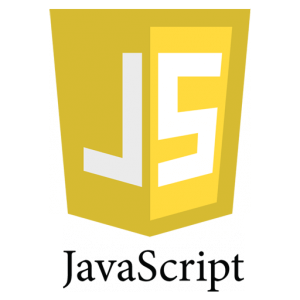
Ben McCormick’s been writing some great JavaScript articles lately. Here are three recent ones of note:
- ES6: The Bad Parts. This is a list of ES6 features that McCormick says are either:
- A trap: “The feature looks like it does one thing, but has unexpected behavior in some cases that can easily lead to bugs”, or
- Too little payoff: “The feature provides some small advantage, but requires the readers of my code to know about obscure features. This is doubly true for API features where using the feature means that other code that interacts with my code must know about the feature.”
- JavaScript “Stale Practices”. These used to be best practices, but JavaScript and the way it’s used to develop have changed so much that these practices are now out of date.
- Evil JavaScript. A selection of JavaScript programming techniques that are useful “If you write code that other people have to work with, the opportunities to annoy, confuse, aggravate and bamboozle.”