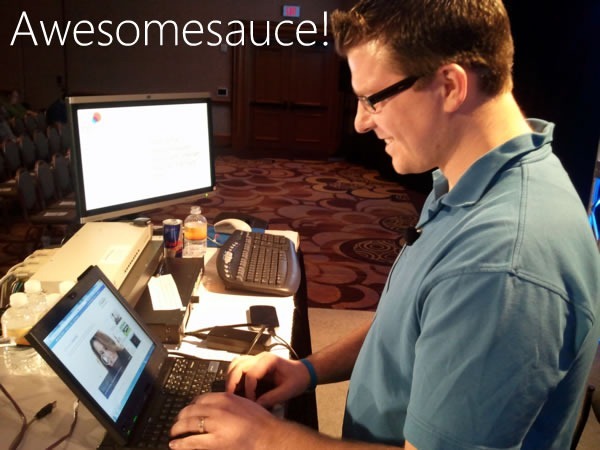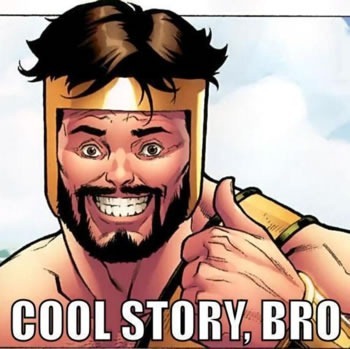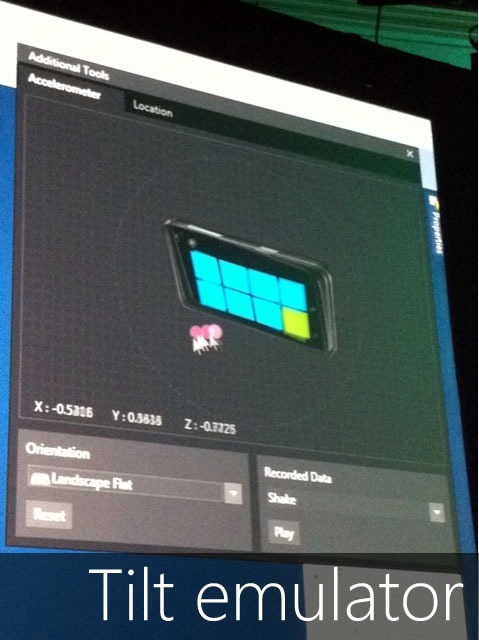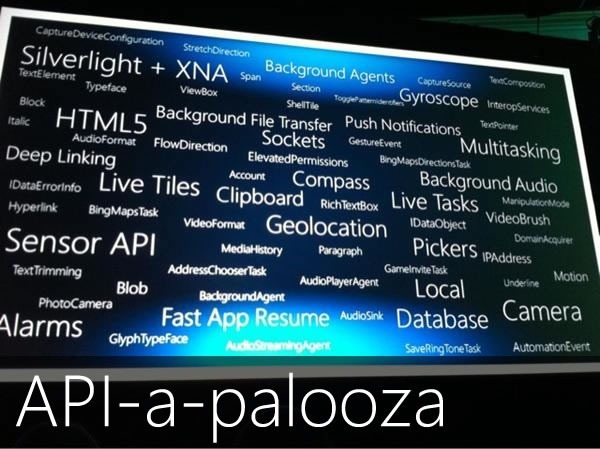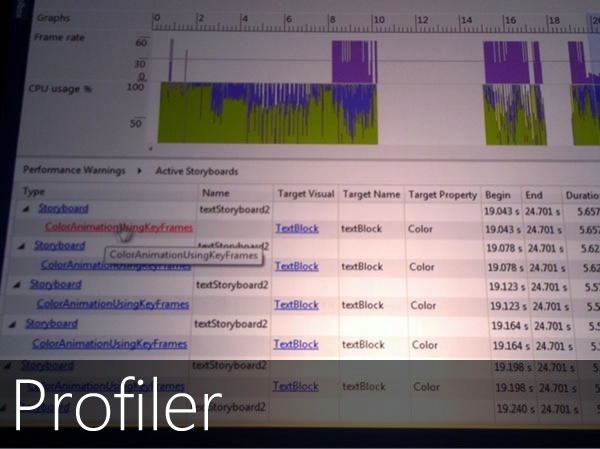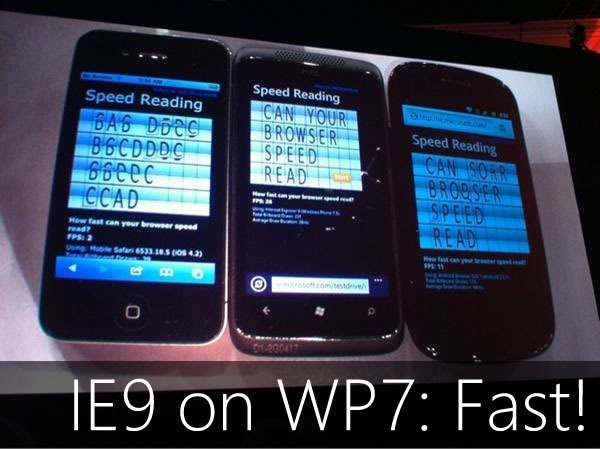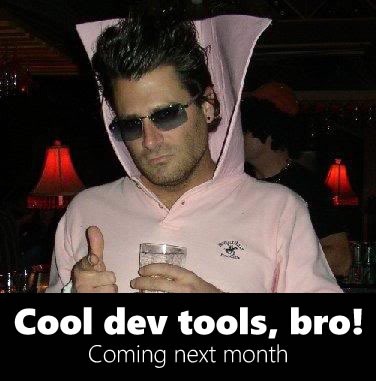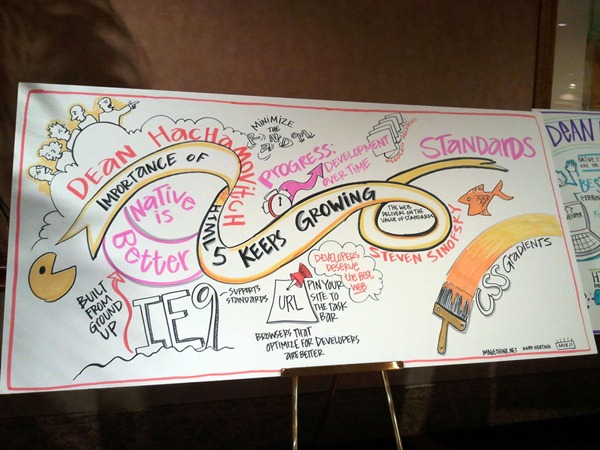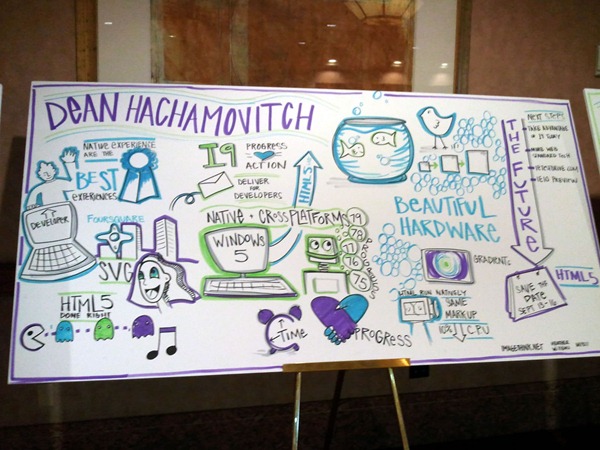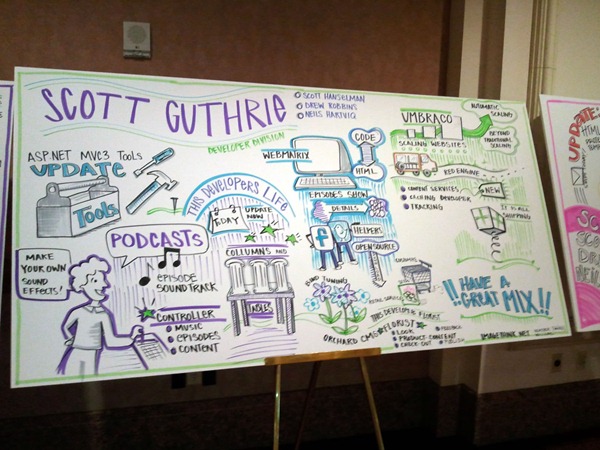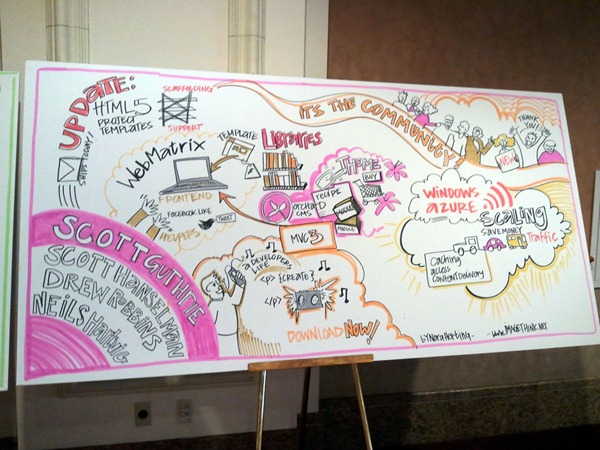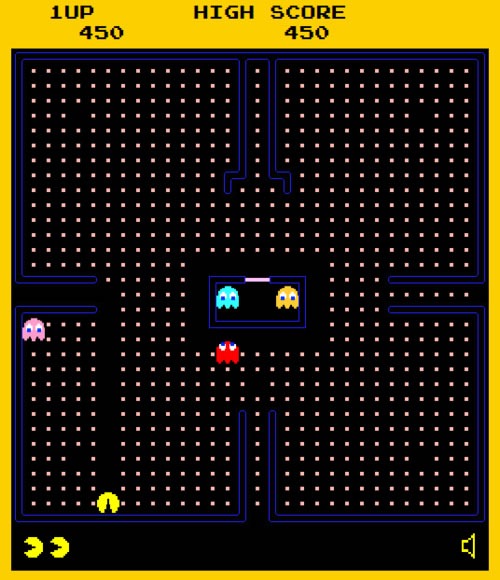Now That Was a Keynote!
First, allow me to offer a graphic representation of today’s keynote at the MIX conference:
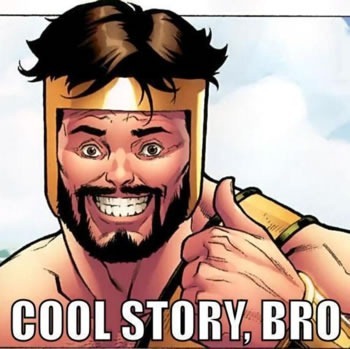
It was that nice. Great announcements, great demos, great flow and wonderful surprises – everything a technology keynote should be. If you missed the live stream, check back at the MIX conference site in 24 hours and watch the recording. You won’t be disappointed.
I’ve got to run and go catch today’s Windows Phone dev sessions, so this blog entry will have to be a quick one, covering some of the announcements and things shown at today’s MIX11 keynote, and it covers only the Windows Phone stuff. I’ll post more later, but in the meantime, here’s a quick taste!
Emulator Improvements
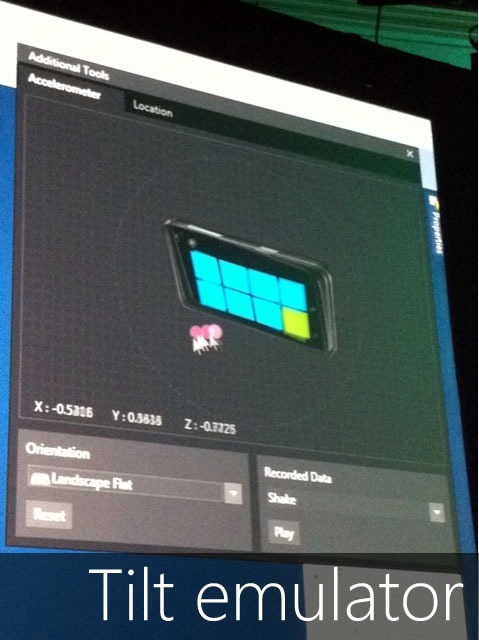
One of the most annoying things about the current state of Windows Phone 7 development is that there are certain things that are just not doable in the emulator because computers lack the necessary sensors. (I like to joke that modern urinals are more aware of your presence than modern desktop and laptop computers.) If you want to test apps that make use of the accelerometer or GPS, you either have to deploy to a device or use cumbersome workarounds. Not with the next version of the dev tools!
Want to test your tilt-driven app in the emulator? No problem using the upcoming dev tools. There’s a window pane that will let you rotate a 3-D “virtual phone” (pictured above), and those simulated pitches, rolls and yaws get sent to the emulator, making it as if you were tilting a real phone. Better still, there’s a tilt recording facility so you can create a library of tilt motions to use in repeated testing as you build your app. A very nice touch.

There is a location emulator facility for Windows Phone, but it’s a little on the cumbersome side. You won’t need it once the next version of the dev tools comes out, thanks to the built-in location emulator (pictured above), which lets you specify a location with lat and long or more simply, by clicking on a Bing Map. As with the tilt emulator, it sends the location data to the phone emulator, and it’s as if you relocated the phone to a specific place.
APIs Galore!
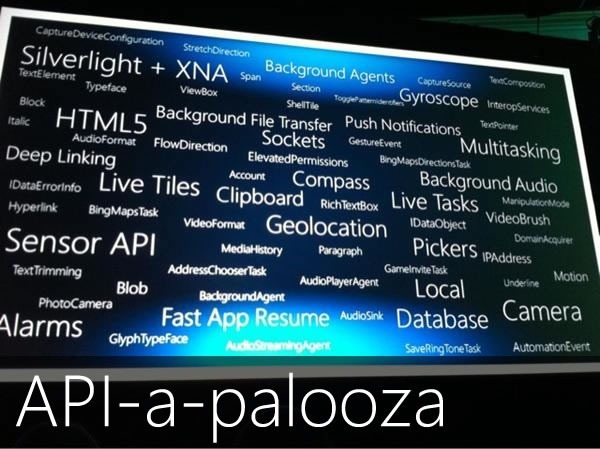
The folks on the Windows Phone team have been hard at work adding all sorts of functionality to Windows Phone, and you’ll see it in the next version of the dev tools. The slide shown in the photo above shows some of the goodies that are coming your way soon, and they include:
- Silverlight + XNA, together at last! It’s the peanut butter cup of user interface technologies.
- Battery-friendly background agents: let you write apps that run in the background and still preserve the user’s battery life
- Fast app resume: Leave an app and come back again? There’ll be less waiting.
- Database! Yup, you’ll be able to store data in a proper queryable database.
- Sockets! I wanted this one, and now I have it.
- Access to the camera raw data. This opens up a whole class of apps.
- Access to the compass! Here come the augmented reality apps!
The Profiler
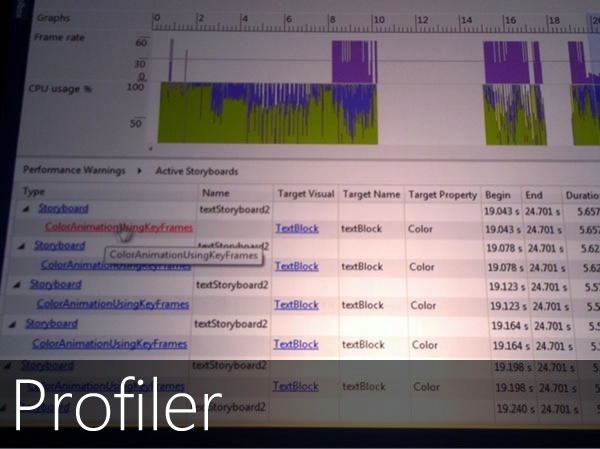
With mobile devices, we’re working with a less than what we’d get with desktops: less processor power, less RAM, less resources – and less patient users, since these devices tend to get used while on the go. As a result, efficiency is the watchword for mobile apps: anything you can do to get the most out of the limits of the phone is a big help. Hence the jumping for joy when it was announced that the next version of the dev tools will contain a profiler.
Visual Studio is an amazing good dev toolkit, and the Profiler is a great match. Scott Guthrie ran through a quick demo of finding performance bottlenecks using the profiler, and I think that it’s going to help developer create better, snappier, less patience-taxing apps.
Angry Birds!

Coming to Windows Phone on May 25th – ‘nuff said!
IE9: Bringing Standards and Speed to Windows Phone
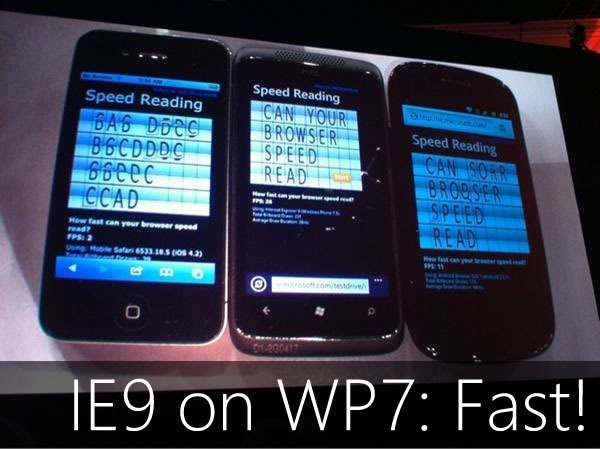
We were also treated to a quick demo of IE9 for Windows Phone, which comes out later this year with the “Mango” update. It’s the first mobile version of IE that shares a common codebase with the desktop version, and hence it inherits those things that make IE9 for the desktop the “well, it’s about time!” browser. Like IE9 for the desktop, IE9 for the phone runs like snakes on energy drinks on ice, and we saw it run circles around Chrome for Android and even more so than Safari for iPhone. Attention other mobile browsers: it’s on!
The Payoff
I’ll leave it to Super Popped-Collar Guy to say it for me:
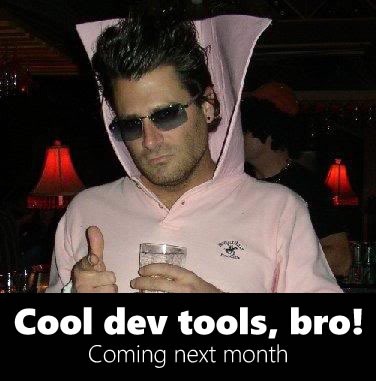
That’s right: your first chance to get your paws on the dev tools comes next month. Watch this blog for the announcement, and start working on your app ideas!
This article also appears in Canadian Developer Connection.