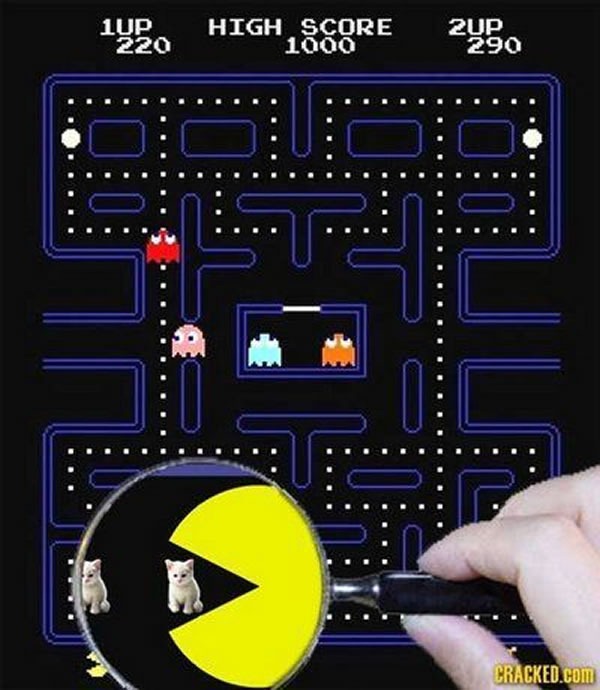Ryan McMinn – co-founder of the Toronto-based development shops Unspace and M7 Database Services turned Sith Lord with The Empire’s Access Team – co-hosts the newest show on Microsoft’s Channel 9: The Access Show. Ryan hosts The Access Show with Clint Covington and in the first episode, he and Clint talk about Access Services, a part of SharePoint 2010, which you can use to create new databases with forms and reports that run in the browser.
Ryan, on behalf of all of us at Microsoft Canada and the Toronto geek scene, I’d like to congratulate you on an excellent first episode and salute you with a left outer join on a flaming sword!
Go ahead – watch Ryan’s show now!
(At this point, you might be tempted to ask me “Hey, Joey: you seem like the sort of person who’d like to have his own show talking about Microsoft tools and tech. Why don’t you have one?” My response would be simply to say “Wait.”)
This article also appears in Canadian Developer Connection.
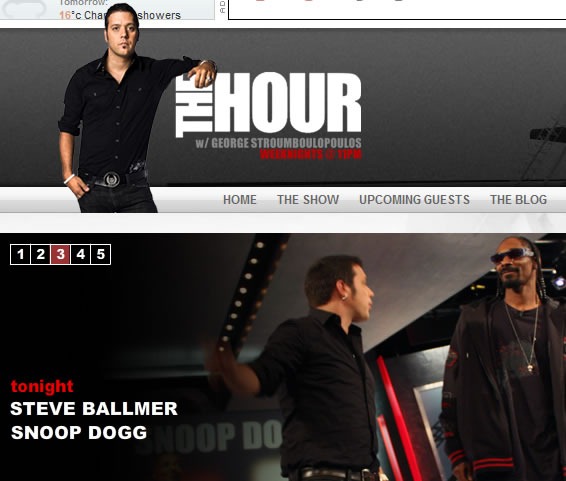

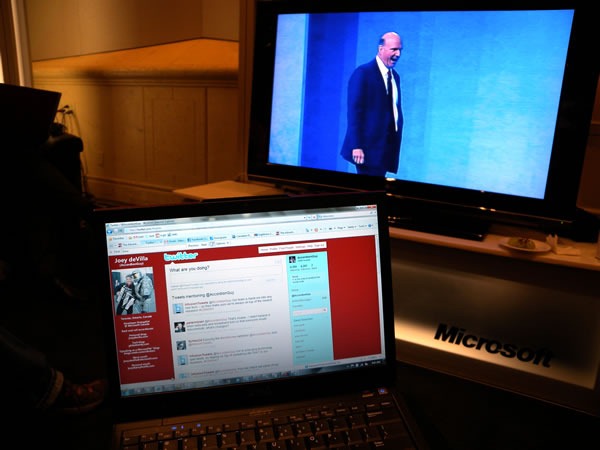 Photo by Yours Truly.
Photo by Yours Truly.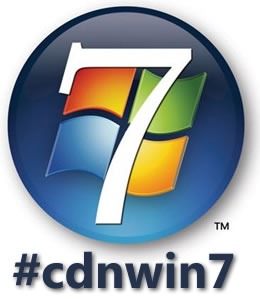
 Click the photo to see it at full size. Photo courtesy of
Click the photo to see it at full size. Photo courtesy of