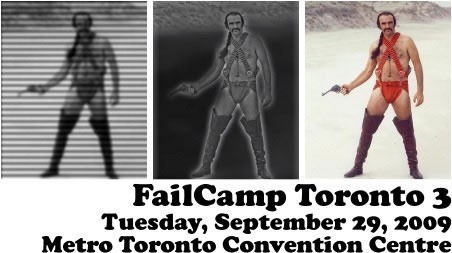This Week’s Ignite Your Career
On this week’s edition of the Ignite Your Career webcast (it happens tomorrow, Thursday, September 24th – see below for details), we’ve got author, evangelist, developer, speaker and Principal Program Manager of Microsoft’s Developer Division Scott Hanselman to join our panel of experts to talk about making the most out of your developer or IT pro career.
This week’s panel discussion is titled Selling Yourself – Are You Using ALL Your Resources?. Here’s the abstract:
Expressing the right level of details on your personal and professional accomplishments can come in very handy when talking with your manager as well as a couple of levels up within your company. What’s your CV or Resume looking like these days? How’s your offline and online personal brand maintenance coming along? Are you doing yourself justice when someone asks you in the hallway "what have you been up to lately?" Now take this to the next level – would you be prepared if the unexpected happened and you were now out in the wild looking for a new job? We’ll be talking with industry experts who have successfully marketed themselves and helped others. We’ll also cover the other side of the coin by talking with HR professionals and recruiting experts to find out how they evaluate and choose candidates.
The line in the abstract that really gets me where I live is “Now take this to the next level – would you be prepared if the unexpected happened and you were now out in the wild looking for a new job?” Regular readers of my personal blogs, The Adventures of Accordion Guy in the 21st Century and Global Nerdy will know that this is exactly what happened to me a year ago tomorrow. I know from personal experience that this sort of thing does happen and it’s best to be prepared.
Along with Scott, we’ll have these folks on the panel:
Andrew Dillane, Group CIO for Randstad Canada. Andrew’s management experience in business and technology has focused on client-centered technology solutions. His leadership role in Sapphire Canada’s CONNECT™ technology solutions has resulted in the company being a two time recipient of a Canadian Information Productivity Award (CIPA). Andrew holds a BCOM from Ryerson University, is the National President for the CIO Association of Canada, serves on the Program Advisory Council for Ryerson University’s Information Technology Management (ITM) degree programs and is an expert member of the Canadian Coalition for Tomorrow’s ICT Skills. Andrew also serves on the Advisory Board for Kids Internet Safety Alliance (KINSA).
Nick Corcodilos. Nick is the host of Ask The Headhunter® and author of How to Work with Headhunters (2009). Nick is also the author of Ask The Headhunter: Reinventing The Interview to Win The Job (1997), the #1-selling interview guide on Amazon for 26 consecutive months. Nick started headhunting in 1979 in one of America’s most competitive job markets: California’s Silicon Valley. Using the methods described in his book and on the ATH blog, he has helped people win management and staff jobs in companies including IBM, GE, Hewlett-Packard and Merrill Lynch. Nick Corcodilos is president of North Bridge Group, Inc. He holds a Bachelors Degree (Phi Beta Kappa) from Rutgers College where he was a Henry Rutgers Scholar, and a Masters in Cognitive Psychology from Stanford University (where his academic bent was quickly corrupted by the Biz School and Silicon Valley).
 Heather Hamilton, Global Competitive Programs Team, Microsoft. Heather manages Microsoft’s Global Competitive Programs Team responsible for competitive research and programs. In this role, she leads Microsoft’s efforts aimed at enabling global research centers to monitor the competitive talent landscape and leverage opportunities to recruit the best technical talent through deliverables such as competitive intelligence, training and opportunistic recruiting programs. Aside from managing a talented team of staffing professionals, Heather is probably best known as a blogger. She is a requested speaker on topics related to candidate outreach and community building and her blog, One Louder, has resulted in significant press interest including The Wall Street Journal, the New York Times and Fast Company.
Heather Hamilton, Global Competitive Programs Team, Microsoft. Heather manages Microsoft’s Global Competitive Programs Team responsible for competitive research and programs. In this role, she leads Microsoft’s efforts aimed at enabling global research centers to monitor the competitive talent landscape and leverage opportunities to recruit the best technical talent through deliverables such as competitive intelligence, training and opportunistic recruiting programs. Aside from managing a talented team of staffing professionals, Heather is probably best known as a blogger. She is a requested speaker on topics related to candidate outreach and community building and her blog, One Louder, has resulted in significant press interest including The Wall Street Journal, the New York Times and Fast Company.
When, Where and How Do I Catch This Webcast?
The live webcast takes place tomorrow, Thursday, September 24th, from 12:00 noon to 1:00 p.m. Eastern (that’s 9:00 a.m. to 10:00 a.m. Pacific). To listen to this live webcast, register here. You’ll need a Windows Live ID to register, which you can get for free.
If you have a question for the panel, you can submit it to this email address.
If you can’t catch the live webcast at its scheduled time, it will be recorded and you’ll be able to access it in the Archived Webcasts section of the Ignite Your Career site at a later date.





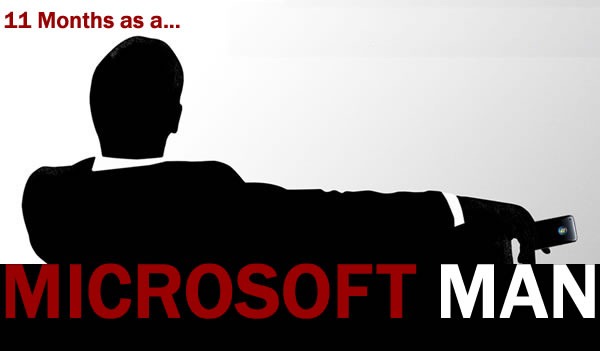
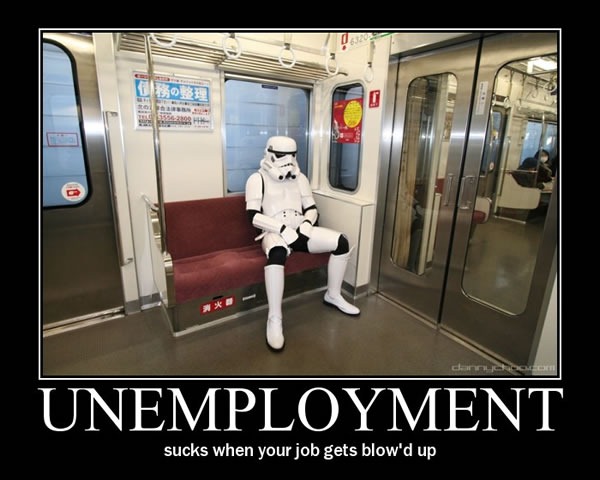
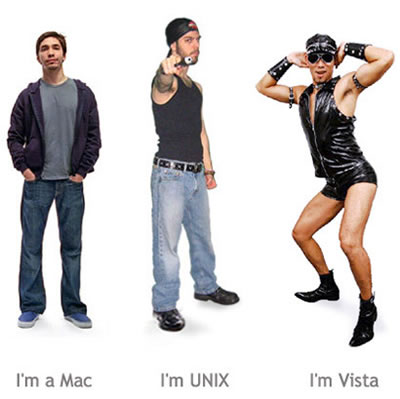
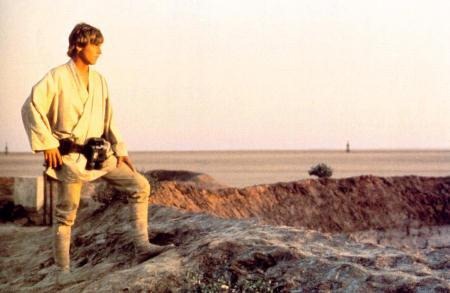
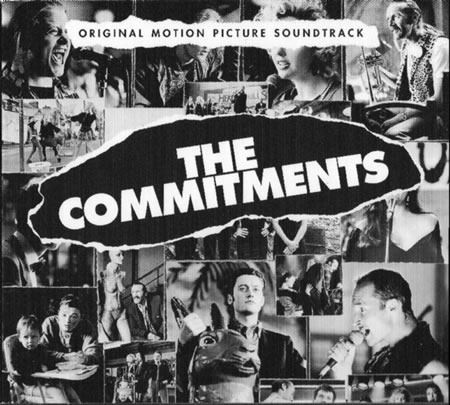

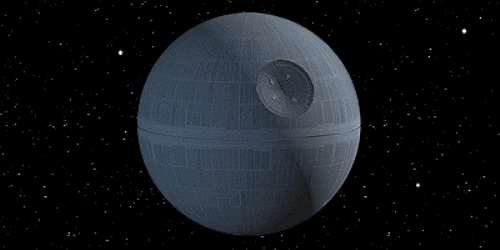



 A little aside: Hashrocket’s logo is a great example of a development company working closely with a design company. After some discussion about the company’s name and where it comes from, they took the => symbol, which demarcates the keys from the values in Ruby hashes, and worked it into a clever little graphic. This is what good designers do, especially when you communicate with them!
A little aside: Hashrocket’s logo is a great example of a development company working closely with a design company. After some discussion about the company’s name and where it comes from, they took the => symbol, which demarcates the keys from the values in Ruby hashes, and worked it into a clever little graphic. This is what good designers do, especially when you communicate with them!