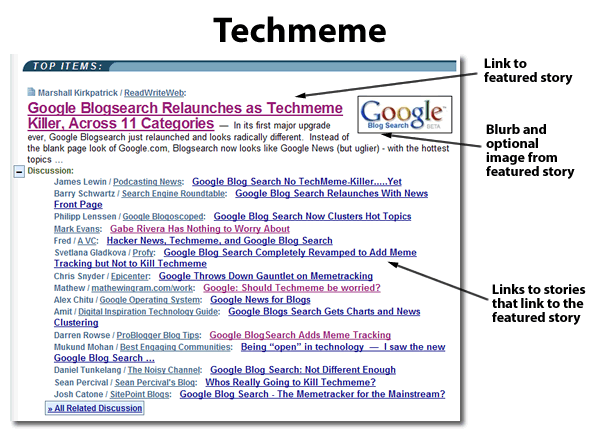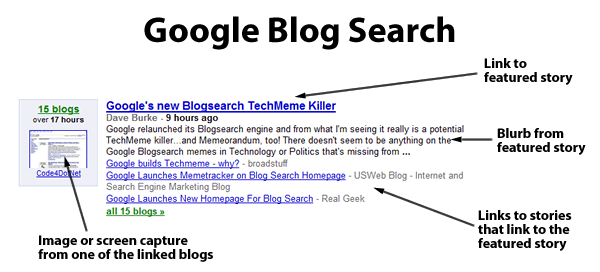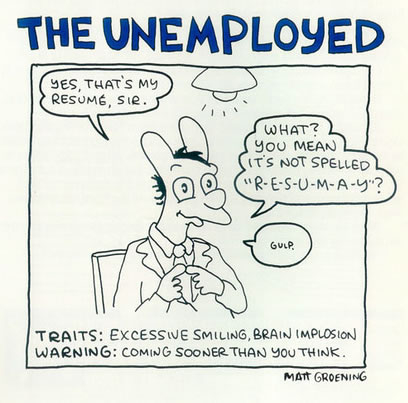
If you’re in my situation — that is, looking for work — make sure that you read Robert Scoble’s article titled So, you need a job? Man, do resumes suck. In the article, he provides two lists:
- A list of surefire ways to guarantee that your resume will quickly be put into the “crap” pile. This list includes incredibly basic mistakes such letting misspellings slip by, sending only the resume as an email attachment without actually writing anything in the body of the email and applying for positions for which you are clearly either over- or underqualified.
- A list of surefire ways to stand out from the crowd. This includes having a blog, doing some homework on the person or organization to whom you’re sending the resume and writing not only for humans but for resume-scanning software as well.
Watch Out if You Use Word 2007
Scoble makes a very important point in his “Don’t” list that I’m going to restate because a lot of people make this mistake: Don’t send your resume in .docx format!
The .docx format is the default file format for Word 2007, and prior versions of Word can’t read it unless they have the add-in that can import those files. Since the last really useful new feature in Word — the red lines beneath suspected misspellings and green lines beneath suspected grammatical errors — appeared in Word a couple of versions ago, most people don’t feel the need to keep up with the absolute latest version. If you send out your resume in .docx format, there’s a good chance that the people receiving it can’t read it. If you use Word 2007 to write your resume, use “Save As…” to create the version that you’ll send out and save it as a “Word 97-2003” document, a.k.a. a .doc file.
Here’s a quick guide to the differences between the file icons:
![]()





 Over at TechCrunch, Mike Arrington posted an article titled
Over at TechCrunch, Mike Arrington posted an article titled