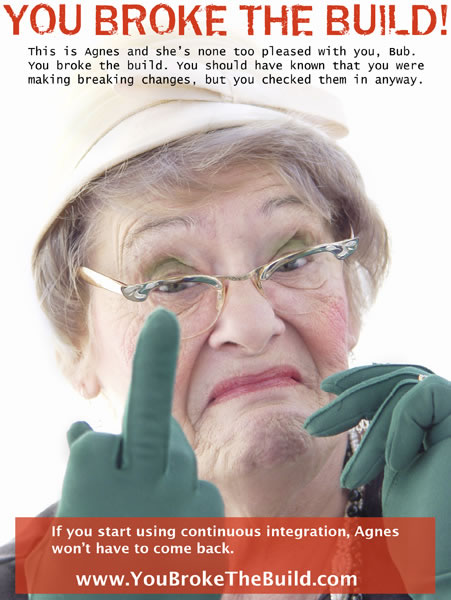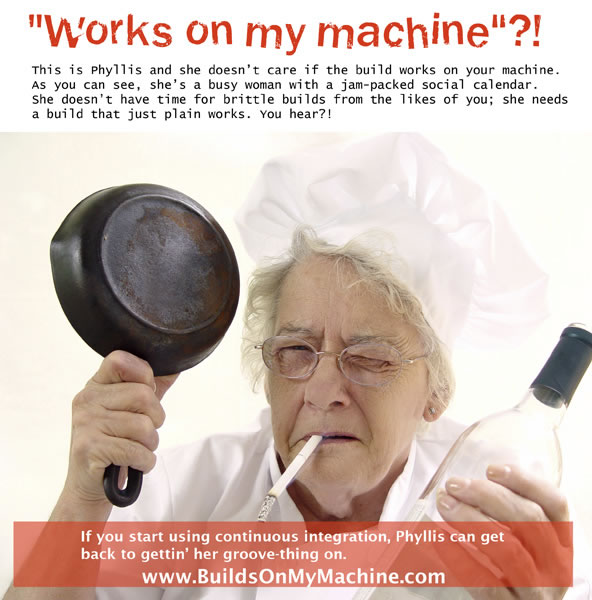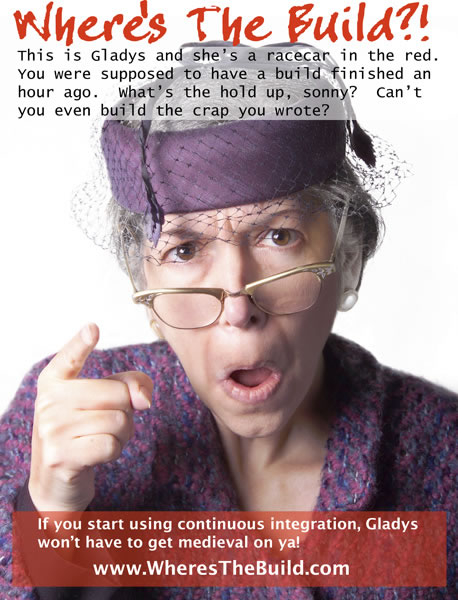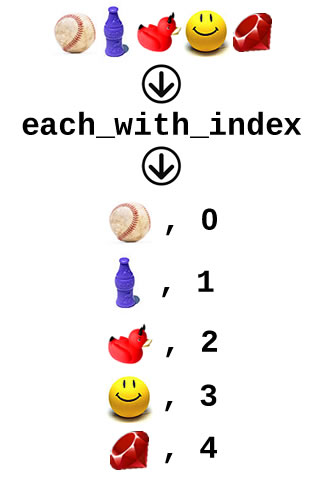We’re at lucky number 13 — the thirteenth article in the Enumerating Enumerable series, which covers the methods of Ruby’s Enumerable module. I started this series after being disappointed with the documentation at Ruby-Doc.org.
In this article, I’m covering the find_all — a.k.a. select — method.
In case you missed any of the previous articles, they’re listed and linked below:
- all?
- any?
- collect / map
- count
- cycle
- detect / find
- drop
- drop_while
- each_cons
- each_slice
- each_with_index
- entries / to_a
Enumerable#find_all / Enumerable#select Quick Summary

| In the simplest possible terms | Which items in the collection meet the given criteria? |
|---|---|
| Ruby version | 1.8 and 1.9 |
| Expects | A block containing the criteria. |
| Returns | An array containing the items in the collection that meet the given criteria. If no items in the collection meet the given criteria, this is an empty array. |
| RubyDoc.org’s entry | Enumerable#find_all / Enumerable#select |
Enumerable#find_all / Enumerable#select and Arrays
When used on an array, find_all and its synonym select passes each item from the array to the block, returning an array containing only those elements in the original array for which the block returns a value that doesn’t evaluate to false.
If no item in the array causes the block to return a value that doesn’t evaluate to false, find_all/select returns an empty array.
In the examples that follow (which are based on my examples for the detect/find method), I’ll be using the find_all method. select does exactly the same thing; it’s just that I prefer find_all.
# Once again, I shall establish my "old fart" credentials
classic_rock_bands = ["AC/DC", "Black Sabbath", "Queen", \
"Ted Nugent and the Amboy Dukes", "Scorpions", "Van Halen"]
=> ["AC/DC", "Black Sabbath", "Queen", "Ted Nugent and the Amboy Dukes",
"Scorpions", "Van Halen"]
# Of the bands in the array, which ones have
# a name longer than 8 characters?
classic_rock_bands.find_all {|band| band.length > 8}
=> ["Black Sabbath", "Ted Nugent and the Amboy Dukes", "Scorpions", "Van Halen"]
# Which ones have a name exactly 5 characters long?
classic_rock_bands.find_all {|band| band.length == 5}
=> ["AC/DC", "Queen"]
# If no band in the array meets the criteria,
# find_all returns an empty array.
# Which ones have names shorter than 5 characters?
classic_rock_bands.find_all {|band| band.length < 5}
=> []
Enumerable#find_all / Enumerable#select and Hashes
When used on a hash, find_all/select passes each key/value pair in the hash to the block, which you can “catch” as either:
- A two-element array, with the key as element 0 and its corresponding value as element 1, or
- Two separate items, with the key as the first item and its corresponding value as the second item.
As with arrays, find_all/select passes each item from the hash to the block, returning an array containing only those items in the original array for which the block returns a value that doesn’t evaluate to false.
Note that each item in the result array is a two-element array corresponding to an item from the original hash. In this array, element 0 contains the key and element 1 contains the corresponding value.
If no item in the hash causes the block to return a value that doesn’t evaluate to false, find_all/select returns an empty array.
years_founded = {"AC/DC" => 1973, \
"Black Sabbath" => 1968, \
"Queen" => 1970, \
"Ted Nugent and the Amboy Dukes" => 1967, \
"Scorpions" => 1965, \
"Van Halen" => 1972}
=> {"AC/DC"=>1973, "Black Sabbath"=>1968, "Queen"=>1970,
"Ted Nugent and the Amboy Dukes"=>1967, "Scorpions"=>1965, "Van Halen"=>1972}
# Ruby 1.9 preserves hash order so that hashes keep the order in which
# you defined them, while Ruby 1.8 puts them in some mysterious order.
# All these examples are in Ruby 1.9
# Which bands were founded in 1970 or later?
years_founded.find_all {|band| band[1] >= 1970}
=> [["AC/DC", 1973], ["Queen", 1970], ["Van Halen", 1972]]
# Here's another way of phrasing it:
years_founded.find_all {|band, year_founded| year_founded >= 1970}
=> [["AC/DC", 1973], ["Queen", 1970], ["Van Halen", 1972]]
# Which bands were founded after 1980?
years_founded.find_all {|band, year_founded| year_founded > 1980}
=> []