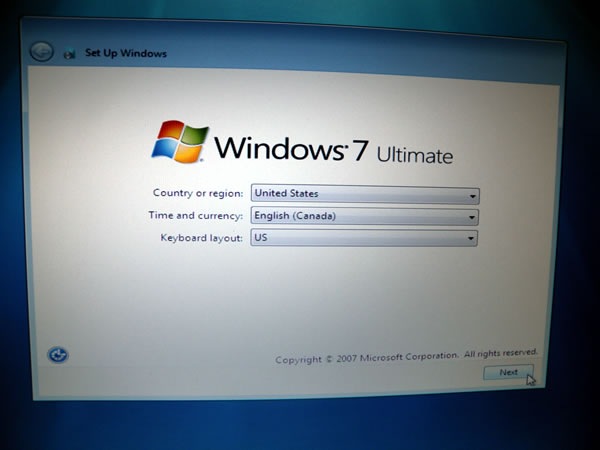Here’s a computer ad from 1956 – it’s for Univac computers, a brand name that was as synonymous with “computer” in the same way that “Xerox” was once synonymous with “photocopier”:

Click the ad to see it at full size.
Ad courtesy of Miss Fipi Lele.
Here’s the text of the ad. If it seems a little strange to your modern sensibilities, it’s because it’s ad copy from the era of Mad Men — that’s just how advertising was back then. Note that lack of technical jargon or specs, neither of which would’ve been useful back then, when very few people would’ve known what they meant:
“You’re Trying to Divide by Zero”
A scientist, testing a formula on Univac recently, was amazed to see the computing system stop, then automatically type the reproof: “You’re trying to divide by zero.” A quick check proved that Univac, as always, was right.
This graphic demonstration points out just one of the many Remington Rand refinements in the art of computer programming and operation. For Univac has been trained to spot human errors. It can now carry out commands given in simple business English. It can even manufacture its own program of instructions automatically – at electronic speeds, with unparalleled accuracy.
These skills have been developed as a direct result of Univac’s unique position in the field of electronic data-processing. Because, with every Univac delivered goes 10 years’ experience in electronic computing…5 years’ experience in the commercial type of data-processing. This wealth of background in programming and operation is unobtainable elsewhere.
The unprecedented savings of Univac data-processing have been proved by solving actual consumer problems – not by working out theoretical solutions with non-existent computers. You can be sure that, when you install the Univac, you’ll get under way faster, surer and more economically because the System has already handled similar work.
Univac is now at work in leading organizations throughout the country. And, in today’s competitive market, the company which cuts its overhead first comes out on top. So don’t wait until 1957…1958…or 1959 to cash in on the tremendous savings available to you now with the Remington Rand Univac System.
Some observations:
- “…with every Univac delivered goes 10 years’ experience in electronic computing…5 years’ experience in the commercial type of data-processing". These short timeframes may seem quaint, but keep in mind that the concept of what is computable isn’t even 100 years old yet. You should also note that web applications are only slightly older than 10 years and that XMLHttpRequest, which makes Ajax possible, turns ten in the new year (it was released by Microsoft as an ActiveX object for Internet Explorer 5 for Outlook Web Access in 1999).
And finally, two things that a programmer in today’s economy should keep in mind. It’s almost as if they’re special messages sent through time:
- “The unprecedented savings of Univac data-processing have been proved by solving actual consumer problems – not by working out theoretical solutions with non-existent computers.”
- “…in today’s competitive market, the company which cuts its overhead first comes out on top.”
Although these statements were made back when computers were rare and extremely expensive and well before there was a computer on every office desk – in fact, well before computers could even fit on desks – they hold true today. If you’re a programmer looking to make a living in 2009, it’ll pay to develop applications that solve actual problems and either help people make money or save it. To borrow a line from Don Dodge at Startup Empire, make sure your applications are aspirin (must-haves), not vitamins (nice-to-haves)!