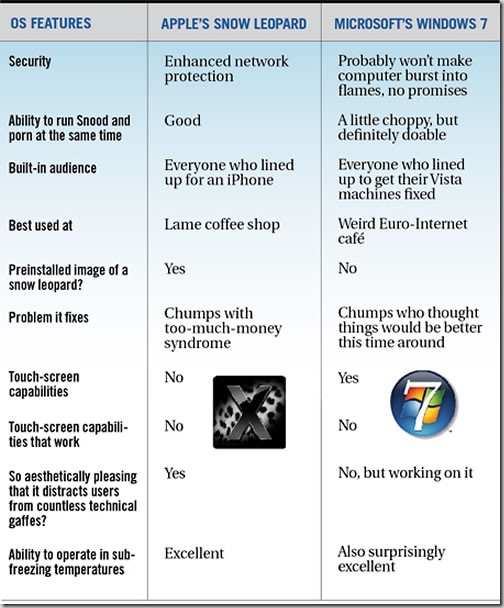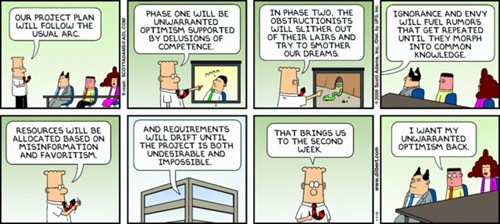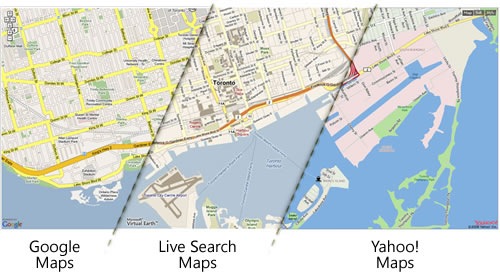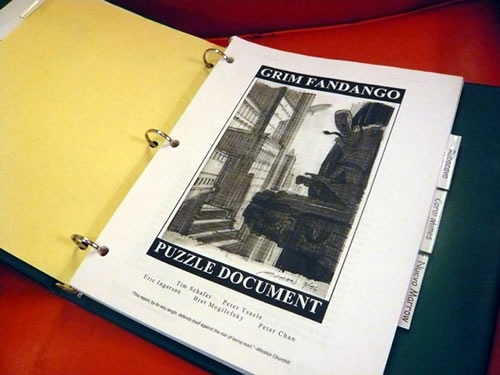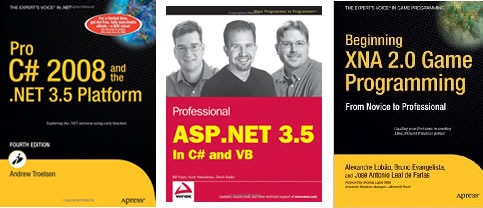A Conference on Startups? In the Middle of a Meltdown?
 Given the doom and gloom coming from all the business new outlets, it may seem crazy to try and start a startup in the current economic crisis. Y Combinator’s programmer-turned-essayist-turned-venture capitalist Paul Graham would disagree:
Given the doom and gloom coming from all the business new outlets, it may seem crazy to try and start a startup in the current economic crisis. Y Combinator’s programmer-turned-essayist-turned-venture capitalist Paul Graham would disagree:
The economic situation is apparently so grim that some experts fear we may be in for a stretch as bad as the mid seventies.
When Microsoft and Apple were founded.
As those examples suggest, a recession may not be such a bad time to start a startup. I’m not claiming it’s a particularly good time either. The truth is more boring: the state of the economy doesn’t matter much either way.
If we’ve learned one thing from funding so many startups, it’s that they succeed or fail based on the qualities of the founders. The economy has some effect, certainly, but as a predictor of success it’s rounding error compared to the founders.
If the quality of a startup’s founders plays a far bigger role than the state of the economy, the question changes from “Why would would you want to start a startup when the economy is in such sorry shape?” to “How do we prepare our startup’s founders to be at their best?”
There are many answers to the latter question, and tomorrow’s Startup Empire conference’s goal is to showcase and share as many of those answers as possible. It’s a small conference with a single track and completely dedicated to providing the best advice, ideas, information, inspiration and contacts to help entrepreneurs get their startups off the ground. Organized by the people at StartupNorth and DemoCamp’s (and Microsoft’s) David Crow, the speaker and attendee list is packed with entrepreneurs, mentors, VCs and other people in both the local and international startup ecosystem. It’ll be interesting to see what happens when you gather them all under a single roof and put them in a more intimate, focused conference setting.
The conference is sold out, but I’ll be attending and providing lots of coverage and notes from the sessions. Watch this blog for reports!
Who’s Speaking at Startup Empire
Here’s the final schedule for Startup Empire:
8:00 a.m. – 9:00 a.m.
Registration
9:00 a.m. – 9:10 a.m.
Introduction
David Crow
9:10 a.m. – 9:45 a.m.
Why You Should Startup in a Downturn
Don Dodge
9:45 a.m. – 10:30 a.m.
Slow Down and Speed Up: Handling a Fast-Moving Startup in Turbulent Times
Austin Hill
10:30 a.m. – 11:00 a.m.
Break
11:00 a.m. – 11:45 a.m.
From Napkin to First Steps
Mathew Ingram, Darryl Ballantyne, Thomas Whitiker, Mike Kirkup
11:45 a.m. – 12:30 p.m.
Your First Structures: Legal, Organizational and Funding
Rob Hyndman
12:30 p.m. – 1:00 p.m.
Why Now is a Great Time to Start Your Startup
Howard Lindzon
1:00 p.m. – 2:00 p.m.
Lunch
2:00 p.m. – 2:45 p.m.
The Funding Game, from Friends to VCs
Craig Hayashi
2:45 p.m. – 3:30 p.m.
The Ins and Outs of Term Sheets: Angel Loans to Preferred Shares
Suzie Dingwall Williams
3:30 p.m. – 4:15 p.m.
Instapitch: From Elevator to PowerPoint
Roger Chabra, Kevin Talbot
4:15 p.m. – 4:45 p.m.
Break
4:45 p.m. – 5:15 p.m.
We’re So F***ed
Hugh MacLeod
5:15 p.m. – 6:00 p.m.
Boulder, TechStars and Why VC Doesn’t Have to Matter
David Cohen
6:00 p.m. – 9:00 p.m.
Microsoft BizSpark Launch Party
Links
- Startup Empire conference site
- Microsoft BizSpark site
- StartupNorth
- Paul Graham: Why to Start a Startup in a Bad Economy