Pictured below are two photos:
- The mockup of an International Space Station module at Leicester’s National Space Centre, and
- The reality — a photo taken a week ago aboard the actual International Space Station.
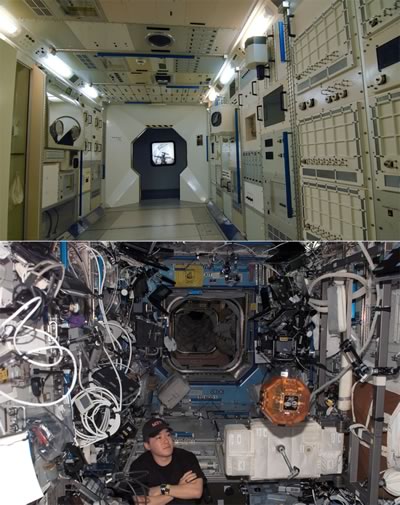
Click the photo to see it at full size.
Photo courtesy of Miss Fipi Lele.
I think it’s a pretty apt visual metaphor for the difference between your application’s design and the actual implementation.
