Here’s an ad created by the ad agency 2008Scandinavia for “Teknograd Mac Support” in which the graphic is a Mac OS X desktop with icons arranged to form images:
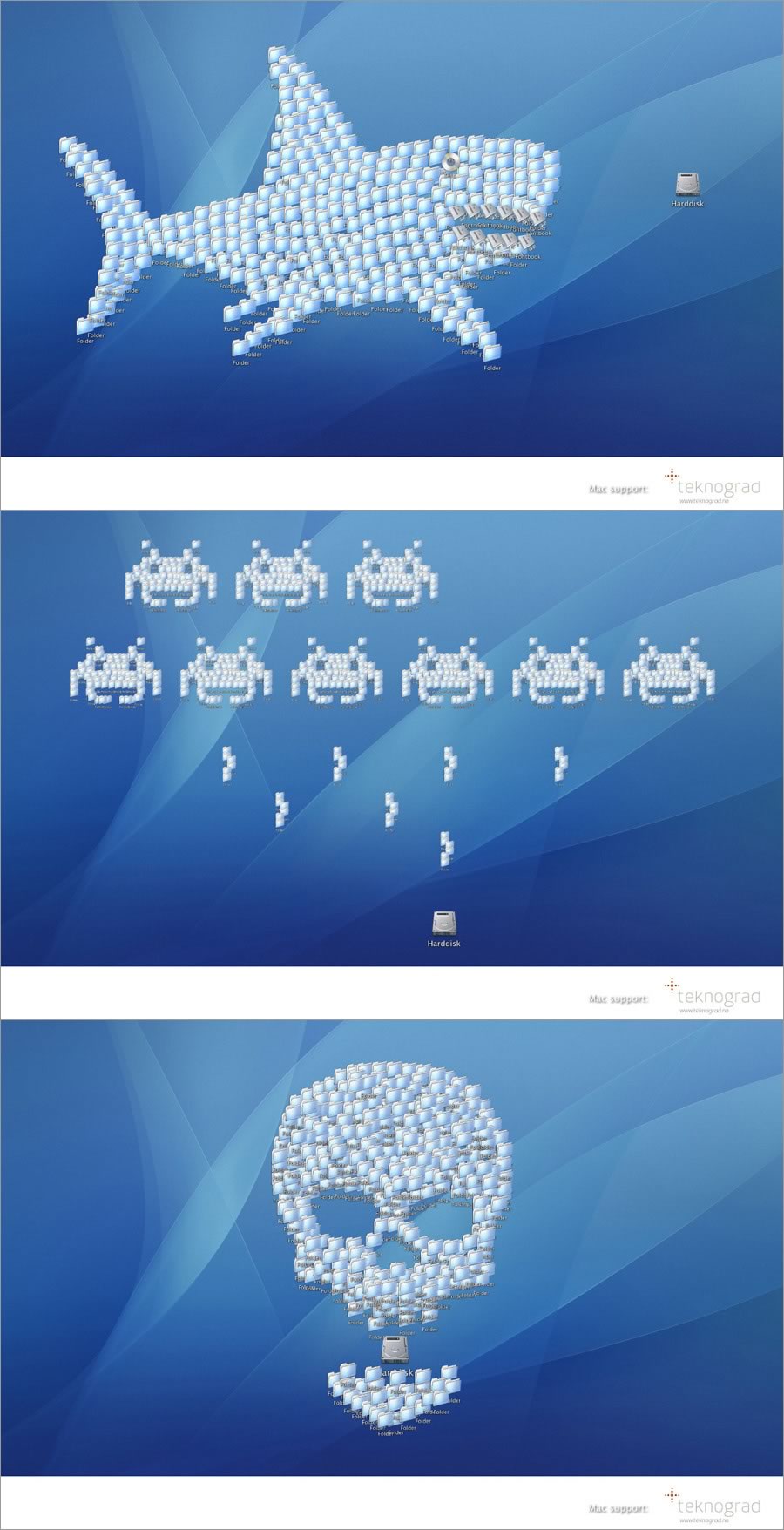
Here’s an ad created by the ad agency 2008Scandinavia for “Teknograd Mac Support” in which the graphic is a Mac OS X desktop with icons arranged to form images:
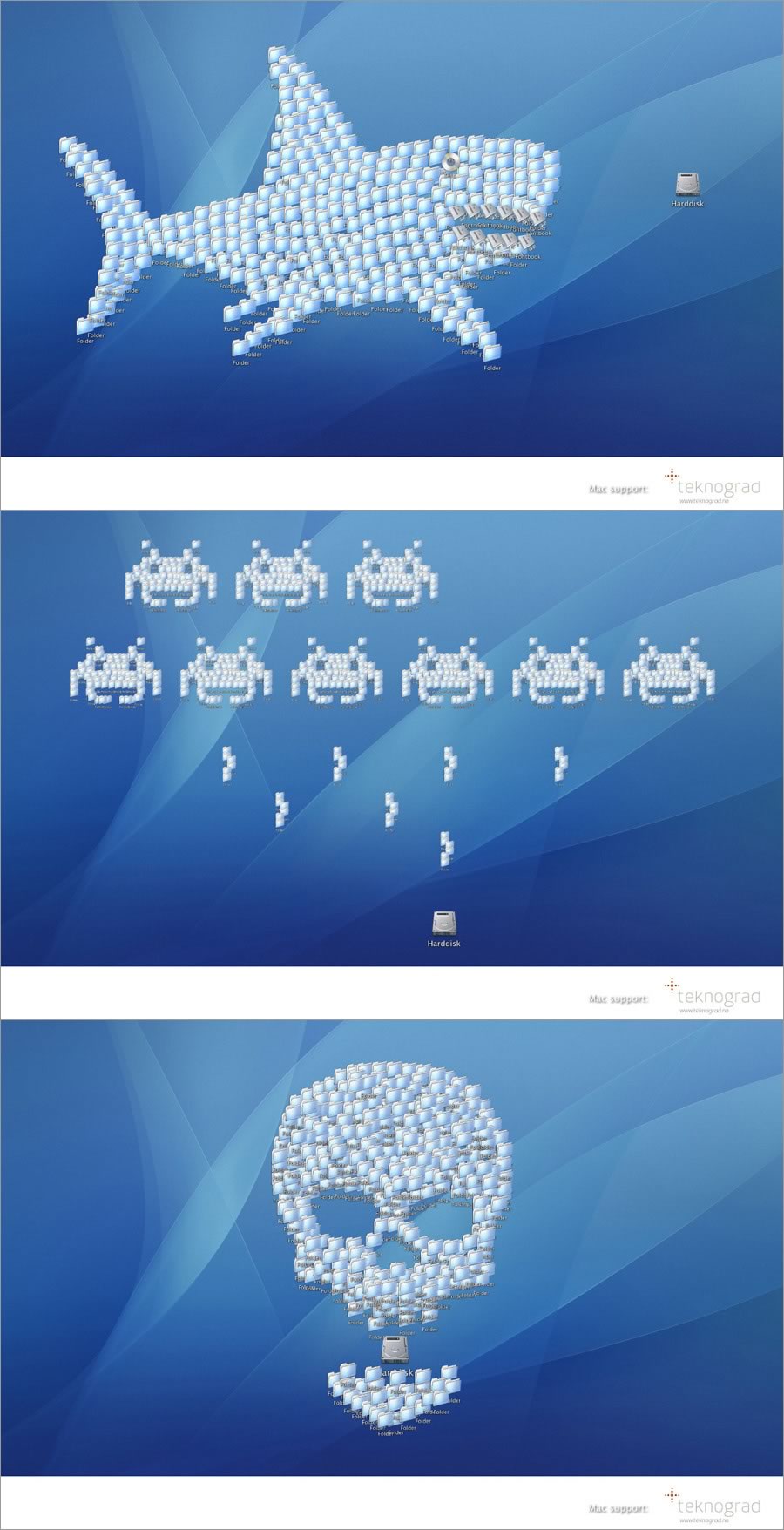
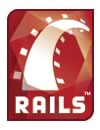
If you’re a Ruby on Rails developer, there are a couple of events you might be interested in…
The fine folks at local development company Unspace have hosted the monthly Rails Pub Nite for nearly two years now, and the event is going strong. It’s a meet-and-greet event where you can hang out with all sorts of people from those who develop in Rails for food to the curious ones wondering what all the fuss is about. It happens tonight at 7 p.m. at The Rhino (1249 Queen Street West, just west of Dufferin).
In a couple of weeks, TSOT — the company for whom I work — will be hosting its second Ruby/Rails Project Night at its offices (151 Bloor Street West, Suite 1130 — that’s just east of Avenue Road), where various Ruby and Rails developers do presentations on their current project or some aspect of Ruby or Rails. The first was a hit, and if you want to see some pictures, they’re here. As usual, I’ll be doing the opening monologue at Project Night, and I promise it’ll be entertaining.
(By the bye, if you missed it and are interested, I’ll show you the slides from the my Project Night monologue, Rant Said Zed, at Rails Pub Nite tonight. Just ask!)
Manageability.org asks the question “Is Chandler’s Demise Evidence that Dynamic Languages Can’t Scale?”. For a quick reply, I’ll quote a Reddit comment: “Even if it was, such a badly-managed project wouldn’t be a good example.” Software projects have failed long before the current dynamic language hoopla — see Jeff “Coding Horror” Atwood’s article, The Long, Dismal History of Software Project Failure and the articles he cites for a backgrounder. All the projects cited in these articles most likely were developed in solid, respectable, God-fearing, non-communist static languages.
John Resig writes about how much money he made writing his book Pro JavaScript Techniques (which, as of this writing, boasts a five-star rating on Amazon.com): after collecting a $7500 advance, which applied against future profits, it took him a year’s worth of sales for him to make an additional $246.30 in profit.
He also writes about other things he learned in the process. I’m reminded of what Jeff “Coding Horror” Atwood wrote in a Twitter message — that for all but the hottest of tech topics (in which you are an undisputed master), rather than write a programming book, your money-out-to-work-in ratio might be better if you write about your topic in an ad-supported blog.
Based on an item from the game Portal, it’s the casemod of the moment: The Weighted Companion PC! “The pink heart melts the frozen soul of the lonely modder!”

Registration for PyCon 2008, the 6th annual Python community conference, is now open. PyCon 2008 takes place in Chicago (at the Crowne Plaza Chiago O’Hare hotel) from Friday, March 14th through Sunday, March 16th (with tutorials on Thursday, March 13th and sprints running from Monday, March 17th through Thursday, March 20th).
The event has some interesting talks scheduled, and the admissions fees are quite reasonable — before February 20th, it’s $400 if your company is paying, $220 for the “hobbyist” (that is, if you’re paying out of your own pocket). As an old Pythonista (I even did Python coding to pay the rent), I’m intrigued and even thinking about going.
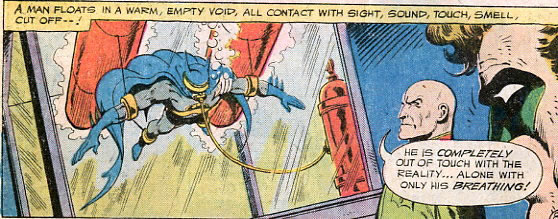
Really, the article is this out of touch with reality.
If you’re looking to both laugh and cry at the same time, looking no farther than an article written by Robert Graham in the Errata Security blog titled Why the OLPC Promotes Terrorism, which should be a contender for the most insane tech article of the year. It’s so filled with the type of over-the-top pronouncements that one normally sees on extreme right-wing blogs that I had to reread to make sure that it wasn’t parody, and even now I’m not 100% sure. (Next to this article, Zed’s rant sounds rather restrained.)

The article’s two main points is that the OLPC is evil because:
The article has:
Graham’s preferred machine for the third world? Intel’s Classmate PC: “[It] runs the same Windows or Linux desktops that everyone else in the world uses. Intel’s computer has no enforced educational agenda. It doesn’t have communist software on it, yet the children collaborate with each other anyway without software forcing them to.”
Graham’s article has a couple of things I agree with:
…but for the most part, it’s FOX News-style insanity. If you’re a techie looking for a laugh, Graham’s article is the place to go today.