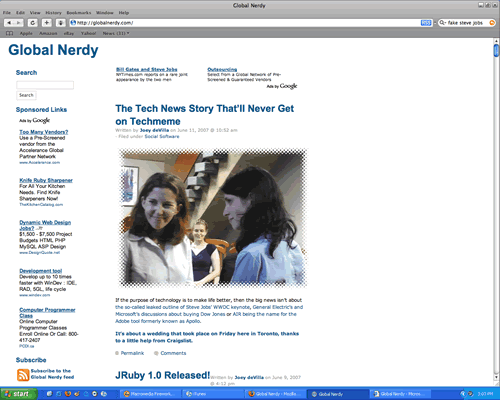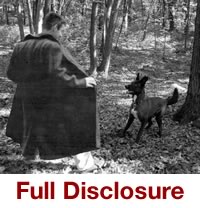
Full Discloure Time: Before I begin, let me make it very clear: I work for Tucows. I hold the position of Technical Evangelist, and my job is to extol the virtues of Tucows’ services to technical audiences as well as curious laypeople.
The Domain Name Aftermarket
There used to be a time when a domain could fall under one of two categories:
- It was available, which meant that you could buy it
- It was taken, which meant that it was in use
That’s changed. These days, “taken” doesn’t mean necessarily mean that you can’t acquire it. Many taken domain names live in domain name portfolios, which are pools of domain names that have been purchased for later resale. The set of all such portfolios out there is collectively referred to as the domain name aftermarket.
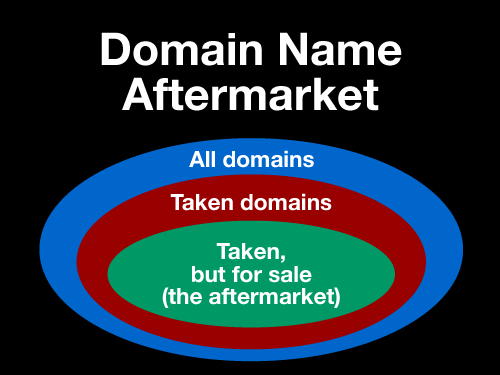
Image from the Tucows Premium Domains Screencast. Click to watch the screencast.
Oftentimes, the “unavailable” domain name that you want is actually for sale, but most domain name vendors don’t make that clear — they simply say that the domain name is taken. Even if you’re aware of the aftermarket, you have to search several portfolios to see if the domain name that you want is there.
Tucows’ Premium Domain Names service makes life easier for customers of Tucows’ domain name partners. We connect our partners with a number of domain name portfolios so that they can offer their customers domain names from a number of portfolios, opening a universe of names that they otherwise wouldn’t know were for sale. Best of all, purchasing one of these premium domain names hides the complexities of transferring the domain name — the transfer takes less than 60 seconds, and to the customer, it’s as quick as buying an available domain name!
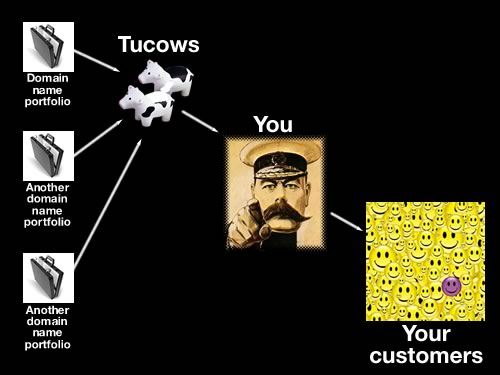
Image from the Tucows Premium Domains Screencast. Click to watch the screencast.
Want to find out more? Let me point to you a couple of places with the details:
- There’s an entertaining screencast with me chatting with Tucows Domain product manager Adam Eisner about Tucows Premium Domains.
- I’ve written version 2.0 of The Duke of URL, a cute little demo app that shows the Tucows API’s features for checking domain name availability, finding premium domain names and making domain name suggestions.
- Tucows also has an information page on its Premium Domains.




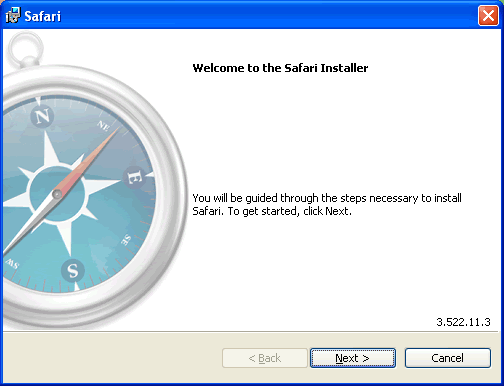
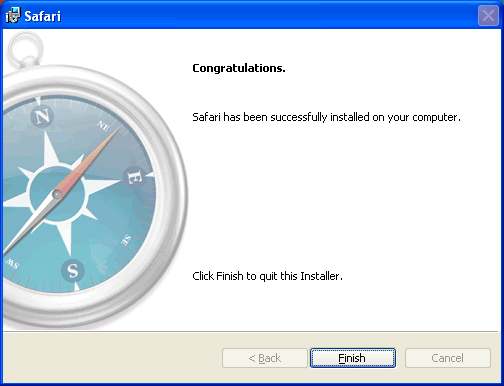
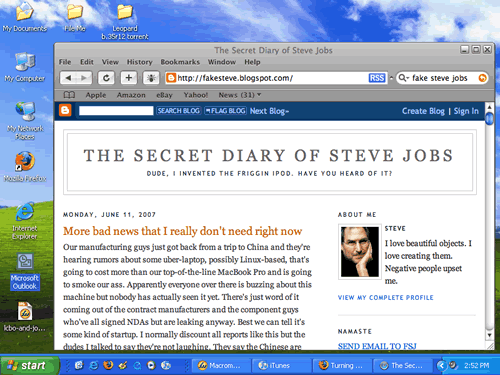
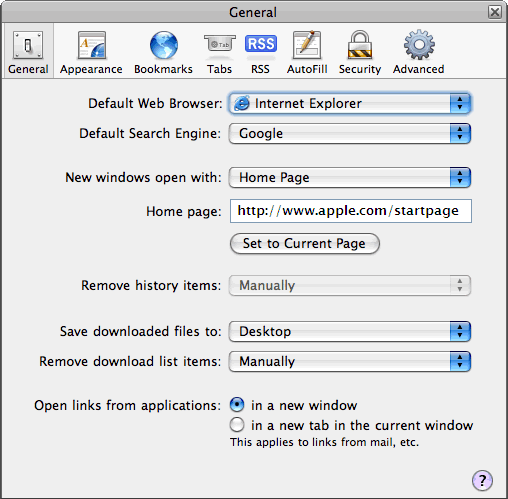
![Global Nerdy, as seen in IE 6 [preview]](http://globalnerdy.com/wordpress/wp-content/uploads/2007/06/global-nerdy-on-ie-preview.gif)