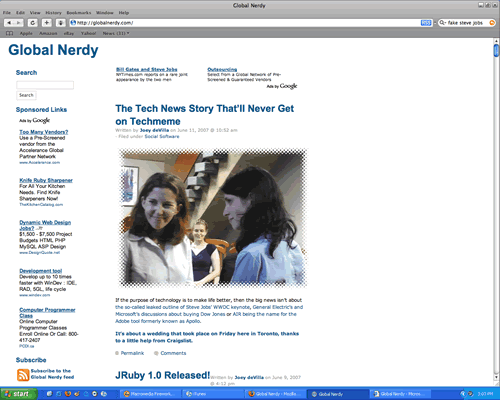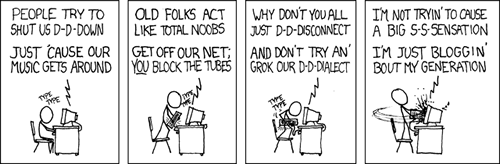When my co-worker James “Yes, that’s my real last name” Koole and I heard about Safari coming in a windows version, we had to give it a try.
We hit the Apple site as soon as Steve’s keynote was over and kept hitting it until one of us got the updated version of the site. From there, it didn’t take too long to get to the download page — James won the cache/download lottery — for the Safari public beta. Soon afterwards, this was on the screen of my Windows XP box:
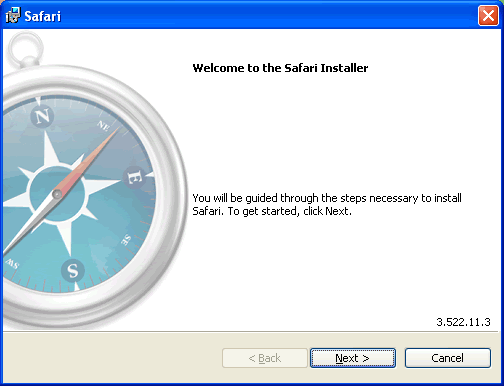
I seem to have fallen into a parallel universe.
The installer took a couple of minutes to get the job done, but we finally hit this screen:
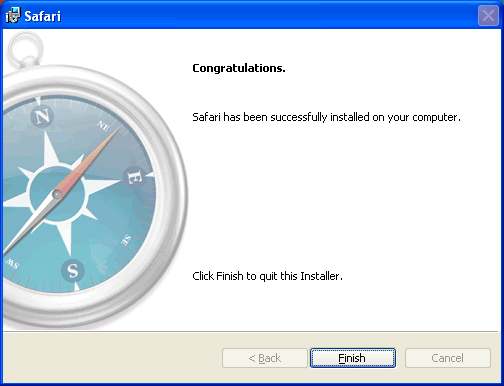
Done!
And then we were off to the races. I fired it up and hit Fake Steve Jobs’ blog…
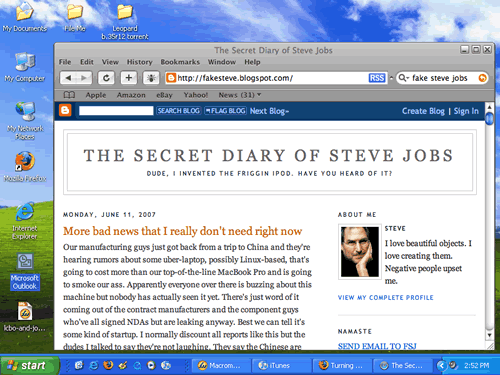
Click the picture to see it at full size.
A Couple of Observations
Non-standard UI
Safari for Windows looks even less like a Windows app than iTunes, what with its use of many Mac-ish user interface touches, from the use of Lucida Grande as the menu font, down to the Aqua controls in the “Preferences” dialog box, shown below:
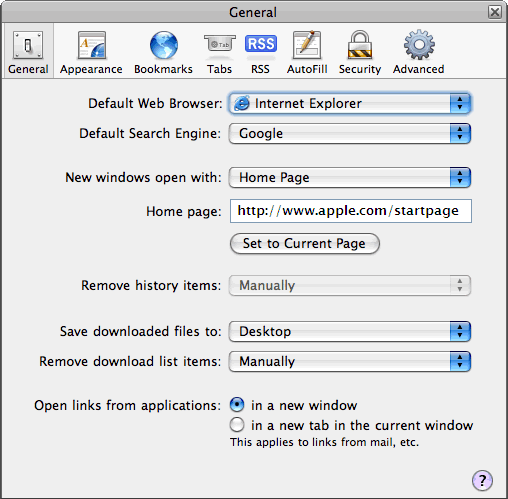
Yes, this is actually a dialog box in Windows!
Fast rendering
This was one of the features that Steve was touting at the keynote. I haven’t pulled out a stopwatch yet, but I’ve hit a number of sites that always take more time to render and wow, does Safari seem to render them quickly! And remember, this app is so newly installed that there’s nothing in its cache.
It doesn’t recognize the mouse scroll wheel
Moving the cursor over a scrollable page and using the scrollwheel didn’t work in Safari for Windows. I then switched to IE and the scroll wheel worked just fine, and it also worked for Firefox.
Better-looking rendering of pages
Safari seems to render web pages in such a way that they’re more beautiful than the same versions rendered in IE and Firefox.
Here’s the current Global Nerdy front page as rendered by Internet Explorer 6:
![Global Nerdy, as seen in IE 6 [preview]](http://globalnerdy.com/wordpress/wp-content/uploads/2007/06/global-nerdy-on-ie-preview.gif)
Click the picture to see it at full size.
Here’s the same page rendered by Firefox:

Click the picture to see it at full size.
And finally, here’s the same page in Safari. Note how differently the text is rendered…
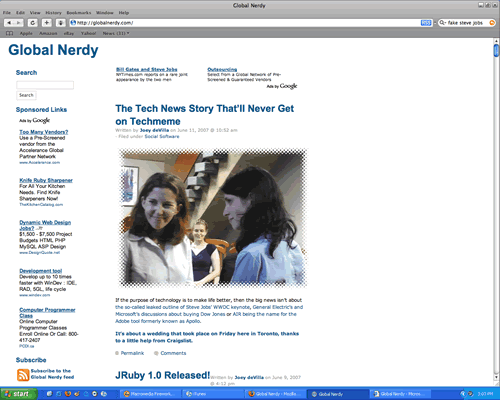
Click the picture to see it at full size.
On first glance, I like Safari’s font rendering the best. I’m going to have to noodle more with Safari for Windows before writing more, but for now, it does seem pretty nice.



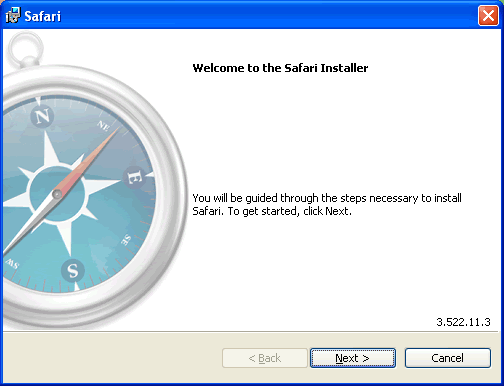
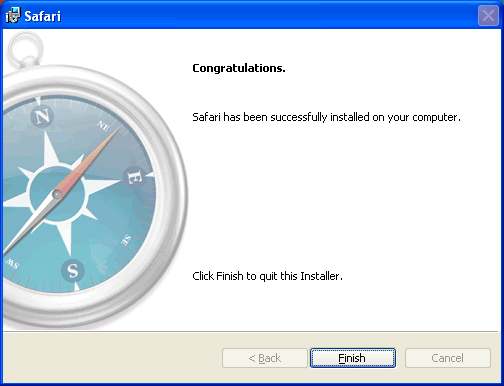
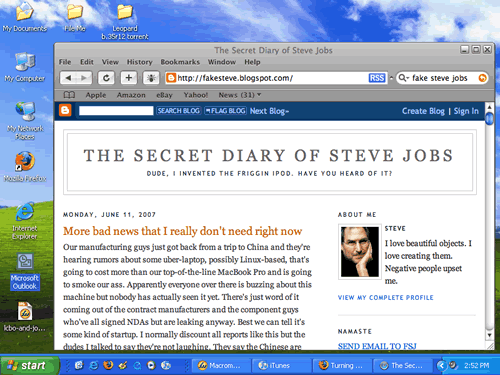
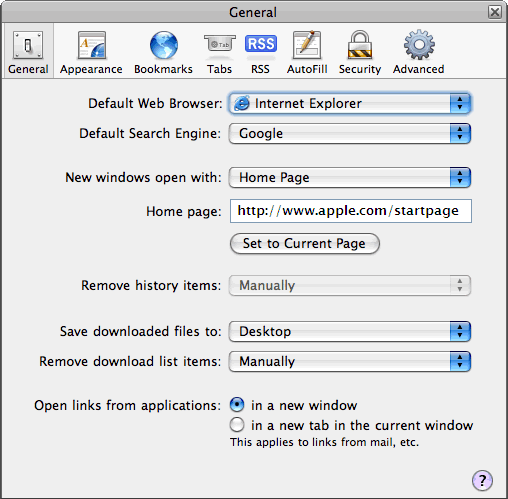
![Global Nerdy, as seen in IE 6 [preview]](http://globalnerdy.com/wordpress/wp-content/uploads/2007/06/global-nerdy-on-ie-preview.gif)