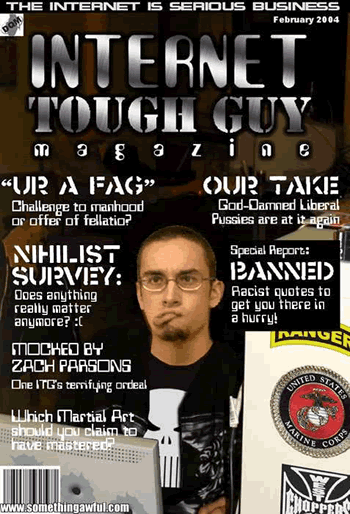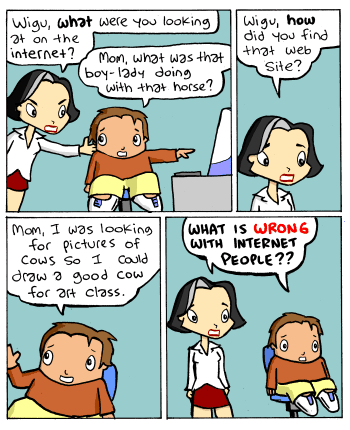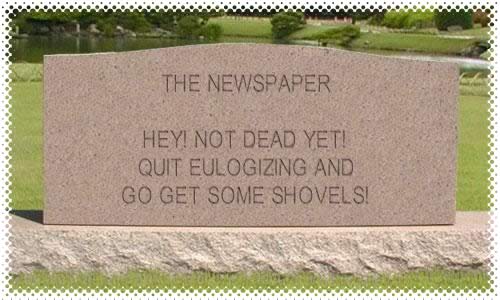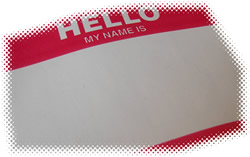New York cable operator Cablevision has been trying to roll out network DVR service to their customers for the last year:
In a move that could ignite a major debate about consumer “fair use” of TV programming, Cablevision Systems will unveil plans to test a service that gives cable subscribers the ability to record and time-shift shows using existing digital set-top boxes.
Although it works just like TiVo and other digital video recorders (DVRs) — consumers choose in advance which shows to capture and can fast-forward through ads — the recording itself will be stored at the cable system, not on a hard drive in the consumer’s home.
USA TODAY’s prediction of trouble between Cablevision and Big Content proved prophetic. Last week Cablevision lost a court battle over their network DVR service
A federal judge has ruled against Cablevision Systems’ experiment with network digital video recorders, siding with Hollywood studios who said the devices would have violated copyright law.
Several studios and cable networks sued Cablevision, saying the company didn’t get their permission to rebroadcast the programs.
Cablevision argued that because the control of the recording and playback was in the hands of the consumer, and not Cablevision, the devices were compliant with copyright law.
Are things going so well in Hollywood that Big Content can take their cable-operating friends to court as well as their internet-based frenemies?
Cablevision (and every other cable company) was simply looking for a way to offer time-shifting to their customers, but with a better economic model than putting a box with a hard drive in every home. When you think about it, the studios would actually have been in a much better position to enact content restrictions (such as no commercial skipping, or time-bombing recorded shows) on a network DVR service rather than with a traditional client-side DVR architecture.
And yet, Big Content would rather kneecap a longtime collaborator in Cablevision for the sake of a rebroadcasting right that exists in theory, rather than in practice. In practice, as far as the customer is concerned, this is just the same as any DVR.
For all their protests to the contrary, the movie studios seem intent on empowering interlopers like Apple (hey, even Scoble likes Apple tv), rather than protecting their natural friends in content distribution. For Apple, content is a means to an end (an important one, to be sure). Making Apple’s hardware-based business model more powerful may be the ultimate outcome of Big Content’s actions against network DVRs.