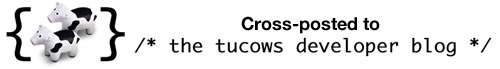What Did You Want to Be When You Grew Up?
According to a Workopolis poll of Canadians, more than 80% of Canadians aren’t doing the job they dreamed of doing when they were children.

Possible dream jobs.
The poll posed these two questions to adults:
- What was your dream job when you were between the ages of 5 and 9?
- What was your dream job when you were between the ages of 13 through 19?
The results:
- 7% of those surveys are now working at what was their dream job between the ages of 5 and 9.
- 13% of those surveyed are now working at what was their dream job between the ages of 13 and 19.
What I Wanted to Be
Both my parents were doctors, so at the age of 5, I wanted to be a doctor when I grew up. This was in the early seventies, and the way I hear my parents tell it, those were some of the best years to be in medicine, from a money-making point of view.
However, at around age 7, I discovered space and astronomy books. I was glued to the TV set when the Apollo-Soyuz mission took place and followed any news about the not-ready-for-flight space shuttle, which was stilled named the Constitution. (A letter-writing campaign from Star Trek fans would later make them rechristen it as the Enterprise.) I thought I might make a good astronomer, space scientist or rocket engineer.
In my teen years, I met my friend Pavel Rozalski, whose dad did some computer/electronics work at a glass company, and he got me into computers. We developed a sort of early Apple Computer working relationship while working on our science fair projects: Pavel played the “Woz” role doing much of the building of our simulator of AND, OR, NAND and NOR gates, while I was the “Jobs” guy, doing a lot of the writing of reports and talking to the judges. Our heroes were the guys who did stuff out of their garages — Woz and Jobs, as well as Hewlett and Packard. From then on, I was hooked on computers. I wanted to do something computer-related when I grew up.
I was also a dabbler in music and graphic arts (especially cartooning — most people at Crazy Go Nuts University know me for being a DJ and a cartoonist rather than an engineering and computer science major), so I always hoped that there’d be a way to combine those two loves with computers, perhaps with some chatting with people thrown in.
I remember reading an article in Creative Computing, one of the premier computer hobbyist magazines of the late 1970s and early 1980s. In that article, a programmer predicted that in the next coupel of decades, computer programmers might get the same sort of recognition as rock stars. I remember thinking, “Yeah, I’d like that.”
I showed the article to a friend of mine who laughed at me. “That’s stupid. That’s why I’m going to be a rock drummer. It’ll be way better — you’ll be coming home, all tired from work, ready to die, and I’ll be onstage and on TV in front of screaming chicks, getting high off the audience’s smoke.”
(Dude: been there, done that. With an effin’ accordion. How ’bout you?)
Finally, at the end of my teens — or maybe just after — I became aware of Guy Kawasaki, who held an interesting position at Apple: Technical Evangelist. I remember thinking “That’s a cool job…maybe I’d like to do that someday.” Since then, Guy’s been a role model of mine.
All this is an explanation for my generally good mood: I’m working at my dream job.

Me and Chad Fowler playing the opening number for an evening keynote at the RailsConf 2007 conference.




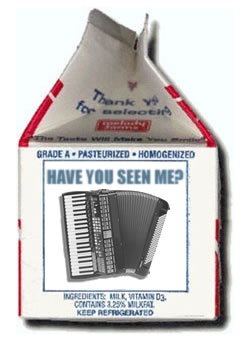 I’m experiencing some server issues with my personal blog, The Adventures of Accordion Guy in the 21st Century right now. I’m currently in the process of trying to get a server upgrade and hope to have the ol’ blog up and running soon.
I’m experiencing some server issues with my personal blog, The Adventures of Accordion Guy in the 21st Century right now. I’m currently in the process of trying to get a server upgrade and hope to have the ol’ blog up and running soon.