 Hey, budding Facebook developers! I’ve got another installment of my series of articles on Facebook development: Using the FacebookRestClient Class’ “Event” Methods, Part 2.
Hey, budding Facebook developers! I’ve got another installment of my series of articles on Facebook development: Using the FacebookRestClient Class’ “Event” Methods, Part 2.
Seven Lessons from Intuit
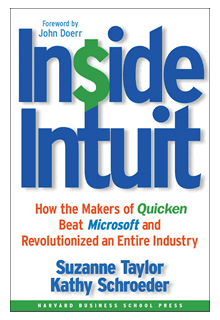 Patrick “Fitzblog” Fitzsimmons has been reading Inside Intuit and has come up with Seven Startup Lessons from Intuit (which could be applied to any business, not just startups):
Patrick “Fitzblog” Fitzsimmons has been reading Inside Intuit and has come up with Seven Startup Lessons from Intuit (which could be applied to any business, not just startups):
- Business skills and technical skills are equally important.
- Learn from non-technology businesses.
- Your competitor is not other companies, but the way that things are done now.
- Talk to as many potential customers as you can, from the very beginning.
- Focus your product on the absolute essential user needs.
- Even future billion dollar companies will teeter on the brink of defeat.
- Do right by your customers.
The article has this list, with each point explained in more detail.

Over at the Tucows Developer Blog, I’ve posted another Facebook development article: Using the FacebookRestClient Class’ “Event” Methods, Part 1, in which I look at the events_get method of the PHP FacebookRestClient class.
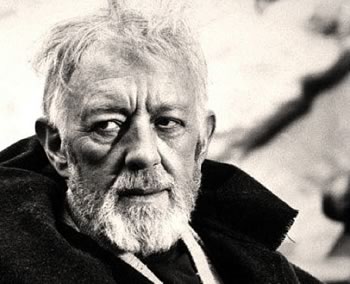
“I felt a great disturbance in the force,” goes Obi-Wan Kenobi’s line from Star Wars: A New Hope, “As if millions of voices suddenly cried out in terror. Then were suddenly silenced.”
If you just heard those voices, here’s why: as of this writing, Facebook is “temporarily unavailable”. And just when I’m testing out the code for part two of the tutorial article series I’m working on…
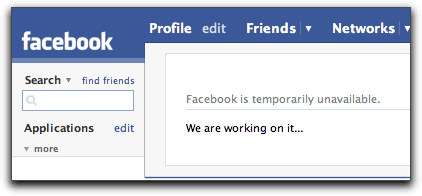
iPhone + Travel = Expensive

Here’s a story contributed by Dave Stolte who wrote in to BoingBoing:
I have a caveat emptor to top them all. I purchased an iPhone on opening day to use in lieu of a cumbersome laptop while traveling in Ireland and England for two weeks in early July. AT&T promises “easy, affordable, and convenient plans” in their advertising… turns out I got two out of three.
On the way to the airport, I activated the per-use international roaming data plan – the only one offered to me. The rep quoted me $.005 per KB but did not disclose what that would translate to in layman’s language (i.e., X amount per e-mail, X amount per web page, etc.). I’m a web developer as part of my career and I couldn’t even tell you how many KB the average web page is, no less a text message to my son, an e-mail with a photo to my mother, or a quick check of Google Maps. That’s part one of the trap. However, I now pay $40 per month for unlimited data usage on the iPhone, so really — how much could it be? $100 at the most, right?
Keep reading.
As we know, the iPhone can’t be unlocked to use a European provider’s SIM card for more reasonable rates while traveling. There’s part two of the trap.
To be safe, I went online to My Account at AT&T a couple days into the trip and again a week later and was told “usage data is currently unavailable”… and that’s part three. I had no way of knowing specific usage data until I received my bill over the last weekend.
A bill for $3000.
There’s more — click here for the full story.
A New Look for the Tucows.com Site
The obligatory disclaimer: Yes, I work for Tucows, where I hold the title of Technical Evangelist.
From Shareware to Solutions
The Tucows site — that is the one at tucows.com, the original site where the company got its start as being a place to download shareware — has undergone a big makeover. Here’s a screenshot:
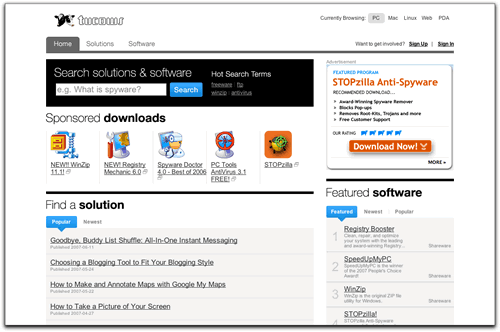
Click the screenshot to visit Tucows.com.
 Back when the company got started in the early 90s, finding software online was difficult. Search engines were just in their infancy, 28.8 kbps modems were considered fast and it actually made sense to publish magazines and even books simply cataloging sites and software that you could find online. During this era, Tucows and a number companies found a niche as places where you could find and download software as well as see reviews.
Back when the company got started in the early 90s, finding software online was difficult. Search engines were just in their infancy, 28.8 kbps modems were considered fast and it actually made sense to publish magazines and even books simply cataloging sites and software that you could find online. During this era, Tucows and a number companies found a niche as places where you could find and download software as well as see reviews.
In the age of high-speed connections, Google search, AdSense and that amorphous thing called Web 2.0, the “shareware site” approach doesn’t make as much sense. I download many of my applications directly from the vendor, and number of other apps I use exist as web applications.
In spite of the technological changes since Tucows’ early days — when processor power was measured double-digit megahertz and there was less RAM in my machine than in my present-day key fob — one thing remains: people are still asking “How can I do this using my computer?”
The new Tucows site aims to be a place online where you can go to find solutions to your computer and internet questions and problems. By “solution”, we mean anything that solves your problem. Sometimes it’s software that you can download. Sometimes it’s a web application or site. Sometimes it’s a set of steps that you can follow.No matter what the solution may be, we want to be the place where you can find it.
A Quick Tour
If you visit Tucows.com, the first thing you’ll see, right near the top of the page is the Search solutions & software box, where you can start your search quickly.
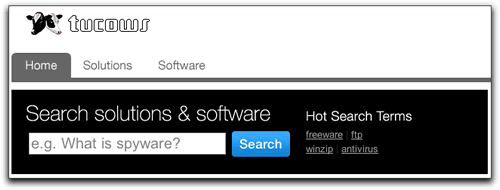
Click the screenshot to visit Tucows.com.
If you’re not sure of what to search for or prefer browsing through solutions, there’s a list of popular and recent solutions just below the search box:

Click the screenshot to visit Tucows.com.
Clicking on a solution title takes you to the page for the solution, which may provide download links, links to site or an article, depending on the solution:
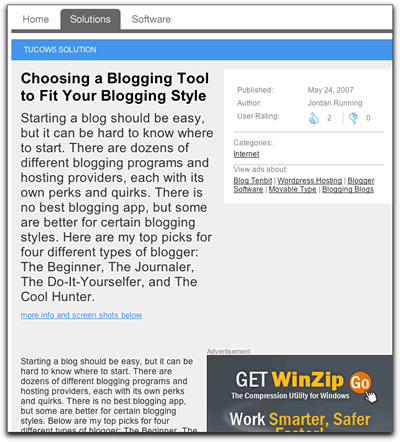
Click the screenshot to visit Tucows.com.
You don’t need to sign up for an account, but if you do, you can also rate and comment on solutions:
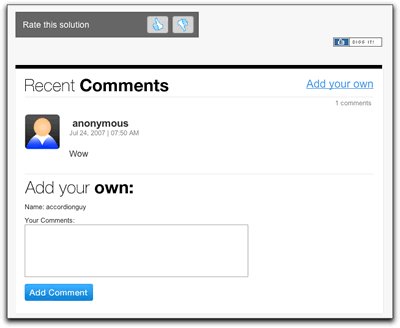
Click the screenshot to visit Tucows.com.
With an account, not only can you offer your feedback on an existing solution, you can also submit your own.
Give the new Tucows.com a try!
For More…
- Tucows Gets Social, the Original Software Download Site, Launches Radical Redesign: the official announcement of the site’s re-vamp.
- A screencast featuring the new site, featuring me and Greg Weir, our Director of Content Services. [Length: 8 minutes, 10 seconds]
It was the geek party trick of the evening. I was standing by the beer fridge at Friday’s b5media office-warming party when someone asked where the bottle opener was. Not seeing one in sight, Chris whipped out his Blackberry and used it to open a beer bottle. I had my camera handy and shot this video:
Chris says that Blackberries are tough. Once, in a fit of anger, he hurled his Blackberry into his truck — he cracked his windshield, but the Blackberry was unahrmed. After opening a couple of beer bottles, he showed me his Blackberry: it had some gouge marks where it had made contact with the bottlecap, but it was working just fine.