HotelChatter’s top 5 list of hotels that cater to geeks:
- Tribeca Grand, New York City. The iStudio rooms — those are the ones whose numbers end in 06 and 16 — are equipped with Apple G5s and enough multimedia production gear to create your own indie film or song. There are Bose SoundDocks for your iPod, or if you’ve forgetten yours, they’ll loan you one, pre-stuffed with (presumably hip) music.
- Hotel@MIT, Cambridge, MA. I stayed here back in 2003 and loved it. Yes, there’s free WiFi with a strong signal everywhere, but the T1 wired access in the rooms is a dream. Each room has access to the networked printer. The laptop-sized room safes are a bonus. Room art: Scientific American comics in the bathrooms and photos of MIT engineers hard at work and play. I personally recommend this one.
- Woodlyn Park, New Zealand. Themed rooms: a couple are half-underground, like Hobbit houses, a couple of others are built into a Bristol freighter plane and a few more are inside a 1950s train car.
- Faena Hotel + Universe, Buenos Aires. A geek chic hotel that’s stylish, yet has geek niceties like a well-placed flat screen (the interior designers took glare into consideration) and good Wifi. Not necessarily a geek hotel, but at least it has nice amenities.
- Sidi Triss, Tunisia. A geek hotel primarily because it was Uncle Owen and Aunt Beru’s home in the original Star Wars.
- Wynn, Las Vegas. No idea why this made the list: yes, it has nice HD TVs and VOIP phones in every room, but that hardly makes it a geek hotel. The true geek hotel in Vegas for the longest time was the Alexis Park Resort, a small casino- and slot machine-free oasis across the street from the Hard Rock Hotel and home to both the DefCon and Black Hat conferences. DefCon has since moved to the Riviera.
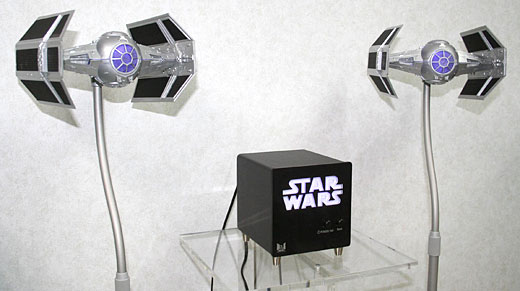
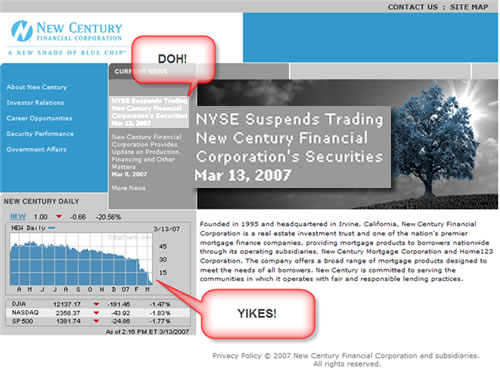
 “In the new world of network-enabled information gathering and dissemination,” writes Tim O’Reilly in the
“In the new world of network-enabled information gathering and dissemination,” writes Tim O’Reilly in the 
