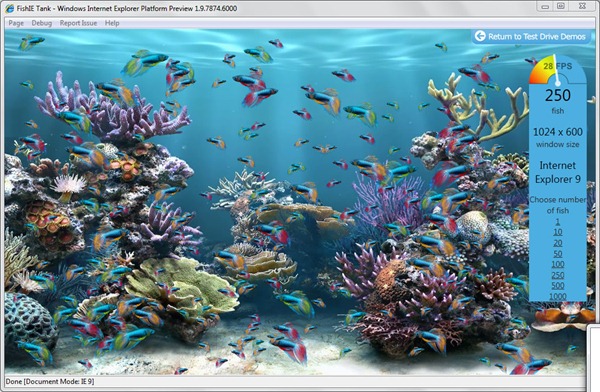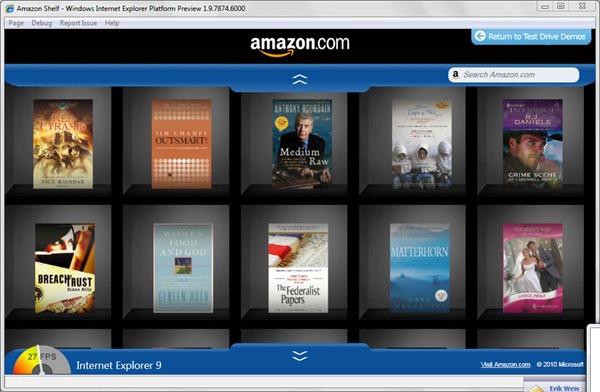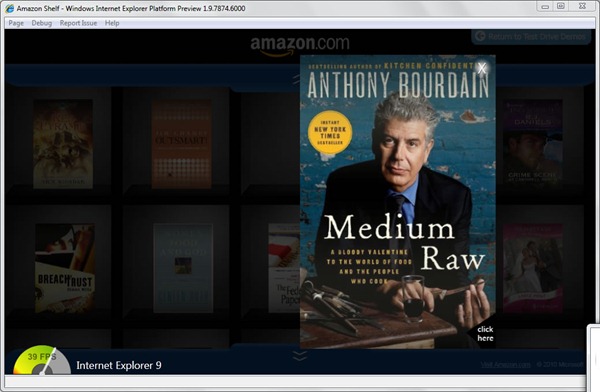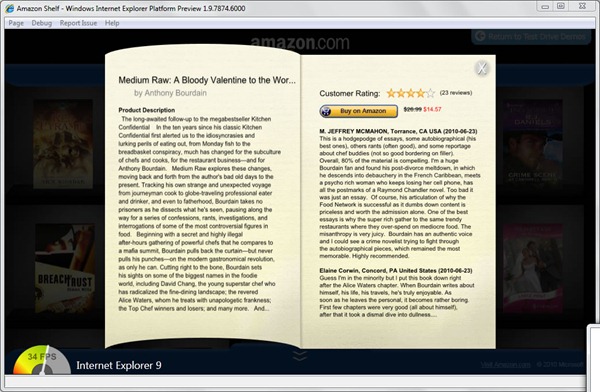By now, you’ve probably seen my article covering the new, faster, even more standards-compliant Platform Preview 3 of Internet Explorer 9. From hardware acceleration to a speed-boosted JavaScript engine with support for new ECMAScript 5 language features to support for SVG,
By now, you’ve probably seen my article covering the new, faster, even more standards-compliant Platform Preview 3 of Internet Explorer 9. From hardware acceleration to a speed-boosted JavaScript engine with support for new ECMAScript 5 language features to support for SVG, <audio>, <video> and <canvas> tags, IE9 is shaping up to be a great browser for an open web.
Before there were Microsoft blogs (such as Canadian Developer Connection), there was Channel 9, Microsoft’s community site run by Microsoft employees. Like Microsoft blogs, Channel 9 gives you unfiltered access to the people building stuff at The Empire, all outside the control of the marketing and PR departments. Channel 9 features a lot of videos – there are times when they post several videos in a day – featuring developer news and training, training kits and courses, discussion forums and wikis for various Microsoft tools and technologies. If you’re a .NET developer or just curious about what’s going on the in the .NET world, you should check out Channel 9 and see what’s happening.
Channel 9 posted a number of videos covering the new features in the third Platform Preview of Internet Explorer 9. I’ve gathered them all into this blog article – enjoy!
A Look at the New IE9 Demos
Can’t see the video? You can download and install Silverlight or download the video in MP4, MP3, WMA, WMV, WMV (High) or Zune formats.
This video shows some of the sample apps living on the IE Test Drive site in action. It covers the following demos:
<canvas> and FishIE Tank
Can’t see the video? You can download and install Silverlight or download the video in MP4, MP3, WMA, WMV, WMV (High) or Zune formats.
Here’s a closer look at the FishIE Tank demo and how it makes use of <canvas> to draw up to thousands of animated, moving, scaling fish sprites.
<canvas> and Amazon.com
Can’t see the video? You can download and install Silverlight or download the video in MP4, MP3, WMA, WMV, WMV (High) or Zune formats.
Another <canvas> demo: Amazon Shelf. This one ties into Amazon’s data to create a virtual bookshelf that lets you browse Amazon’s catalogue of books.
<video> and IMDb Video Panorama
Can’t see the video? You can download and install Silverlight or download the video in MP4, MP3, WMA, WMV, WMV (High) or Zune formats.
The IE9 team showed a preview of support for the <video> tag, and with Platform Preview 3, you can try it out for yourself. In this video, you see how it’s used to build the IMDb Video Panorama demo.
ECMAScript 5 and the Tile Game
Can’t see the video? You can download and install Silverlight or download the video in MP4, MP3, WMA, WMV, WMV (High) or Zune formats.
There are lots of boring ways to show of ECMAScript 5’s new array methods in action, but why not show them off with a fun game? In addition to the new JavaScript goodies, the ECMAScript 5 Game demo also shows off:
- HTML5
<video>and<audio> - CSS3 multiple backgrounds
- HTML5 local storage (first made available in IE8)
- DOM Level 3 events
<window.getComputedStyle()>