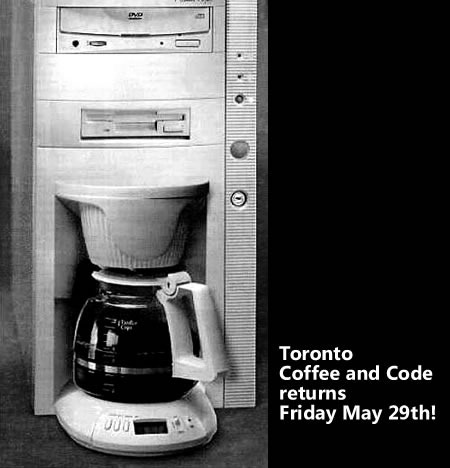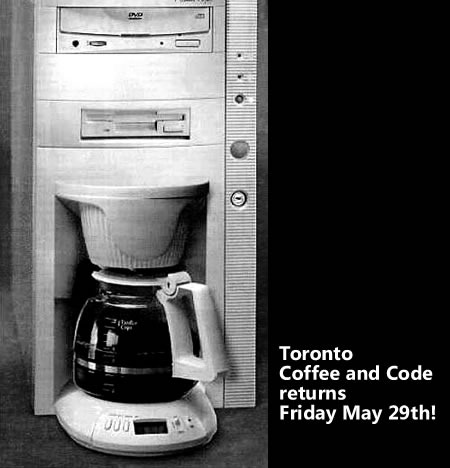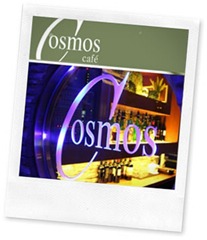Coffee and Code is Coming to Halifax!

As part of Microsoft’s EnergizeIT cross-Canada tour, we’re holding a Coffee and Code event in Halifax at the Just Us Cafe at 1678 Barrington Street on Monday, April 20th from 1:30 p.m. to 5:00 p.m..
Hosting the event will be Developer Advisor Christian Beauclair and IT Pro Advisors Pierre Roman and gool ol’ east coast boy Rick Claus. Whether you’re a developer, IT pro or tech enthusiast, they’ll be happy to chat with you, answer your questions, take your comments, and if you bring your laptop, they’ll even hook you up with a copy of the Windows 7 beta and help you install it.
Windows 7 Mini-Installfest
We’ve been holding Windows 7 Installfests in some pretty large venues across the country, but there’s no reason we can’t hold one at a Coffee and Code event. If you decide that you want to bring your laptop to the Halifax Coffee and Code, please do the following prep to ensure you get the best experience:
Note that the version of Windows 7 we’re giving out is the Windows 7 Beta, Build 7000. That’s the version that was made available for download in January, and it’s the version that all of us on the Developer and Platform Evangelism Team have been using as our main operating system since then. It’ll work until August 1, 2009.
Ensure that your laptop’s BIOS is at the latest revision and ACPI compliant. If it’s not the latest version, go to your laptop manufacturer’s website to download the latest BIOS installer and run it to upgrade your system.
You have two options when installing Windows 7: a clean install or upgrade.
If you’re doing an upgrade, the amount of data in your profile will greatly affect the length of your upgrade. We’ve seen an upgrade on a system that took over 2 and a half hours. Our advice: clean up your system before you show up. Delete temporary internet files, back up and move off your 10,000 song library – do whatever you can do to reduce the number of files on your system. If you don’t, your upgrade process could take more time then we have scheduled for the InstallFest.
That being said, we STRONGLY suggest you go for a clean install or dual boot. The majority of previous InstallFest participants went this route. It’s the fastest, cleanest, simplest way to do it.
Bring all the needed drivers for your system on a USB key. Check out your manufacturer’s site for Beta Windows 7 drivers; failing that, bring 32- or 64-bit Vista drivers. They may not be required; this is a precaution just in case Windows 7’s built-in drivers don’t work for your system.
And most importantly, remember that this event is about sharing, connecting with each other and having fun! We hope to see you there!