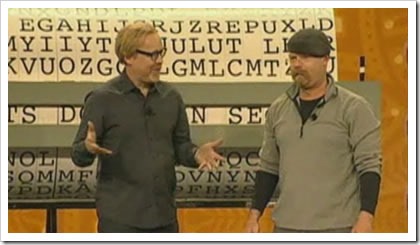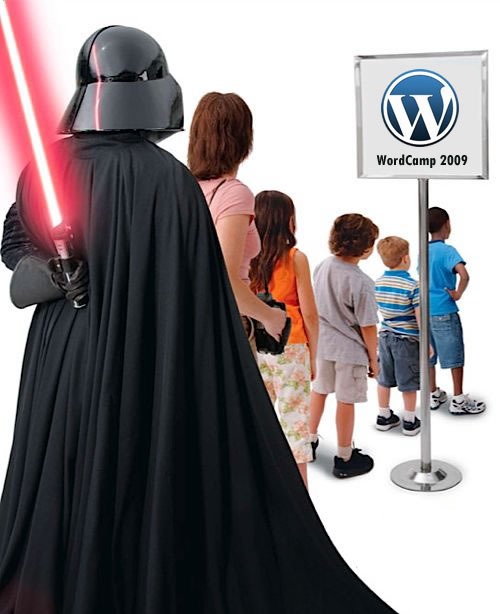Summer may just be starting, but we’re already working on on Microsoft’s big conference for the fall, TechDays 2009. It’s our cross-Canada conference for Developers and IT Pros that covers Microsoft tools and technologies that are available right now.
Summer may just be starting, but we’re already working on on Microsoft’s big conference for the fall, TechDays 2009. It’s our cross-Canada conference for Developers and IT Pros that covers Microsoft tools and technologies that are available right now.
I was a presenter at TechDays 2008, and this year, I’m in charge the Developing for the Windows Platform track, responsible for choosing the sessions and training their speakers.
When and Where
TechDays 2009 takes place in September, November and December. We start with Vancouver and Toronto, the cities with the two largest venues. We leave October open for the AlignIT conferences. Things pick up again in November, when we hit these cities: Halifax, Calgary, Montreal, Ottawa and Winnipeg.
Here’s are TechDays 2009’s cities and dates:
| TechDays 2009 City
|
Conference Dates
|
| Vancouver |
September 14th and 15th |
| Toronto |
September 29th and 30th |
| Halifax |
November 2nd and 3rd |
| Calgary |
November 17th and 18th |
| Montreal |
December 2nd and 3rd |
| Ottawa |
December 9th and 10th |
| Winnipeg |
December 15th and 16th |
As a track owner, I will be at all the cities for the week around those dates. My plan is to try to hold a “Coffee and Code” event in each TechDays city during that week, so watch this blog for those announcements.
TechDays 2009 Tracks
TechDays 2009 will have five tracks:
- Developing for the Microsoft Platform (mine!)
- Developer Fundamentals and Best Practices
- Windows Client
- Servers, Security and Management
- Communications and Collaboration
We’re currently in the process of choosing the sessions for each track, which spans the two days of the conference, four 75-minutes sessions per day.
Here are the details for each track:
|
|
|
Developing for the Microsoft Platform (This one’s mine!)
Key Technology Areas Covered:
- Silverlight
- Windows Presentation Foundation (WPF)
- Windows Communication Foundation (WCF)
- Windows Mobile Development
- Developing applications for Windows 7
- Internet Explorer 8
- ASP.NET
|
That’s right, I’m in charge of choosing the content and training the speakers for this track. If you have suggestions for particular topics you’d like to see in this track, email me or leave a comment!
Learning key skills to develop rich client and web-based applications on the Microsoft platform is what this track is all about. In this track you will learn how to develop and enhance your web-based applications both locally and for the Cloud. You will also learn how to leverage Visual Studio 2008 to develop applications for Windows 7 and the unique opportunities offered by this exciting new operating system. You will also learn how you can take your applications on the road with Windows Mobile.
|
| Developer Fundamentals and Best Practices
Key Technology Areas Covered:
- Application Lifecycle Management
- Visual Studio Team Suite
- Visual Studio Team Foundation Server
- SQL Server 2008
- Interoperating with Java, PHP, and MySQL
- VB6 to .NET migration
|
This track is all about taking your skills up a notch while at the same time ensuring effective and efficient interaction with all members of the development team from architect, to developer, to tester. You will learn about the importance of Application Lifecycle Management (ALM) and how to leverage the Visual Studio development platform to streamline your efforts. Transitioning to new technologies is never easy so we will provide some best practices on how to transition from technologies like Visual Basic 6, Java, and others to Microsoft .NET and the Windows Platform including SQL Server. |
| Windows Client
Key Technology Areas Covered:
- Windows 7
- Application Compatibility Tools
- XP Mode
- Microsoft Enterprise Desktop Virtualization (MED-V)
- Microsoft Desktop Optimization Pack (MDOP)
- System Center Configuration Manager
- Forefront Client Security
- DirectAccess
- BranchCache
|
As a new version of the Windows client operating system gets released you find yourself thinking about a number of issues – Will it run on my hardware? How can I deploy it efficiently across my organization? Will all of the applications we need work with the new Windows version? What are my options to ensure key applications will function properly? How can I secure our organization’s desktops? How can I provide my users with easier and secure access to our network? In the Windows Client track you will learn the skills to allow you to answer all of these questions and more. You will learn how to implement key technologies like DirectAccess and BranchCache providing a richer user experience, as well as easier administration, with the combination of Windows 7 and Windows Server 2008 R2. |
|
Servers, Security, and Management
Key Technology Areas Covered:
- Windows Server 2008 and Windows Server 2008 R2
- Hyper-V
- System Center Suite of Products
- Forefront Suite of Products
- SQL Server 2008
|
In these tough economic times organizations are looking to you to help them implement technologies that will streamline operations and reduce costs. In this track you will learn how to migrate to and implement a virtualized infrastructure while also increasing availability. You will see how Windows Server 2008, Hyper-V, and the System Center suite of products provide a robust solution to deploy and manage your datacenter. You will learn how to take advantage of new enhancements in Windows Server 2008 R2 to enhance scalability and availability, as well as how to secure your organization from external and internal threats with the Forefront suite of security products. Automating administration allows you to focus more on key issues for the business, and we will show you how to leverage the System Center suite of products to reduce your workload while increasing your effectiveness. As well, you will learn how to take advantage of these and to use best practices to ensure your SQL Server and other server components are operating efficiently and securely. |
|
Communications and Collaboration
Key Technology Areas Covered:
- Microsoft Exchange 2007 and 2010
- Windows SharePoint Services 3.0
- Microsoft Office SharePoint Server 2007
- Microsoft Office SharePoint Designer 2007
- Visual Studio 2008 for SharePoint Development
- Microsoft Business Productivity Online Suite
- SQL Server 2008
|
When it comes to ensuring your users are happy, two things might be top of mind – make sure that users can always get to their email no matter where they are; and, provide them with access to files and documents they need to work with when they need them. This track is all about teaching you the skills to keep your users happy. You will learn how to migrate to the most recent versions of Exchange and SharePoint to take advantage of the many new enhancements to safeguard your users’ data including integrated archiving in Exchange 2010, version and content management in SharePoint, and much more. You will learn how to develop enhancements to SharePoint using SharePoint Designer, and Visual Studio. You will also learn how to manage both your SharePoint and Exchange infrastructure more efficiently and ensure higher availability. Finally, you will learn how the Microsoft Business Productivity Online Suite (BPOS) can be used to reduce costs and increase availability, while also integrating it with your existing Active Directory and Exchange environments. |
Who’s Presenting
 TechDays isn’t just about technology presentations; it’s also about building up local developer communities. We provide the session topic and presentation materials, but we want you, the developer community, to do the presentations. Whenever possible, we want people from the region to speak: developers and IT pros from Vancouver, Victoria and parts surrounding speaking at TechDays Vancouver, developers and IT pros from in and around Toronto speaking at TechDays Toronto, and so on.
TechDays isn’t just about technology presentations; it’s also about building up local developer communities. We provide the session topic and presentation materials, but we want you, the developer community, to do the presentations. Whenever possible, we want people from the region to speak: developers and IT pros from Vancouver, Victoria and parts surrounding speaking at TechDays Vancouver, developers and IT pros from in and around Toronto speaking at TechDays Toronto, and so on.
As I write this, we’re contacting developers and IT pros across Canada, asking them if they’d like to present at session at the TechDays conference nearest to them. If you’ve got the presentation skills (and yes, we’ll help you sharpen them, too!) and think you might do a great job presenting at TechDays 2009, drop me a line and we’ll talk.
How Much?
It’s very, very reasonable: the early bird rate is CAD$299 – and that’s for the full two days, five tracks and breakfast and lunch and an opportunity to network with both Microsofties and your local developer community, Even if you’re in a startup living on ramen noodles, TechDays 2009 won’t break your budget.
Find Out More
You can get the full scoop on TechDays 2009 at the TechDays site, techdays.ca.
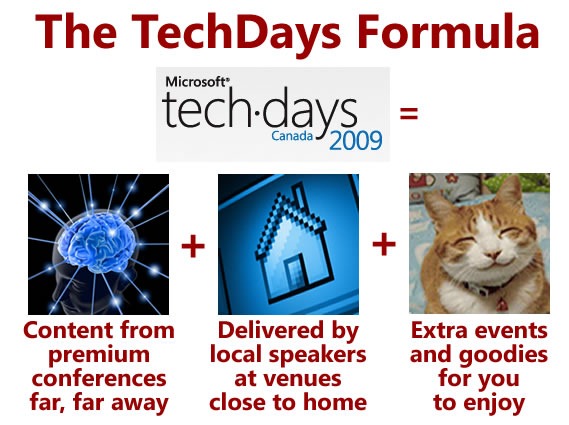 We take presentation sessions that cover getting the most out of current and new Microsoft tools and technologies from big conferences like TechEd, which are typically held in a large city in the southern United States, at a large convention centre, near large hotels and will set you back a couple “large” for registration, transportation and accommodation. TechDays 2009 features over 40 sessions split into these tracks:
We take presentation sessions that cover getting the most out of current and new Microsoft tools and technologies from big conferences like TechEd, which are typically held in a large city in the southern United States, at a large convention centre, near large hotels and will set you back a couple “large” for registration, transportation and accommodation. TechDays 2009 features over 40 sessions split into these tracks:

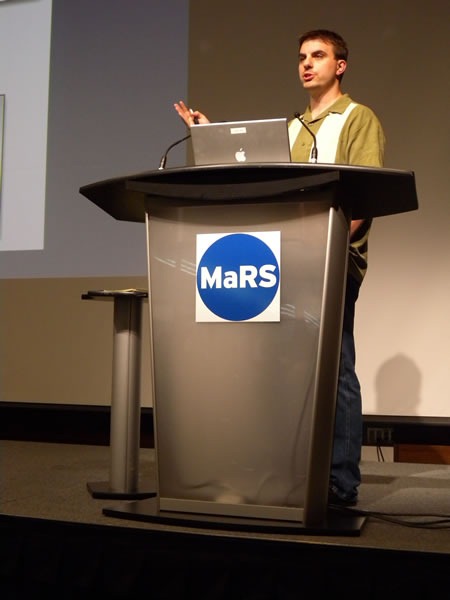 C. Titus Brown delivering his presentation.
C. Titus Brown delivering his presentation.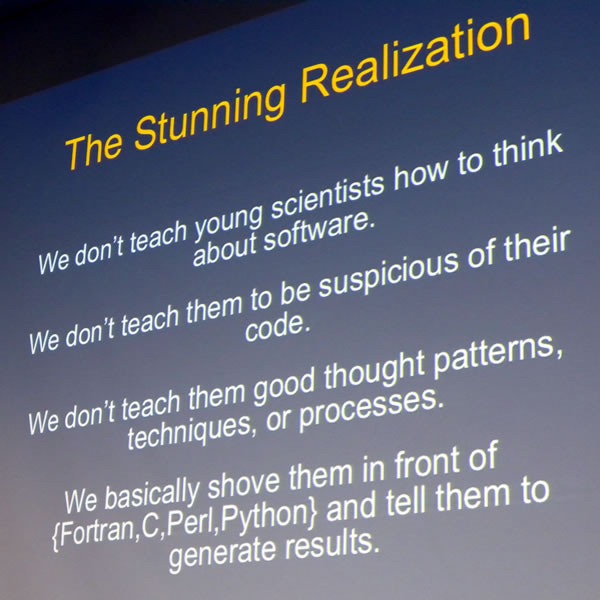
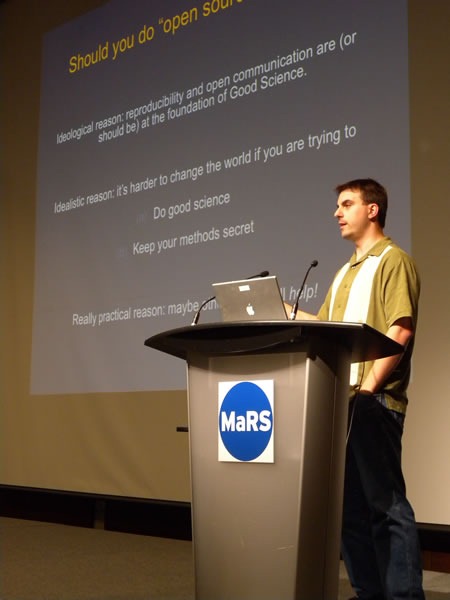


 TechDays isn’t just about technology presentations; it’s also about building up local developer communities. We provide the session topic and presentation materials, but we want you, the developer community, to do the presentations. Whenever possible, we want people from the region to speak: developers and IT pros from Vancouver, Victoria and parts surrounding speaking at TechDays Vancouver, developers and IT pros from in and around Toronto speaking at TechDays Toronto, and so on.
TechDays isn’t just about technology presentations; it’s also about building up local developer communities. We provide the session topic and presentation materials, but we want you, the developer community, to do the presentations. Whenever possible, we want people from the region to speak: developers and IT pros from Vancouver, Victoria and parts surrounding speaking at TechDays Vancouver, developers and IT pros from in and around Toronto speaking at TechDays Toronto, and so on.