The Week-Long Discussion
 Andrew Stellman, co-author of O’Reilly’s excellent and easy-to-read C# intro, Head First C#, is holding a week-long “Inner Circle” discussion on C# and .NET 4.0 in the forums for O’Reilly’s “Head First” book series. In this discussion, he plans to cover a wide range of topics, including:
Andrew Stellman, co-author of O’Reilly’s excellent and easy-to-read C# intro, Head First C#, is holding a week-long “Inner Circle” discussion on C# and .NET 4.0 in the forums for O’Reilly’s “Head First” book series. In this discussion, he plans to cover a wide range of topics, including:
- Why use C# instead of any other language?
- C# best practices
- Becoming a better C# developer
- Dealing with objects
- Productivity hints
- The best of C#
If you want to follow the discussion, simply point your browser at the Head First Labs Forums’ “Head First C#” section and look for topics started by Andrew Stellman. You don’t have to log in to just read, but you’ll have to register for the forum if you want to join in the discussion and comment back.
The Challenge
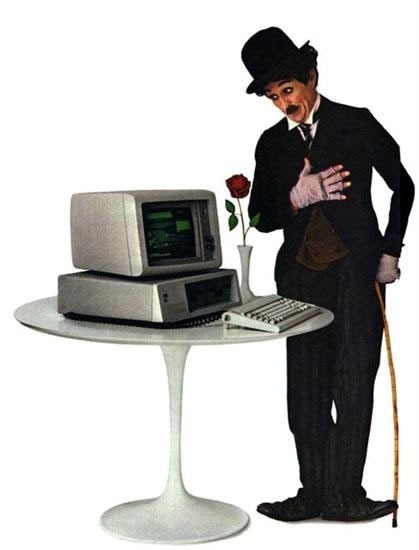
In his first discussion topic, Andrew issues a challenge: build an old-school, text-mode game in C#! In the 1980s, the computing world was seen through the command line in an 80-character by 24-line grid (40 characters if you were on an Apple ][, Commodore 64 or Atari 400/800, even fewer if you were on a VIC-20), and that’s how we played a lot of games, whether they were commercial or typed in from source code in magazine or books like the ones scanned into the Atari Archives.
If you’ve never written a text-mode game before (or in my case, if it’s been a long, long time), he’s written an article to help out — Understanding C#: Use System.Console to Build Text-Mode Games.
Your efforts in building an old-school text-mode game will not go unrewarded. Submit a text-mode game and you can win a prize! He’ll judge them on the following criteria:
- Game play
- Fun
- Technical coolness
- General awesomeness
- “Retro nostalgia” for extra point
The winner will receive five O’Reilly eBooks of his or her choice. He’ll also choose runners-up who will get a free O’Reilly eBook.
If you’re looking for ideas for an old-school text-mode game, check out these books at Atari Archives, with source code written in old-school line-numbered BASIC. Some of these take me back to my high school days:
- Creating Adventure Games on Your Computer
- BASIC Computer Games
- More BASIC Computer Games
- Big Computer Games
- BASIC Computer Adventures
Video Q&A: Stellman on C#
As a prelude to the discussion, Andrew recorded videos of his answers to questions about the C# programming language and the second edition of Head First C#…
 If you want to just play Windows Phone 7 games, it’s easy – the phone comes out in the fall, in time for the holiday shopping season.
If you want to just play Windows Phone 7 games, it’s easy – the phone comes out in the fall, in time for the holiday shopping season.




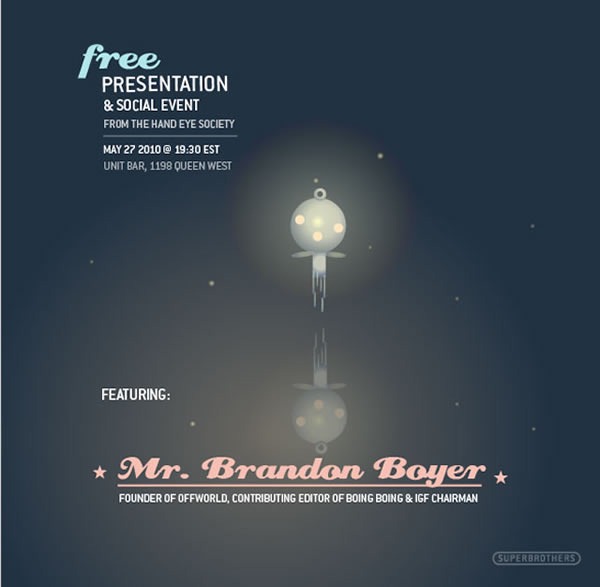
 Photo by Rick Macwilliam, The Edmonton Journal.
Photo by Rick Macwilliam, The Edmonton Journal.