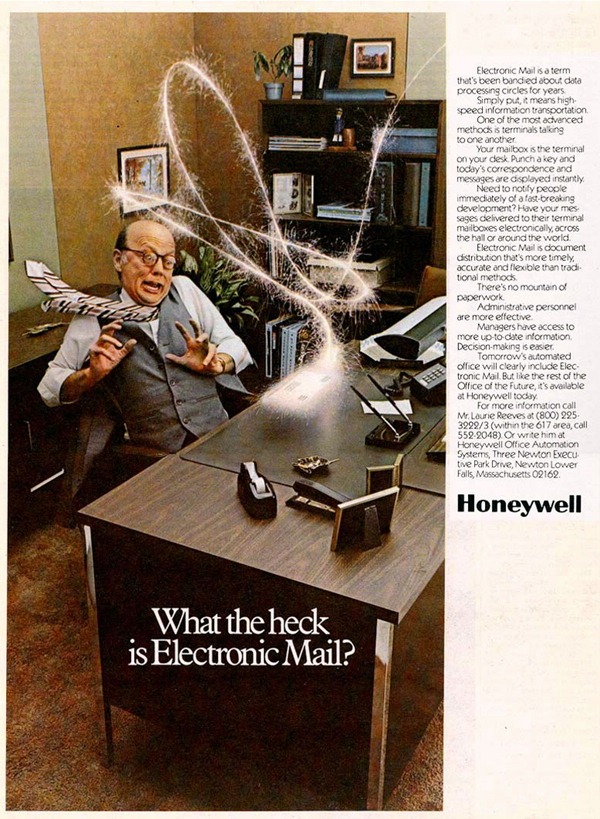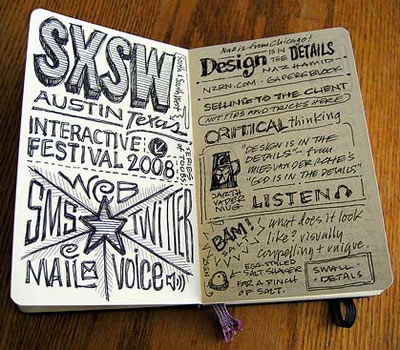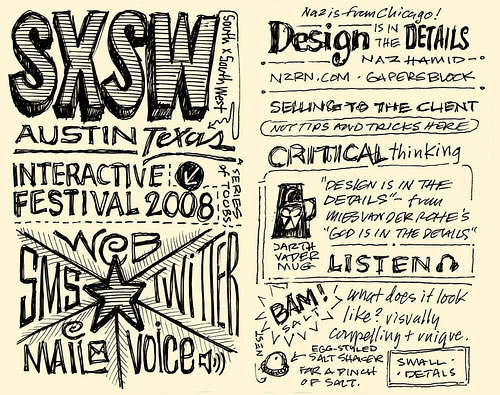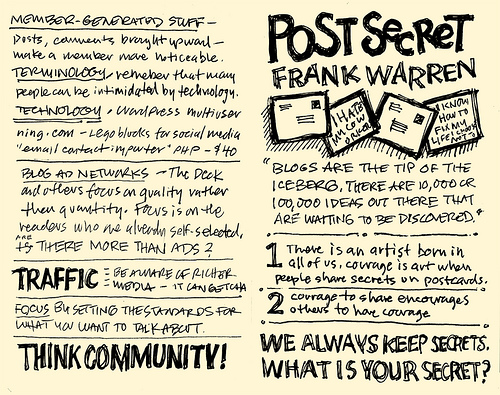![Old Apple ][ ad featuring Ben Franklin: "What Kind of Man Owns His Own Computer?" Old Apple ][ ad featuring Ben Franklin: "What Kind of Man Owns His Own Computer?"](https://www.globalnerdy.com/wordpress/wp-content/uploads/2009/04/apple-ben-franklin-ad-thumb.jpg) Click the ad to see it at full size.
Click the ad to see it at full size.
From roughly the same time as the Honeywell “What the Heck is Electronic Mail?” advertisement I showed you earlier, comes this Apple ad for the original Apple ][ computer. You have to remember that this was a time when most people didn’t have a computer at their desk; in fact, if an office had a computer, it had just one. And the desktop computers of that era had far less processor power (they typically has 1 MHz 8-bit chips like the Z80 or 6502) and RAM (maximum address space was 64K; machines typically maxed out at 48K RAM) than even the cheapest of today’s mobile phones. And yes, that’s a standard TV set being used as a monitor – its highest resolution was 280 by 192 pixels.
The tricky part about creating such an ad is trying to convince people of that era that they needed a computer. Remember, in those days computers were relegated to their own rooms, the fax machine was still new, mobile phones were toys for the rich and were carried in their own briefcases and when office and even legal documents were typed or written out in longhand. I’ve been trying to think of a present-day analogue for a late 1970s/early 1980s computer ad, but I’m drawing a blank.
Here’s the text of the ad:
What kind of man owns his own computer?
Rather revolutionary, the whole idea of owning your own computer? Not if you’re a diplomat, printer, scientist, inventor…or a kite designer, too. Today there’s Apple Computer. It’s designed to be a personal computer. To uncomplicate your life. And make you more effective.
It’s a wise man who owns an Apple.
If your time means money, Apple can help you make more of it. In an age of specialists, the most successful specialists stay away from uncreative drudgery. That’s where Apple comes in.
Apple is a real computer, right to the core. So just like big computers, it manages data, crunches numbers and prints reports. You concentrate on what you do best. And let Apple do the rest. Apple makes that easy with three programming languages – including Pascal – that let you be your own software expert.
Apple, the computer worth not waiting for
Time waiting for access to your company’s big mainframe is time wasted. What you need in your department – on yourdesk – is a computer that answers only to you…Apple Computer. It’s less expensive than timesharing. More dependable than distributed processing. Far more flexible than centralized EDP. And, at less than $2500 (as shown), downright affordable.
Visit your local computer store
You can join the personal computer revolution by visiting the Apple dealer in your neighborhood. We’ll give you his name when you call our toll-free number…

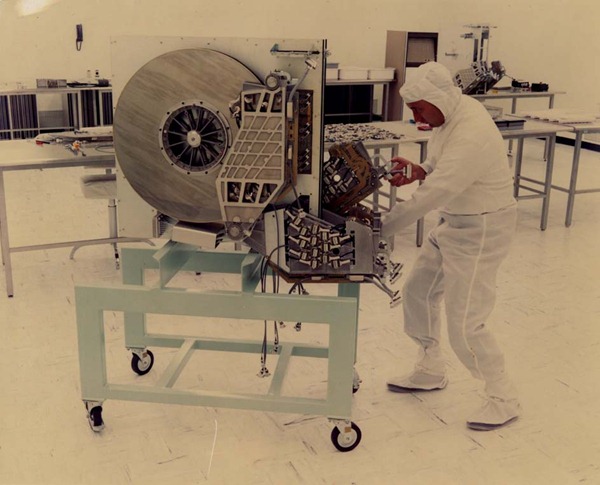
![Old Apple ][ ad featuring Ben Franklin: "What Kind of Man Owns His Own Computer?" Old Apple ][ ad featuring Ben Franklin: "What Kind of Man Owns His Own Computer?"](https://www.globalnerdy.com/wordpress/wp-content/uploads/2009/04/apple-ben-franklin-ad-thumb.jpg)