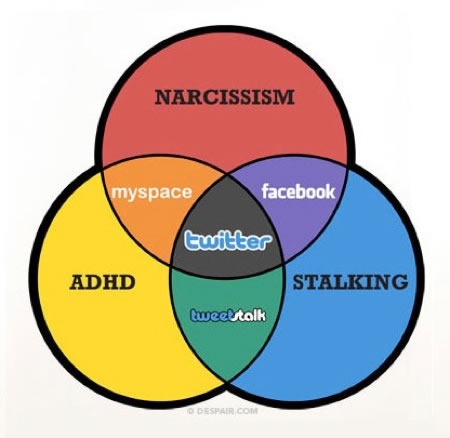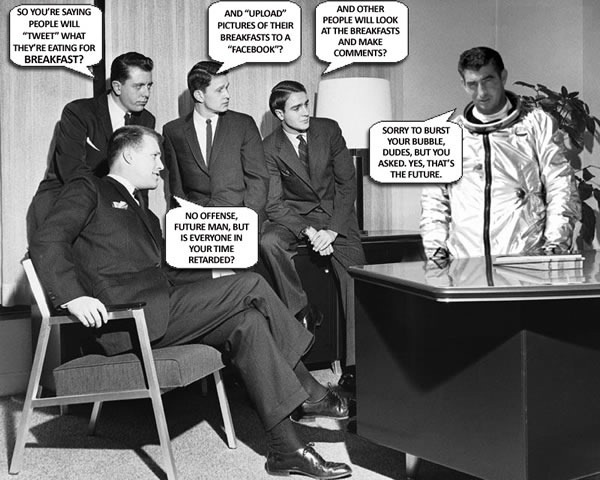GovCamp in Toronto!
First came GovCamp in Ottawa (May 31st – June 1st), and now GovCamp is coming to Toronto! GovCamp is an “Open Government” or “Goverment 2.0” unconference with these two goals:
- For governments to become more open, transparent, participatory, innovative, efficient and effective
- For citizens to become more connected to each other around their civic passions in the place they call home
GovCamp Toronto will take place on the evening of Thursday, June 17th and will be an evening where all sorts of people, from private citizens to government officials to representatives of publicly-funded organizations will get together to talk about the intersection of:
- Government transformation
- Social networking software
- Participatory approaches to public engagement
- Open data
- Public service renewal
Is GovCamp the sort of thing you should attend? It is if you’re one of the following:
- A municipal, provincial or federal public servant or a public sector agency employee with an interest in these topics
- A thought leader looking to share and connect with this community
- A member of the community of developers, advocates and practitioners in public engagement, government communications, technology, open data, open government or "Gov 2.0"
Who’ll Be There?
Few people know more about setting up “Government 2.0” unconferences than Toronto’s favourite high-tech policy wonk Mark Kuznicki, and we’re very fortunate to have him as GovCamp Toronto’s MC and facilitator. Mark has been behind a number of similar unconferences, including ChangeCamp, TransitCamp and Metronauts.
There will be a number of special guests including:
- David Eaves, Public Policy Entrepreneur, Open Government Activist and Collaboration Expert
- Dave Wallace, Chief Information Officer, City of Toronto
- Steven Green, Director of Marketing & Communications, Cabinet Office, Government of Ontario
- Chris Moore, Chief Information Officer, City of Edmonton
- Peter MacLeod, Principal, MASSLBP
- Alison Loat, Executive Director, Samara
GovCamp Toronto will be hosted by:
- Omar Rashid, Public Sector, Microsoft Canada
- Julia Stowell, Interoperability Lead, Microsoft Canada
Where, When and What’s Happening
GovCamp Toronto’s venue is nice and also quite central: the Appel Salon at the Toronto Reference Library (789 Yonge Street, just north of Bloor).
Here’s the agenda:
| 5:00 | Catered reception |
| 6:00 | Welcome |
| 6:10 | Opening remarks (David Eaves) |
| 6:25 | Discussion hosts introduce topics |
| 7:00 | Small group discussions and demonstrations |
| 8:30 | Closing wrap discussion |
| 9:00 | Catered reception |
There are a number of ways to participate:
- You can host a conversation. The conversations at GovCamp Toronto are created by you. We are looking for up to 20 hosts to help convene small group conversations on a variety of topics related to our theme. If you’ve got an idea for a conversation topic, propose one using the online form.
- You can demo your web or mobile application. We’re looking for up to 6 web or mobile app demos that show the value of open public data, demonstrate what is possible in open government, or demonstrate real world application of social tools inside government. If you’ve built such an app, propose a demo using the online form.
- You can join the conversation. You can either:
- Attend in person – registration is free, and you can register to attend online.
- Follow the online conversation on Twitter: just look for the #GovCamp hashtag.
Find Out More About GovCamp
There’s lot of information, ideas and reportage from the recent GovCamp in Ottawa at the GovCamp site – be sure to check it out!