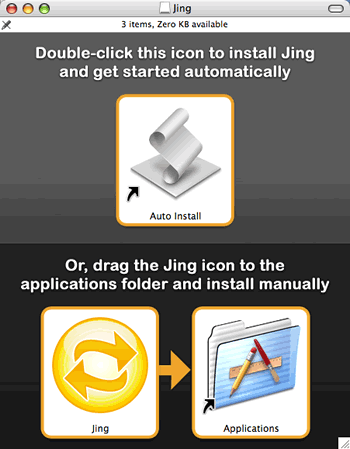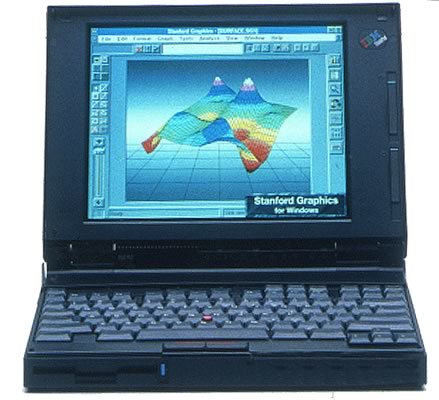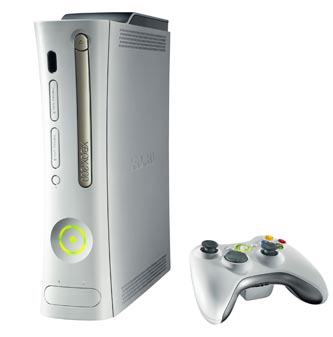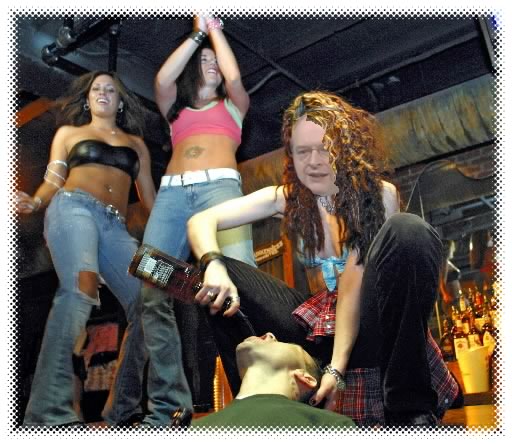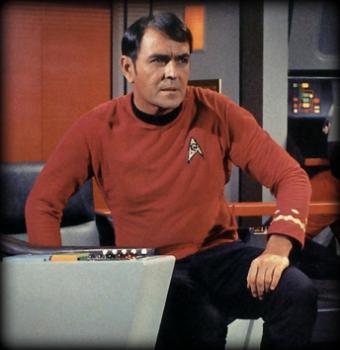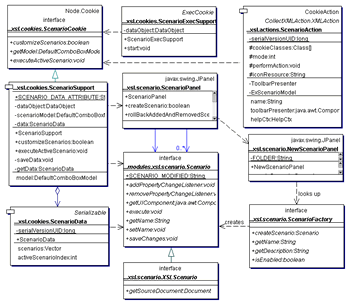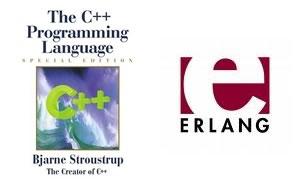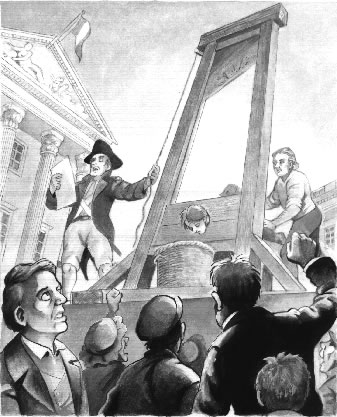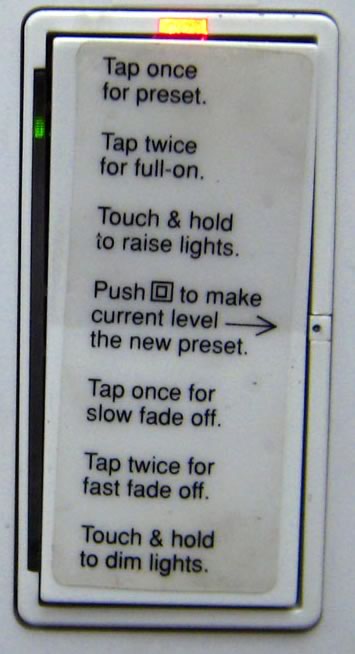The article The Lightswitch That Might Explain a Lot About Java (which has received way more comments and stimulated more debate that I would’ve ever predicted) reminded me of a story that used to get forwarded back and forth among techie types. I thought I’d post it here…
The Engineer, the Computer Scientist and the Toaster

Once upon a time, in a kingdom not far from here, a king summoned two of his advisors for a test. He showed them both a shiny metal box with two slots in the top, a control knob, and a lever. “What do you think this is?”
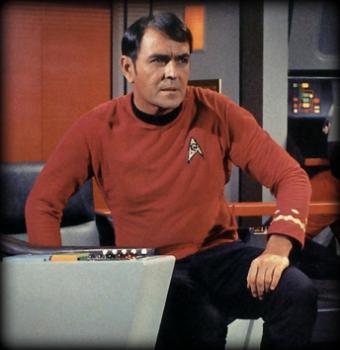
One advisor, an engineer, answered first. “It is a toaster,” he said.
The king asked, “How would you design an embedded computer for it?”
The engineer replied, “Using a four-bit microcontroller, I would write a simple program that reads the darkness knob and quantizes its position to one of 16 shades of darkness, from snow white to coal black. The program would use that darkness level as the index to a 16-element table of initial timer values. Then it would turn on the heating elements and start the timer with the initial value selected from the table. At the end of the time delay, it would turn off the heat and pop up the toast. Come back next week, and I’ll show you a working prototype.”

The second advisor, a computer scientist, immediately recognized the danger of such short-sighted thinking. He said, “Toasters don’t just turn bread into toast, they are also used to warm frozen waffles. What you see before you is really a breakfast food cooker. As the subjects of your kingdom become more sophisticated, they will demand more capabilities. They will need a breakfast food cooker that can also cook sausage, fry bacon, and make scrambled eggs. A toaster that only makes toast will soon be obsolete. If we don’t look to the future, we will have to completely redesign the toaster in just a few years.”
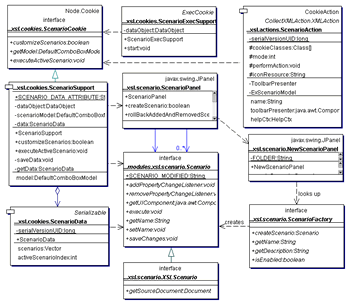
“With this in mind, we can formulate a more intelligent solution to the problem. First, create a class of breakfast foods. Specialize this class into subclasses: grains, pork, and poultry. The specialization process should be repeated with grains divided into toast, muffins, pancakes, and waffles; pork divided into sausage, links, and bacon; and poultry divided into scrambled eggs, hard- boiled eggs, poached eggs, fried eggs, and various omelet classes.”

“The ham and cheese omelet class is worth special attention because it must inherit characteristics from the pork, dairy, and poultry classes. Thus, we see that the problem cannot be properly solved without multiple inheritance. At run time, the program must create the proper object and send a message to the object that says, ‘Cook yourself.’ The semantics of this message depend, of course, on the kind of object, so they have a different meaning to a piece of toast than to scrambled eggs.”
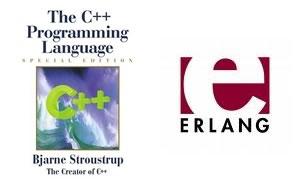
“Reviewing the process so far, we see that the analysis phase has revealed that the primary requirement is to cook any kind of breakfast food. In the design phase, we have discovered some derived requirements. Specifically, we need an object-oriented language with multiple inheritance. Of course, users don’t want the eggs to get cold while the bacon is frying, so concurrent processing is required, too.”

“We must not forget the user interface. The lever that lowers the food lacks versatility, and the darkness knob is confusing. Users won’t buy the product unless it has a user-friendly, graphical interface. When the breakfast cooker is plugged in, users should see a cowboy boot on the screen. Users click on it, and the message ‘Booting UNIX v.8.3’ appears on the screen. (UNIX 8.3 should be out by the time the product gets to the market.) Users can pull down a menu and click on the foods they want to cook.”

“Having made the wise decision of specifying the software first in the design phase, all that remains is to pick an adequate hardware platform for the implementation phase. An Intel 80386 with 8MB of memory, a 30MB hard disk, and a VGA monitor should be sufficient. If you select a multitasking, object oriented language that supports multiple inheritance and has a built-in GUI, writing the program will be a snap. (Imagine the difficulty we would have had if we had foolishly allowed a hardware-first design strategy to lock us into a four-bit microcontroller!).”
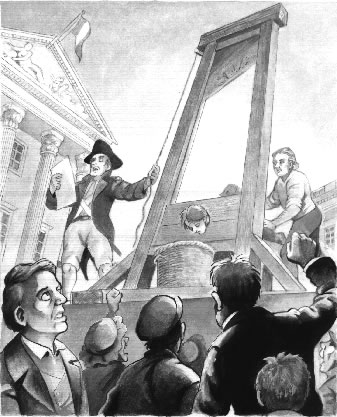
The king wisely had the computer scientist beheaded, and they all lived happily ever after.